Quick Video Editor Apps
One of the easiest and most convenient ways to edit videos quickly is by using a video editing application. There are numerous video editing apps available on the Microsoft Store, App Store, or Google Play Store that offer basic to advanced editing features. Some popular quick video editing software include Adobe Premiere Rush, iMovie, and MiniTool MovieMaker. These apps offer easy-to-use editing tools and various features that allow you to create professional-looking videos in just a few clicks.
Free Quick Video Editor
If you’re looking for a free quick video editor, there are several options available. Many video editing apps and online tools offer free versions with limited features. You can also find standalone free video editors like MiniTool Movie Maker Free, OpenShot, and Shotcut that offer basic editing features.
Quick Video Editor Windows
If you’re using a Windows computer, you can use the built-in Photos app to edit your videos quickly. This app offers basic editing features like trimming and adding music, as well as more advanced features like adding 3D effects and animations.
MiniTool MovieMakerClick to Download100%Clean & Safe
MiniTool MovieMaker is a professional and free quick video editor without any bundle, adware, or watermark. It enables you to do the following edits to your videos on your Windows PC:
- Add music/songs/audio/sound, transitions, effects/filters, texts/captions/titles/credits, motions, or animated elements/cartoon stickers.
- Change video/audio speed (speed up or slow down) or reverse a video.
- Split a video into smaller clips or trim its start and end.
- Crop a video clip to your preferred aspect ratio.
- Adjust the contrast, saturation, and brightness of the image.
- Add a 3D LUT filter to a video.
- Rotate or flip a video.
- Fade in / fade out audio or change its volume.
- ……
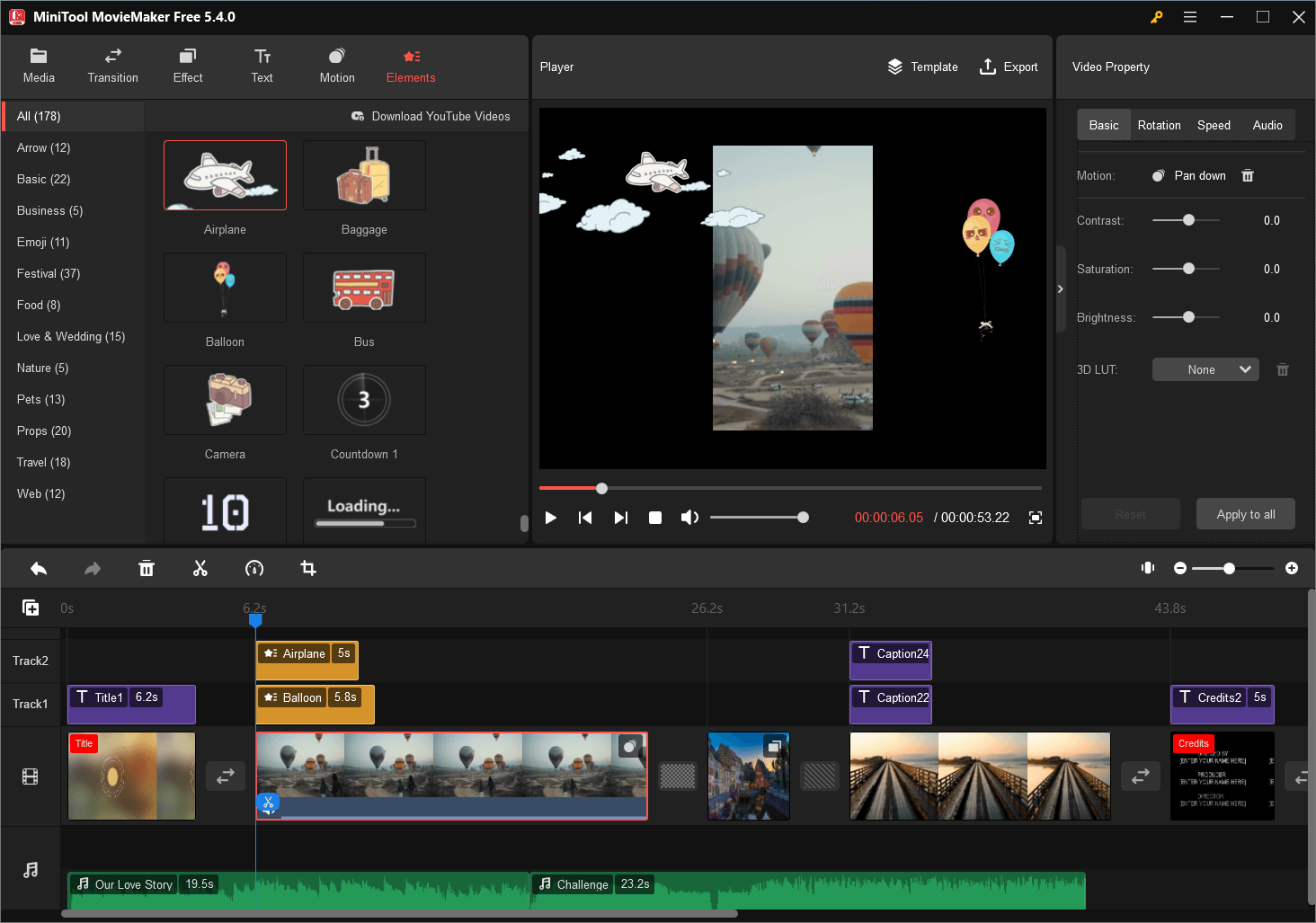
Quick Video Editor Online
If you don’t want to download a video editing app, there are also many online video editors available. These are web-based tools that allow you to upload your footage and edit it directly in your web browser. Some popular online video editors include WeVideo, Kapwing, and Animoto. These tools offer a range of editing features, from basic trimming and cropping to more advanced effects and transitions.
Quick Video Editor LG
For LG smartphone users, the LG Quick Video Editor app is a great option. This app offers a simple and intuitive interface that allows you to edit your videos quickly and easily. With features like trimming, adding music, and adding filters, the LG Quick Video Editor is perfect for creating short videos for social media.
Download Quick Video Editor
If you’re looking to download a quick video editor, many of the options mentioned above are available for download. Simply search for the app or tool in your app store or search engine and download it to get started. You can find free versions of popular video editing apps.
GoPro Quik
GoPro Quik is a video editing app specifically designed for GoPro footage. It offers a range of editing features and allows you to create professional-looking videos in just a few clicks. Some of the features include adding music, trimming footage, and adding effects like slow motion and time-lapse.
The GoPro Quik app is available for both Android and iOS devices. With the app, you can quickly edit and share your GoPro footage with friends and family.
GoPro Quik Capture
What is Quik Capture GoPro? Quik Capture is a feature that allows you to quickly capture footage with your GoPro camera without having to turn it on and navigate through menus. With Quik Capture, you can simply press a button on the camera to start recording, making it ideal for capturing spontaneous moments.
GoPro Quik Stories
GoPro Quik Stories is a feature that automatically creates short videos using your GoPro footage. With Quik Stories, you simply select the footage you want to use and the app does the rest, creating a short video with music and effects.
GoPro Quik for PC
GoPro Quik is available for PC and offers a range of editing features specifically designed for GoPro footage. With GoPro Quik for PC, you can quickly edit and share your GoPro footage with friends and family.
GoPro Quik Desktop
GoPro Quik Desktop is a software application that allows you to fully edit and share your GoPro footage on your computer. With Quik Desktop, you can easily import and edit your footage, and then share it on social media or save it to your computer.
GoPro Quik for Windows
GoPro Quik is available for Windows and provides various editing functions customized for GoPro footage. With GoPro Quik for Windows, you can freely edit your GoPro footage and create professional-looking videos in just a few clicks.
GoPro Quik for Mac
GoPro Quik is also available for Mac and contains many editing utilities that are developed for GoPro footage. With GoPro Quik for Mac, you are able to make your GoPro footage more attractive to others.
GoPro Quik Download
To download GoPro Quik, simply search for it in your app store or search engine and download it to get started. The app is available for both Android and iOS devices, as well as for Windows and Mac computers.
GoPro Hero Quik Start
If you’re new to using a GoPro camera, the GoPro Hero Quik Start guide is a great resource. This guide provides step-by-step instructions for setting up and using your GoPro camera, as well as tips and tricks for getting the most out of it.
Quik Hey GoPro iPhone
“Quik Hey GoPro” is a voice command that you can use with your iPhone and a compatible GoPro camera to start recording footage quickly and easily. To use this feature, simply say “Hey GoPro” followed by the command you want to use, such as “start recording” or “take a photo.” This makes it easy to capture footage without having to navigate through menus or press buttons on your camera.
To Wrap Things Up
In conclusion, having a quick video editor can make a huge difference in your video editing experience. Whether you’re using a video editing app, an online tool, or a software application, there are numerous options available to suit your needs. With features like trimming, adding music, and applying effects, these tools allow you to create professional-looking videos in just a few clicks. And if you’re a GoPro user, the GoPro Quik app and features like Quik Capture and Quik Stories make it easy to capture and edit your footage on the go.
Also Read:
- [Review] A Full Introduction to Web Browser Video Editors
- A Collection of iPad Video Editors: Free/Paid or Simple/Advanced
- Windows 11 Video Editor Download: Clipchamp/Photos/Movie Maker
- How to Use Video Editor on Windows 10/11 (Photos, Movie Maker …)?
- Video Editor Reviews Windows 7 – Edit Videos Without Watermark





![How to Edit GoPro Videos on PC: 2 Methods [Ultimate Guide]](https://images.minitool.com/moviemaker.minitool.com/images/uploads/2025/11/how-to-edit-gopro-videos-thumbnail.png)

User Comments :