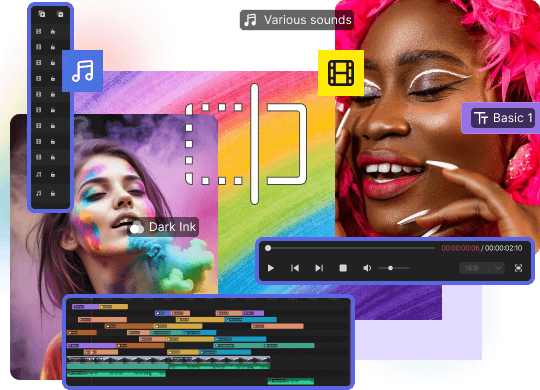
Multi-track Video Editing
Create a video with up to 9 video tracks and 2 audio tracks. You can decorate your picture-in-picture (PiP) video with various sounds, effects, filters, motions, transitions, texts, and animated elements.
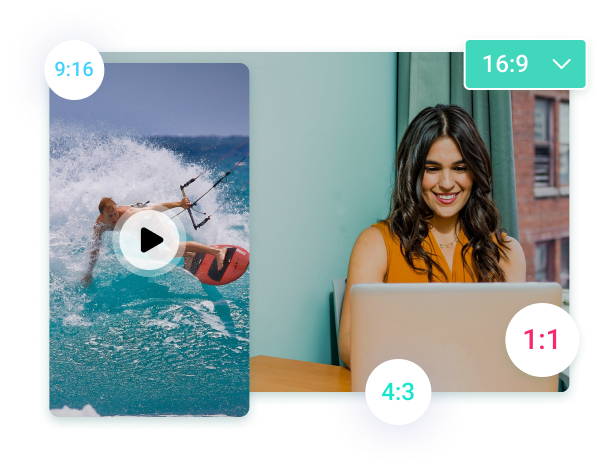
Popular Aspect Ratios
Change your video aspect ratio to make it fit various playback devices like desktops, laptops, tablets, and smartphones, as well as common social platforms. Popular options include 16:9 (widescreen), 9:16 (portrait), 4:3 (standard), and 1:1 (Instagram).
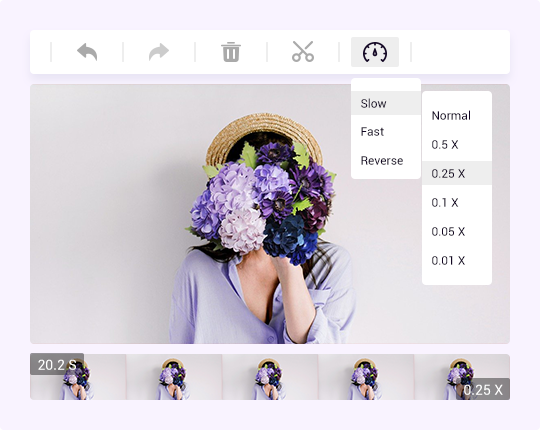
Adjust Video Speed
Want to make your videos even cooler? Try changing the speed of your video with our tool. You can even play your videos backward by applying the reverse feature.
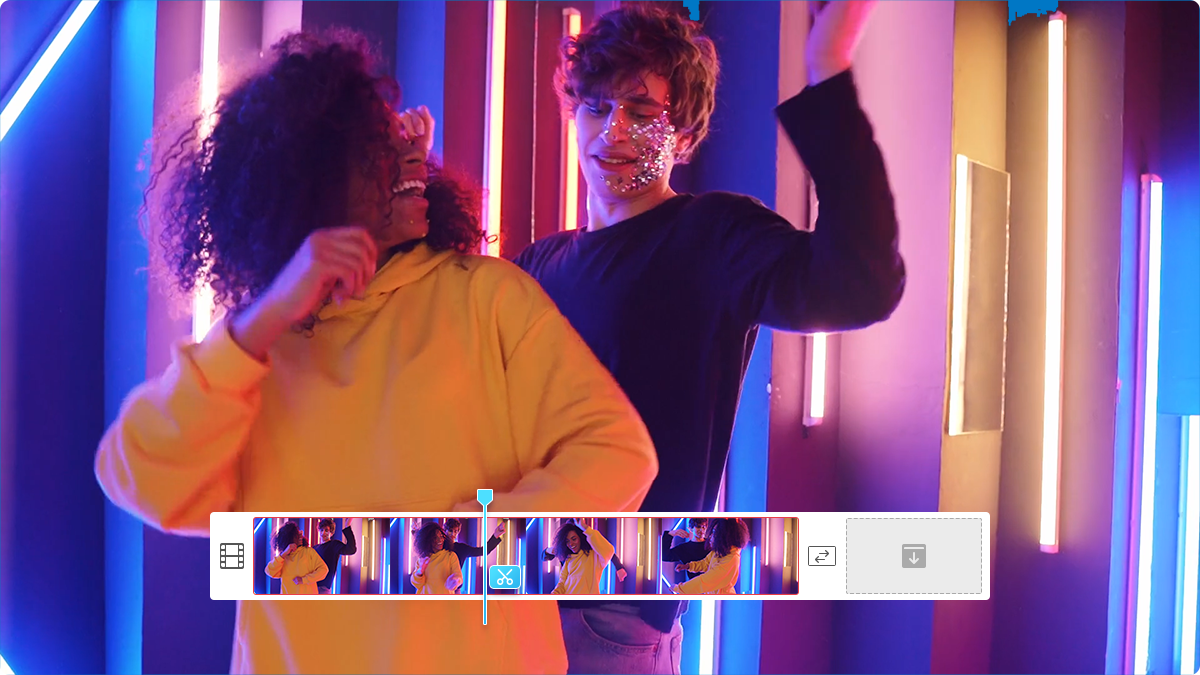
Quick Trim/Split/Crop
Capture the best moments or parts from a video. MiniTool MovieMaker is a good video cutter that helps you quickly split video clips into multiple files or trim videos to keep the desired parts. Besides, it enables you to crop the important parts in your video to focus on.
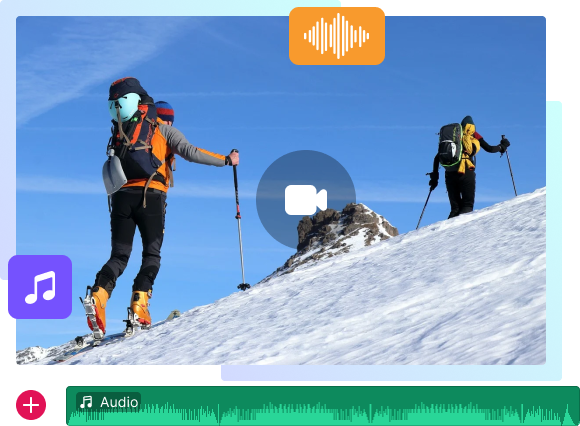
Vivid Audio Effects
Incorporating a variety of built-in popular songs and sound effects into your videos can elevate their liveliness and allure. This boosts the stimulation of your auditory nerves, enhancing your overall viewing experience.
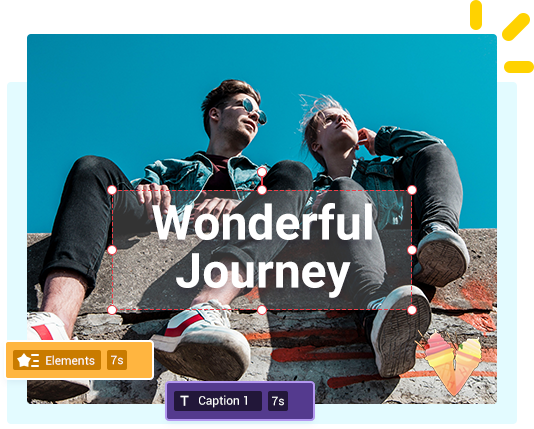
Awesome Text/Elements
Spice up your videos with awesome texts and animated elements. You can customize elements by changing the duration, resizing, rotating, and placing them wherever you like!
- original
- antique
- cool
- lark
Stunning Video Effects
Enrich your video content by dragging and dropping the stunning transitions, effects, filters and motions to the editing video. Doing this will make your video much more vivid and impactful.
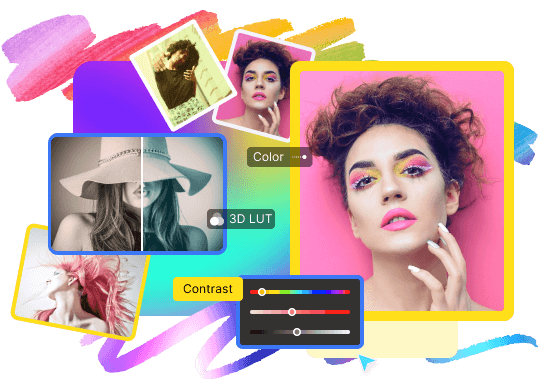
Edit Video Color
Manually adjust the contrast, saturation, and brightness of your video clips or photos; or add famous movie style 3D LUT to them to make your vlog more eye-catching.
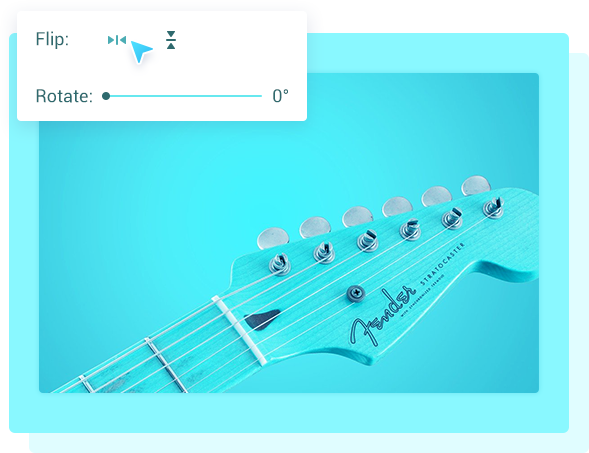
Easily Rotate/Flip Video
For a more impactful visual experience, you can turn a video sideways with the click of one button in MiniTool MovieMaker. Now you can see the world from a different perspective.
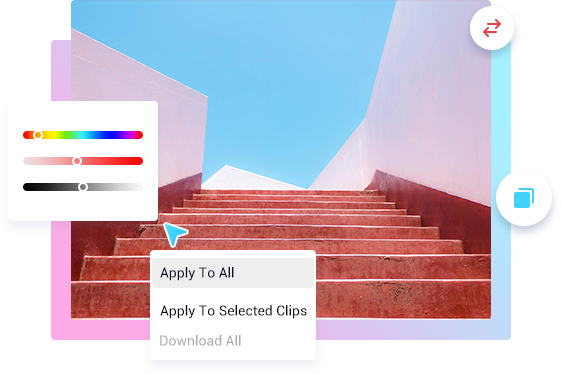
Batch Processing Without Lags
MiniTool MovieMaker highlights batch processing images and videos. Select your favored transition mode, effect, motion, or color correction and apply them to all clips in one click.

Export Videos Without Watermark
With MiniTool MovieMaker, videos can be exported without a watermark. Support all standard or HD output video formats like WMV, MP4, AVI, MOV, MKV, WEBM, MP3, GIF, etc.

