Do you like slow motion video? Slow motion effect has long been one of the coolest effects in video. In the past, we used to use expensive cameras to create slow motion video. Now, with the development of video technology, we can easily apply slow motion effects to video without needing any expensive slow motion camera.
Want to make the same effect on your video? How to make a slow motion video? In general, you have 3 ways to enjoy the slow motion effects.
Part 1. How to Shoot Slow Motion Video with Cameras
Some phone cameras have slo-mo features that help you shoot video in slow motion. Open your Android or iOS phones, select the settings icon, select the slo-mo or slow motion option to shoot your video. It is recommended to shoot video no longer than 10 seconds.
When shooting video with a slow motion camera, you need to keep the camera as steady as possible. Otherwise, it will cause blurriness and change of focus.
Slo-mo feature indeed can shoot slow-motion video. But, if you want to create a perfectly slow motion video, you need to use slow motion video editor.
Part 2. How to Create Slow Motion Video with Video Editors
In addition to slow motion cameras, you can turn to slow motion app to create and edit slow motion videos. However, which video editor is the best choice for you. Here, we will show the top 3 slow motion apps with detailed steps.
MiniTool MovieMaker
MiniTool MovieMaker, free, watermark-free video editor, is your first choice to make a slow motion video because of its simple interfaces as well as powerful functions. Besides, with this free video editor, you can speed up video, and reverse video.
MiniTool MovieMaker, no ads, no bundle video editor, not only can create slow motion videos, but also contains many other cool video effects. For instance, it contains about 100 video transitions including fade-in, back to white, dissolve, etc. And, it contains video filter effects and animated text modules including titles, subtitles, and end credits.
Video watch – slow motion video
Like these cool effects? Fortunately, you can add these cool effects to your video easily.
How to Make Slow Motion Videos?
Step1. Download and install MiniTool MovieMaker on PC. Open it and close the movie templates window to enter into its main interface. (Templates can help you create cool movies as well as movie trailers easily.)
MiniTool MovieMakerClick to Download100%Clean & Safe
Step 2. Import your videos files, drag and drop them to the timeline.
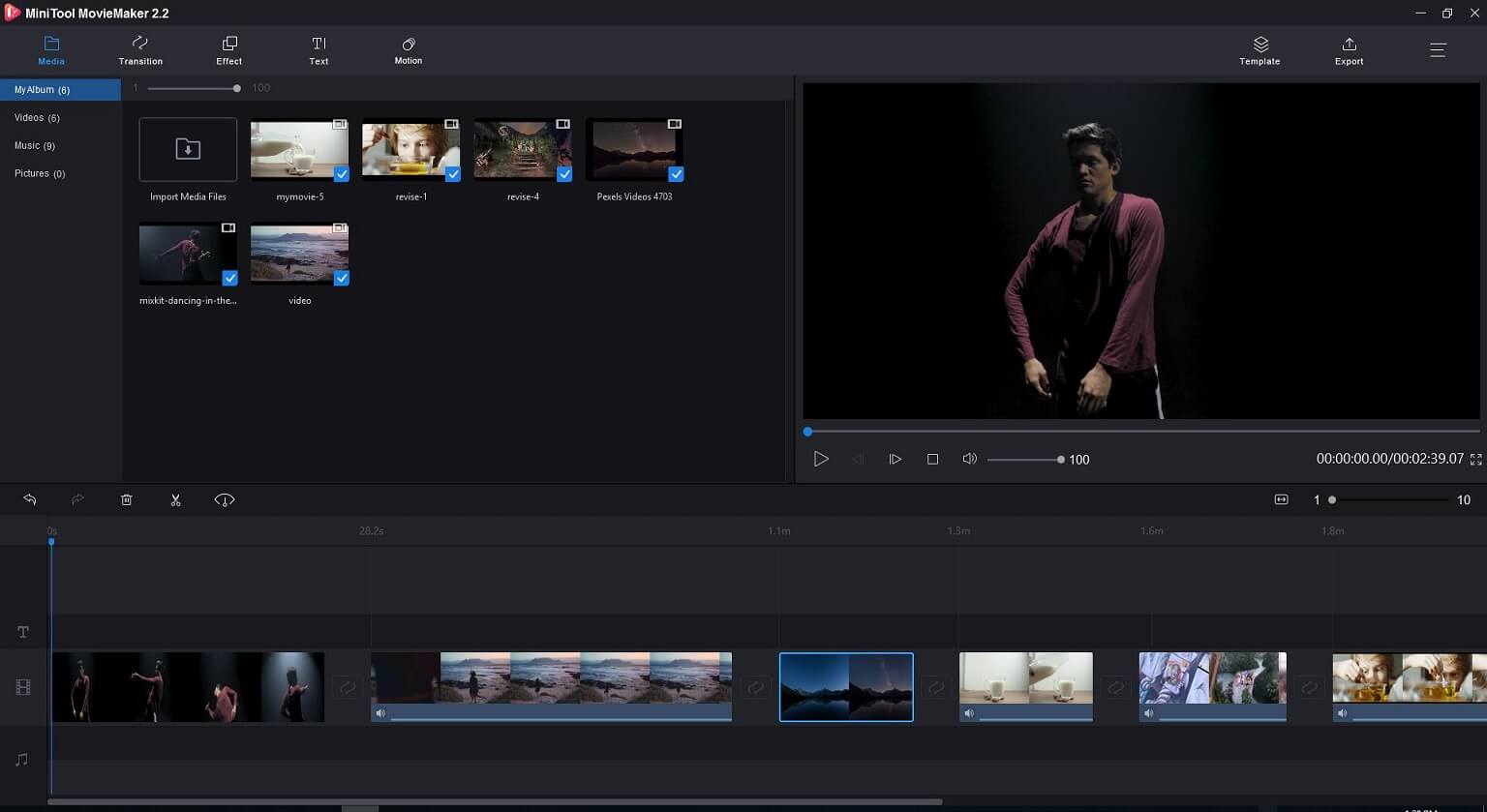
Step 3. Slow down video
To make a slow motion video, you can right-click the video in the timeline and choose the speed icon, tap Slow and choose from 0.5X to 0.01X. You can review the slow motion effect.
When slowing down video, you will find there are other 2 options, Fast and Reverse. With these two excellent features, you can speed up video, and reverse video.
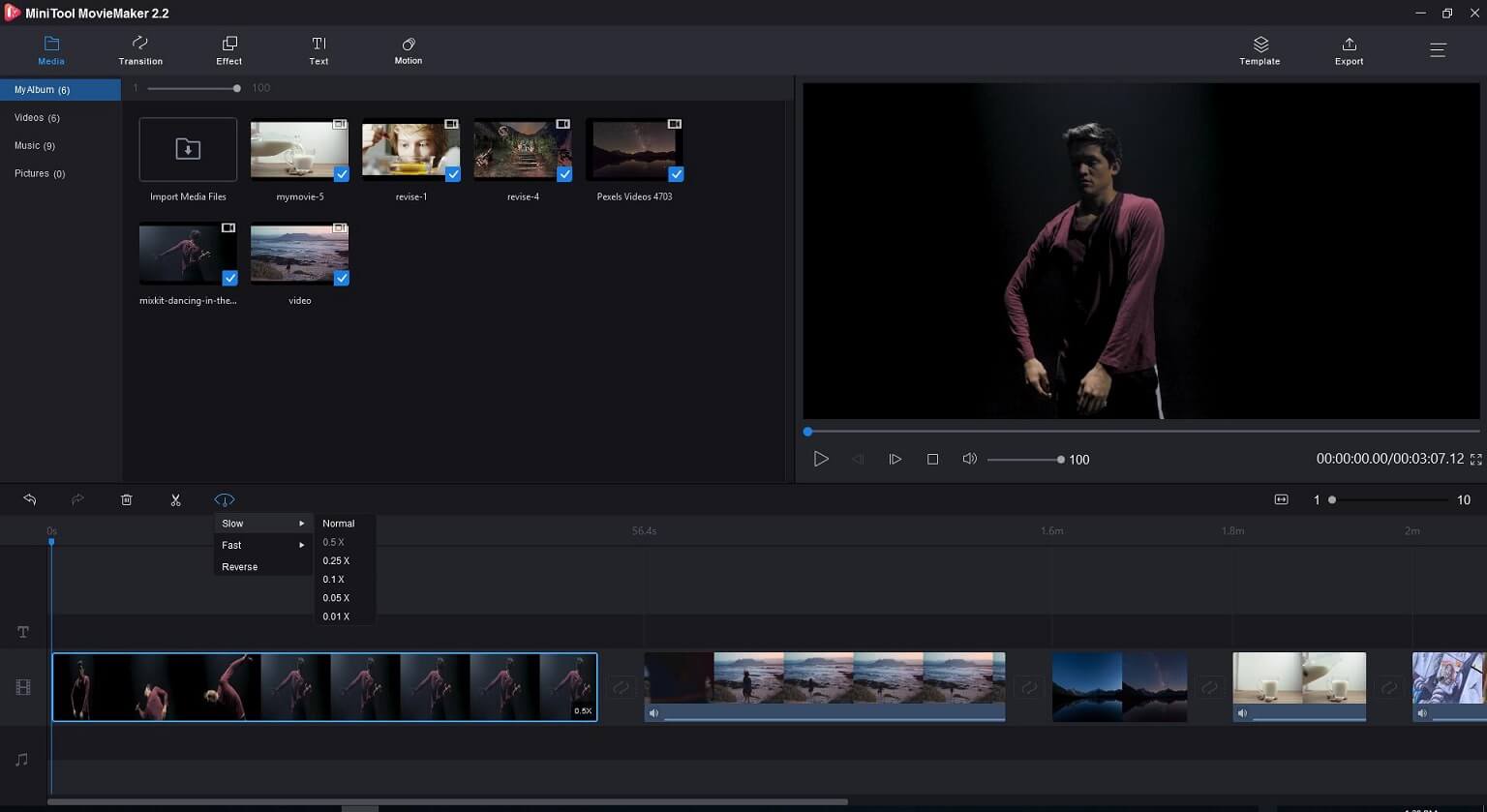
Step 4. Save slow motion video.
After making a slow motion video, you can click the Export button to save it on your PC with different formats including MP4, WMV, AVI, etc. Of you course, you can save the video into GIF. While saving video, you can change video bitrate, video resolution and video quality.
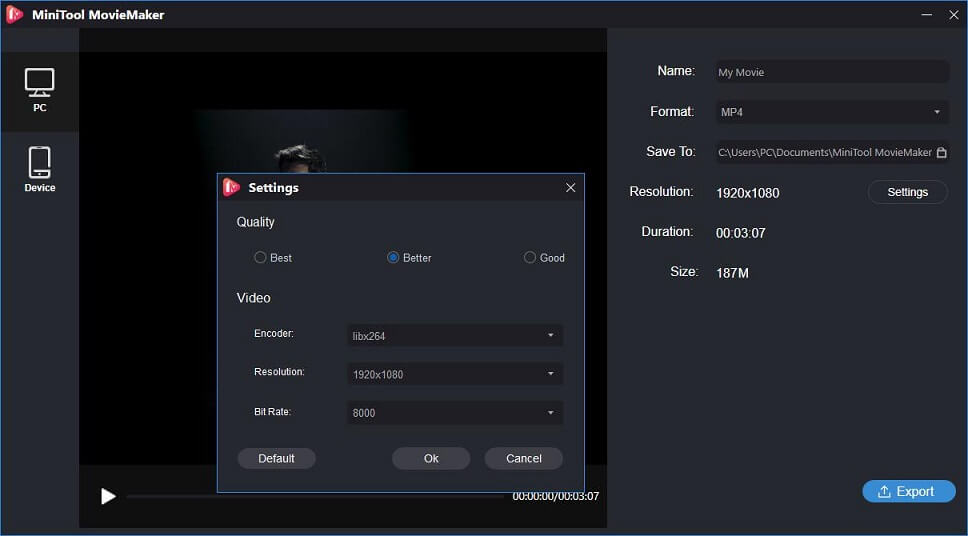
MiniTool MovieMaker, a free video speed controller, can help you change video speed. Of course, this tool has many other excellent features and cool effects.
Main features of MiniTool MovieMaker
- Change video speed, including slow down video and speed up video.
- Reverse video to play it backward.
- Merge multiple videos into one, split video, trim video, rotate video, etc.
- Add animated text, video filter as well as video transitions to video complete your story.
- Add music to video, mute background noise from video, fade in/out music, etc.
- Make video with pictures and music files.
- Change video format, and extract audio from video.
Related article: extract audio from MP4
Windows Photos App
Windows 10 users might have heard of the Windows Photos app. Microsoft Photos app, a hidden Windows 10 video editor, makes it fun and easy to enhance your digital memories. You can access photos and videos from any of your devices. It will automatically create a movie focused around that person with videos and pictures from your collection.
Whether you are a beginner or expert, Photos helps you create video easily. And, you can trim video, split video, add confetti, or create a fireball, change story with 3D effects. Of course, you can make video slow or fast.
How to Make A Slow Motion Video with Microsoft Video Editor?
Open Windows Photos app, select Create, tap Video project, and name your video.
Click Add to import the photos and videos you need and add them to the timeline.
To apply slow motion effects to video, you need to select the clip at the boom, select the speed button (for video only), and drag the slider to modify the speed of your video playback. Drag the slider to the left to slow down the video, and drag to the right to speed up the video. Here, to make slow motion video, you need to drag the slider to the left.
After making slow motion video, you can apply 3D effects to video, add music to video, etc. Notes, Photos app doesn’t have transitions. If you want to apply transitions to connect videos, you had better try another tool like MiniTool MovieMaker.
Features of Windows Photos App
- Speed up video and slow down video easily.
- Search collection for people, places, and things that are automatically tagged for you.
- Crop as well as rotate videos and photos, add filters and other effects, and add 3D effects to videos, like a swarm of bees, lightning, or a fireball!
- Create video with photos and video clips, with music, filters, and other effects, and upload them to YouTube or other social apps.
iMovie
Both MiniTool MovieMaker and Photos app only support Windows operating systems. If you want to apply slow motion effect to video in Mac, you can try another video editor- iMovie.
When you are making a movie on Mac or iOS device in iMovie, you might want to speed up or slow down a specific part of your movie. But, how to change video speed on Mac with iMovie.
Relate article: iMovie for Windows
How to Make Slow Motion Video in iMovie?
- Open iMovie to your project, and click the video in the timeline.
- Select the Speed button above the Viewer.
- Select Slow in the Speed drop-down box. (If you want to speed up, you need to select Fast.)
- Select from 10%, 25%, or 50% next to the drop-down box for the percentage you want to slow down the video. (To speed up video, you can select from 2x, 4x, 8x, or 20x.)
To create a slow motion video, you can try a video editor. In addition to speed video controllers and slow motion cameras, you also can enjoy the slow motion effects with video players.
Part 3. How to Watch Slow Motion Video Via Video Players
Do you know which video player has the feature of playing a video in slow motion? The following are the top 3 media players with slow motion feature.
Windows Media player
Windows Media player, developed by Microsoft, can play almost all audio and video files, and lets you view images. It has been the standard video player for Windows.
And, this tool lets you watch a video in slow motion. Open the video in Windows Media Player, select Menu and choose Enhancements. Click the Play speed settings and move the slider to a desired space to watch the video in slow motion.
Pros:
It can play music and videos, and display images.
Cons:
- Windows Media Player lacks many desirable features when compared with other media players.
- Windows Media Player doesn’t support DVD unless you pay extra for an upgrade.
VLC
VLC media player can handle almost all videos including 360-degree videos, movies and clips up to 8K resolution, and videos in compressed file formats. Also, this free video player offers many advanced features. Although these features are hidden in its interface, you will like these tools.
You can tweak video settings to improve the playback or audio quality; you can change the look of video via filters; you can rotate video; you can watch movies with synchronous subtitles; you can watch video in slow motion.
Pros:
- It supports nearly any video and audio format without add-ons.
- It supports Windows, Mac, Linux, and Mobile
Cons:
- Its interface is outdated.
- It has some difficulty playing DVDs smoothly or at all.
- You cannot play or catalog your music library with VLC.
Media Player Classic
Media Player Classic – Home Cinema has customizable toolbars, making you easily access and use the wealth of playback customization options. You can quickly find the controls you need although the interface is pretty sparse.
Media Player Classic takes very little processing power and supports every type of media file, including 360-degree and 8K videos. This media player not only plays video in a classic model but also offers many features.
Pros:
- It plays any audio or video files smoothly.
- It works on any windows platform.
- You can customize everything you want for the media player.
- It has huge library of filters.
Cons:
Some options are hard to find.
You can watch a video in slow motion with a media player. Click to tweet
Bottom Line
Like slow motion effects? You can shoot slow motion video with cameras, you can watch video in slow motion and you can use video editing software to add a permanent slow motion effect to your video. If you have any questions, please feel free to contact us!
Slow Motion FAQ
- Open your video in YouTube.
- Click the settings button.
- Tap Playback speed.
- Select a speed (0.25, 0.5, or 0.75) to watch it in slow motion.
- Open VLC.
- Select Playback.
- Tap Speed.
- Select a speed option like Slower (fine) and Slower.
- Watch your video in slow motion.


User Comments :