GoPro cameras are renowned for capturing high-quality footage, especially during extreme outdoor activities such as surfing, skating, biking, and more. Whether you are an enthusiastic amateur or a professional filmmaker, it is essential to transform your raw recordings into more captivating works of art using a GoPro editing software program.
In the following sections, let’s explore some of the best GoPro editing software that can help you enhance your footage.
Does GoPro Have a Video Editor
Yes. In fact, GoPro once launched its own official GoPro video editing software.
GoPro Quik
As a free GoPro editing software program, Quik provides a wide range of tools to edit your videos, making editing GoPro videos easy and convenient. It enables you to rotate videos, trim and split videos, merge videos, add transitions, and so on. It is also exclusive for GoPro footage.
Unfortunately, since GoPro shifted its focus from desktop software to mobile applications, GoPro Quik for desktop is no longer available for download on Windows after 2022. However, you can still make use of the application on your phone or tablet.
GoPro Player
In addition to Quik, there is another official GoPro video editor for Windows and Mac: GoPro Player. This powerful tool allows you to view, edit, and export videos with ease. It supports a variety of multimedia formats, including 360-degree footage, as well as multiple resolutions and codecs.
So, if you want to edit 360-degree GoPro footage, GoPro Player is an excellent choice. You can trim clips precisely, extract the current frame from videos, and adjust video volume. With the advanced HyperSmooth Pro stabilization, it can help fix any shaky footage you might have. Moreover, it also empowers users to export standard video formats and supports batch exports to save time.
But if you are looking for more advanced editing tools, GoPro Player may not meet your needs due to its limited functionality. In that case, you can explore third-party GoPro video editing software that better fits your editing requirements.
Additional GoPro Editing Software
Besides the official GoPro video editing software, GoPro Player, there are several other powerful GoPro video editors for Windows you can use.
MiniTool MovieMaker
MiniTool MovieMaker is an easy-to-use video editor without watermark. Boasting an intuitive and straightforward interface, it allows users of all levels to enjoy editing videos effortlessly. It supports various formats, including MP4, MKV, MOV, and more. Importing and editing GoPro videos is fully supported in MiniTool MovieMaker.
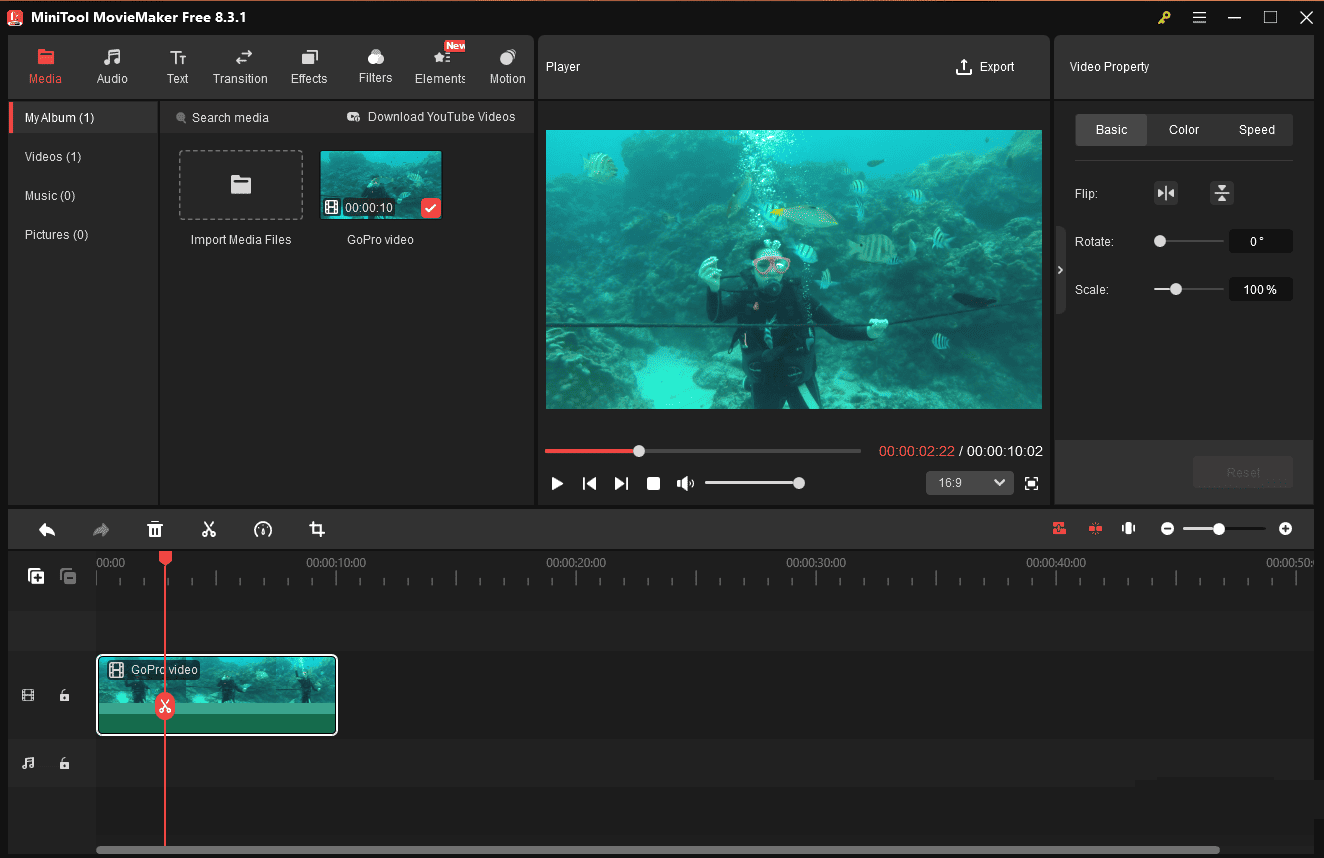
As one of the best free GoPro video editors for Windows, MiniTool MovieMaker comes equipped with a suite of editing tools to elevate your videos. You can easily crop, trim, or split your GoPro footage to enhance video quality. At the same time, it allows you to add text, filters, elements, and effects to make your GoPro videos more attractive. With its multi-track advantage, it enables easy video overlaying and the creation of picture-in-picture effects on the timeline.
Moreover, MiniTool MovieMaker empowers users to fully customize the video format, frame rate, and resolution when exporting the completed videos. You can try MiniTool MovieMaker for free and export the first 3 videos without any length limits. But if you want to export additional videos longer than 2 minutes, upgrading to a subscription plan is recommended.
MiniTool MovieMakerClick to Download100%Clean & Safe
Lightworks
Lightworks offers 3 versions to cover the needs of different video creators. The Create version provides advanced features and flexibility, while the Pro version offers the most comprehensive tools and maximum versatility. For users who want to try Lightworks at no cost, the free version is the best choice.
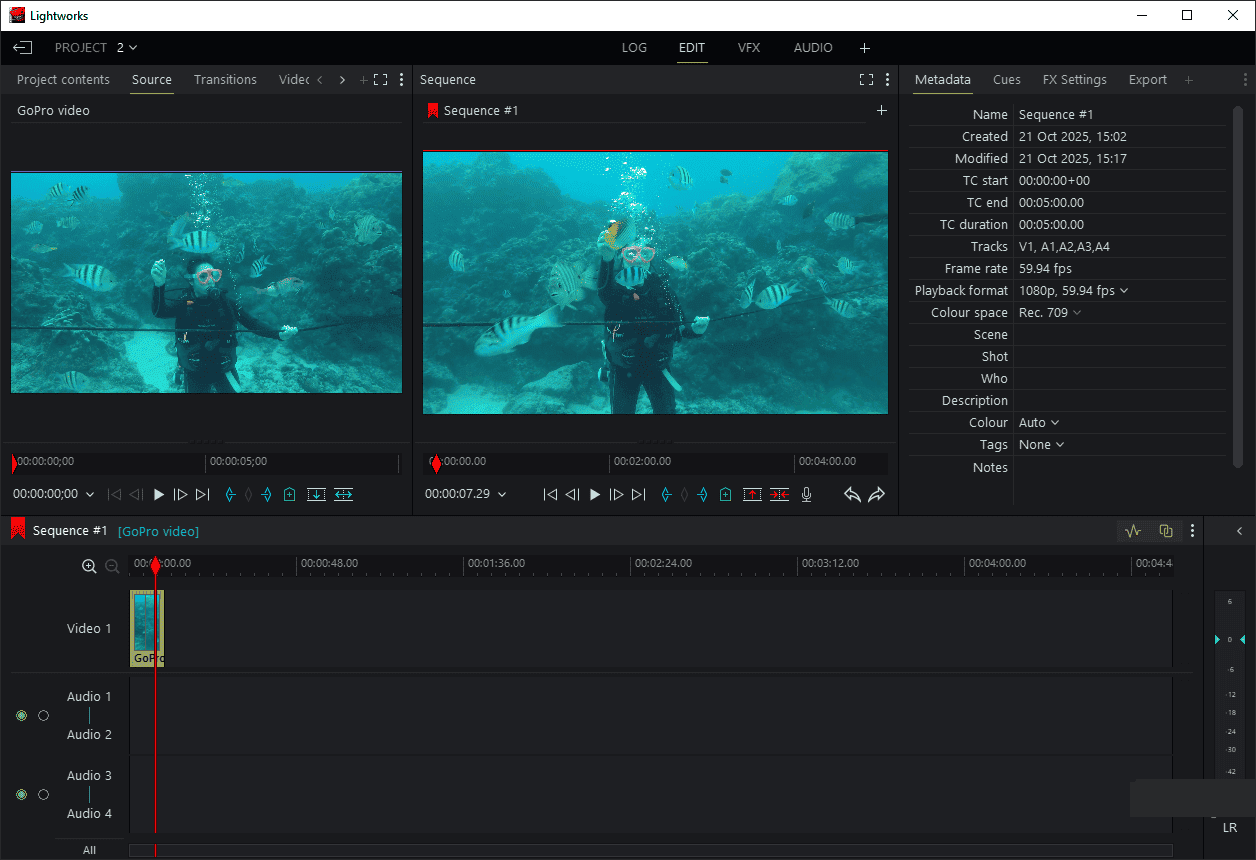
One of Lightworks’ greatest strengths is its user-friendly design. The platform features a clean, simple, and intuitive interface, making it a well-rounded way to edit videos for both beginners and professionals. For first-time users, it also provides step-by-step tutorials to help them quickly get acquainted with it.
In terms of functionality, Lightworks offers a range of powerful editing tools. In addition to the basic functions like trimming videos, it excels in audio refinement, color correction, and visual effects. For example, you can efficiently remove background noise, enhance colors, and apply cinematic effects to make your GoPro footage stand out.
VSDC
VSDC Free Video Editor is also an excellent and free video editing software. It supports all kinds of popular codecs and video formats, making it highly versatile for different types of footage. Thanks to its ease of use and comprehensive editing tools, VSDC has become one of the best free GoPro editing software for creators of all levels.
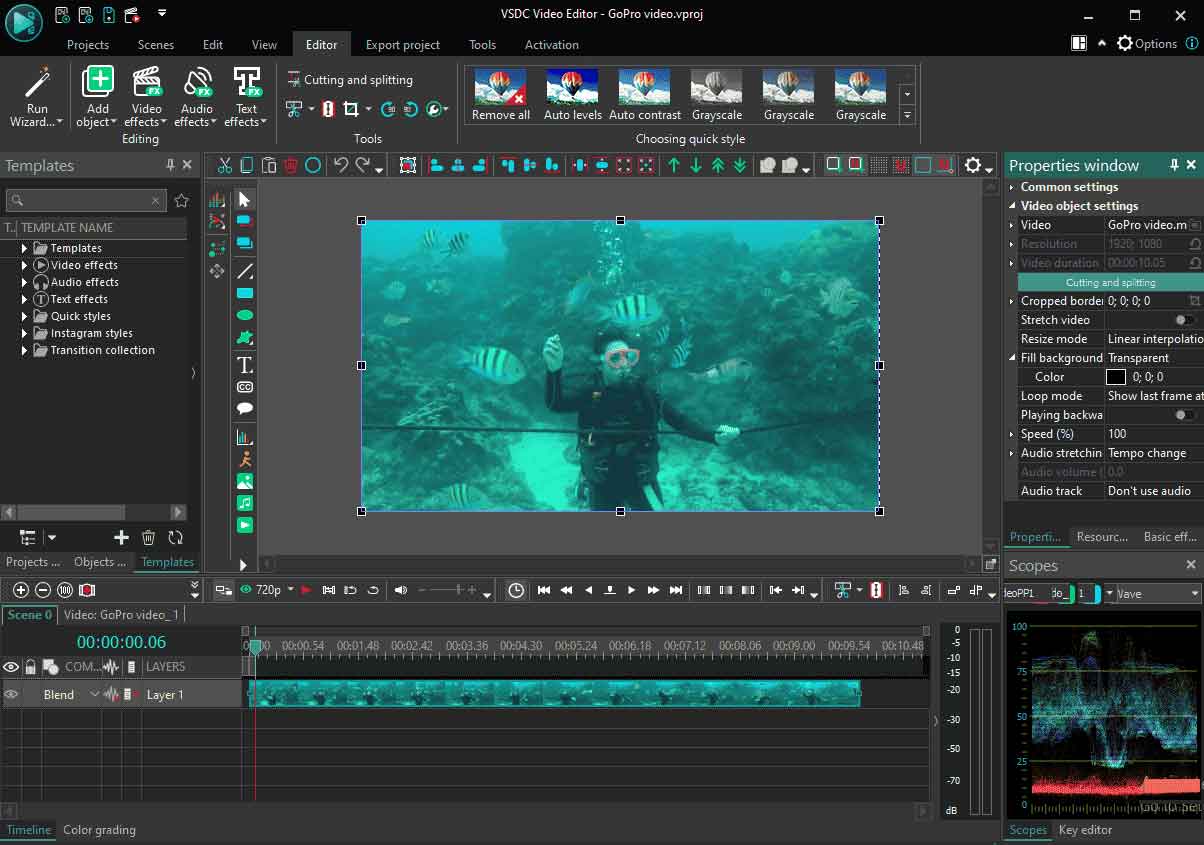
VSDC offers plenty of editing tools, ranging from basic to advanced, making it perfectly suited to meet diverse editing needs. It enables users to add effects, transitions, and filters to enrich their GoPro videos. It is also an effective tool to merge and cut videos. Moreover, VSDC is well-known for its audio enhancement tools, such as sound normalization, volume correction and more.
Another standout feature is its non-linear and multicam editing capabilities. These tools make it easy to combine multiple shots or camera angles efficiently, even without high-end equipment or professional-level skills.
What’s more, VSDC provides preset export profiles tailored for popular social media platforms, such as YouTube, Facebook, and Instagram. With just a few clicks, you can export our GoPro videos in the ideal format and share them instantly online.
OpenShot
OpenShot is a free, open-source, and cross-platform GoPro video editor for Windows, Mac and Linux. It supports over 70 languages, making it an excellent choice for global users. This free GoPro editing software features an easy-to-use and friendly interface, making it easy for beginners to create videos quickly without a steep learning curve.
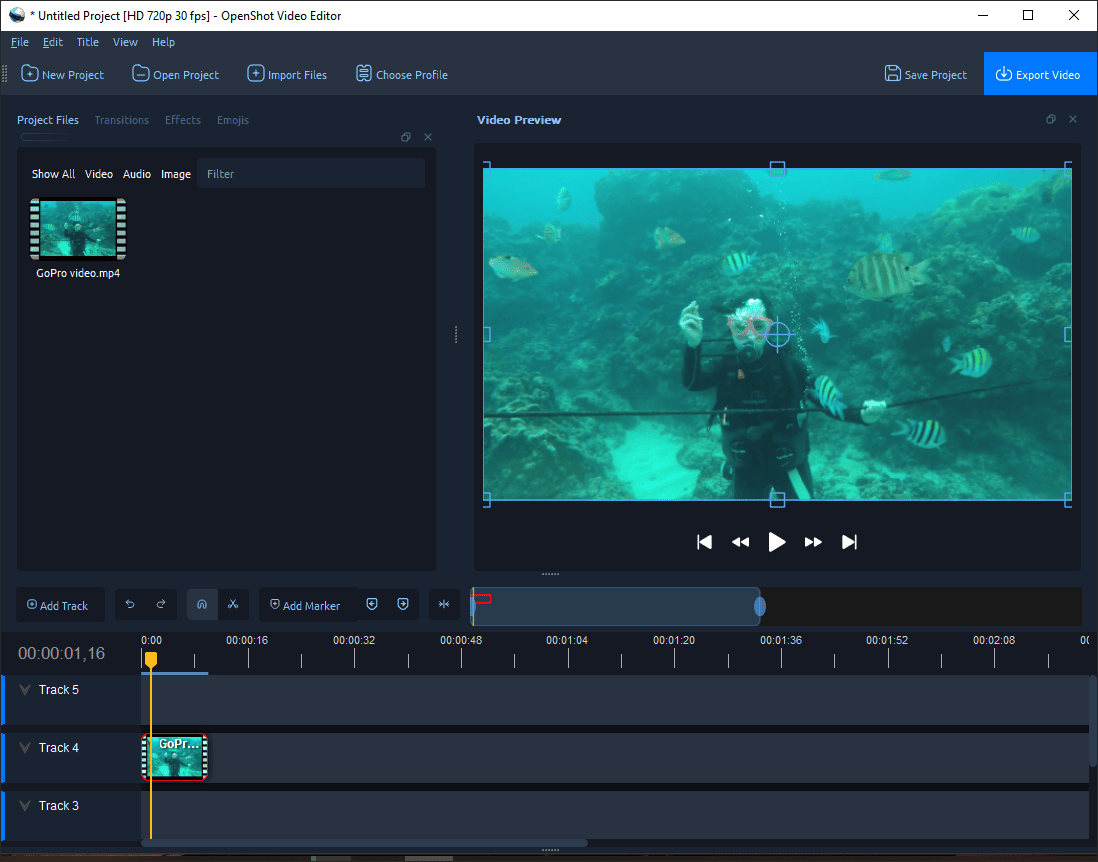
With the essential editing tools, you can cut, trim video, and add effects effortlessly. OpenShot also includes animation and keyframe functions, giving users the ability to create smooth motion effects or add professional transitions. Additionally, its 3D animation tools allow users to produce striking text, making their GoPro videos more dynamic.
Adobe Premiere Pro
When it comes to advanced video editing software, Adobe Premiere Pro stands out as one of the most powerful GoPro video editors for Windows. It is an ideal option for professionals who want to maximize their skills and fully unleash their creative potential.
Premiere Pro supports a vast range of video formats, including GoPro’s standard MP4 (H.264/H.265) files. With its advanced tools, users can add titles, background music, adjust speed, and fine-tune every clip to enhance storytelling and visual impact.
One of Premiere Pro’s biggest advantages for GoPro users is its ability to stabilize GoPro video and correct lens distortion caused by GoPro’s wide-angle lens. The powerful Warp Stabilizer can eliminate unwanted camera shake and allow for precise fine-tuning. Combined with its professional-grade color correction tools, Premiere Pro allows you to transform raw action footage into cinematic-quality videos with ease.
However, due to its depth and complexity, it may take some time for beginners to master Premiere Pro. Still, for users who want total creative freedom and professional results, it remains one of the top GoPro editing options available.
Davinci Resolve
Davinci Resolve is another professional-grade GoPro video editing software. It combines editing, color correction, audio production, and visual effects in one powerful platform.
In addition to its basic functionality, DaVinci Resolve’s advanced stabilization tools help eliminate unwanted camera shake. Meanwhile, its AI-powered cleaning features can automatically remove dirt, dust, or unwanted visual artifacts from your footage. The software’s color correction and grading capabilities are among the best in the industry, allowing you to make your GoPro footage look vibrant and cinematic.
However, Davinci Resolve requires a high-performance computer to download and operate smoothly. It is a little complicated for beginners to start editing GoPro videos due to its complex interface and feature-rich tools.
Conclusion
This post compiles a list of 8 GoPro editing software programs. You can compare them and choose the one that best satisfies your needs. Editing GoPro videos with your creative vision can easily and effectively elevate your footage, making it more engaging.
If you have any questions or suggestions when you use MiniTool MovieMaker, please don’t hesitate to contact us via [email protected].


User Comments :