Part 1: What Is Magisto?
Magisto is an AI-powered video maker and editor. After you upload footage, it will stare analyze your videos and pictures like visual analysis and audio analysis to find the best parts of your footage.
From the Magisto website, you can easily add videos and pictures from Google Photos, or search over 30 million videos and photos, or upload media from your computer.
After your media is uploaded, you choose the ratio, Landscape, Square, or Portrait. Next, choose a video template. Magisto offers various video templates. Then you can choose music from the music library or upload your song. And finally, Magisto will turn images and videos to a video in seconds.
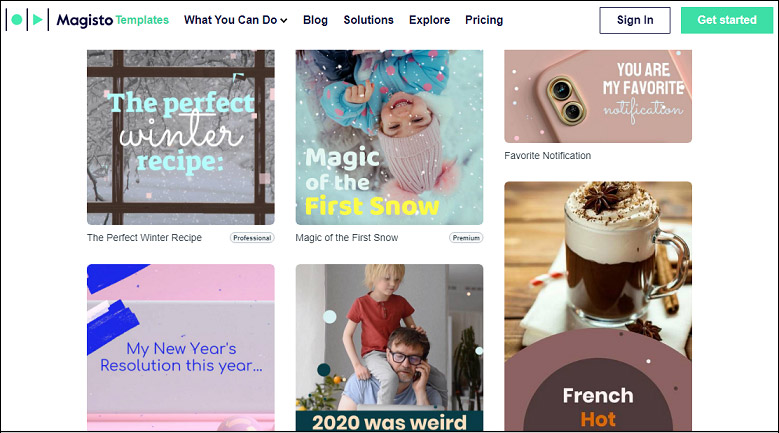
Next, you can directly save this video or continue to edit it. You can add text to clips, add animated stickers, zoom in on the video, trim a clip, change the background music, etc.
Besides, Magisto has mobile apps for Android and iOS. It’s easy to make beautiful videos on the phone in three steps. Just import your footage, then choose a theme, then add music.
Is Magisto Free?
Magisto web app offers 3 different subscription plans: Premium, Professional, and Business in monthly and yearly subscription.
| Premium | Professional | Business | |
| Monthly Subscription | $9.9 | $19.99 | $69.99 |
| Yearly Subscription | $59.9 | $119.9 | $419.9 |
And now, Professional and Business offer a 7-day free trial before choosing your Magisto subscription. And you can also use Magisto for free with some of the basic video creation features.
Magisto mobile apps offer 2 paid plans, Premium and Professional also in monthly and yearly subscriptions, but the price is different. And it offers other in-app purchases.
Part 2: Best 5 Online Magisto Alternatives
#Animoto
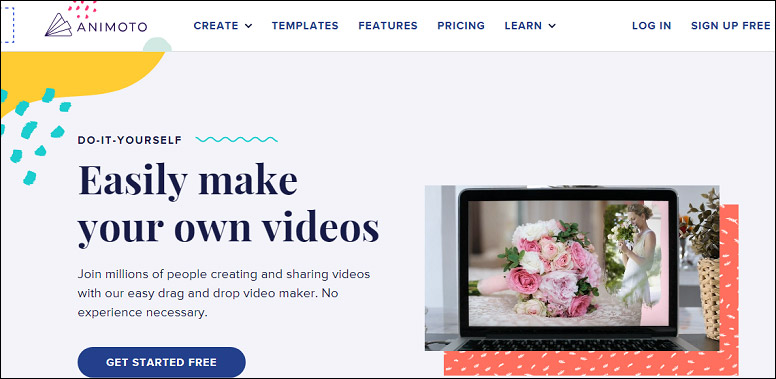
Animoto is the first recommend Magisto alternative to create videos online. It lets you start with a video template. Animoto offers different types of templates, and thus you find any template you want. Also, you can start from scratch, then choose a theme, aspect ratio, then add your videos and photos. And it also offers millions of stock photos, videos, and audio tracks.
Next, you can scale, trim, rotate the video, add text, add your logo as a watermark, adjust colors, and more. After editing, you can share your video to YouTube, Twitter, Facebook, Instagram, etc. And there’s also an Animoto app for iOS.
Animoto offers 3 paid plans, Basic, Professional, Professional Plus. And your subscription plan determines what features you can access.
| Basic | Professional | Professional Plus | |
| Monthly Subscription | $16 | $29 | $79 |
| Yearly Subscription | $96 | $180 | $468 |
#Promo
Promo is also a cloud-based video maker and editor, and it comes to the second Magisto alternative. This site allows you to make videos for many social media platforms, such as YouTube, Facebook, Instagram. And with its video templates, you can create different styles of videos like travel videos, slideshows, fitness videos, meme videos.
What’s more, Promo can function as an online video cutter, merger, compressor, resizer, cropper, Merry Christmas GIF maker, montage maker, invitation video maker, and more. And it also lets you add text to video, remove audio from video, add subtitles to video, add photo to video, add text to GIF, and more.
Promo has 2 subscription plans, Business and Agency, starting from $59 per month for Business.
#Biteable
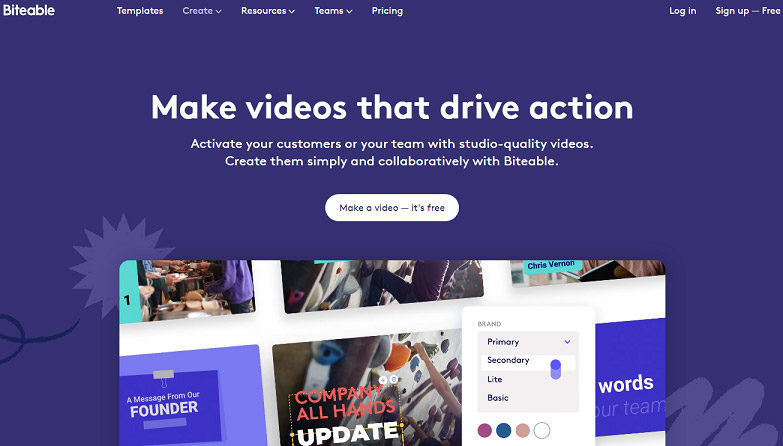
Biteable is another Magisto alternative for PC to create videos from images, video clips, and animations in 4 shapes (16:9, 9:16, 1:1, 4:5). This site offers multiple categories of video templates like ads, business, holiday, culture, health, invitation, marketing, explainers, and more.
Biteable lets you edit the duration of videos, adjust the text duration, edit the text color, size, font, alignment, apply text animations, add music to the video, apply a color filter to the video, etc.
Biteable has 4 plans. For users with a free plan, their videos will be watermarked.
| Free | Plus | Ultimate | Teams | |
| Monthly Subscription | 0 | / | $99 | $208 |
| Yearly Subscription | 0 | $228 | $588 | $2500 |
Also read: Top 6 Websites to Get Free After Effects Templates
#Canva
Canva is a graphic design platform and has both web and mobile apps. It lets you create presentations, posters, flyers, cards, YouTube thumbnails, photo collages, book covers, and more. And it offers a wide range of templates.
Also, Canva can work as an online video editor to make a Facebook video, a YouTube video, a TikTok video, an Instagram Reels video, video collages, slideshow videos, and more. Thus, it’s regarded as one of the worth trying Magisto alternatives.
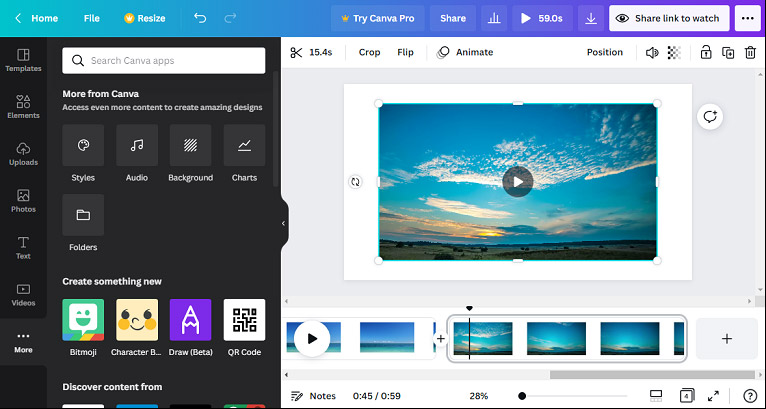
Canva provides a huge collection of 1080p video templates and you can filter them by colors. After picking one, you can upload your videos and images or record yourself. Also, you can use the photos and videos in Canva. And Canva offers multiple elements for your video.
As for video edits, Canva enables you to trim, flip, crop videos, and more. To learn more about Canva online video maker, read this post – How to Make a Video in Canva? The Complete Guide.
You can use Canva for free with access to 250,000+ free templates, thousands of free pictures and graphics. If you want more features like more cloud storage or using its online image background remover, you should choose the Pro plan for $12.99 per month for up to 5 persons or Enterprise plan for $30 per month per user.
#WeVideo
WeVideo is one of the best video editors for beginners and it’s also one of the best Magisto alternatives for PC to produce high-quality videos, such as YouTube/Facebook videos, video ads, tutorial videos. To help you make a video with ease, WeVideo offers plentiful video templates that you can customize with text, images, music, and ratio.
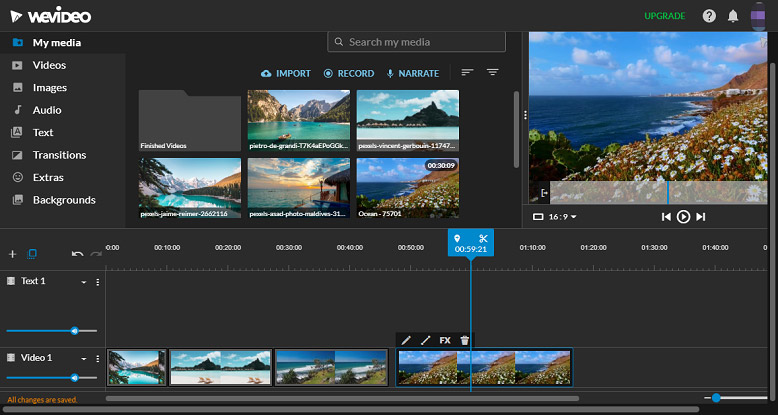
And you can add a transition between two clips, trim, split, rotate, flip, scale, crop, speed down or speed up videos, edit the video color, add text to the video, and more. What’s more, WeVideo can create GIFs, record webcam and screen or both.
You can use WeVideo for free with limited features and your result video will have a WeVideo watermark. To unlock more features, you should choose a paid plan, starting from the Power $9.99 per month.
Part 3: Best 4 Apps Like Magisto for Android & iOS
#VideoShow
If you need some apps like Magisto for your Android or iOS devices, you can try VideoShow firstly. This app offers many video templates, fully licensed music tracks, stunning filters, transitions, various text styles and fonts, and more.
Moreover, VideoShow lets you apply slow-motion or fast-motion effects, add your voiceover to the video, doodle on the video, compress video, zoom in or out on the video, extract audio from video, etc. And this app can save video in HD with no quality.
There will be no watermark on the video after you subscribe to VideoShow VIP membership.
#VivaVideo
VivaVideo is also one of the best apps like Magisto. As a video maker, it allows you to create videos with photos and music or just record precious moments. Alternatively, you can pick a template and customize it with your pictures. And this app has huge selections of stickers, transitions, and effects.
And you can cut, merge, split, crop videos, make a video longer, edit video speed, add text to the video, record your voice for the video, blur the video background, and more.
After editing, you can export video in 720p, Full HD 1080P, and 4K, and then you can save the video to your phone or directly share it to YouTube, Instagram, and TikTok.
Also read: A Simple Guide on How to Speed up a Video on TikTok
#Funimate
Funimate is another alternative to Magisto for your phone. This video editor features awesome video transitions to help you make professional-looking videos. Then it has a huge element library of stickers, backgrounds, and emojis. And you can change the video background and add another mask effect.
This app provides multiple intro and outro animations for the images, videos, and text. Also, you can crop, merge, trim, cut videos, add music to the video, etc.
When you’ve finished the edits, you can share the video on TikTok, Instagram, and Snapchat.
#Vimeo Create
Vimeo Create, an AI-powered video maker, is also one of the best apps like Magisto for your Android or iOS device. This app has 3,000+ video templates for you to choose from, including Instagram Stories, social ads, sales announcements, and more.
Vimeo Create allows you to crop videos, edit audio in the video, add stickers to the video, apply filters, add animated text, etc. And it also has a library with licensed soundtracks. To get more features, you need to upgrade to Vimeo Plus.
Part 4: Best Magisto Alternative for Windows
If you want an alternative to Magisto for Windows, you can try MiniTool MovieMaker. It’s a free photo video maker and makes it easy to create videos from images, videos, and music.
MiniTool MovieMakerClick to Download100%Clean & Safe
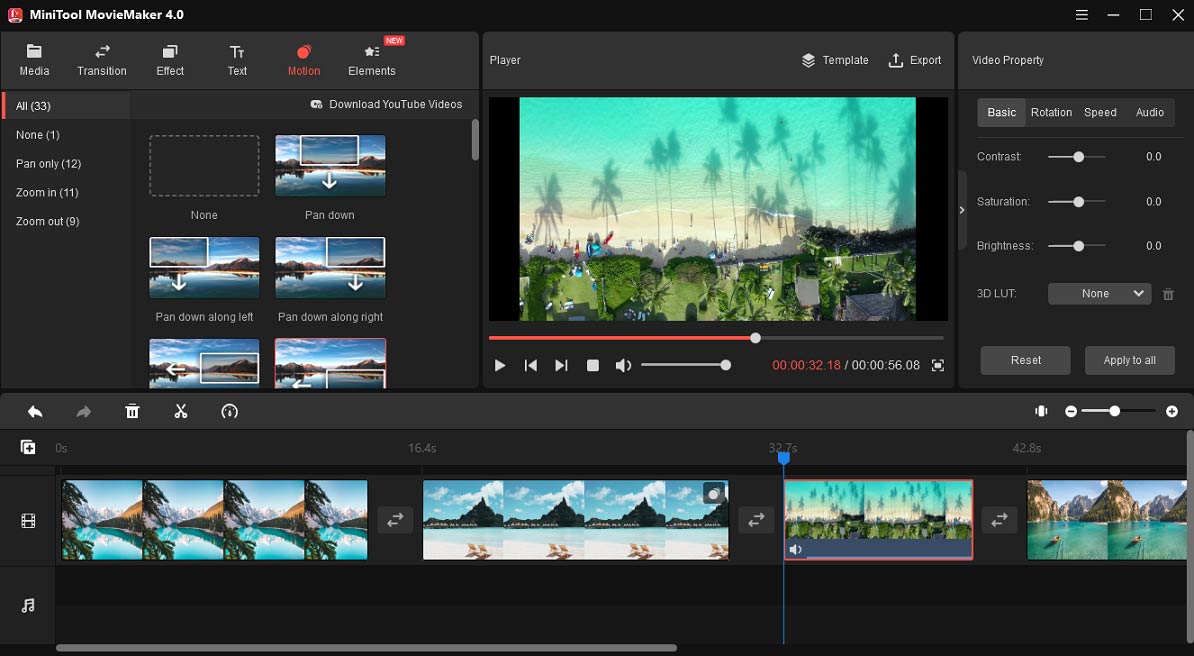
MiniTool MovieMaker supports the most popular media formats like MOV, MP4, MKV, WMV, BMP, JPG, GIF, PNG, MP3, WAV, AAC. Thus, you can upload different types of video, image, and audio and combine them into a video.
To help you make stunning videos, MiniTool MovieMaker comes with many features. It lets you change the duration of the image up to 30 seconds or shorten a video by trimming. And you can adjust the clip’s order on the timeline by dragging and dropping.
Besides, MiniTool MovieMaker allows you to split, rotate, flip, reverse videos, adjust playback speed, edit audio in the video (volume adjustment, fade in/out), change the clip’s contrast, saturation, brightness, apply 3D LUT effects.
What’s more, MiniTool MovieMaker provides various transitions, filters, and motion effects for your video. You can choose from the text templates and add titles/captions/credits to the video. Now, you can also add animated elements to the video. After editing, you can export video in MP4, AVI, MOV, MKV, WebM, and more.
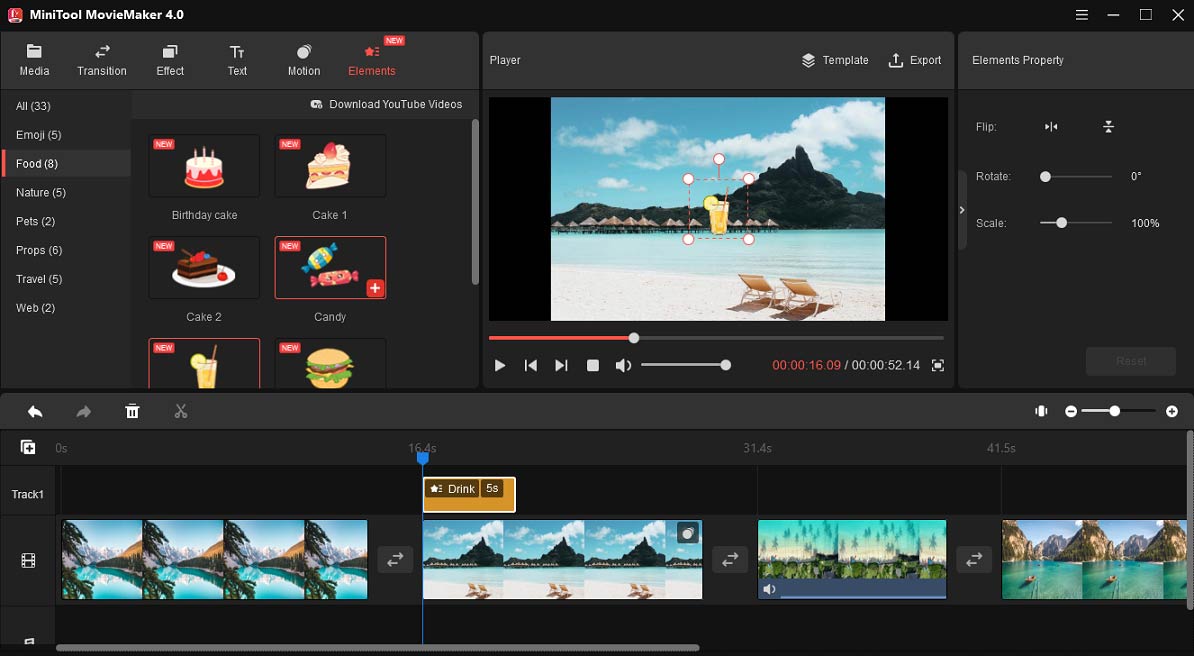
In a word, MiniTool MovieMaker is a free and simple video creator and editor with watermarks, equipped with many basic video editing tools. Just try it now and make your eye-catching videos.
Conclusion
This post introduces 10 Magisto alternatives. What is your favorite one? Or would you like to share other alternatives to Magisto? Just leave a reply in the comments area.





User Comments :