Are you searching for the best Canva alternatives for your graphic design? If yes, you’ve come to the right place. This post will give you a list of the 6 best Canva alternatives. Want a free video maker and editor? MiniTool MovieMaker is recommended here.
Top 6 Alternatives to Canva
- Adobe Spark
- Visme
- Snappa
- Colorcinch
- Easil
- DesignWizard
1. Adobe Spark
Pricing: Free, Premium $9.99/month for individuals, Premium $19.99/month for teams
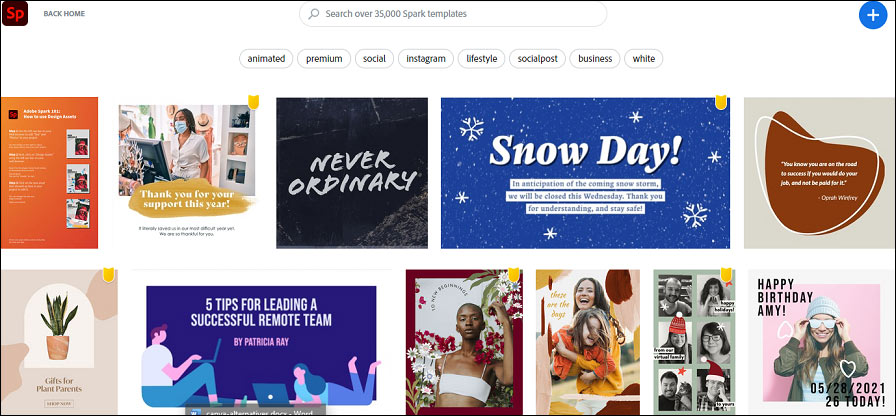
Adobe Spark is one of the best Canva alternatives and it’s also an online and mobile design app. It offers thousands of templates to help you create flyers, Instagram posts, Facebook posts, web pages, photo collages, branded graphics, and videos.
It also allows you to customize size graphics. And Adobe Spark offers a variety of fonts, layouts, colors, and it enables you to choose images on the web or Adobe Creative Cloud, Lightroom CC, Dropbox, or Google Photos.
2. Visme
Pricing: Free (up to 5 projects), Standard for $25/month, Business for $49/month, billed monthly
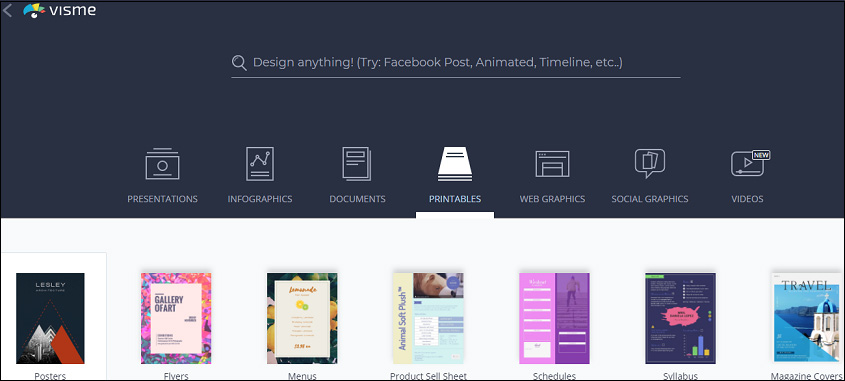
Among the many available alternatives to Canva, Visme shouldn’t be ignored. It’s an online design tool for non-designers. Visme lets you browse through thousands of templates for presentations, charts, maps, infographics, documents, videos, printables, web graphics, and more.
And it includes a load of features for your design. Visme provides some photo editing tools (resize, frame, crop photos, etc.), animation support, many download options, and more.
3. Snappa
Pricing: Free, Pro Edition for $15/month, Team Edition for $30/month
Snappa is also one of the best alternatives to Canva. With its thousands of templates, this online graphic design software makes it easy to create any category of graphics. Snappa works as a post maker, YouTube thumbnail maker, blogging and infographic maker, Facebook event cover maker, profile picture maker, and an ads maker, and more.
What’s more, it’s an image rotator, flipper, cropper, resizer, and enhancer, and it can add text to the photo or remove the image background.
4. Colorcinch
Pricing: Free, Pro $9.99/month, Total AI $14.99/month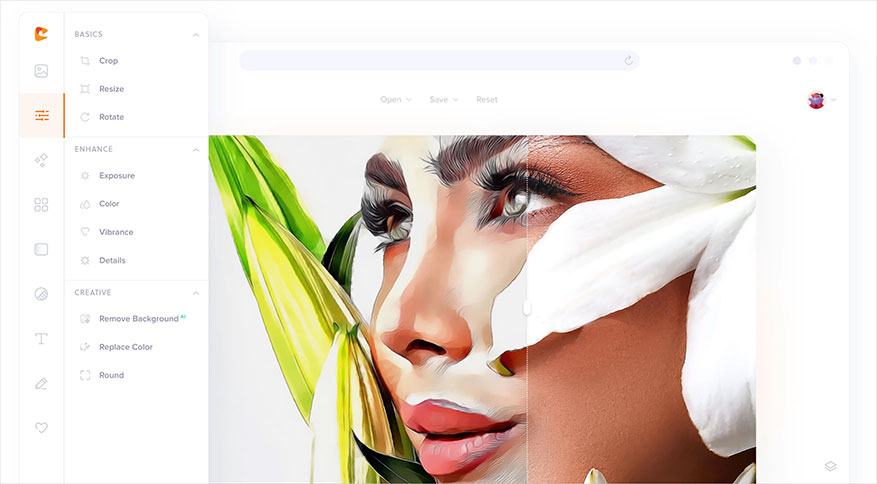
Looking for a Canva alternative with powerful, AI-driven image editing tools? Colorcinch has you covered. It offers an AI-powered object removal tool, allowing you to erase unwanted elements from your photos effortlessly. The background remover helps isolate subjects for cleaner, more professional edits. You can also enhance and upscale images, improving resolution and clarity with just a few clicks.
With a user-friendly interface and a variety of creative tools, Colorcinch makes advanced photo editing accessible to everyone. Whether you’re refining photos or creating graphics, it provides a flexible, web-based solution.
5. Easil
Pricing: Free (Easil Basic with limited features), $7.5/month (Easil Plus), $59/month (Easil Edge)
Easil, a drag-and-drop design tool, also comes as one of the best Canva alternatives. It lets you start your creation with pre-designed templates, and you can resize these templates for any purpose. Its Text Effects Tool will help you apply glow, blur, shadows, and curved text effects.
Easil’s GIF maker enables you to create animated text, graphics, and photos, and it supports GIF format output. And it can remove background from uploaded images, organize photos with folders, and more.
6. DesignWizard
Pricing: Free, Pro for $9.99/month, Business for $49.99/month
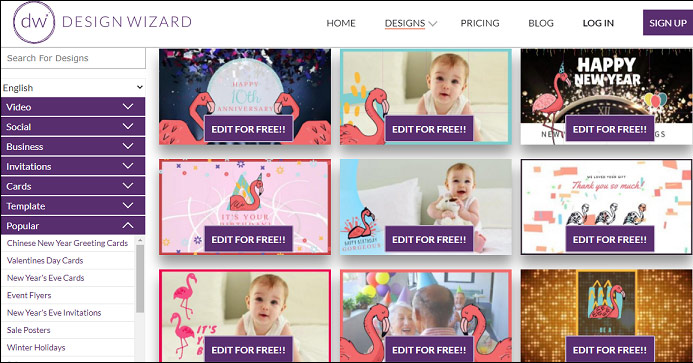
DesignWizard is another Canva replacement. It’s a simple graphic design program with a huge collection of templates for a variety of videos, social graphics, business options, cards, posts, and more. You can select a template and edit it for free, including adding images, text, shapes to an image design or a video, etc.
And it also offers animated text templates. DesignWizard allows you to download the image design in JPG, PNG, and PDF, and save a video in MP4.
Conclusion
This post introduces 6 Canva alternatives to help you do graphic design. Apart from them, there’re other alternatives to Canva like BeFunky, Desygner, Stencil, Fotojet, Crello, etc. Pick one and start your wonderful graphic design. And if you’d like to say something about Canva alternatives, just leave your comments below.


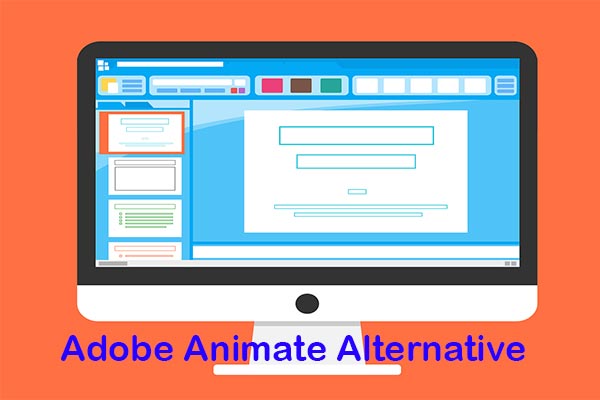
User Comments :