Videos play an important role in any marketing strategy. It’s very popular to make and share videos on social media platforms and videos can add luster to any content like a speech, post, presentation, product promotion, etc. If you’re a novice and want to make videos, you may ask yourself what’s the best video editing software for beginners. Luckily, this post offers a list of the best video editor for beginners.
10 Pieces of the Best Video Editing Software for Beginners
- MiniTool MovieMaker
- Movie Maker 10
- VideoPad Video Editor
- VideoProc
- Corel VideoStudio
- Clipchamp
- Lumen5
- WeVideo
- Movie Maker for YouTube & Instagram
- LumaFusion
Part 1. Best Video Editing Software for Beginners on the Desktop
MiniTool MovieMaker (Windows)
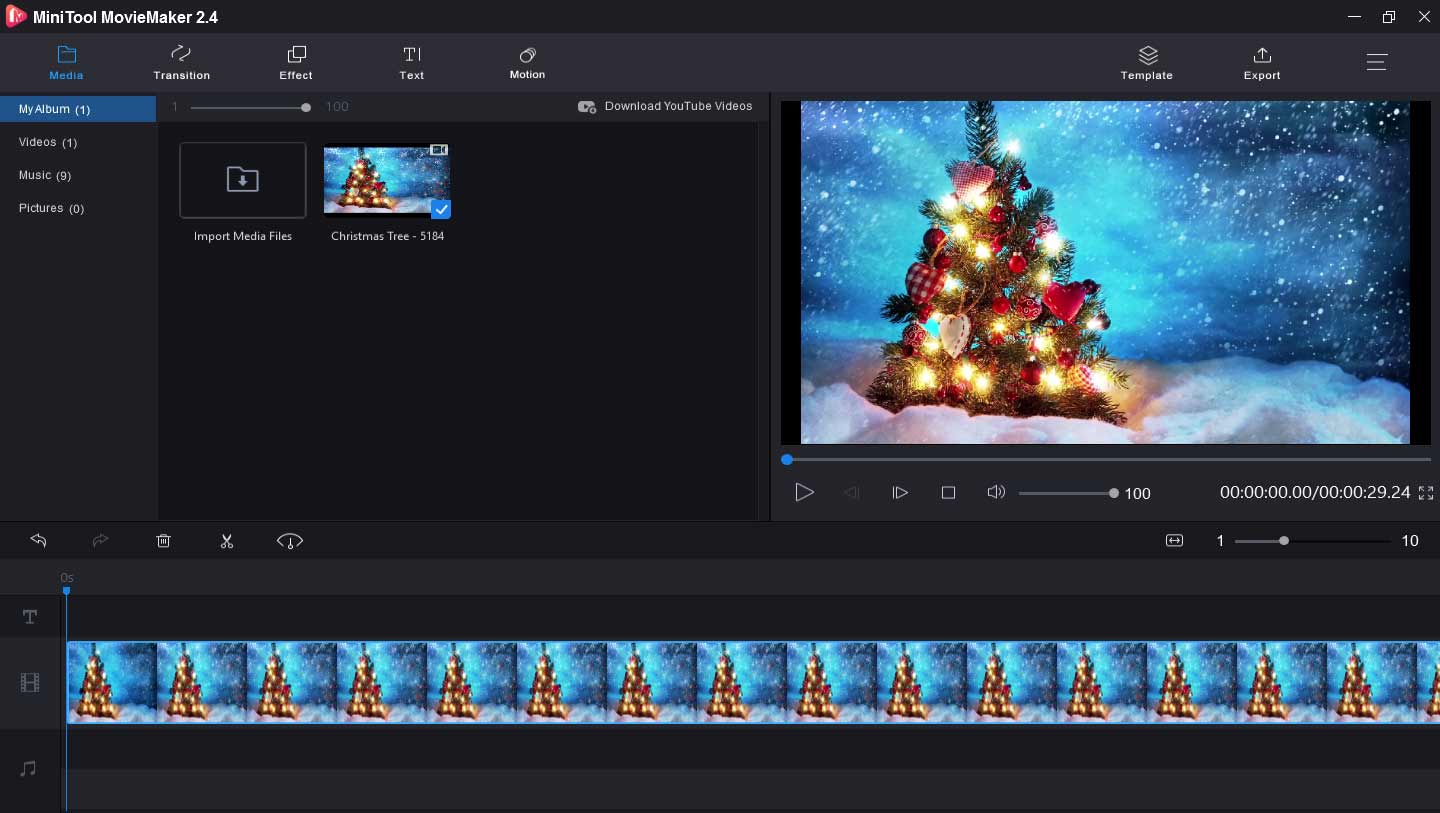
MiniTool MovieMaker comes as the best video editing software for beginners. It’s free, clean, no bundle, and no watermark. With a user-friendly and simple interface, it’s easy to upload media files and find the editing tool. It works with the most popular video, audio, and image formats, and so you can easily import your files and then drag them to the timeline to make a video.
To help you customize videos, MiniTool MovieMaker allows you to rotate, flip, split, trim, cut, reverse videos, add audio and text to the video, slow down or speed up videos, adjust the contrast, brightness, saturation of the video. This simple video editor also enables you to add text to the video, and it offers many text templates to help you personalize your credits, titles, and captions and allows you to control the color, font, size, alignment of the text.
Besides, it offers a wide range of video transitions and effects to enhance your video. And it can combine multiple clips into a video, edit the audio in the video, and create a photo slideshow, and more. It’s also a piece of GIF editor software. And The supported output formats include MP4, GIF, AVI, MOV, WebM, MKV, MP3, etc.
Movie Maker 10 (Windows)
Movie Maker 10 is also one of the best video editing software for YouTube beginners, allowing you to create movies from pictures, video clips, and music. It supports the most popular media formats like MP4, MP3, AVI, MKV, MPG, PNG, GIF, etc. And it’s equipped with many basic functions and supports HD video quality.
Movie Maker 10 lets you rotate, trim, and join video clips, add background music to a video. It offers a built-in music tracks library and also allows you to import music from your computer. And it can add emojis and text on video clips with more than 30 fashionable fonts. Besides, it provides 30+ transitions for images and videos and some picture filters.
To edit the music in the video, this movie maker lets you trim audio clips, apply fade-in and fade-out effects, and change the audio volume, etc.
VideoPad Video Editor (Windows, Mac, Kindle)
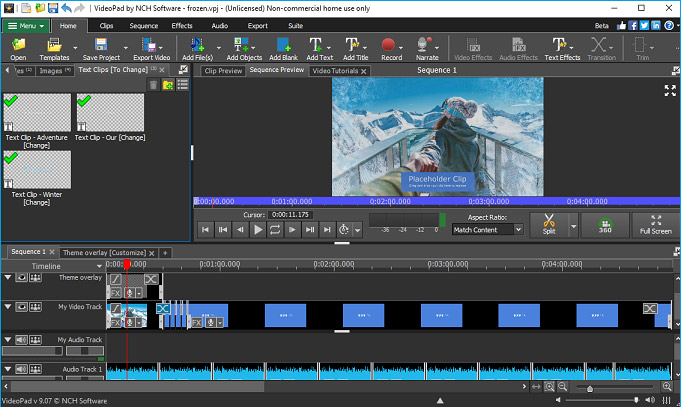
VideoPad Video Editor is another best video editing software for beginners to create high-quality videos in minutes. It can make videos from common video file formats and capture a video from a webcam, GoPro, DV camcorder. It also can burn videos to DVD and Blu-ray or directly export videos on Facebook, Twitter, and LinkedIn. VideoPad can edit and export 3D and 360 video files. And it’s very intuitive and simple to use.
To enhance your video, VideoPad gives a wide range of video transitions and 50+ visual effects. It can also trim, crop, split, mix videos, adjust video speed, add text to video, add text effects, make animated text with templates, customize the duration of added transitions, make lopped GIF videos, and it can produce green screen videos. And it also renders some audio editing tools. Moreover, VideoPad can export movies in HD, 2K, and 4K resolution.
VideoProc (Windows, Mac)
VideoPad also comes as another best video editing software for YouTube beginners. It works with any video you captured from GoPro, iPhone, Android, camcorder, and other 4K cameras. It’s loaded with almost all editing functions, enabling you to cut, crop, merge, rotate videos, add subtitles, and apply video effects.
With its advanced tools, you can stabilize shaky video footages, remove background noise, adjust fisheye lens distortion from action cam video, create watermarks with text, logo, picture, and timecode, synchronize audio and video, convert a video to GIF, extract JPG/PNG from a video, etc.
What’s more, it has a built-in media downloader engine that allows you to download videos, music, playlists from 100+ sites. And it supports camera recording, screen recording, and voice recording.
Corel VideoStudio (Windows)
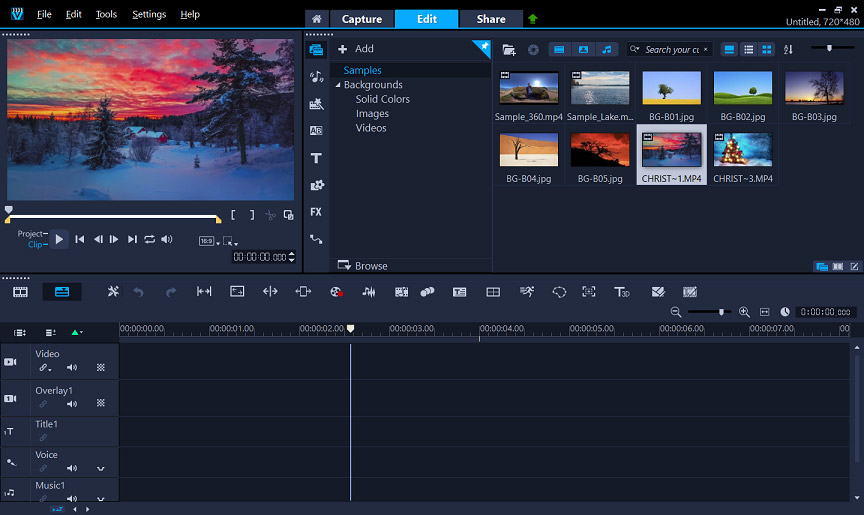
Corel VideoStudio, formerly Ulead VideoStudio, is another best video editor for beginners packed with powerful functions. It can be used to edit HD, 4K, and 360 videos, and it can create split-screen videos and green screen videos. As for the video customization, it allows you to crop, split, and trim video, rotate videos, apply filters and transitions, change the aspect ratio, do lens correction, add titles and overlays.
Moreover, Corel VideoStudio can adjust the hue, saturation, and white balance of the video. It can record, edit, and mix audio, making you access hundreds of sound effects and royalty-free music and fade and layer audio with audio ducking. And Corel VideoStudio can record and edit screens and supports multi-cam video editing.
Part 2. Best Online Video Editing Software for Beginners
Sometimes, you may just create a video without installing any software. At this time, you should look at the online video maker and editor. What’s the best online video editing software for beginners? Here’re 3 excellent online video editors for beginners.
Clipchamp
Clipchamp is regarded as one of the best video editing software for YouTube beginners to make videos online, including YouTube videos, Facebook video ads, Instagram video ads, slideshow videos, video memes, and Facebook cover videos. Besides, it works as a webcam recorder and a screen recorder.
To let you make a video easily, Clipchamp offers a variety of video templates. And it enables you to trim cut, split, combine, flip, rotate, crop videos, and add backgrounds, music, titles, filters, and transitions to videos. It’s also an online video compressor, resizer, green screen video editor, video meme maker, picture-in-picture video editor, AV voiceover generator, and audio visualizer.
Lumen5
Lumen5 is also taken as the best video editor for beginners to create videos online for YouTube, Facebook, Instagram, Linkedin, Twitter, etc. And it’s also known as a photo video maker, slideshow maker, video ads maker, animation video maker, and more.
In its library, you can search millions of videos, images, GIFs, and music tracks, and this online video editor also makes you easily upload your media files. It allows you to trim video, close background music, change the video duration, add text, layouts, and watermark a video, and more.
WeVideo
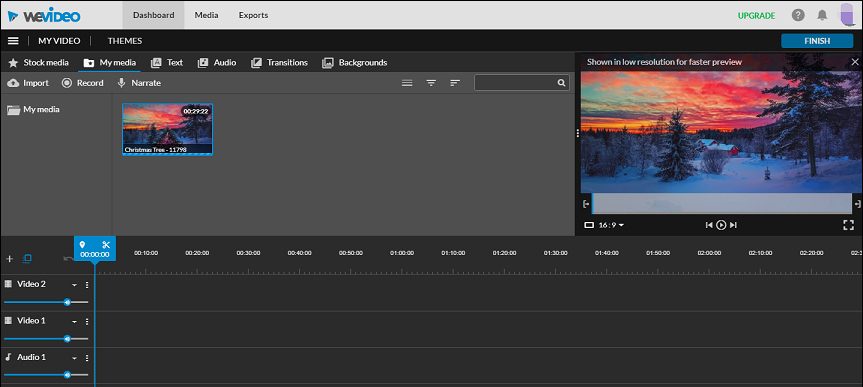
WeVideo is another best video editor for beginners to edit videos online. It offers an intuitive interface and enables you to find any tool quickly. And this online video tool lets you import files from your PC, Instagram, Google Drive, Facebook, Flicker, OneDrive, etc.
To help you create an amazing video easily, WeVideo offers some themes, backgrounds, voiceovers, audio tracks, video filters, and transitions. It also allows you to add text to video, split, trim, and rearrange video clips, control video speed, create motion titles, and it can use the chroma key tool to change the video background, etc. And WeVideo is also available on Android, iOS, and Chromebook.
Part 3. Best Video Editing Software for Beginners on the Mobile
For Android and iOS users, what’s the best video editor for beginners? The following part will introduce two simple video editors for novices.
Movie Maker for YouTube & Instagram (Android and iOS)
If you’re a novice who wants the best video editing software for YouTube beginners, Movie Maker for YouTube & Instagram(also called ALIVE Movie Maker) is a good option for you. As one of the most popular short video makers, this video editor can also record videos easily. To make your videos more eye-catching, you can add stickers, filters, music, and text to the video, and cut videos to remove unwanted parts and more.
LumaFusion (iOS)
LumaFusion is also one of the best video editing software for beginners. It’s equipped with powerful features and has a beautiful-designed user interface. It lets you create videos with a variety of aspect ratios, edit iPhone and iPad screen recordings, and manage projects using notes and color-tag.
LumaFusion can import files from Photos, Frame.io, WD Wireless, and GNARBOX. And it offers dozens of royalty-free music tracks, loops, sound effects, backgrounds, and transitions. It has 6 tracks for pictures, videos, audio, titles, and graphics and 6 tracks for music, narration, and sound effects. And it’s easy to cut, split, copy, and paste clips. It offers many layer effects including chroma key, blurs, distorts, etc., and it has a powerful color correction tool.
Besides, it can create slow- and fast-motion videos, reverse video, add text to video with adjustable text font, color, border, and shadow, and apply audio filters, etc.
Part 4. How Do Beginners Make a Video Easily and Quickly?
As mentioned above, MiniTool MovieMaker comes as the best video editing software for beginners. How to use it to make an awesome video. The following part will give you a simple guide.
Step 1. Download, install, and launch MiniTool MovieMaker on your Windows computer.
MiniTool MovieMakerClick to Download100%Clean & Safe
Step 2. Click the Import Media Files to upload your video clips and images.
Step 3. Drag and drop the files to the timeline and click the Zoom to Fit Timeline.
Step 4. Rearrange the order of these clips, and edit the video as you like including adding music and text, applying transitions and effects, and more.
Step 6. Click the Export, then complete the output options, and hit the Export to save the video.
Bottom Line
This post introduces 10 pieces of best video editing software for beginners and a simple guide on how to make a video with MiniTool MovieMaker. If you’re a beginner who wants a simple video editor, you can choose one from them and try o create a video.
If you have any questions or want to share other easy-to-use video editors, you can contact us via [email protected] or just leave your recommendations in the below comments area.




User Comments :