One of the most amazing ways to record your love is to make a video. Create a love video to capture some important and beautiful moments of your life. This post released by the movie maker of MiniTool helps you create a love video with templates easily.
The love stories in movies and TV series are touching and beautiful. Do you want to create your own love story? How to create a love video with templates?
7 Ways to Create Love Videos with Templates Easily
How to use templates to create a love video easily? Here are 7 ways to help you.
#1 MiniTool MovieMaker
MiniTool MovieMaker is a completely free video editor without watermark, all built-in features and materials are free. Additionally, it is free of ads, viruses, and bundles.
MiniTool MovieMaker provides free video templates of different types including love, travel, family, friends, festivals, etc. There is no doubt that this option is quite helpful for newbies.
You just need to select a love video template there, import your footage into it, and make some customizations such as replacing music and trimming the video. Then a love video will be created in less than a few seconds.
MiniTool MovieMakerClick to Download100%Clean & Safe
The features of MiniTool MovieMaker
- It provides various interesting templates.
- It can play MKV, WMV, MP4, AVI, MOV, WEBM, and other files.
- It can create video from images very easily.
- It can convert multiple media file formats to each other, such as MP4, MOV, AVI, WMV, etc.
- Edit media files easily and quickly including adding subtitles to videos, trimming or splitting videos, adding music to video files, etc.
- It provides plenty of stunning transitions, filters, effects, and motions.
- Rotate videos, reverse videos, and change the color of videos easily with one click.
- It can help you change the frame rate, resolution, bitrate, etc.
Here are steps to help you create a love video in MiniTool MovieMaker:
Step 1. Download, install, and open MiniTool MovieMaker.
Step 2. Click Movie Templates in the project library window.
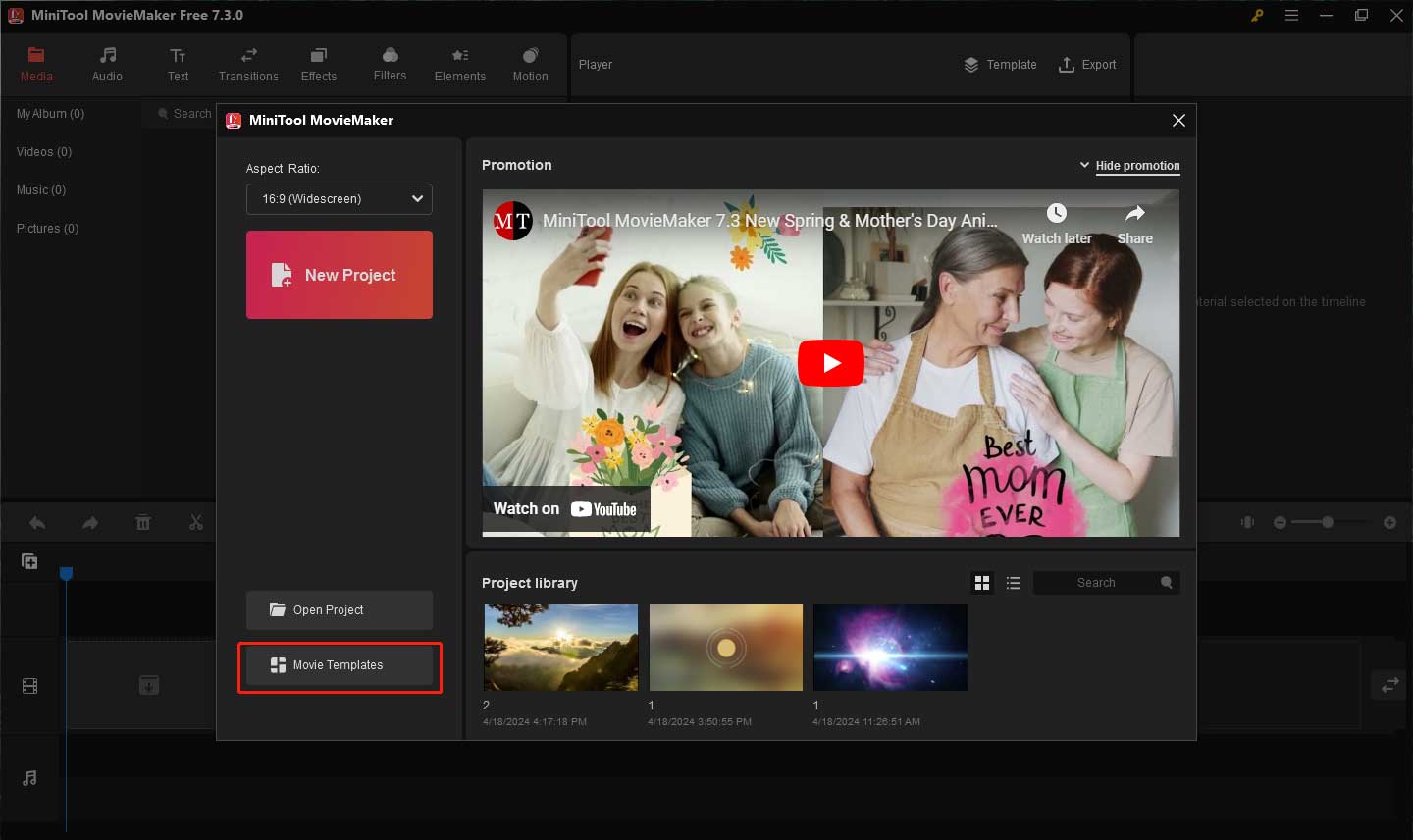
Or close the project library window and click the Template option in the Player section in the main window of MiniTool MovieMaker.
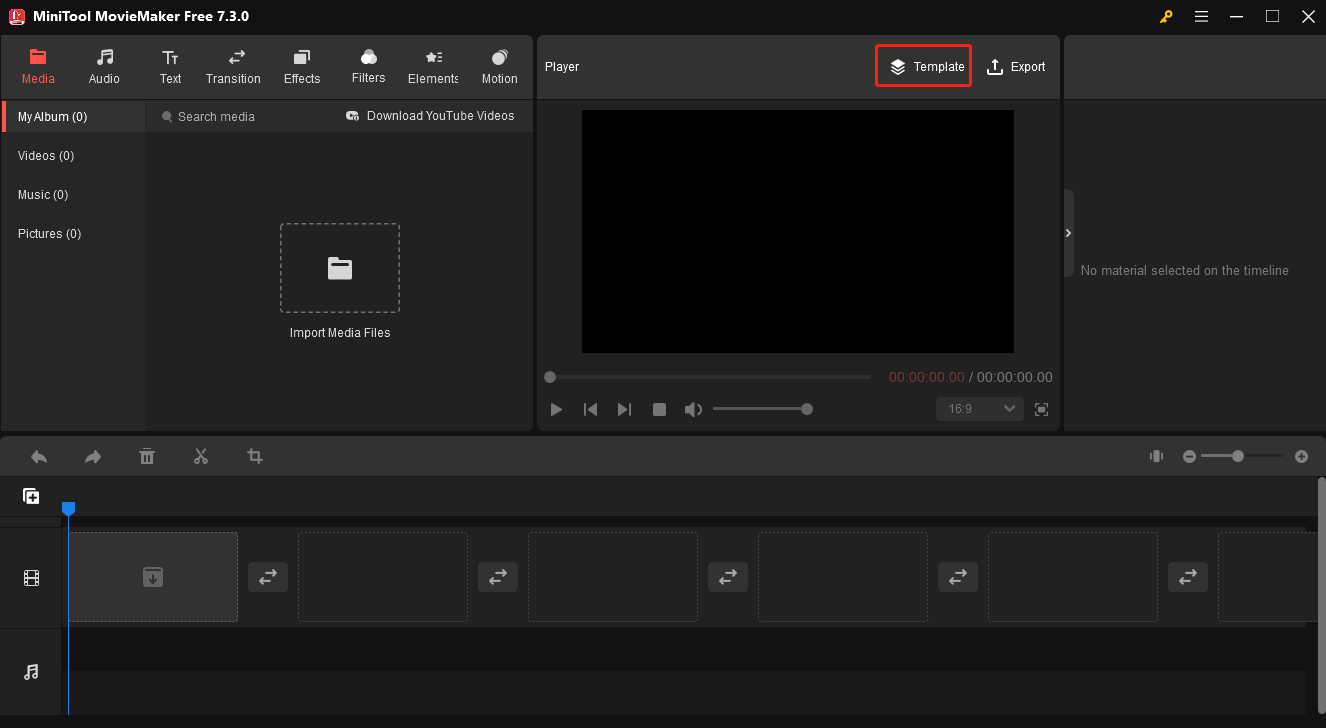
Step 3. In the Movie Templates popup, choose Love templates.
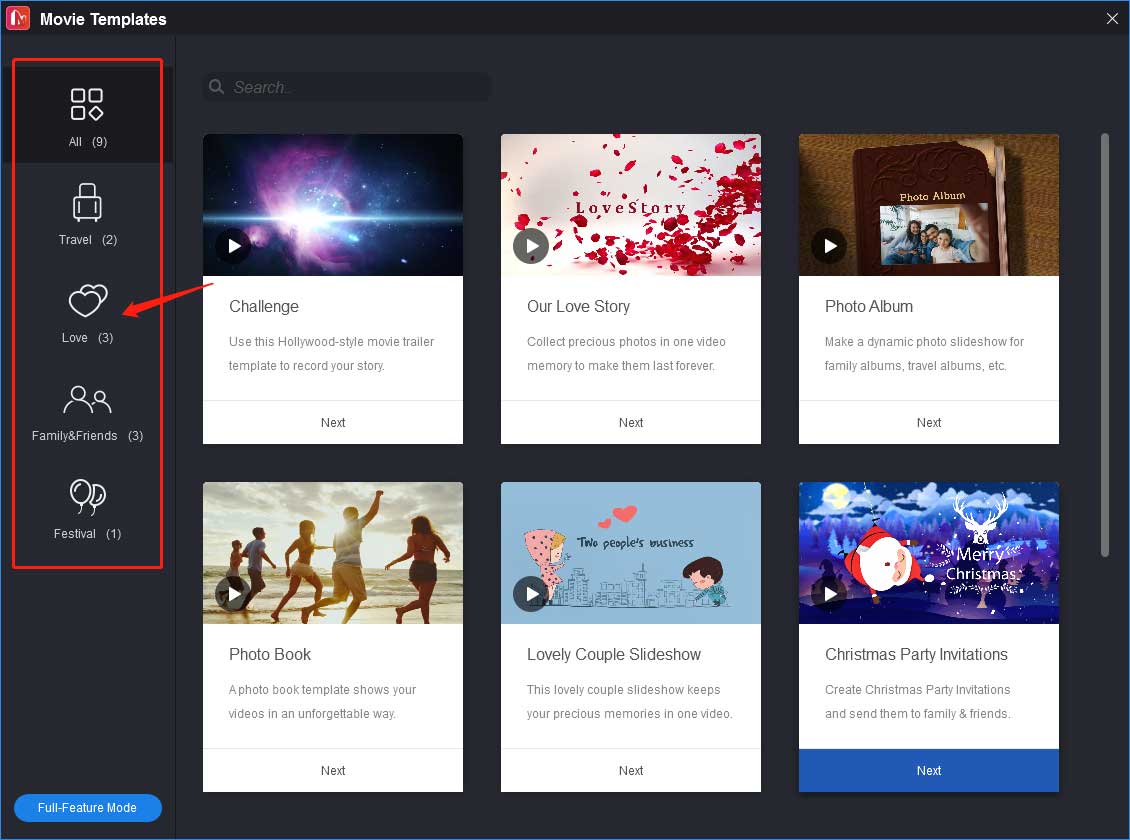
Step 4. Click the Next button of the first love template to import the media files.
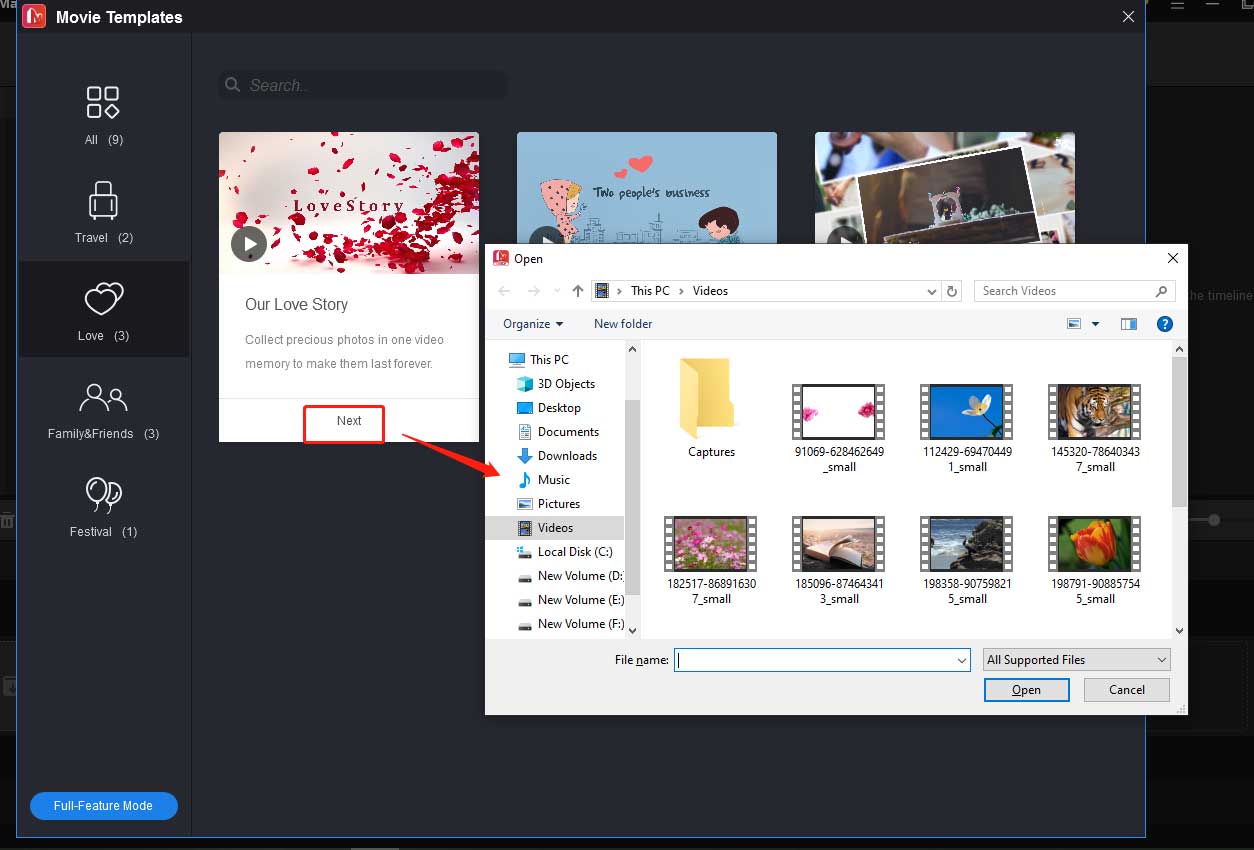
You need to upload enough files to fill in all the empty positions. Otherwise, you will see empty scenes in your video.
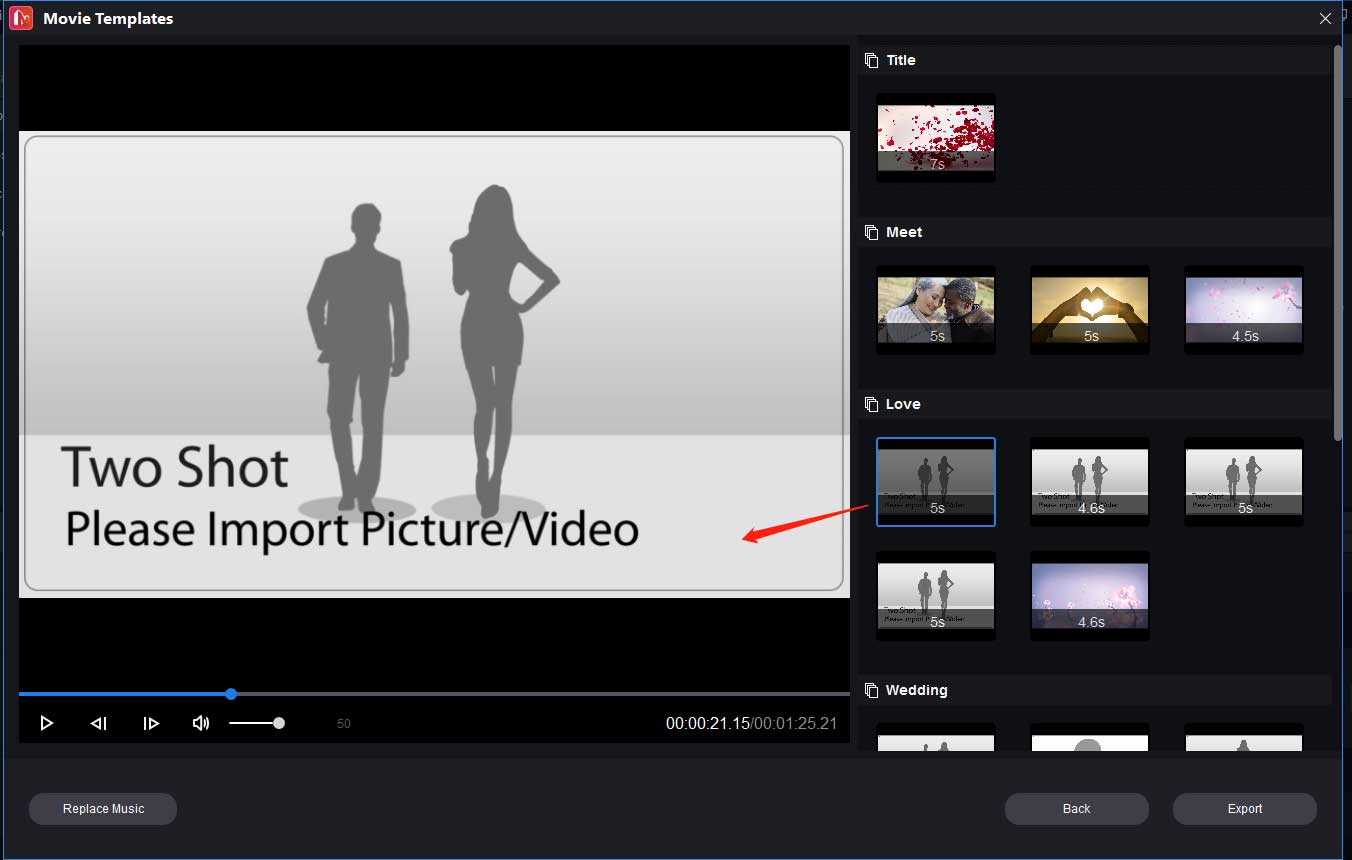
If you don’t have enough media files, you can cut off the empty period using the split feature within MiniTool MovieMaker’s main interface after the video is created.
Step 5. After uploading the files, you can place the mouse on the file you uploaded and click the text mark T on the target file to add a subtitle.
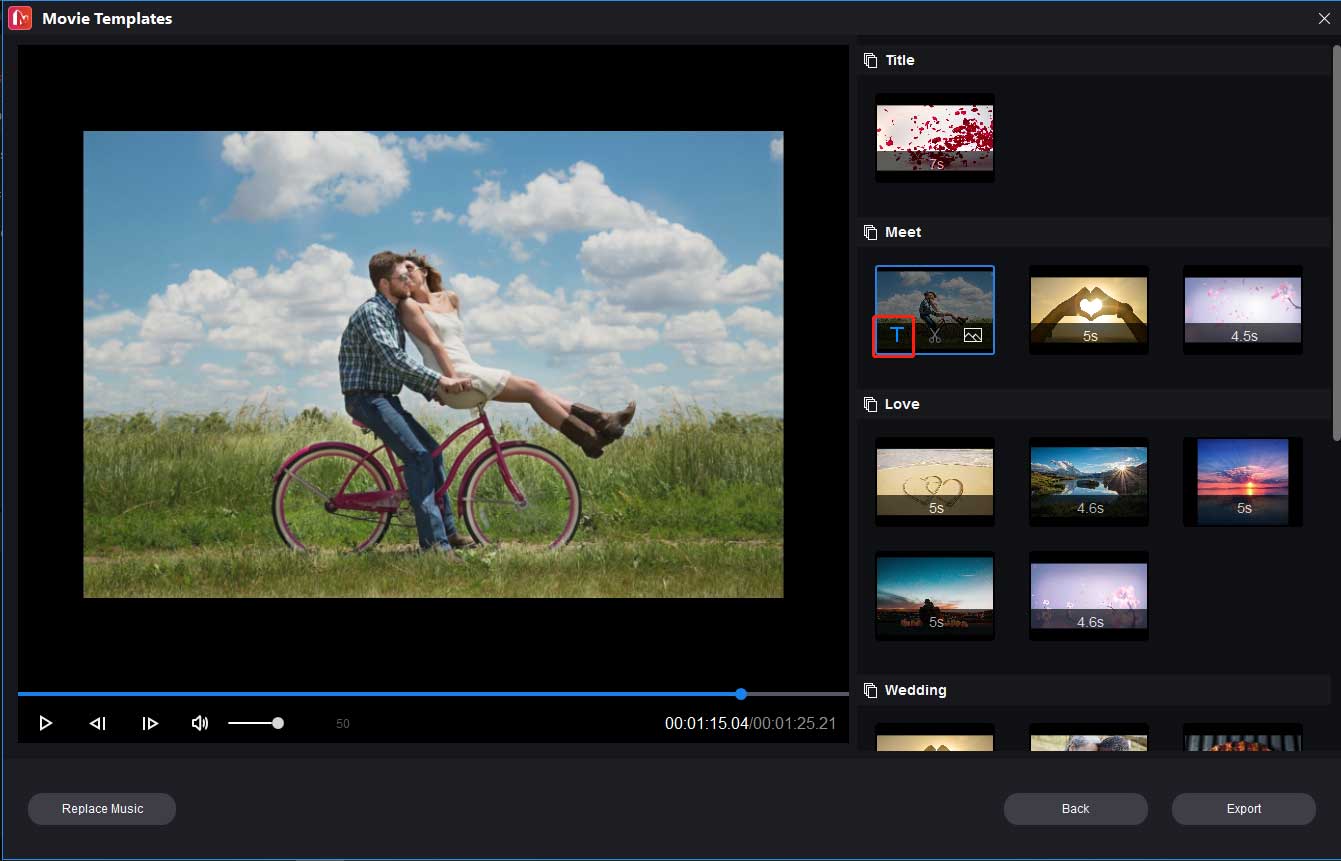
Edit your text in the black box below. After you have done this, click OK to proceed to the next step.
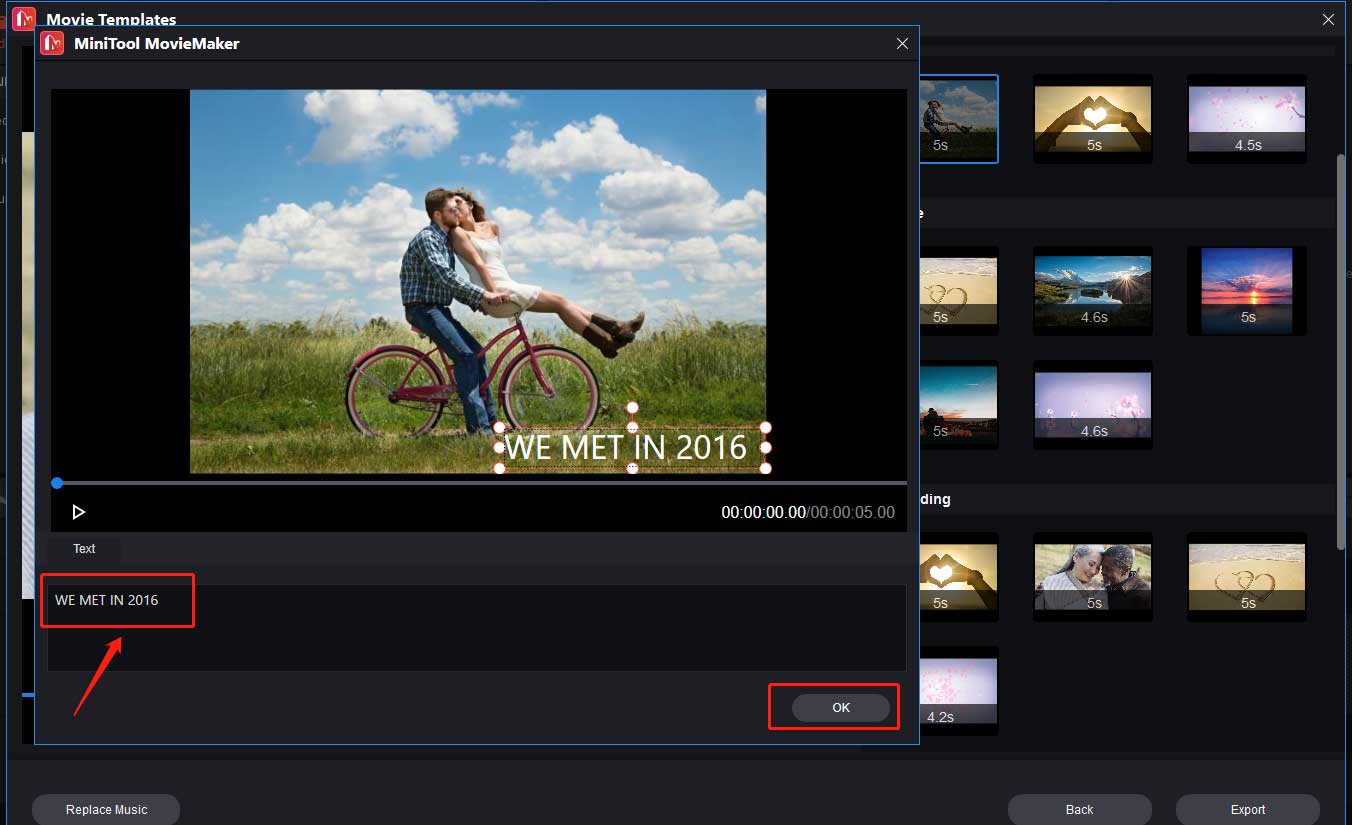
If you want to change the photos or video clips you have uploaded, you just need to click the picture logo on the target picture or video file to upload a new media file.
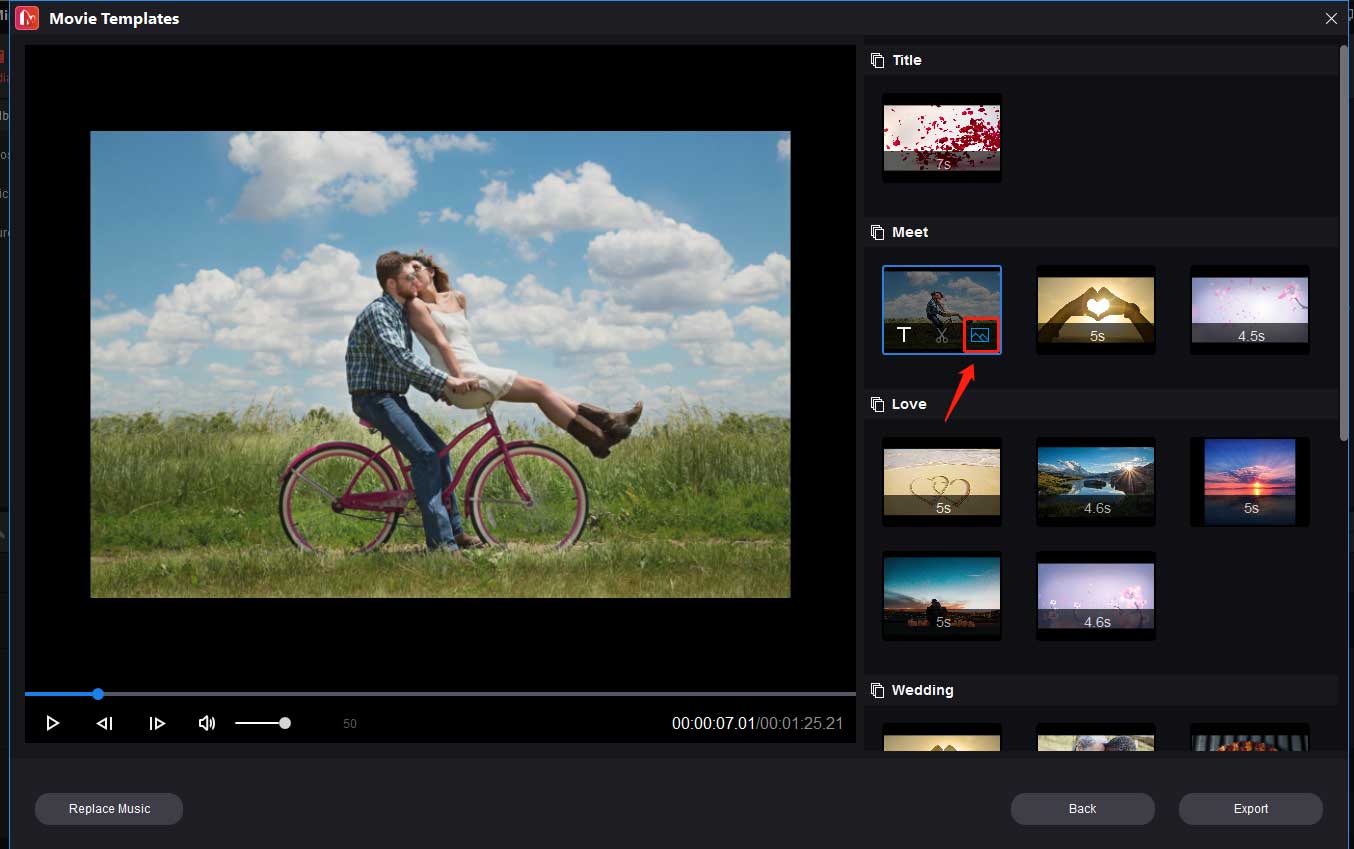
Additionally, you can click the scissors icon on the target video file to cut the video clip.
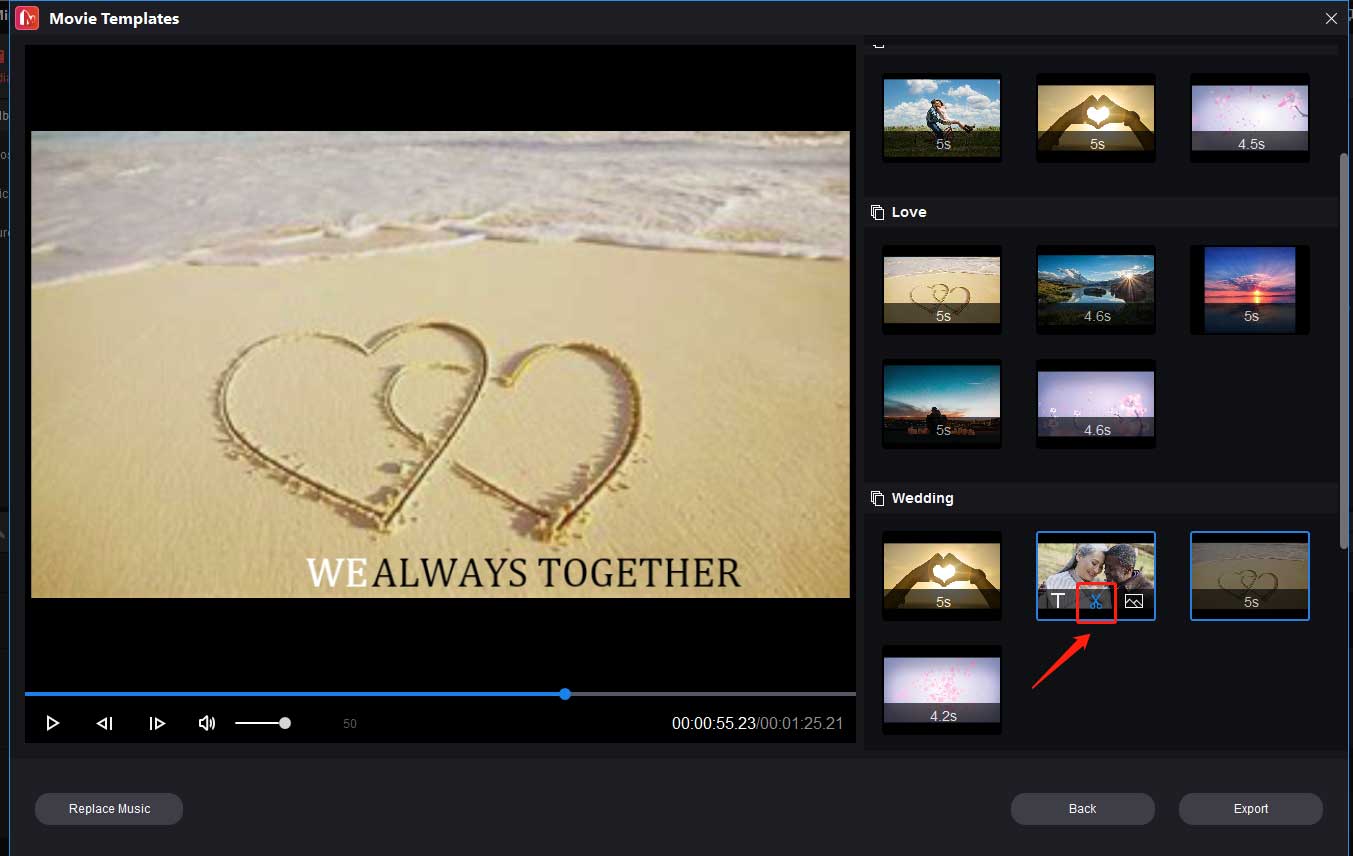
Move the blue frame to extract the part of the video you want. After you have done this, click OK to proceed to the next step.

If you don’t like the music in the template, you can click Replace Music to replace the music of your video. MiniTool MovieMaker provides various music. Or you can click Add music to add the music from your computer. After you have done this, click OK to proceed to the next step.
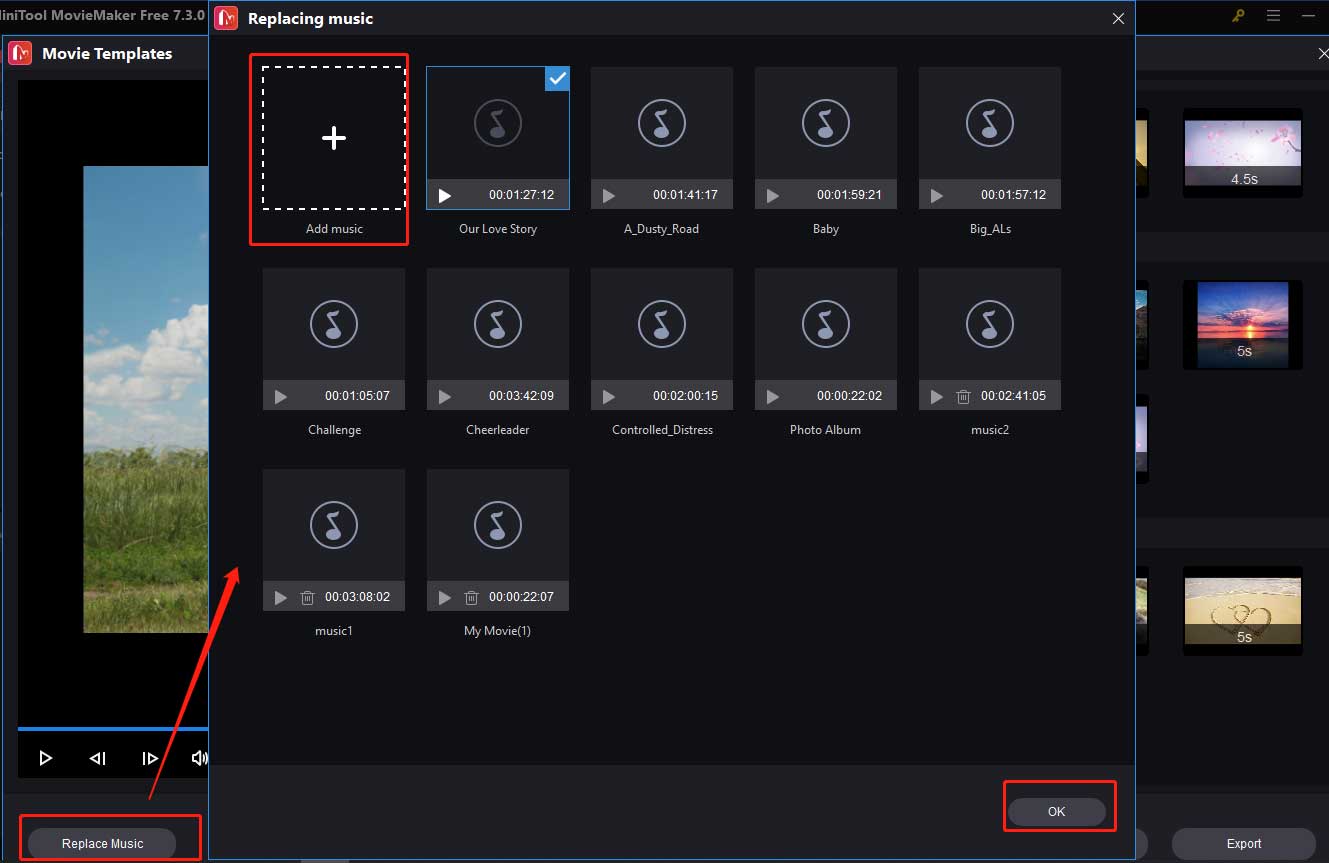
Step 6. Click Export to edit the video name, change the output format, etc. You can also click Settings for more changes.
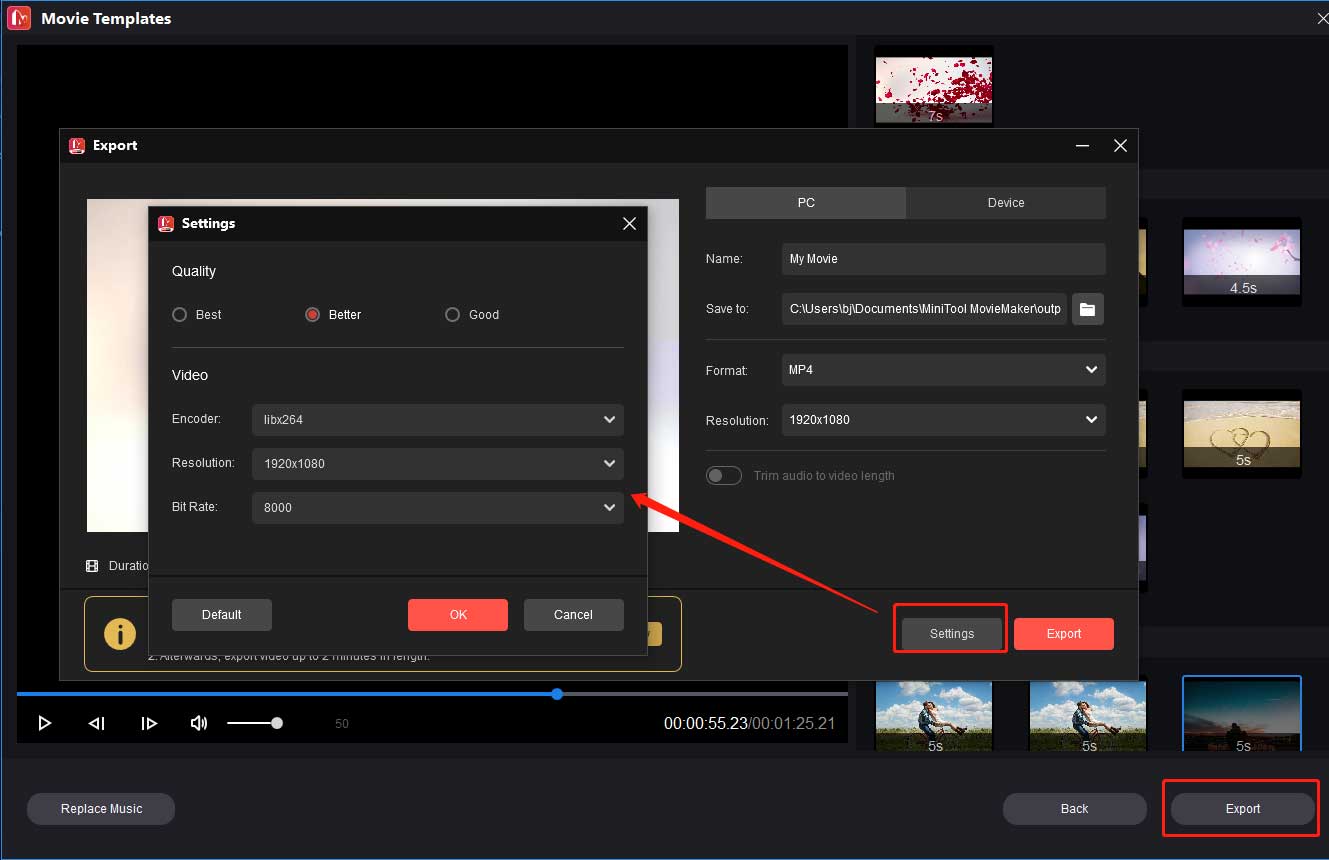
Step 7. Finally, click Export to export your love video.
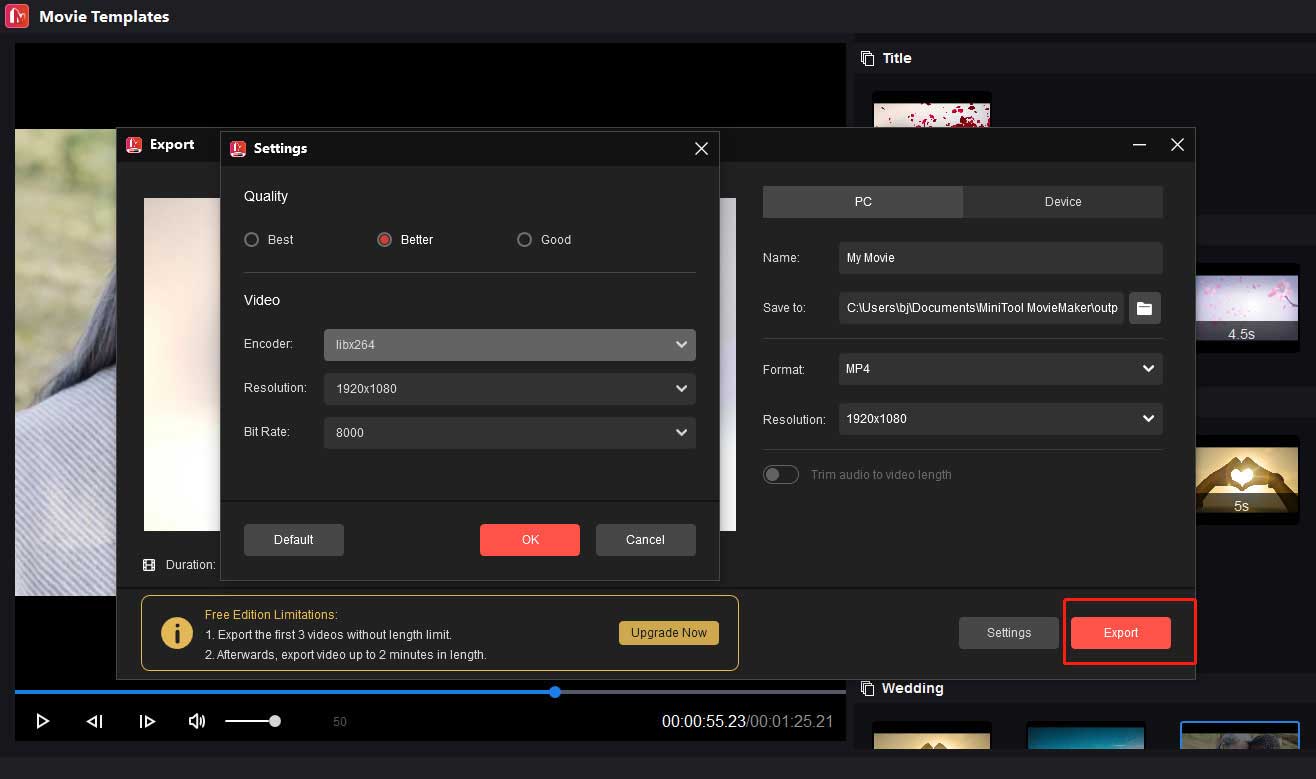
#2 FlexClip
FlexClip is an online professional and watermark-free video editing software that allows you to create a love video easily. FlexClip has a number of templates including love story templates, slideshow templates, etc.
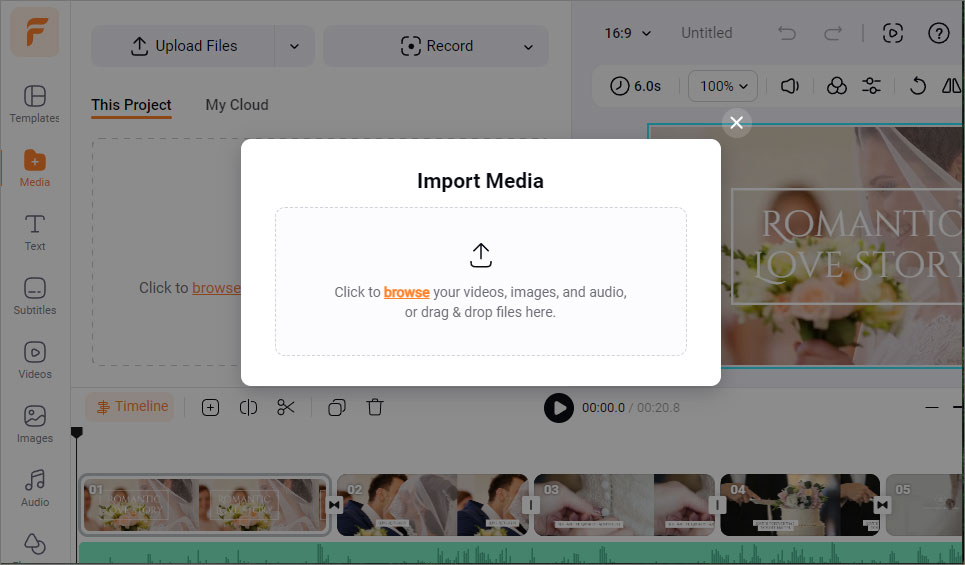
Creating captivating love story videos is a seamless process with FlexClip’s free love story video maker, featuring designed love story video templates and powerful editing tools.
All you need to do is upload your videos and images to start creating. It also has thousands of designed text styles, fonts, colors, and effects. After the production is completed, the video can be quickly output.
The features of FlexClip
- It allows you to add your photos in various formats including BMP, GIF, ICO, WEBP, PNG, JPG, etc.
- It lets you trim videos; add music, text, transitions, and filters; or add a watermark to protect the copyright of your artwork.
- It supports combining multiple video clips and photos into a single video in a matter of minutes.
- It allows you to change video resolution or choose the aspect ratio for the video to make it compatible with different platforms.
#3 Biteable
Biteable is browser-based video software that enables you to create a love video from various love video templates.
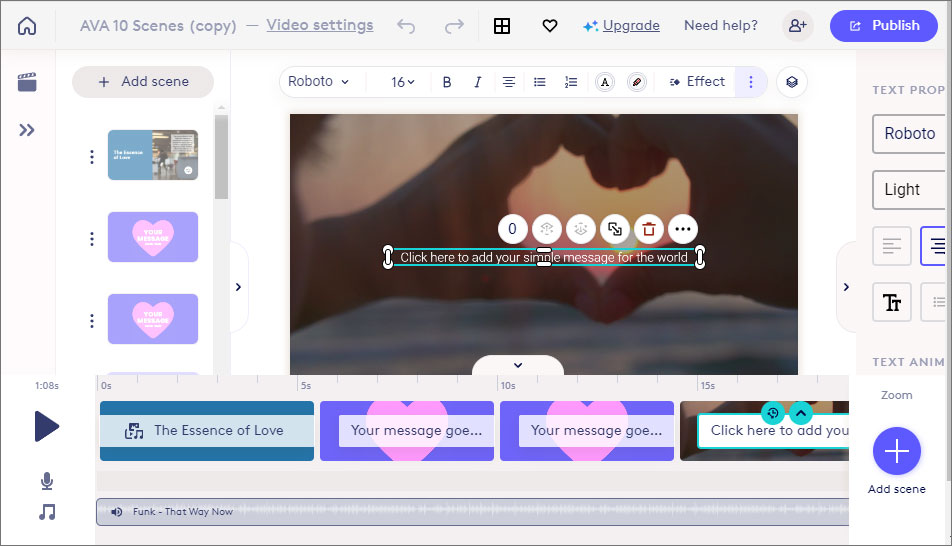
You just need to choose a love template you like and click the Edit Video button on the preview screen to easily make a love video.
All of the Biteable Teams gallery templates can be customized to best fit your project. In addition to using the editing function of the onscreen text, you can also make changes like adding or removing scenes, adjusting color, and changing animations.
The features of Biteable
- It has lots of animated, live-action, or photo scenes in lots of different styles and pre-made video templates.
- It enables you to create and edit videos on a simple drag-and-drop timeline.
- It enables you to choose royalty-free music from a large, high-quality music library.
- You can share completed videos on YouTube or Facebook.
#4 Clipchamp
Clipchamp is a feature-rich video editor that provides different kinds of templates. It is easy for video creators to create a love video—no experience is required.
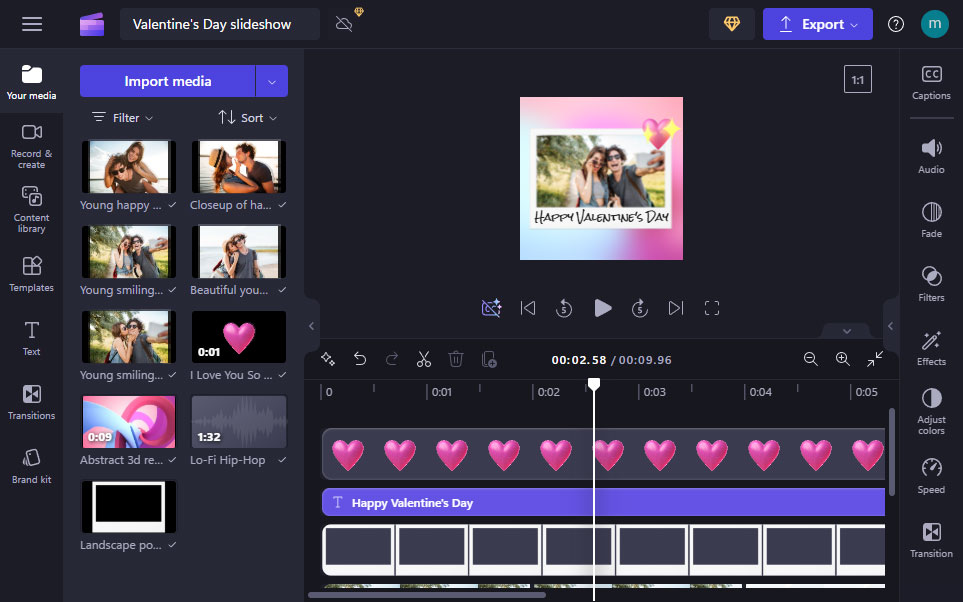
You can not only easily edit your videos, but also add special effects, text, transitions, music, etc. In addition, you can also record screen and camera videos, and enjoy features such as green screen editing, overlays, and AI voiceover.
Clipchamp has more than 1 million materials to choose from, including love templates, and is equipped with smart functions and shortcuts, allowing you to create eye-catching videos while saving time.
The features of Clipchamp
- It allows you to rotate videos, images, logos, and graphics 360 degrees for free, without any limitations.
- You can find and delete unwanted silences and pauses from videos easily with the smart AI-powered feature, silence removal.
- It supports recording clear and professional voiceovers to add to any video with the online audio recorder.
- It lets you easily remove and replace the background of any image in seconds using smart AI-powered image background removal.
#5 Renderforest
Rederforest is an all-in-one branding platform that provides tools for making logos, creating videos, building websites, and editing mockups. Renderforest makes it easy and convenient to create a love video with various love templates provided.
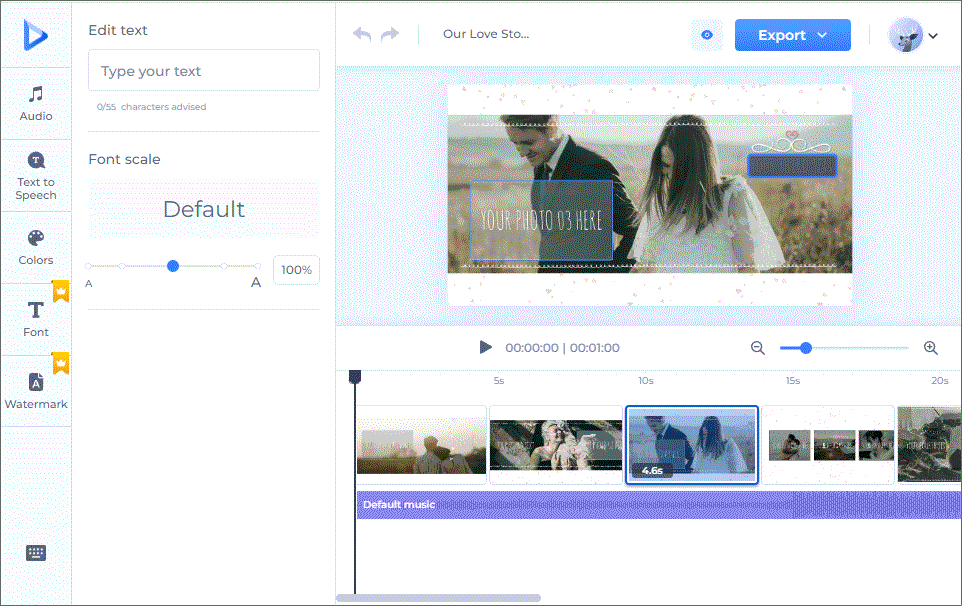
Renderforest video maker includes lots of video templates for any purpose: love stories, animated explainers, promotional videos, slideshows, kinetic typography, music visualizations, etc.
Making a video on Renderforest doesn’t require any video production skills. All you have to do is choose a love story video template that best fits your needs and follow the steps to craft a high-quality video.
The features of Renderforest
- It allows you to add subtitle text, change the animation color, or add various transition effects to make your videos look more vivid.
- It enables you to upload your videos directly from the RenderForest platform to the social platform you want to share with one click.
- It provides out-of-the-box logo solutions and branding guidelines.
- It offers website templates in different categories including love, marketing, business, education, and more.
#6 Canva
Canva is an all-in-one visual communication platform. Tons of different features that allow you to create and edit your art creations. Canva is for everyone who has an idea to share.
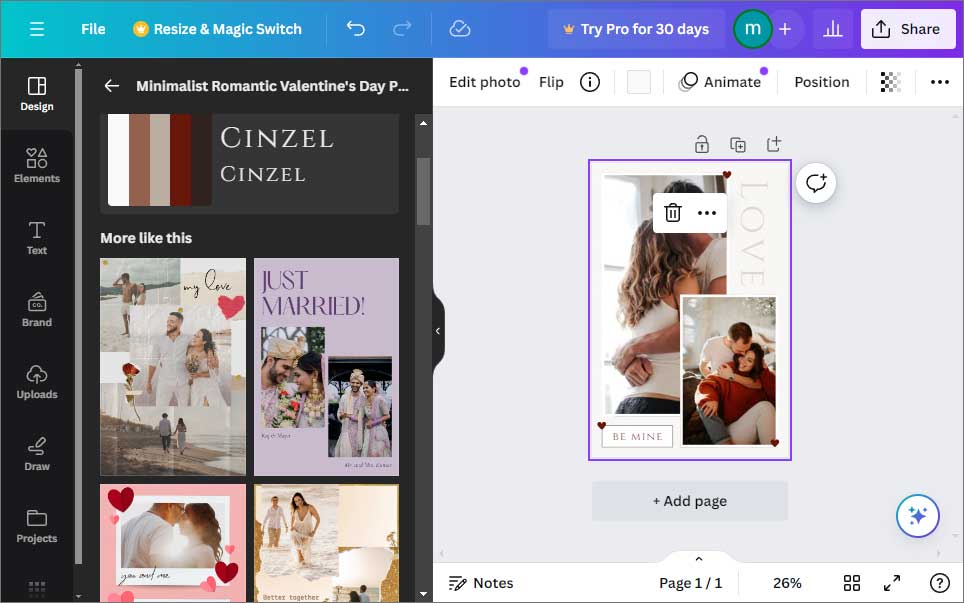
Canva offers thousands of beautiful free templates. It helps you create beautiful presentations, infographics, videos, and social media posts. you can create a love video in just a few clicks.
The features of Canva
- It provides professionally designed love templates.
- It offers a wide range of design options, including invitations, business cards, and more.
- It allows you to customize your videos by adding your photos, text, and other design elements.
- It is accessible on desktop and mobile devices. You can even use it on your phone, allowing you to design on the go.
- It allows you to create online teams, collaborate on designs, brainstorm ideas, and leave feedback in the Canva editor.
#7 Vimeo
Vimeo is a free video editing software with artificial intelligence (AI) capabilities that is easy to use for beginners.
Vimeo offers all the features of a standard online video editor. You can browse the unlimited library of Vimeo and use Vimeo’s love templates to create a love video. Additionally, you can add text, subtitles, colors, and more to personalize the video.
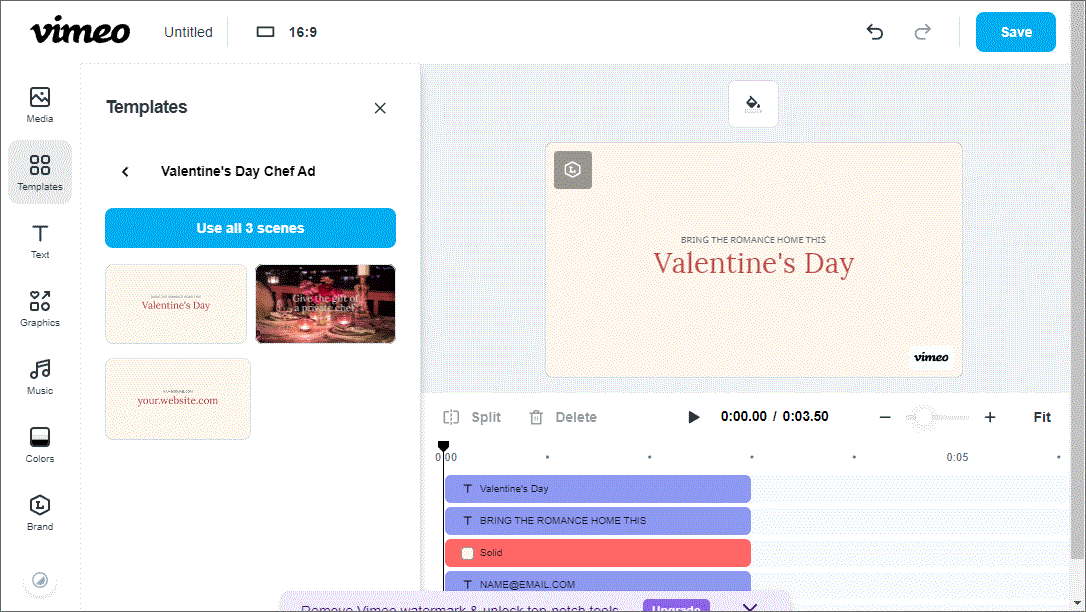
One of the unique features of Vimeo is its instructional video templates. These templates use artificial intelligence to stitch together your videos in minutes.
In addition, it offers an HTML5 or Flash video player that allows users to play, pause, and adjust the volume of a hosted video.
The features of Vimeo
- It has plenty of templates including love templates to help you create love videos.
- Facial recognition feature.
- It can easily share videos across different marketing channels.
- It supports recording, uploading, cutting, cropping, trimming, and more to create polished video content fast.
- It provides the ability to video capture a user’s full desktop, specific window, or portion of their screen.
Conclusion
To conclude, this post gives you 7 good ways to create a love video. You can record your love story by yourself now. If you like this post, don’t forget to share it with others.
If there are any questions or suggestions about MiniTool MovieMaker, please contact us via [email protected].
Create A Love Video FAQ
2. Click Movie Templates in the project library window.
3. In the Movie Templates popup, choose Love templates.
4. Click the Next button to import the media files.
5. Click the text mark T on the target file to add a subtitle for it.
6. Click the picture logo on the target picture or video file to change the picture or the video.
7. Click the scissors icon on the target video file to cut the video.
8. Choose Replace Music to replace the music of your original video.
9. Click Export to edit the video name, change the output format, etc.
10. Click Export to export your love video.
2. Click Import Media Files to import the needed media files from your computer.
3. Drag and drop video clips and photos to the timeline.
4. Drag and drop the audio you like to the audio track.
5. Add texts, transitions, effects, filters, etc. to your video clips according to your needs.
6. Click Export to edit the name and format of your video or choose Settings for more operations.
7. Click Export to export your video.
2. Renderforest
3. Biteable
4. Animaker
5. Wideo
6. Moovly
7. Magisto
8. Clipchamp
9. Flexclip
10.Vimeo
11. Canva


![MiniTool MovieMaker – Best Free Windows Movie Maker [Full Review]](https://images.minitool.com/moviemaker.minitool.com/images/uploads/2020/05/free-windows-movie-maker-thumbnail.jpg)




User Comments :