In business, the quality of your product is crucial. Or, we could say that the level of business growth depends entirely on your product. In addition to owning a product, it is even more important to advertise it. This may raise a question in your mind as to how this can be done.
You can make product videos to let people know about your products. All you need is a qualified product video maker to do this. You can use it to create a video that lets people know about your products or services beyond what they already know. If you’re wondering how to make a video for your product, check out our list of recommended product video creators below for help.
#1. MiniTool MovieMaker
Whether you run your business online, offline, or both, you know that your products require a top-notch digital marketing strategy to match. However, finding new ways to present your products to your target audience while balancing the day-to-day demands of owning and running a business can be difficult.
In this case, MiniTool MovieMaker can be your best choice to create impactful product videos and then promote those videos through various social media platforms.
MiniTool MovieMaker is a professional video maker tool that can create a masterpiece quickly and easily. It allows you to make engaging product videos for free with drag-and-drop and one-click features.
With this product video maker, you can combine videos and insert music to edit product videos to impress your audience. Also, MiniTool MovieMaker is an easy-to-use video editing software that can turn your product videos or images into compelling product videos with stunning transitions, effects, subtitles, motions, stickers, etc.
Using it, you can create high-quality how-to videos, interactive videos, corporate videos, company culture videos, promotional videos, animated videos, and many more unlimited videos.
Key Features of MiniTool MovieMaker
- MiniTool MovieMaker is a free, clean, safe, and ad-free video editor for Windows users.
- It enables you to import video, image, and audio in different formats.
- It lets you choose from our professional-looking templates to create different types of videos.
- It provides you with an intuitive timeline with one video track, one music track, and nine additional tracks.
- You can split videos, trim videos, crop videos, cut videos, and merge videos.
- You can also flip videos, rotate videos, speed up videos, slow down videos, and reverse videos.
- You can use it to do more creative edits, such as swapping one video to another naturally, switching camera angles in videos, making videos from photos, transforming videos to GIFs, and so on.
- When you edit a video, it automatically saves your changes, and you can also redo or undo them at the same time.
- This Windows video editor can easily change video quality, video bitrate, video frame rate, video resolution, etc.
- MiniTool MovieMaker supports exporting 1080p videos without a watermark.
Here’s how to make a product video with MiniTool MovieMaker.
Step 1. Download and install MiniTool MovieMaker.
Click on the Free Download button below to download and install this product video creator.
MiniTool MovieMakerClick to Download100%Clean & Safe
After the installation process is over, open MiniTool MovieMaker on your PC and close the pop-up window to access the editing interface.
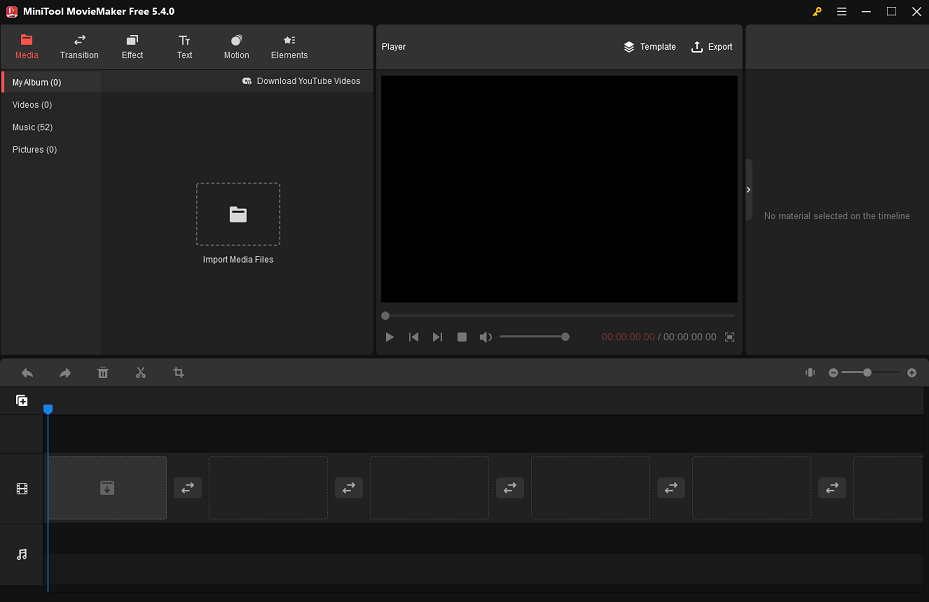
Step 2. Upload your video, image, and music materials.
Click on the Import Media Files option to upload your product video, image, and music materials. Next, drag and drop the added materials onto the timeline or click on the + sign in the lower right corner of these materials to add them to the timeline.
Step 3. Edit the product materials.
Click on any video/image/music clip on the timeline to access the Video/Image/Music Property field.
You can adjust the contrast, saturation, and brightness of the video/image clip, apply a 3D LUT effect to the video/image clip, flip the video/image clip horizontally or vertically, and rotate the video/image clip from 0 to 360 degrees.
In addition, you can speed up or slow the video clip, reverse the video clip, specify how long to fade in or fade out in the video clip and make the video clip quieter or louder.
Likewise, you can specify how long to fade in or fade out in the music clip and control the volume of the music clip.
Step 4. Add a sticker to your product video.
Click the Elements tab, select the Props sub-tab, and click the Download button to download the desired sticker. Simply drag the desired sticker onto the track above the target clip on the timeline.
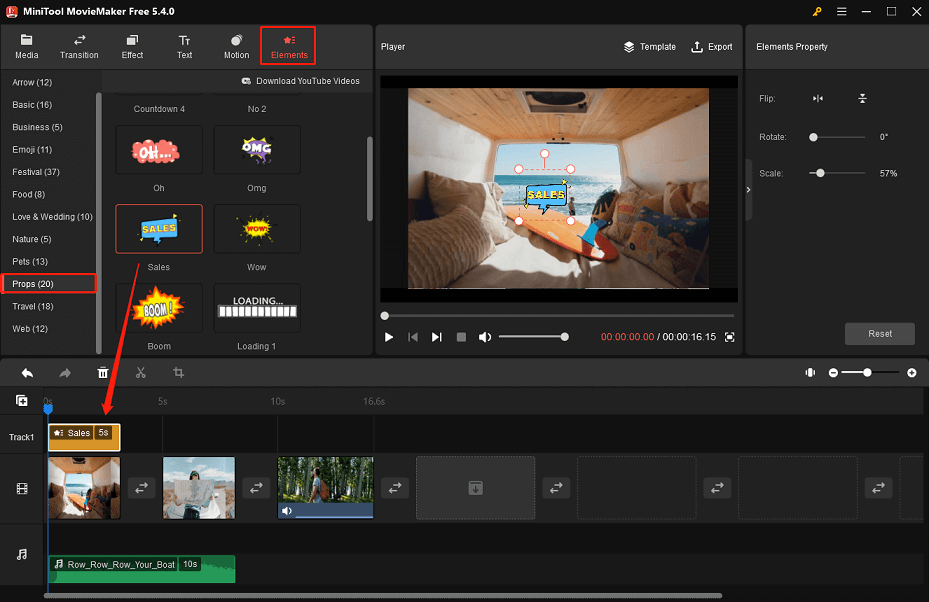
Step 5. Save your product video.
Click the Export option at the top of the editing interface to save your product video.
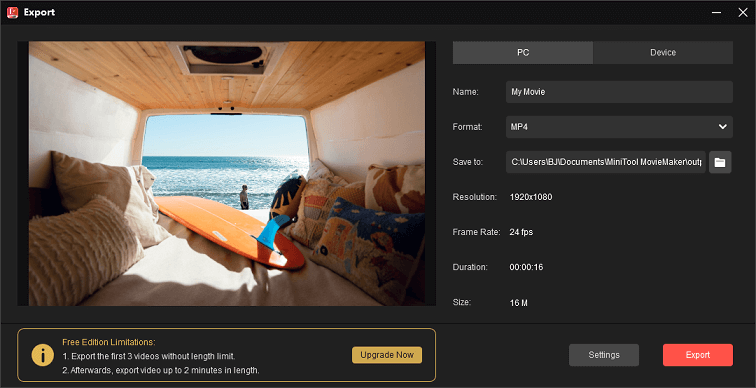
Step 6. Share your product video.
Now it is ready to share your product video to different platforms, like Facebook, Instagram, Twitter, LinkedIn, TikTok, YouTube, Pinterest, and so on.
Read more: Everything You Want to Know About Making Product Demo Video
#2. Filmora Business
When it comes to product video makers, it makes sense to use the Filmora Business. It is created by Wondershare and is one of the most powerful video editing apps that take business expansion seriously.
With a range of effective features, you can share your product stories like a pro. When you want a great video editing experience, it can be used as a complete package, including creative features like the green screen and noise removal.
#3. Animoto
Animoto includes everything you need to make an amazing product video. You can also use it to create videos to showcase your products or e-commerce sites.
Animoto allows you to create a how-to video, product demo, and more with your video and photo clips. The stock library and music library help you to choose the right images and soundtrack for your video.
When creating a video, you can add a watermark and customize it to your needs. Also, you can save the video in high definition and then share it by uploading it.
Here’s How to make a product video with Animoto.
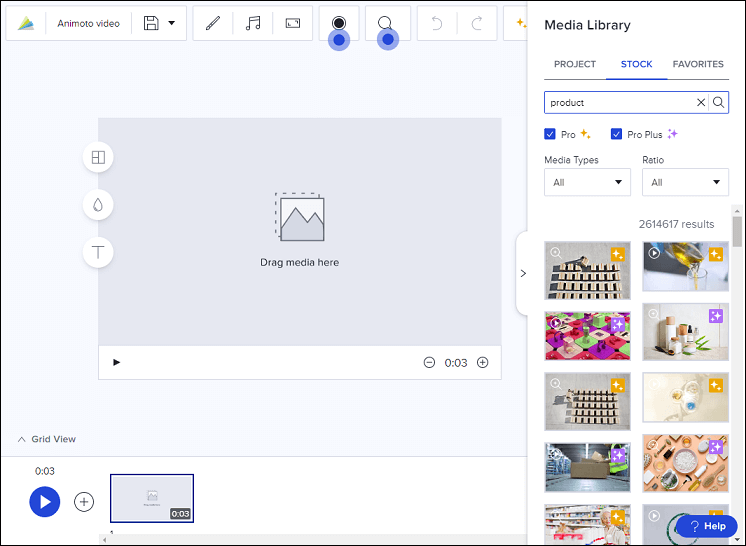
Step 1. Choose a template and upload your product video or photo clips.
You can choose a template you like from Animoto’s professional template library. Next, you can upload video or photo clips of your products and start your project.
Step 2. Customize your product video.
Apply colors, fonts, logos, and music to your product video with just one click. Next, add eye-catching effects, animations, and transitions to match your brand.
Step 3. Share your product video.
After completing the product video, you can share it on different social channels. You can choose to publish it on your brand news source or publish it in the video advertisement to expand to a new audience. In addition, you can download your product video and add it to the online E-store.
#4. Biteable
Biteable is one of the best product video makers on this list. It provides you with plenty of templates to create an impressive product video with ease. It also allows you to share your video on different social media platforms.
With the help of Biteable, you can enjoy creating explainer videos, video ads, or social media content. Besides, you can use your product photos, videos, and text and upload them easily for editing.
#5. Adobe Spark
No one can deny that Adobe Spark plays an important role in the world of multimedia and creativity. Its history of software development speaks for itself, and we no longer need to recommend Adobe Spark as your next video product producer.
Adobe Spark offers many free professionally created fonts, images, and themes from which to produce product videos. And, you can instantly share your output on your preferred platform or email the link.
Here’s how to make a product video with Adobe Spark.
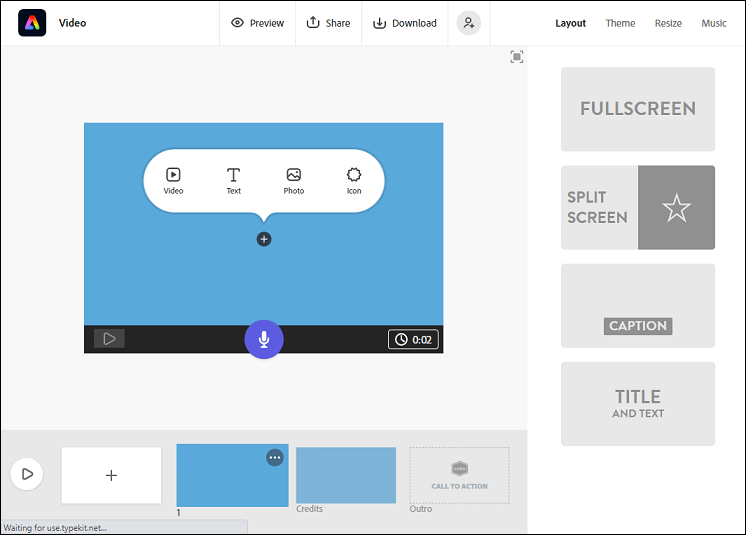
Step 1. Upload your product video or image clips.
Click the plus icon to import your product video or image clips from your PC.
Step 2. Choose your theme.
Go through the available themes and choose the one that suits your product video.
Step 3. Add text and music.
Type your text and arrange it on the screen using the Layout option. Upload your preferred music or choose a song for the soundtrack of your video.
Step 4. Download and share your video.
Directly download your product video and share it on various social media channels.
#6. Shakr
Shakr is an effective product video producer that can help you develop your brand. You can use it to create a beautiful product video fast. It has easy-to-use features that will blow your audience away.
To use Shakr for video creation, you must first register for an account. Try this platform and get results in a matter of minutes.
#7. Moovly
Moovly is also one of the best product video makers on our list. It does not require professional editing skills and works efficiently due to its simple design. Using it, you can create explainer videos, promo videos, training videos, and many more.
Moreover, it offers different video templates for various categories. Thus, you can easily achieve your goals and reach your target audience with this product video maker.
Here’s how to make a product video with Moovly.
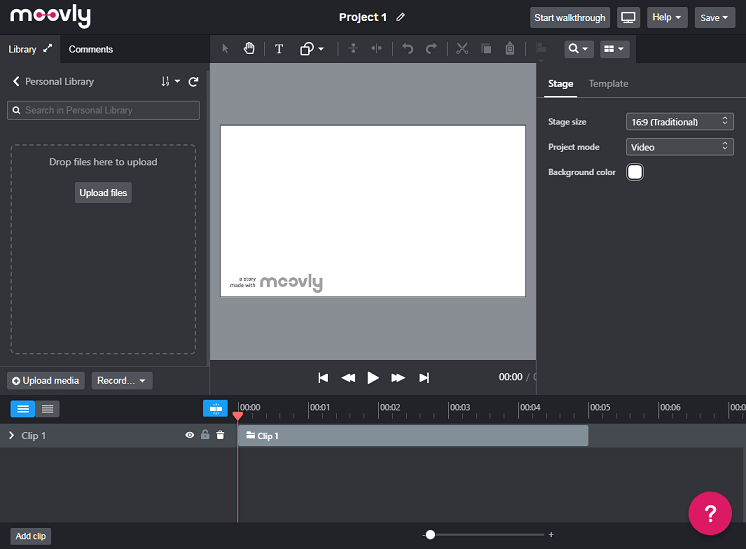
Step 1. Choose a product video template or start a new project.
Pick a template from Moovly’s ever-growing library of professional video templates and change it to suit your needs. Or start a new blank canvas and create your product video the way you want it.
Step 2. Drag and drop videos, photos, music, etc.
Explore millions of royalty-free illustrations, videos, photos, music, and sounds to create a product video in any style you want. Freely modify each part of your product video.
Step 3. Download and share your product video.
Download your video, share it with the selected crowd, or publish it to your social platform or any other video website.
#8. Wideo
Wideo is the last on this list, but certainly not the least important product video creation tool. Wideo’s media library has a variety of photos and music. By using this product video maker, you can make high quality product videos.
It features an intuitive interface and simple sharing on social media or with customers. It is best suited for those who want to succeed in video marketing.
Conclusion
In this article, we recommend eight of the best product video makers, hoping that these powerful video editing tools will help you boost your brand. While all of the tools share some common characteristics, some unique attributes make each tool distinct. In the end, you are free to choose the one that appeals to you the most. Good luck to you!
If you have other questions or suggestions about this product Video Maker – MiniTool MovieMaker, please email us at [email protected].
You may also like:



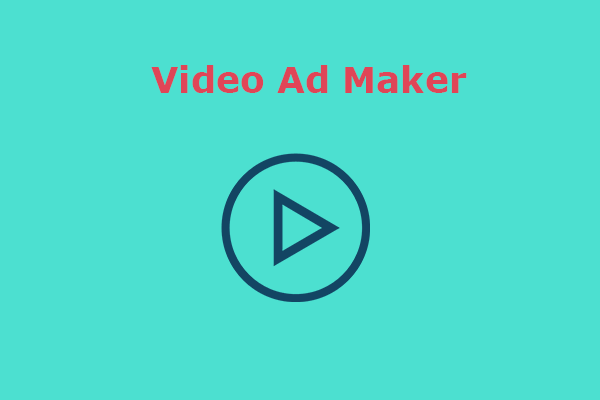
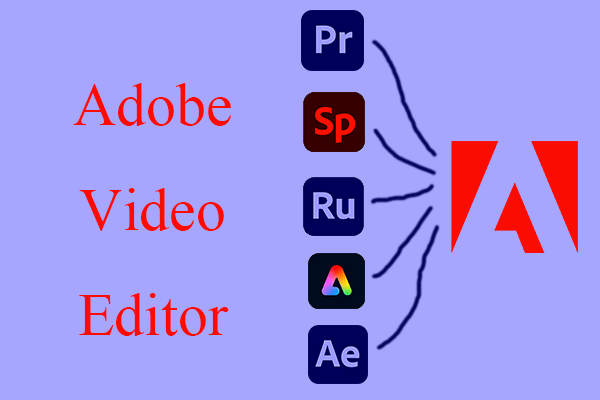
![Top 8 Best Video Makers for Marketing [Recommended List]](https://images.minitool.com/moviemaker.minitool.com/images/uploads/2023/01/video-maker-for-marketing-thumbnail.png)
User Comments :