Are you looking for a green screen editor? This post offers you the 7 best green screen video editors for Windows, Mac, and online (Want to convert video to GIF? Try MiniTool MovieMaker).
Best Green Screen Editor for Windows
#1. VSDC Free Video Editor
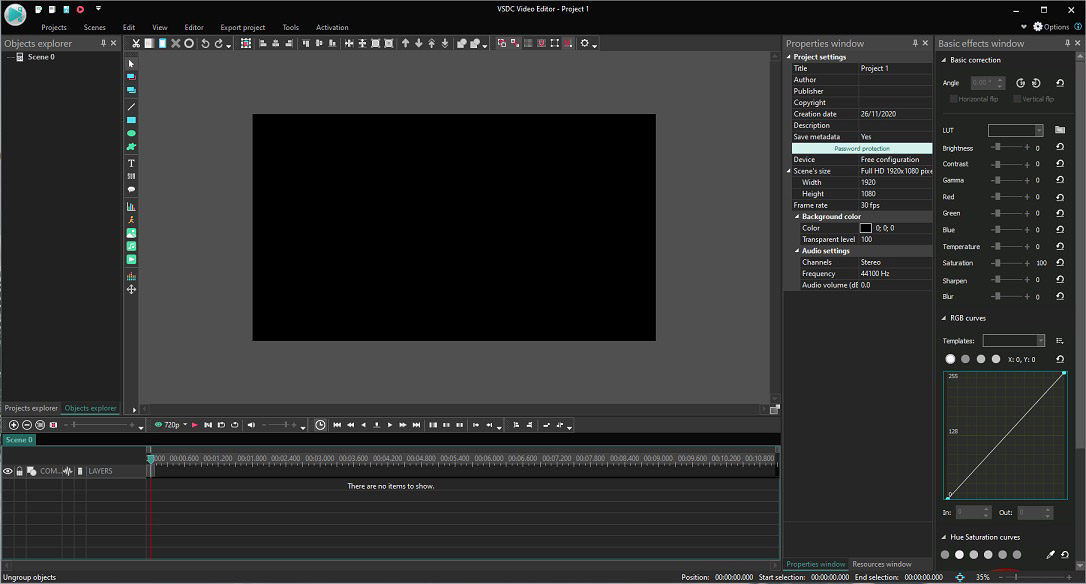
VSDC is a free and user-friendly green screen editor. It supports all popular video or audio formats. Thus, you can utilize this tool to remove green background from video in any popular video format. Besides, VSDC Free Video Editor provides a variety of video effects & transitions and basic tools like split, cut, 360 video editing, zoom, color correction, etc. This free green screen software is only available for Windows.
#2. OpenShot
Next is OpenShot. It’s a free cross-platform green screen editor that can work on Windows, Mac, and Linux. This video editor has a simple user interface, so you can edit green screen videos effortlessly. It’s packed with all the needed video editing tools and also offers 3D animated titles, effects, and an animation framework that allows you to animate anything in your project.
You may also like: 7 Best GoPro Editing Software 2020
#3. HitFilm Express
Compatible with Windows and Mac, HitFilm Express offers a green screen feature that you can replace the green background with another background you prepared. As a professional green screen video editor, it also features 2D & 3D compositing, animation tools, video trimmer, audio mixer, and so on.
Best Green Screen Editor for Mac
#4. iMovie
For Mac users, iMovie is a must-try green screen editor because it’s included for free with every Apple computer. It’s very simple to use for beginners, YouTubers, etc. With it, you can easily apply green and picture in picture effects to video. Like other video editors, iMovie also can cut video, trim video, split video, speed up video, slow down video, reverse video and add background to the video.
#5. Lightworks
Lightworks is an awesome green screen video editor that widely supports almost every common video format including MP4, MPG, AVI, MTS, WMV, MXF, and QuickTime.
It offers various advanced editing options to make your videos more attractive and professional. Lightworks is not freeware and runs on Mac, Windows, and Linux.
Best Online Green Screen Editor
#6. Kapwing
If you want to edit green screen video online, here recommend using the free online green screen editor – Kapwing. It can remove the green background or blue background from your video in seconds. Just launch Kapwing, import the green screen video, and go to Effects > Chroma Key. Then the green background will disappear and you can add a new background to the video.
#7. Clipchamp
Another online green screen editor is Clipchamp. Without installing any third-party tools on your computer, you can use the Chroma Key feature to edit green screen videos with ease.
Conclusion
A green screen editor is a good helper for some video creators. Here are the 7 best green screen editors. Choose the one you like and give it a try!


User Comments :