Which tools and apps are best for creating informative infographic videos? Fortunately, 16 great infographic video makers are here to help. Let’s go exploring!
16 Best Infographic Video Makers You Can Try
- MiniTool MovieMaker
- Adobe Express
- Biteable
- Canva
- Animaker
- Renderforest
- Lumen5
- Visme
- Wideo
- Powtoon
- VEED
- Vyond
- LightMV
- BeeCut
- Mango Animate
- Piktochart
Top 16 Infographic Video Makers: Create Informative Infographic Videos
#1. MiniTool MovieMaker
MiniTool MovieMaker is a free infographic video maker with a smooth user interface and simple-to-use video editing tools. It is equipped with a variety of video templates to help you generate captivating infographic videos in just a few clicks.
You can also import rich media sources such as videos, photos, and music to enhance your videos. After importing your media clips into this best free infographic video maker, you can organize the material on your timeline, apply transitions, filters, and animated elements to diversify your video, as well as add text and subtitles to showcase your infographic factoids.
Besides that, you will be able to design your video and take it to the next level with tools like the simple video splitter, video trimmer, video cropper, video rotator, video flipper, video reverser, video speed controller, etc.
What’s more, MiniTool MovieMaker is capable of much more than just creating infographic videos. For instance, it lets users make explainer videos, advertisement videos, product videos, business videos, social media videos, etc. And you can even convert GIFs into videos and turn videos into GIFs.
When your editing is finished, there is an Export window where you can specify the name of the video, select the video format, change the save path, customize the video quality, resolution, bit rate, frame rate, and so on. In addition, it enables you to export videos up to 1080P without a watermark.
Now, click the Free Download button, download and install MiniTool MovieMaker to your computer, and start creating your infographic videos from scratch.
MiniTool MovieMakerClick to Download100%Clean & Safe
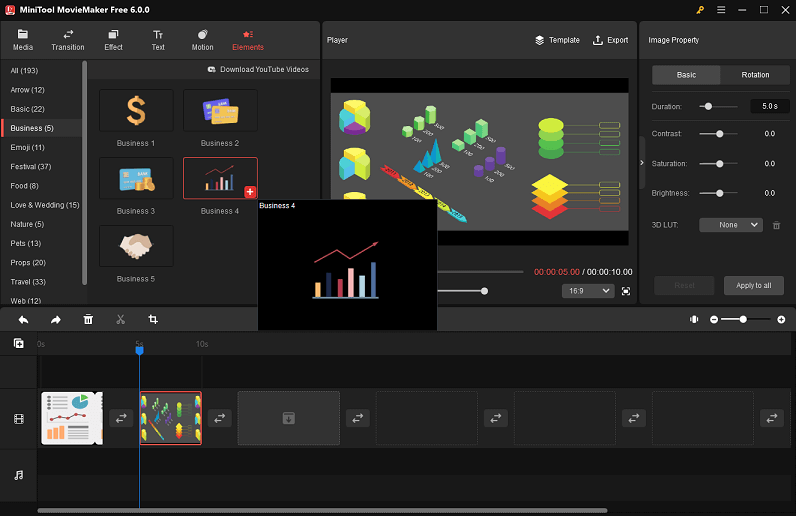
#2. Adobe Express
Adobe Express is one of the top infographic video makers that can help make custom infographics in seconds. It has a straightforward interface and a wealth of templates, so you don’t need any video editing and design experience to bring your vision to life.
You can use it to add different backgrounds, photos, videos, and audio content to create a unique presentation. Moreover, Adobe Express lets users share their videos with the audience on all of their digital platforms.
#3. Biteable
Biteable is an infographic animation video maker suitable for both novice and experienced users. From there, you have the option of starting from scratch or choosing one infographic video template that you want to edit, adding text and colors, and applying animations and live-action scenes.
In particular, there are infographic icon scenes with pie charts and additional charts that help you illustrate information more understandably and visually. Only one icon for each video clip is displayed in the center, which balances the information and graphs you add, so your viewers are not blinded by too much data or graphs.
#4. Canva
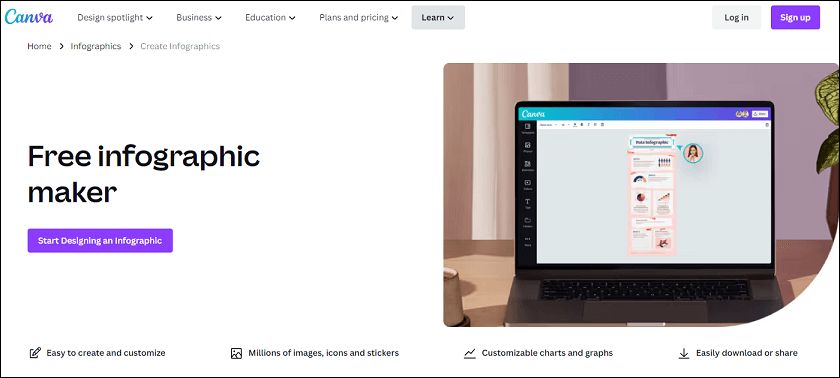
Canva is an online video infographic maker that can assist you in creating various designs even if you don’t have any design knowledge. With it, you can choose a template and enter statistics to make a graphic or chart.
In the case of infographic videos, the platform divides the template into several scenarios for you to edit one by one. There aren’t many video editing tools available, but infographic videos aren’t about spectacular effects, but rather unique ways to present your data.
#5. Animaker
Animaker allows users to make customized infographic videos with charts, icons, and maps that are good enough to convey their information. Also, the tool makes it simple to create animation and live-action videos, while communicating all important information and data to the audience.
During the creative process of adding sound effects and making animations, you’ll get plenty of help and tutorials, as well as royalty-free music that will help keep your audience engaged. Even if you’ve never used video editing or animation software before, this will not be a difficult task, so give it a shot and be sure to enjoy this new, fun, and innovative approach to showcasing data.
#6. Renderforest
Renderforest, an online infographic video maker, provides you with all the basic tools for making attention-grabbing infographic videos, such as transitions, filters, and animations. One feature that sets it apart from other tools is its infographic video templates cover charts, diagrams, and polls to better showcase your statistics. Furthermore, there are numerous infographic sceneries available to realize the visual representation of the data to work.
#7. Lumen5
Lumen5 has the ability to create animated infographic videos from text, photos, music, voiceovers, and GIFs. Further, you can have a video infographic for your marketing campaign in a few minutes. The infographic video templates offer inspiration for creating engaging video content that can capture your audience’s attention. Additionally, its highest software encryption ensures your content is protected.
#8. Visme
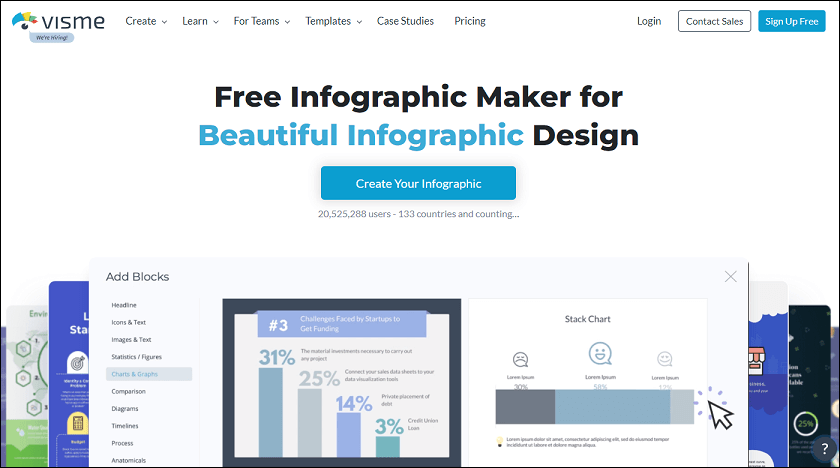
Visme is not just an infographic video maker. It’s an all-in-one solution for building your brands through visual works. Whether you would like to create infographics, charts, presentations, videos, or documents, you can resort to Visme. As complicated as it sounds, it’s still a great opportunity to make charts and graphics and then use them to make a video.
This free infographic video maker includes over 1000 handy templates, and you can pick a splendid pre-created infographic template or customize your infographic video by importing your data. There are also more than 125 fonts, thousands of vector icons, and over 1.5 million high-resolution stock photos to choose from, which will significantly flesh out your infographic videos with more visual content.
#9. Wideo
Wideo is one of the best infographic video makers that offers tons of animated marketing video templates, and it is beneficial for the business to make use of these templates including graphs, and replace data to it and make personalized infographic videos with ease.
Apart from that, there are backgrounds, images, music, and animation effects to enable you to produce original videos quickly, however, there aren’t as many infographic icons.
#10. Powtoon
Powtoon is another online infographic video maker which provides you with video templates to showcase your work data and statistics, or to make suggestions for your products or business. Besides, you can adjust the theme of the video to suit your needs. For instance, it can be used for HR announcements, office meetings, and more.
Although there are not as many tools for users to present their data visually, the pre-designed infographic video templates can be a good solution to this problem. Users simply add their data and statistics to the fully visualized template and complete the creation.
#11. VEED
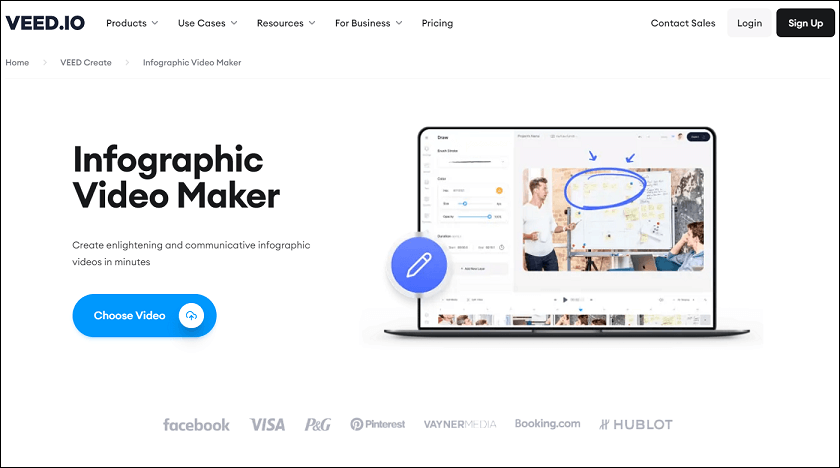
VEED is a free video editing software that lets you add visual elements with just a few clicks. For example, you can use it to add background music to your videos to make them more attractive. Or, you can add text to help convey your information, as well as subtitles and drawing to help present your ideas clearly. In minutes, the software can create communicative and enlightening infographic videos.
#12. Vyond
Vyond covers a huge library of free templates filled with backgrounds, motions, and characters. When you select a template, it will start with a scene and the next slides will be made with different backgrounds and characters. Additionally, you can add charts with data in the video and customize them.
#13. LightMV
LightMV is one of the best infographic video maker apps that lets you create stunning videos on iOS, Android, and Mac devices. It is also a cloud-based video creator that can be used to create and edit videos online.
The app is designed with an easy-to-use interface and it does not require any editing skills to use. In addition, this video maker provides you with tons of beautiful video templates with soft background music.
#14. BeeCut
BeeCut is another infographic video maker app that allows you to create videos online and on your smartphone. It contains several editing functions to use, such as trimming, cropping, zooming, and more. Besides, you can add text, overlays, elements, and frames to your video.
Furthermore, there are no watermarks on the videos you created using this video maker. On this application, you can choose your favorite video ratio.
Also read: Top 7 Video Editors without Watermark for PC
#15. Mango Animate
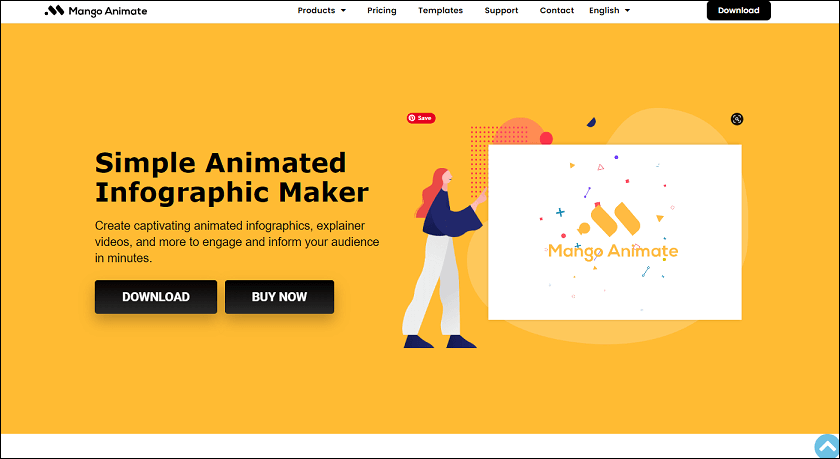
Mango Animate offers a large number of video templates for users. Anyone in any industry will find a suitable infographic video template, like an investment analysis video and a work report. It also includes online teaching video templates with infographics. With many charts, widgets, and shapes to choose from, you can balance the information and visuals by organizing the fonts, charts, and data.
#16. Piktochart
Piktochart is a cloud-based infographic video-maker tool that lets individuals, firms, and businesses generate professional-looking infographics, reports, presentations, and much more. It is a user-friendly platform with over 200 templates to pick from, all of which are unique and sure to be seen, noticed, and understood.
With this editing tool, you have access to all the basic tools you would expect from one of the best producers, with the ability to add videos from YouTube, Vimeo, and other embedded multimedia platforms to make your infographics really diverse.
Conclusion
Now that we’ve covered the top 16 infographic video maker apps and tools, you can choose one according to your needs when making your own infographic video. By the way, MiniTool is the ideal choice for you to explore, because it is not only easy to use and rich in functions, but also helps you to unleash endless creativity. Download now and start making your infographic video!
If you have any questions or suggestions when using MiniTool MovieMaker, please feel free to contact us by sending an email to [email protected].
Infographic Video FAQ
An Infographic video is a type of video that uses animation and graphics to describe information or statistics. This kind of video is a popular approach to making information and data more accessible, memorable, and easy to understand. They're also shockingly simple to make.
Infographics can be either static or animated. If the infographic is animated, it is also known as an infographic video. Animations are used in infographic videos to create video versions of infographics with animated characters and text, or animations that illustrate statistics and data, such as arrows and bar graphs that move up and down.
To make an infographic video with MiniTool MovieMaker:
- Download, install, and launch MiniTool MovieMaker on your PC.
- Choose a suitable aspect ratio and create a new project.
- Import your infographic file footage into this video maker.
- Drag and drop the imported infographic file footage onto the timeline.
- Add and customize transitions, effects, text, motions, and elements.
- Split, trim, crop, flip, rotate, reverse, speed up, or slow down video or photo clips as per your needs.
- Export your infographic video and share it on different social media platforms like YouTube and Instagram.


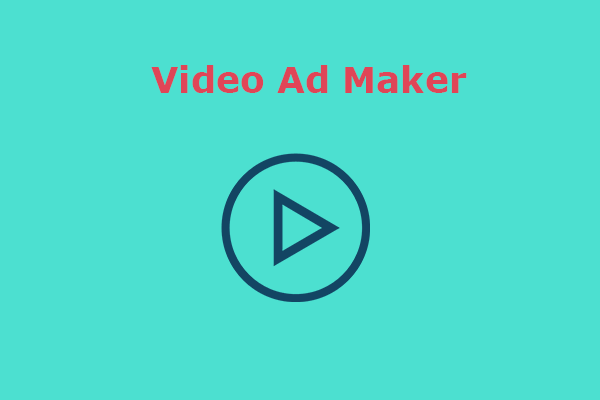
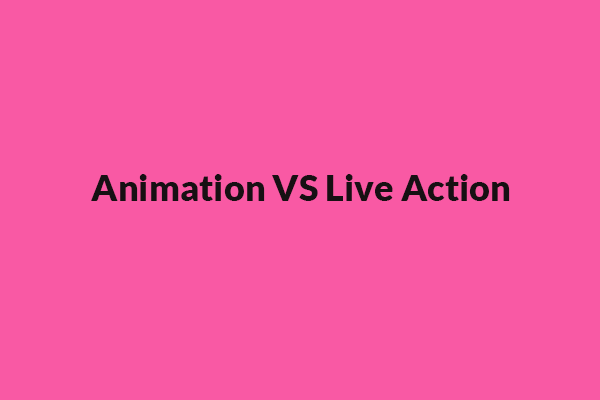


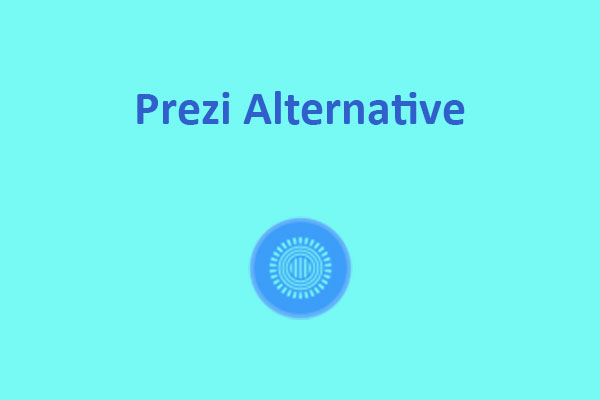
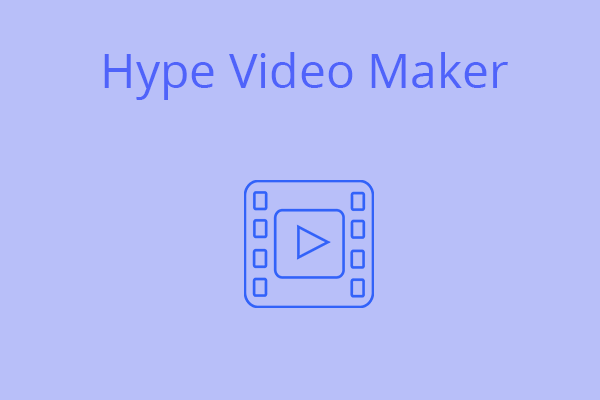
User Comments :