In this article on MiniTool MovieMaker, we will introduce you to the best Clipchamp alternatives that can help you create stunning videos without any hassle. We will compare their features, pros, cons, and pricing to help you find the best one for your needs. Whether you are a beginner or a professional, you will find a suitable video maker for your video editing projects.
Overview of Clipchamp Video Editor
Clipchamp is a free online video editor that makes video creation and editing easy. With Clipchamp, you can create videos for various purposes, such as social media, marketing, education, gaming, and more. The video editor was acquired by Microsoft in 2021 and later introduced as a default app with Windows 11 Insider Preview Build. You can also download it from the Microsoft Store on Windows 10.
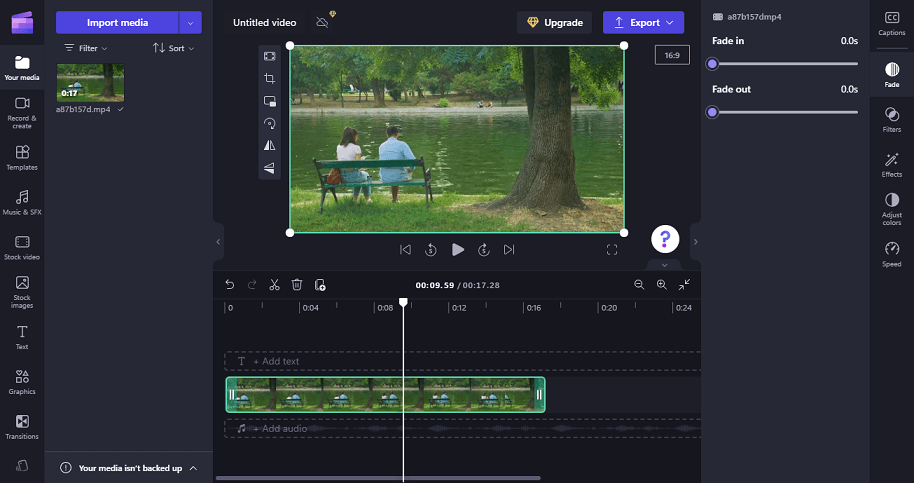
This video editing software has a user-friendly drag-and-drop interface and offers both basic and advanced video editing features. It comes with a collection of templates, as well as a library of stock videos, images, and music that you can use for free. Additionally, you can use its AI features such as text-to-speech, automatic captions, and video grouping to create videos faster and more efficiently. Furthermore, its brand kit feature allows you to set your brand fonts, colors, and logo, and apply them to any video with just one click.
Pros of Clipchamp
Some of the pros of Clipchamp are:
- It is simple to use and does not require advanced skills.
- It has a generous template selection for different purposes and platforms.
- It has stylish effects and transitions, as well as great text and soundtrack options.
- It uses AI technology to speed up your video creation workflow like text-to-speech and auto caption.
- It supports screen and camera recording.
- Its free version supports high-resolution export up to 1080p.
- You can share the edited video directly to various social media platforms.
Cons of Clipchamp
Meanwhile, it has some limitations that may make you hesitant to use this video editor.
- It requires a subscription to access higher than HD resolution output.
- It lacks some advanced video editing features, such as motion tracking, multicam editing, 3D editing, etc.
- Content backup is only available to subscribed users.
- It has slow export rendering compared to some desktop apps.
Pricing of Clipchamp
Clipchamp offers a free plan that provides access to its basic video editing features. In addition, Clipchamp has a straightforward pricing model with only one paid plan, called Essentials. This plan costs $11.99 per month or $119.99 per year and provides more benefits than the free plan.
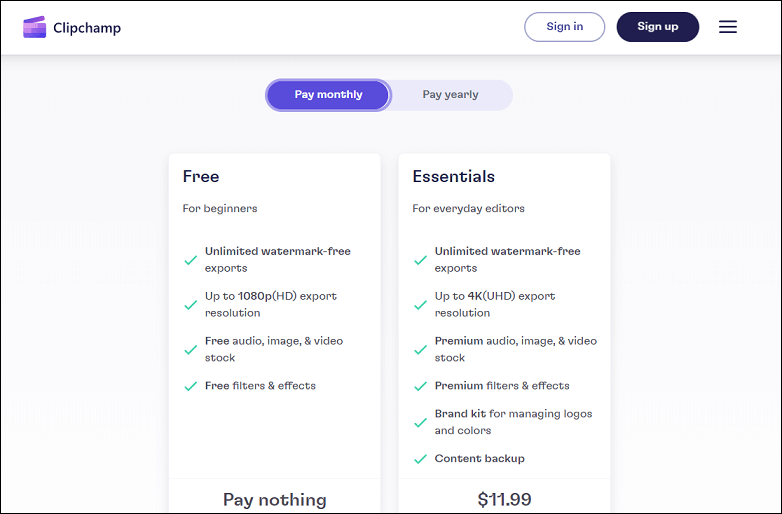
6 Best Clipchamp Alternatives for Easy Video Editing
However, Clipchamp is not the only option available for video editing. If you’re seeking an alternative to Clipchamp that offers similar or better features, you’re in the right place. Here is a list of the 6 best Clipchamp alternatives for awesome video editing.
#1. Visme
Visme is a popular alternative to Clipchamp, a versatile video editor that lets you create engaging videos for various purposes. It is suitable for beginners and experts alike, and you can use it to create presentations, reports, infographics, and other visual content as well. You can choose from thousands of professionally-designed templates and royalty-free stock videos and animation assets. It also allows you to collaborate with your team to improve your working efficiency.
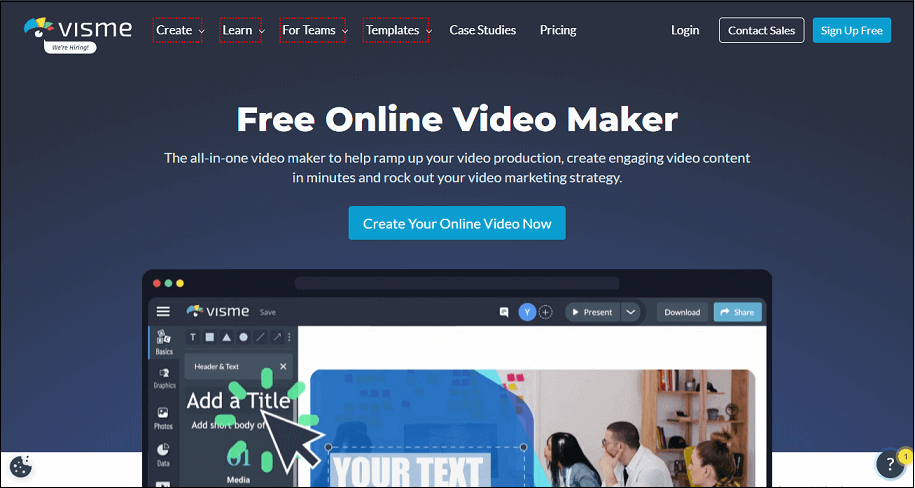
Pros of Visme:
- It is easy to use and does not require much training.
- It has multiple templates for slideshows, infographics, and other marketing materials.
- You can access a large library of stock images, videos, icons, illustrations, transitions, effects, shapes, and animations.
- It allows you to customize your videos with your own branding elements, voiceovers, music, fonts, and more.
- It supports real-time team collaboration.
- You can remove the background from your photos with one click.
- You can track the performance of your videos using the video analytics feature.
Cons of Visme:
- Visme is more expensive compared to other similar tools.
- It only has the online version.
- Storage capacity is limited.
- Sometimes glitches occur when using the tool.
Pricing of Visme:
Visme offers 4 plans for its users to choose from:
Free: You can use it for free as long as you want, but with limited features and 100 MB of storage.
Starter: It costs $29 per month for full access to templates and assets and 250 MB of storage.
Pro: It’s priced at $59/month, which supports full downloading options and brand kit with storage extending to 3 GB.
Visme for Teams: Tailor your plan to your needs.
#2. MiniTool MovieMaker
MiniTool MovieMaker, a Clipchamp alternative for PC, is a feature-rich video editor that offers practical features and tools. Its drag-and-drop interface makes it easy for everyone to create stunning videos with several clicks, regardless of his editing skills.
MiniTool MovieMakerClick to Download100%Clean & Safe
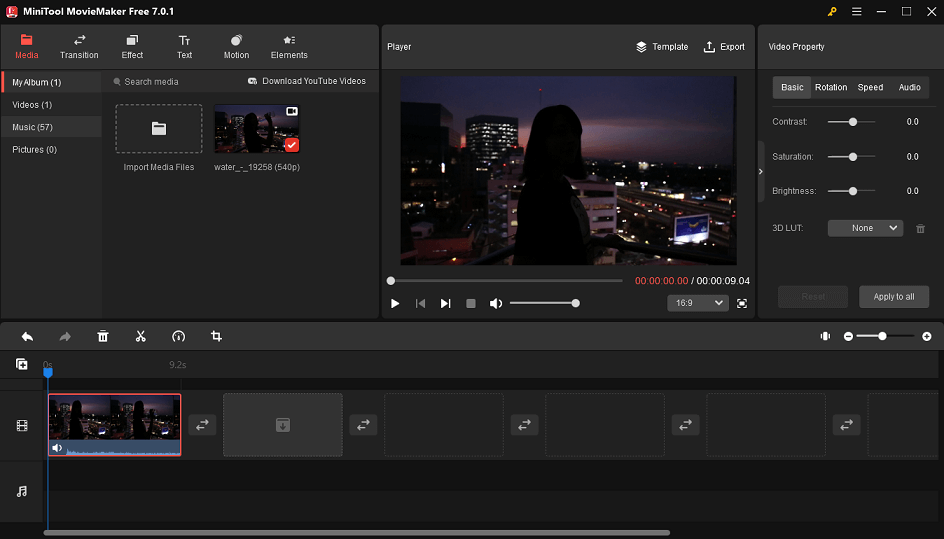
This video maker comes with multiple ready-made video templates to match your different purposes. With MiniTool MovieMaker, you can rearrange your video clips, split, trim, and crop your videos, rotate video by any angle, flip videos vertically or horizontally, reverse videos, speed up or slow down videos, and more. Moreover, it’s also an audio editor and GIF maker.
Pros of MiniTool MovieMaker:
- It’s a user-friendly and free video editor without watermark.
- It supports popular media file formats.
- Hollywood-style video templates to make your videos more professional.
- It has a huge library of effects, transitions, filters, music, animation stickers, and text styles that you can apply to your videos.
- Its audio editing tools let you trim audio clips, adjust the volume, and fade in and out.
- The free edition supports exporting videos up to 1080P.
- Fast speed in rendering and exporting videos.
Cons of MiniTool MovieMaker:
- It’s compatible with Windows only.
- The free edition has a video length limit.
MiniTool MovieMaker pricing:
MiniTool MovieMaker offers a free version and 3 paid plans: Monthly Subscription ($12.99), Annual Subscription ($35.99), and Ultimate Plan ($59.99).
#3. iMovie
Many iOS and Mac users often use iMovie as a free alternative to Clipchamp. Its simple UI and flexible features make it a popular choice among social media content creators and video enthusiasts. From basic editing features like adding transitions to advanced features like chroma key, you just need a few clicks to achieve it.
Pros of iMovie:
- It’s free and pre-installed on macOS and iOS devices.
- It supports a wide range of video/audio/image formats.
- It comes with tons of built-in filters, overlays, texts, and motion graphics.
- Advanced features like picture-in-picture, green screen, and image stabilization are available.
- It has seamless integration with other Apple devices and apps.
Cons of iMovie:
- It’s limited to two video tracks.
- It consumes huge disk space and requires high processing power and RAM storage.
Pricing of iMovie:
As a built-in video editor for macOS and iOS, iMovie is free to use.
#4. Movavi Video Editor
Movavi Video Editor is also a great alternative to Clipchamp and deserves to be mentioned in our list. With Movavi, you can easily create and edit videos using a variety of features, such as AI effects, transitions, filters, titles, and more. Once you are done editing, you can export your videos in HD quality or share them directly on popular social media platforms, like YouTube and TikTok. Although it is simple to use and ideal for beginners, Movavi Video Editor also boasts advanced tools like motion tracking, chroma key, and slow motion.
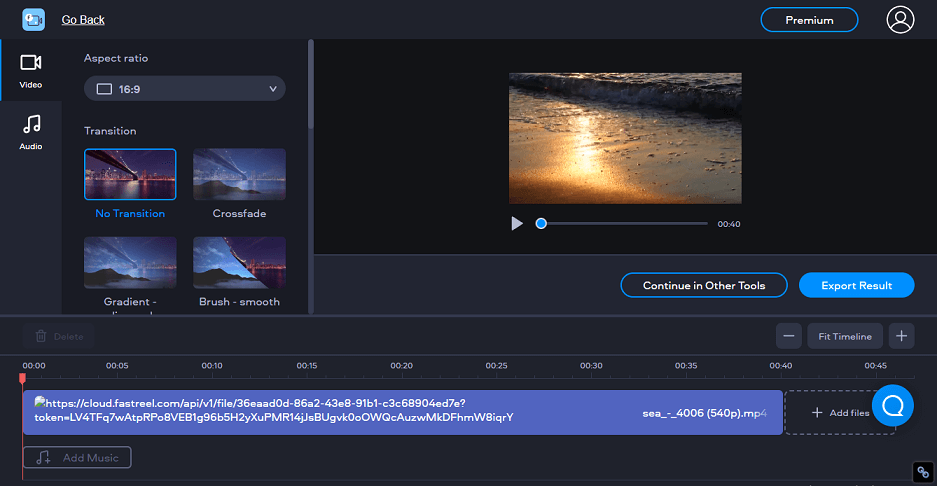
Movavi Video Editor’s pros:
- It has an easy-to-understand user interface.
- It offers many premium features, like transitions with sound, motion tracking, chroma key, etc.
- Built-in training modules shorten the learning curve.
- It has an integrated video capture system that allows you to record to the software directly from a connected iPhone, camera, or Android device.
- It supports rendering videos in 4K.
Movavi Video Editor’s cons:
- It does not support the H.265 video codec.
- The trial version will leave a watermark on your videos.
Pricing of Movavi Video Editor:
Movavi Video Editor offers a free plan, but if you want to download your videos in high quality and without watermarks, you can upgrade to its subscription plan. You can choose a 1-month subscription for Video Editor at $19.95, or opt for a 1-year subscription for Video Editor Plus at $79.95, or Video Suite Plus at $99.95.
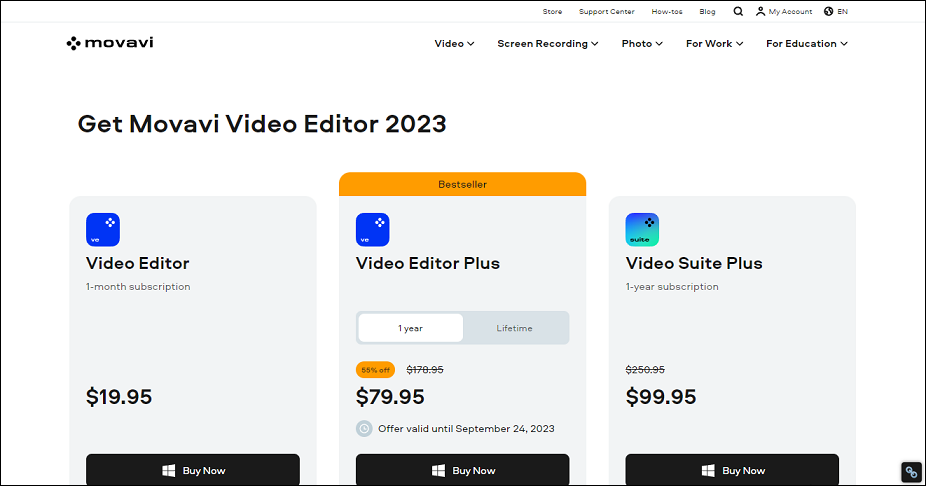
#5. Renderforest
If you are looking for a Clipchamp alternative specifically for creating animated videos, then Renderforest is what you need. It is an online video maker that offers a variety of tools and video templates for different video types, such as explainer videos, intros, animations, slideshows, music visualizations, etc. Then, customize your videos with transitions, filters, stickers, and text.
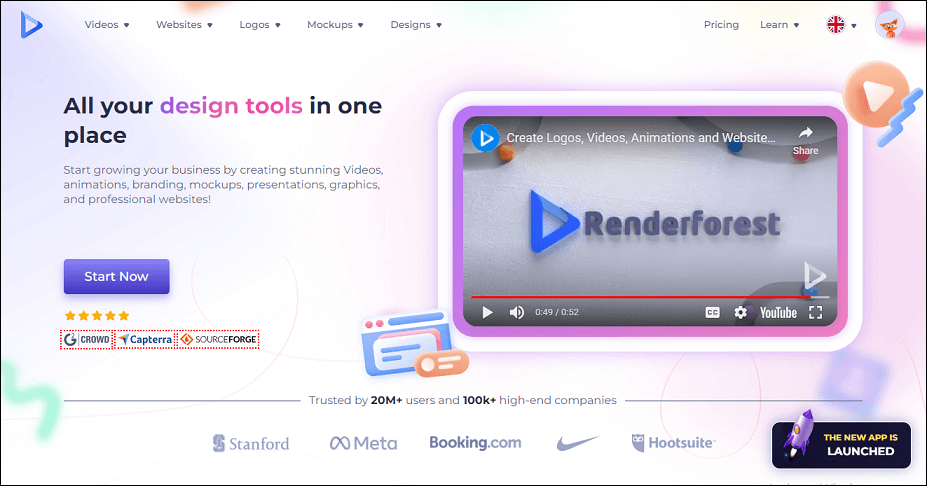
Pros of Renderforest:
- A huge video template library for all your needs, such as animations, intros, slideshows, etc.
- You can get access to 500K+ stock videos.
- Its music visualizer gives your music tracks a visual dimension.
- It supports high-quality video rendering and exporting.
- You can share your videos directly on social media platforms.
Cons of Renderforest:
- Ready-made templates have limited customization options.
- The free plan includes a branded watermark.
Renderforest Pricing:
In addition to the free plan, Renderforest has three subscription plans: Lite, Pro, and Business, priced at $9.99, $19.99, and $29.99 per month respectively.
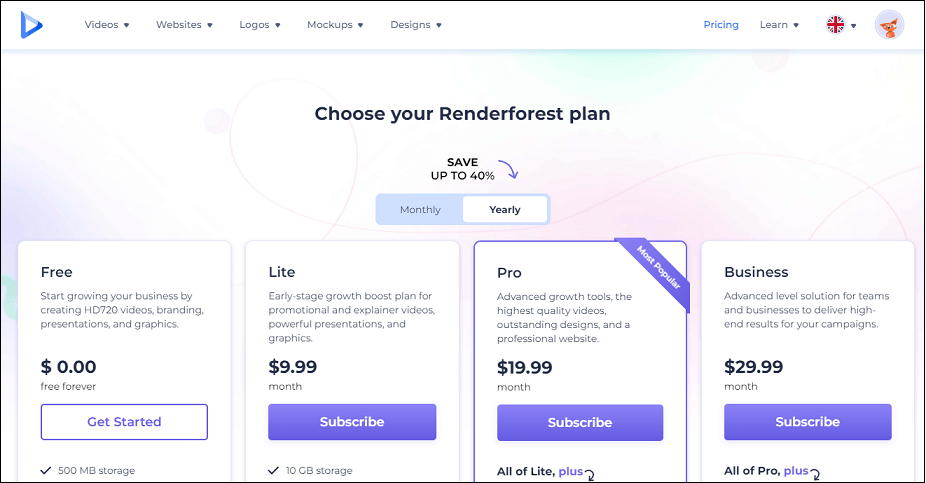
#6. Adobe Express
Adobe Express, previously named Adobe Spark, is another great alternative to Clipchamp for online video editing. It is part of the Adobe Creative Cloud suite, which also includes tools for creating graphics and web pages. The platform lets you create stunning videos in minutes with customizable templates and styles.
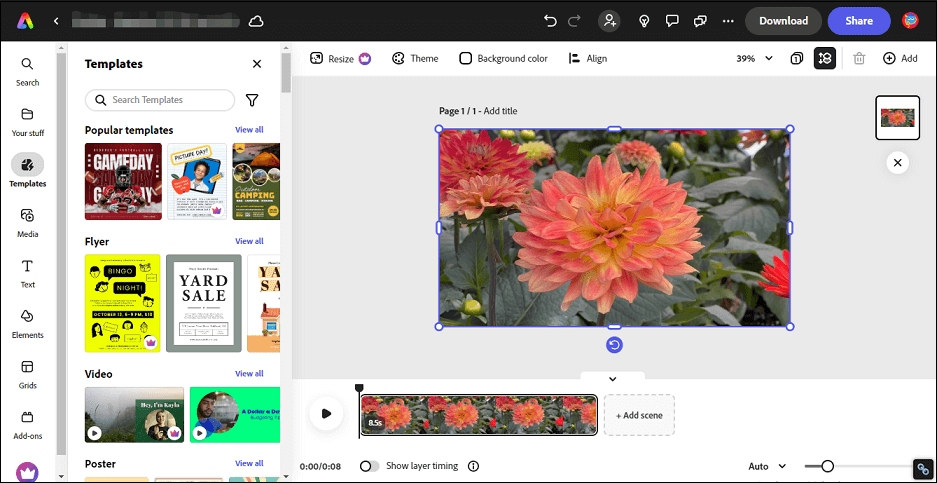
You can easily add your own photos, videos, voiceovers, music, and text to your videos. As it integrates with Adobe Stock and Unsplash, you can access millions of images and videos for your projects. It allows you to export your videos as PNG, JPG, PDF, or MP4 files. Also, you can get 2GB (free) or 100GB (paid) of cloud storage.
Pros of Adobe Express:
- It offers fluid templates and many stock assets.
- Combine video clips, artwork, animations, and music to create videos with easy drag and drop.
- It provides you with powerful image and video editing features such as AI effects and voiceovers.
- You can collaborate and comment on the project in real-time with your team.
- It includes 2GB (free) and 100GB (paid version) of cloud storage that you can use to save and sync your projects across devices.
Cons of Adobe Express:
Poor image rendering quality.
Pricing of Adobe Express:
Adobe Express is available in two plans: Free and Premium. The free plan includes all core features and is free to use forever. The Pro plan, on the other hand, is priced at $9.99 per month or $99.99 per year.
Wrapping Up
These are some of the best Clipchamp alternatives that you can use for your video editing needs. Each of them has its own advantages and disadvantages, so you need to choose the one that best matches your preferences and budget. That being said, if you are looking for a desktop video editor that offers more stable functionality, powerful video editing tools, as well as faster exporting speed, then MiniTool MovieMaker might be the best option for you. Give it a try and experience it now!
If you have any questions or suggestions while using MiniTool MovieMaker, please feel free to leave a comment on us below or contact us via [email protected].



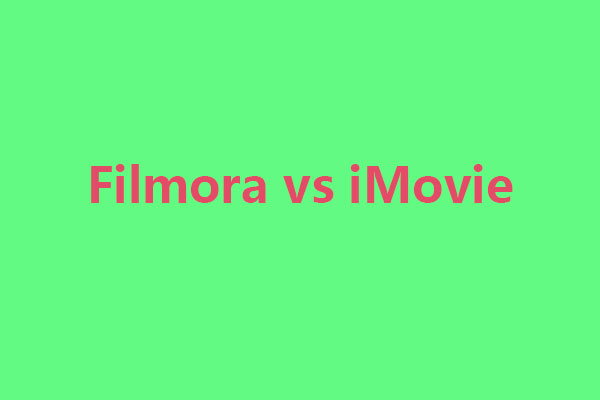
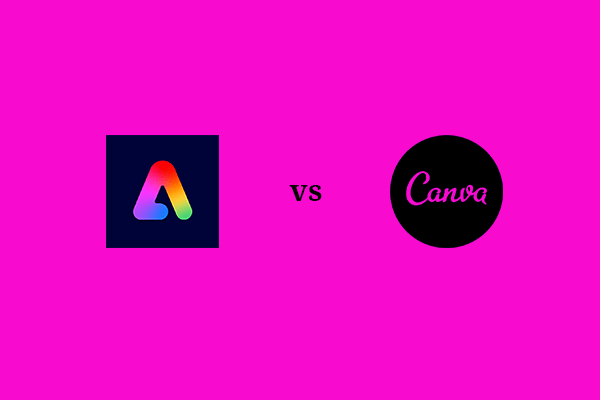
User Comments :