YouCut is an all-in-one video editor available for Android and iPhone, and currently, there’s no official PC version of YouCut. This post from MiniTool MovieMaker has rounded up some alternatives to YouCut Video Editor for PC. With these YouCut-similar apps, you can easily create amazing videos on your computer.
About YouCut Video Editor
Developed by InShot, YouCut Video Editor is a powerful video maker and editor for Android and iPhone, featuring full-screen video editing and is designed to help people create videos for YouTube and other social media platforms. This app is available for Android 6.0 and up or iOS 12.1. or later.
YouCut Video Editor provides a set of editing tools for people to make awesome videos. Here’re its main features.
- Merge videos & photos, cut, split, and crop videos.
- Control video speed to create fast/slow motion videos.
- A library of trendy video filters, FX effects, and transitions.
- 100+ music tracks and built-in sound effects.
- Change the background color of the video.
- Support keyframe animation.
- Compress videos by changing the resolution.
- Directly share videos on YouTube, Instagram, TikTok, and more.
- …
Is YouCut Video Editor Free?
YouCut can be used for free but it offers in-app purchases. It offers a Pro Unlimited subscription that allows you to access all features and paid editing items.
Does YouCut Video Editor Have Watermark?
No, YouCut won’t add a watermark to your video.
Is YouCut Video Editor Available for PC?
YouCut is an easy-to-use and feature-rich video editor for smartphones. Many people get used to making videos with this app because of its easy operation and tools. Therefore, some people want to use YouCut on their PCs.
However, unfortunately, currently, there’s no desktop version of YouCut for Windows and Mac. If you want to use YouCut on PC, the only way is to download the YouCut APK with Android emulators like BlueStacks. Alternatively, you can try some alternatives to YouCut Video Editor for PC.
In this post, you’ll learn 12 YouCut alternatives for editing or creating videos on your PC.
Best Alternatives to YouCut Video Editor for PC
First of all, let’s get started with the 8 YouCut replacements for Windows or Mac.
#MiniTool MovieMaker
Compatibility: Windows
MiniTool MovieMaker is an excellent video maker and editor for your Windows PC. If you need an alternative YouCut for Windows, it’s a great option. This video editor has a user-friendly interface and it’s simple to use.
MiniTool MovieMakerClick to Download100%Clean & Safe
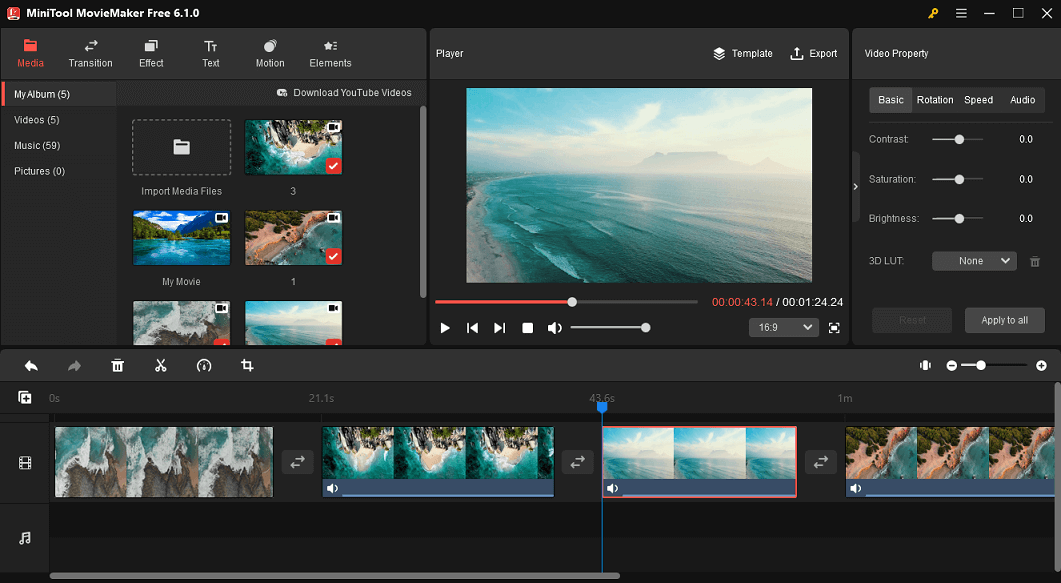
Similar to YouCut Video Editor, MiniTool MovieMaker also lets you rotate videos at any angle, flip videos horizontally or vertically, crop videos, split & trim videos, slow down or speed up videos, reverse videos, and select video aspect ratio.
What’s more, MiniTool MovieMaker provides a collection of video filters, transitions, and motion effects for enhancing your video. This app also lets you add titles, captions, credits, and stickers to decorate your video.
MiniTool MovieMaker also includes some built-in music tracks that you can set as background music or upload your music locally. After editing, you can export video in many popular formats in 1080p without watermarks.
#iMovie
Compatibility: macOS
If you want an alternative to YouCut video editor for Mac, iMovie comes as the first choice. It’s a free and pre-installed app on most Macs, and you can also get it from the App Store. With iMovie, you can create professional-looking videos with its advanced features.
You can easily start a video project in iMovie and then use its tools to edit your footage. iMovie is capable of trimming, splitting, rotating, and cropping videos, applying and modifying transitions, adding titles, stabilizing shaky videos, changing video speed, etc.
iMovie also lets you add music or sound effects, record a voiceover, add a filter, add freeze frames, and more. This video editor doesn’t require any skill and is easy to use. After completing your project, you can save the video on your Mac, share it on the web, or send it to the Apple TV app.
#Clipchamp
Compatibility: Windows 11/10
Originally, Clipchamp is an online video editor. Microsoft acquired Clipchamp in 2021 and makes it the built-in video editor for Windows 11. It can also be installed on Windows 10 through Microsoft Store. Hence, Clipchamp is also an alternative to YouCut for Windows 11/10.
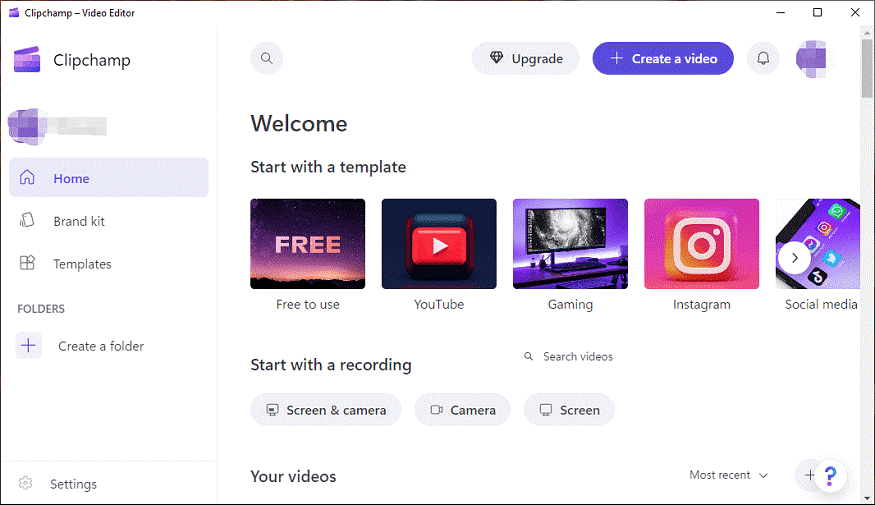
As the successor of Windows Movie Maker, Clipchamp has many editing features to empower creators for producing high-quality videos. It offers stock videos/images/audio, filters, transitions, aspect ratio adjustment, basic color correction, video speed control, and more.
With Clipchamp, you can export videos without watermarks. Then, you can upload it to YouTube, TikTok, LinkedIn, or save it to Google Drive, OneDrive, etc.
#CapCut
Compatibility: Windows and Mac
CapCut is one of the most popular video editors for Android and iOS, but it’s also compatible with Windows and Mac. Therefore, it’s another alternative YouCut Video Editor for PC.
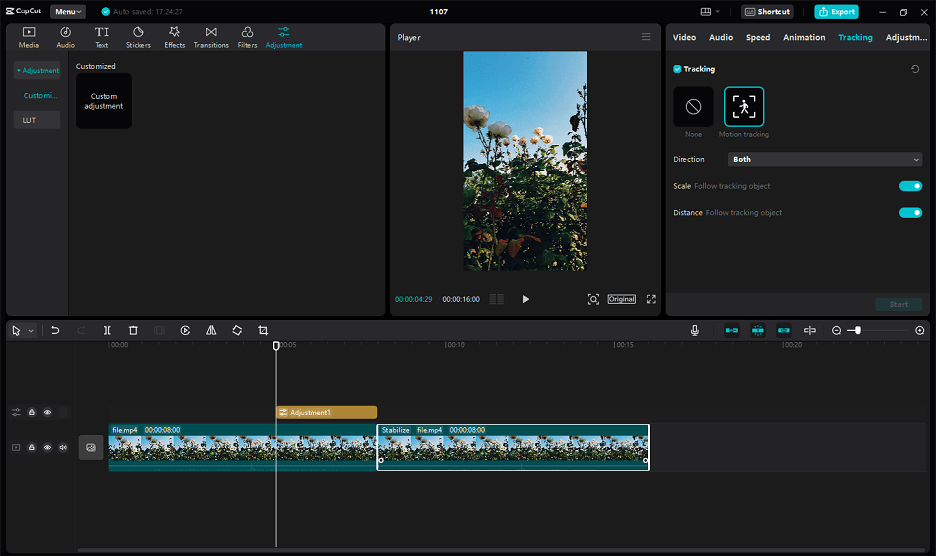
CapCut desktop version includes a set of editing functions. It lets you trim videos, change video speed, add text to video, add stickers, apply filters or transitions, animate clips with zoom in/out effects, add freeze frames, crop videos, rotate videos, flip videos, change the video aspect ratio, and more.
When exporting videos, CapCut lets you choose the resolution, bitrate, frame rate, and format, and it even supports 1080p, 2K, and 4K exporting.
#VideoPad Video Editor
Compatibility: Windows and Mac
VideoPad Video Editor is also one of the best replacements for YouCut video editor for Mac to create high-quality videos in minutes with its comprehensive editing functions.
VideoPad Video Editor gives a wide range of video transitions and visual effects. It can also trim, crop, split, mix videos, change video speed, add text to video, make animated text with templates, make lopped GIF videos, reduce camera shake with video stabilization, color correction, and more.
Moreover, VideoPad Video Editor has some editing tools, such as music mixing, audio effects, voiceover, and more. This app supports multiple output formats & resolutions and lets you directly upload videos on YouTube, Vimeo, and Flicker.
#OpenShot
Compatibility: Windows, macOS, and Linux
OpenShot, a free, open-source, and cross-platform video editing software application, is also one of the best YouCut alternatives for PC. This app supports the most popular video, audio, and image formats and it’s equipped with a variety of editing functions.
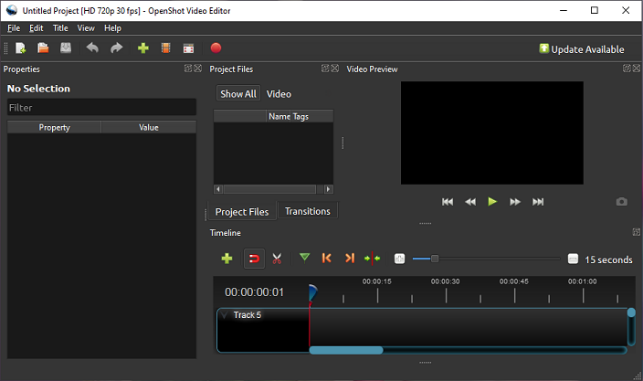
OpenShot makes it easy to resize, trim, snap, scale, rotate, and cut video clips in the timeline. Apart from that, this program is packed with more than 400 transitions with real-time previews, dozens of vector title templates, powerful keyframe animations, 3D animated titles, and more.
What’s more, OpenShot also can edit audio tracks, like splitting audio in the video, displaying waveforms in the timeline, etc.
#Movavi Video Editor
Compatibility: Windows and Mac
Movavi Video Editor is another YouCut alternative for PC. This application supports a wide range of video formats and provides a set of editing features. It empowers you to split, rotate, crop, cut, merge, flip, and reverse videos, adjust video speed, do color correction, overlay videos, highlight videos, add titles and stickers, and remove noise from the video.
Moreover, Movavi Video Editor is packed with pan and zoom effects, video filters, transitions, special effects, etc.
#Cyberlink PowerDirector
Compatibility: Windows and Mac
Cyberlink PowerDirector, a professional video editing program, is also one of the best alternatives to YouCut Video Editor for PC. This app includes tons of title templates, transitions, and effects that help you create cool videos. With its royalty-free stock library, you can explore videos, images, music, and sound effects powered by Shutterstock.
Also, Cyberlink PowerDirector lets you trim, split, and combine videos quickly. In addition to these basic features, Cyberlink PowerDirector is also able to stabilize shaky videos, change video speed, add Ken Burns effects, create video collages, add voice-over to the video, record your screens, and more.
Best YouCut Video Editor Online Alternatives
YouCut Video Editor doesn’t have a web version app. If you need some online alternatives to YouCut for PC, here’re 4 options for you.
#VEED
If you want an alternative to YouCut for PC to edit videos online, VEED is a good choice. This online video editor has many basic editing functions. You can use it to split video, add transitions and filters, control video playback speed, remove video background, draw on the video, add text and create subtitles, loop videos, and more.
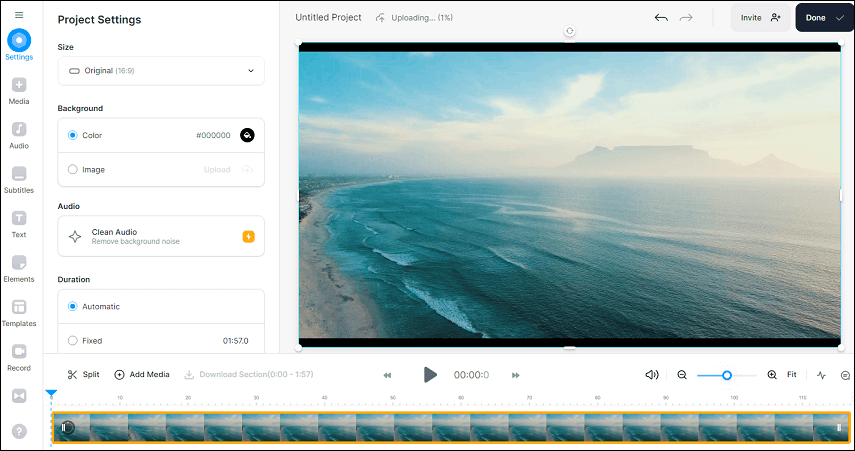
Apart from that, VEED has a library of stock videos and audio where you can search and find clips you like to make your video if you don’t have any footage to start with. It also works as a screen recorder that can capture everything on your computer screen and record your webcam.
Once the editing is done, VEED lets you save video to your computer, generates a shareable link, directly shares the video to Facebook, Twitter, LinkedIn, or via email, and gives you embed code.
#WeVideo
WeVideo is also one of the best online YouCut alternatives. You can use it to create awesome videos with its professional tools in minutes. WeVideo enables you to add text to the video, trim, rotate, flip, crop, and scale video, edit video speed, and fade audio in the video, and edit clip’s color by adjusting brightness, contrast, saturation, hue, temperature, and tint.
What’s more, WeVideo features a library of stock videos, images, and audio tracks and a set of trendy transitions and filters.
As for exporting, WeVideo supports multiple video resolutions including 480p, 720p, 1080p, and 4K, and it also allows you to share the video to YouTube, Vimeo, Dailymotion, Google Drive, Dropbox, etc.
#FlexClip
FlexClip is another YouCut alternative to edit videos in your browser. This online video editor has many basic editing features, such as zooming, rotating, flipping, trimming, filters, speed adjustment, and color correction. It also offers various shapes and stickers for your video.
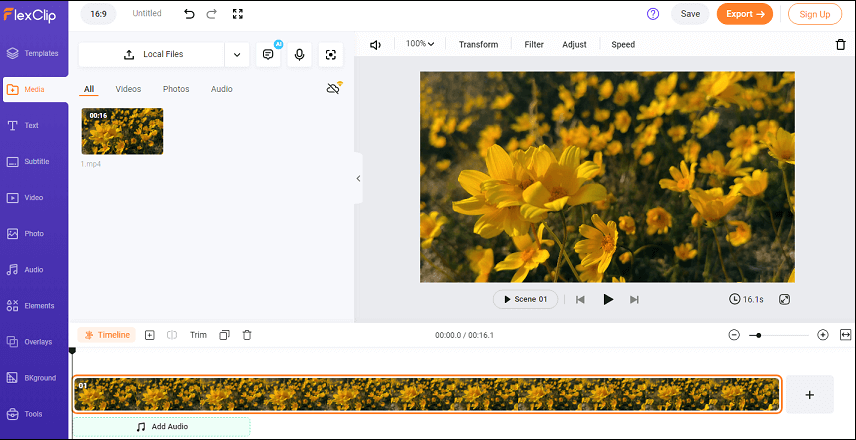
Video template is another great feature of FlexClip. It provides thousands of templates to help you make stunning videos with a few clicks. Of course, you can start from scratch and show your creativity.
#InVideo
Among the best YouCut online alternatives, InVideo should not be ignored. First of all, you can start video creation with a template. InVideo offers a variety of video templates to simplify the editing process.
Also, InVideo lets you upload your videos and enhance them with filters, animation, text, or logo, and by cropping, trimming, speed adjustment, loop, color correction, and more.
Conclusion
Overall, this post has summarized 12 alternatives to YouCut Video Editor for PC including 8 desktop applications and 4 online services. All of these video editors have unique features and are simple to use. With them, you can easily and quickly create wonderful videos.
If you have any questions while using MiniTool MovieMaker, you can contact us via [email protected].


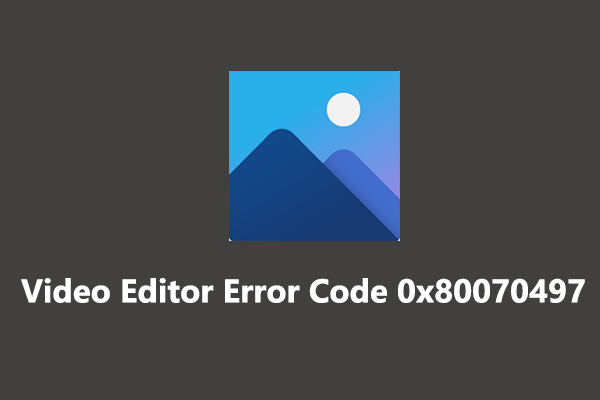

![Top 8 DJI Video Editors to Edit DJI Video Footage [Free & Paid]](https://images.minitool.com/moviemaker.minitool.com/images/uploads/2022/03/dji-video-editor-thumbnail.jpg)
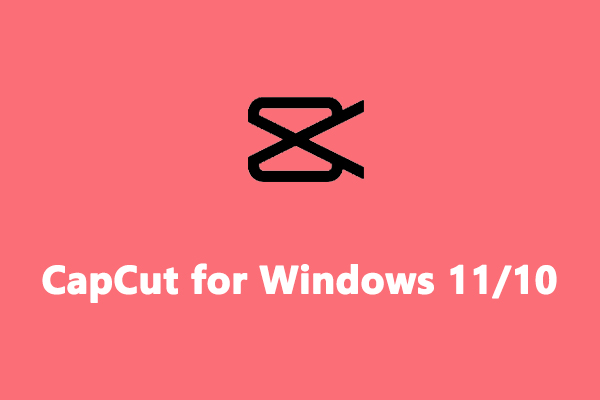
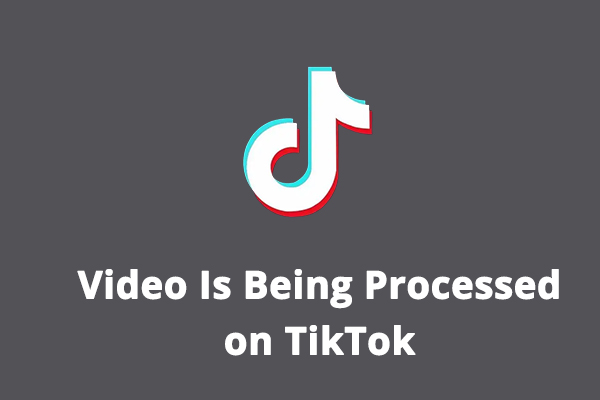

User Comments :