An audio visualizer can generate animated imagery based on audio content. Want to add audio waveform to your music? In this post, you will learn how to make an audio waveform music video with the 3 best audio visualizers.
You want to upload your audio file to some social platforms like YouTube, Facebook, and Instagram and add audio waveform to audio to attract more viewers. How to generate audio waveform animation for your audio file? Here are the 3 best online audio visualizers for you. (To convert MP3 to video with image, you can use MiniTool MovieMaker.)
3 Best Online Audio Visualizers
- VEED.IO
- Kapwing
- Motionbox Music Visualizer
VEED.IO
VEED.IO is an online audio spectrum visualizer with 11 visualization templates like Waves, Beam, Harmony, Formation, etc. You can customize the visualization template by changing its color, opacity, duration, Min dB, Max dB, and background image. Besides that, this sound wave generator lets you add text, emojis, shapes, and progress bar to your project.
It’s free to use without registration required but it will watermark your output videos. If you want to remove watermark from a video, you need to subscribe to the PRO plan.
Here’s how to add audio waveform to your audio file.
Step 1. Go to the VEED.IO website and click on Upload Your Video.
Step 2. Choose an audio file from your computer and choose a template or start with a blank canvas.
Step 3. Select the waveform element and drop down the Style list in the Edit Sound Wave section. Then select a sound wave style you like.
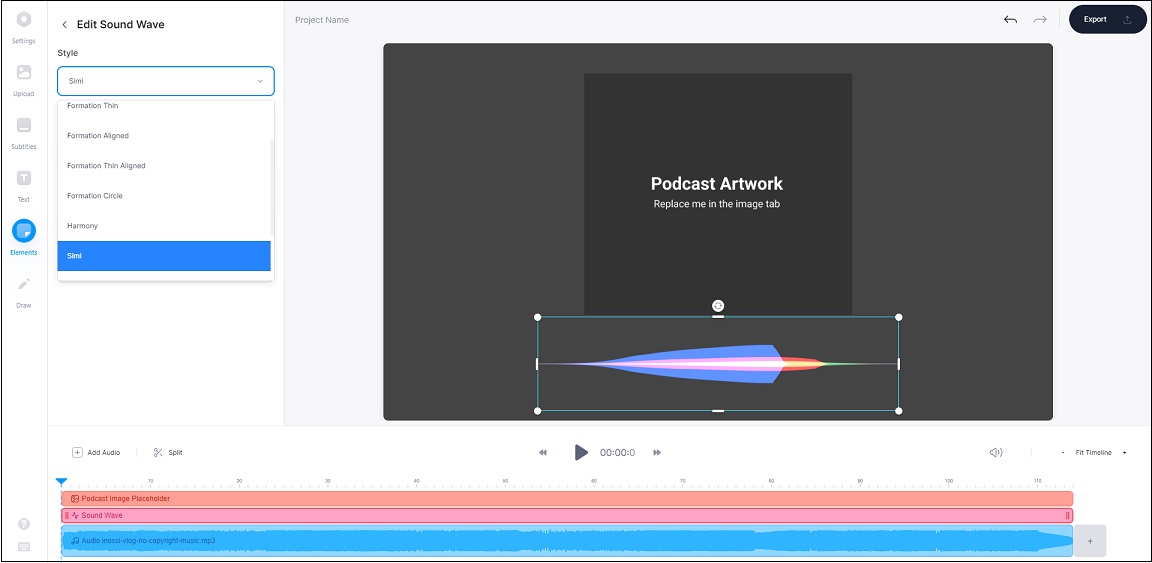
Tip: Select the background image and click Replace image to replace it with your favorite image.
Step 4. Click the Playback button to preview the audio waveform. Once done, click on Export > Export Video.
Step 5. After finishing the process, click Download MP4 to save the video.
Kapwing
Kapwing is a free audio visualizer that allows you to add waveform to podcasts, lyric videos, or karaoke videos. You can edit the style, size, color and position of the waveform.
Here’s how:
Step 1. Sign in to Kapwing and click on Tools in the top menu bar.
Step 2. Click on Add Waveform to Video and tap on Get started.
Step 3. Upload the audio file that you want to add audio waveform.
Step 4. Click Add Media to upload a video or photo and set it as the background.
Step 5. Choose the audio track and click the Convert to waveform button in the right panel. Then click on Forward under the LAYER.
Step 6. Now, you can move the waveform to where you want to display it and change its color, style and speed as needed.
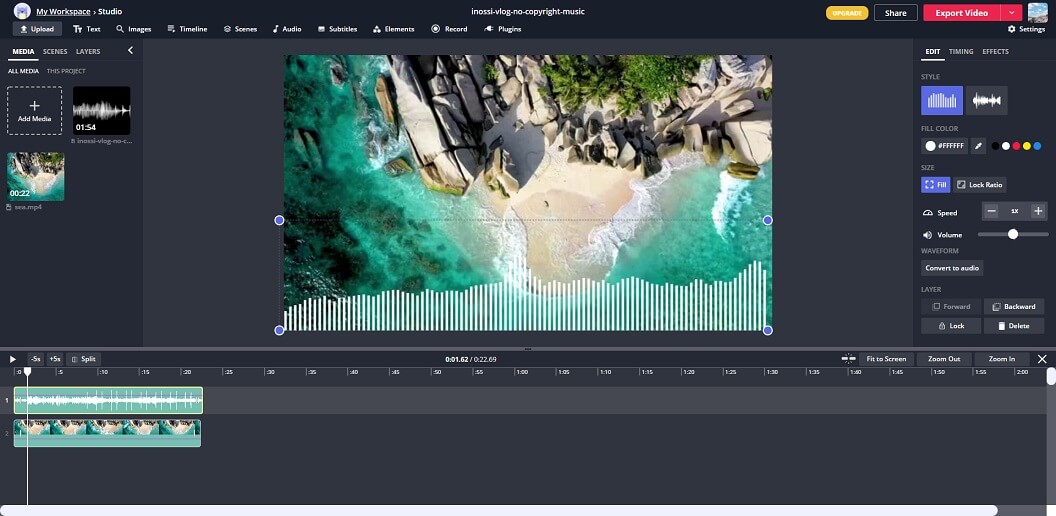
Step 7. Click on Export Video and download the music video.
Motionbox Music Visualizer
As its name suggests, Motionbox Music Visualizer is an audio spectrum visualizer. It offers a variety of audio visualization templates to help you visualize your audio file.
Here’s how to make an audio waveform music video.
Step 1. Open the Motionbox website and log into your account. Upload your audio file to continue.
Step 2. Type the keyword in the search bar and choose a background image for your video.
Step 3. Tap on Elements, choose a music visualizer template you want to use, and customize it.
Step 4. Press the Quick Export button to export and download the video.
Conclusion
The above-mentioned audio visualizers can easily help you create audio waveforms for your video. Now, choose one of them and have a try!


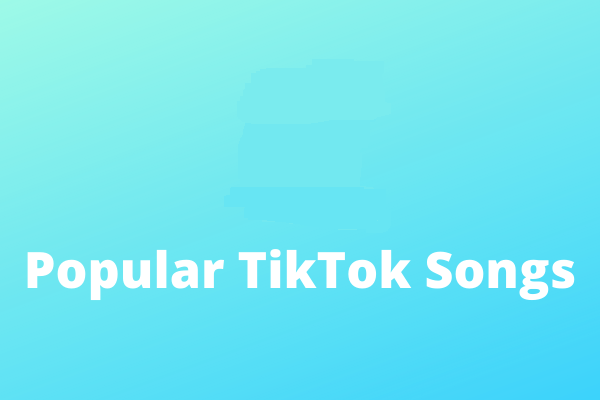
User Comments :