What Is Freeze Frame in Video Editing
If you suddenly see a still image while watching a video or movie, that’s the so-called freeze frame. A freeze frame makes you feel that if time has stopped, and you can often see this in the last shot of a video. If you want to pause in the middle of a video to say something, adding a freeze frame is the best solution.
How to apply the freeze frame video effect to your footage? If you’re a professional in video editing, you can easily freeze frame a video in After Effects, Premiere Pro, or DaVinci Resolve.
However, if you’re a beginner or don’t edit videos often, these video editors may not be suitable for you. The following parts give you some simple and free ways to freeze frame a video on Windows, Mac, Android, iPhone, and online.
How to Freeze Frame a Video on Windows
On Windows, the built-in video editors including the Video Editor in the Photos or Photos Legacy app or Clipchmp, the new built-in video editor for Windows 11, don’t have the freeze frame video effect.
Therefore, if you desire to freeze frame a video on a Windows PC, you need the help of third-party freeze frame video apps. CapCut is recommended here. This app not only works on your smartphone but also the computer desktop to help you freeze frame, crop, flip videos, and more.
Here’s how to freeze frame in CapCut on Windows.
Step 1. Download and install the CapCut for Windows desktop app on your PC. Note: Currently, the CapCut web version doesn’t have a freeze frame video effect.
Step 2. Launch the CapCut desktop app and sign with your Google, TikTok, or Facebook account.
Step 3. Click + Create project to open the main interface and click Import to add your video. Then, add the video to the timeline.
Step 4. Drag the playhead to the desired place where you want to create a freeze frame, click the Freeze button, and immediately you’ll see a freeze frame. You can drag the edges of the freeze to change its duration.
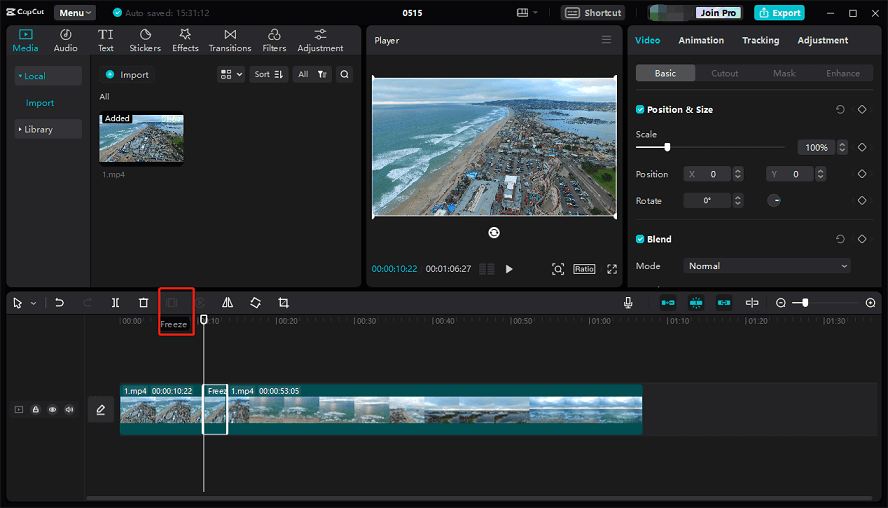
Step 5. Click Export at the top right to export the video as a local file in MP4 or MOV, or directly share it to TokTok.
How to Freeze Frame a Video on Mac
For Mac users, iMovie is the best way to freeze frame a video. iMovie is a free and pre-installed video editor on Mac. Also, you can use this video editor to rotate, stabilize, crop videos, adjust the clip speed, and more.
Here’s how to freeze frame in iMovie.
Step 1. Launch iMovie on your Mac, click the Create New button, then choose Movie, and tap the Import Media button to import your video.
Step 2. Drag the video to the timeline and select it. Then, move the playhead over a frame in the timeline that you want to freeze.
Step 3. Click Modify and select Add Freeze Frame from the menu bar, or you can click the Speed button above the View and select Freeze Frame in the Speed drop-down list. Then, you can drag the edges to change the length of the freeze.
Step 4. Tap the Share icon in the upper right corner to export the video.
How to Freeze Frame a Video Online
To freeze frame video online, you can try Kapwing or VEED, two great online video editors. This part takes Kapwing as an example to show you how to get the freeze frame video effect online.
Step 1. Go to the Kapwing website and sign in with your account.
Step 2. Create a new project and click Add Media to add your video. Then, drag it to the timeline.
Step 3. Select the clip in the timeline and move the playhead to the position where you want to add the freeze frame video effect. Go to the TIMING tab and click on Freeze Frame.
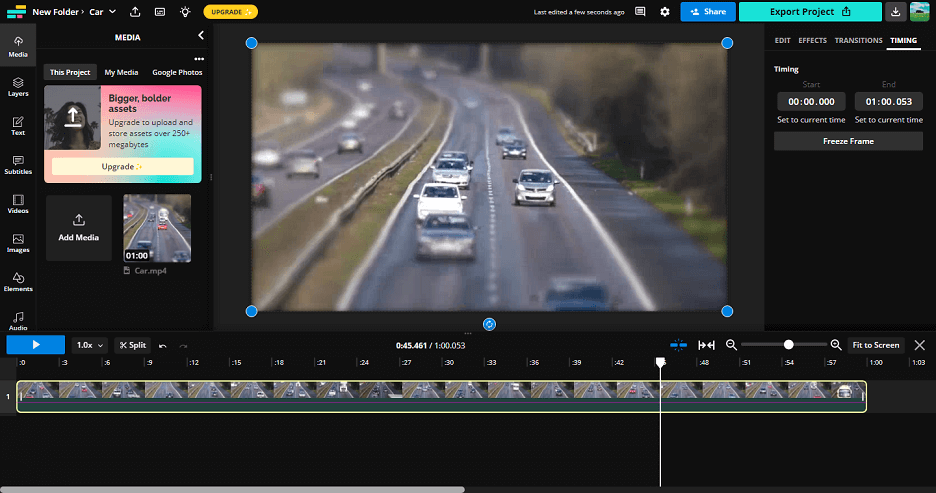
Step 4. Click the Export Project button to export the video.
How to Freeze Frame a Video on Android/iPhone
If you’re still wondering how to freeze frame a video on iPhone or your Android phone, you can try iMovie or CapCut mobile app on your device. Additionally, there’re other apps with the freeze frame video effect for your phone, such as VN Video Editor and InShot.
Here’s how to create a freeze frame video effect in VN Video Editor.
Step 1. Launch VN Video Editor on your phone, click New Project, and open a video from your gallery.
Step 2. Play the video and stop where you to add a freeze. Tap Freeze in the tool bat at the bottom.
Step 3. Save and export the video.
If you need a free HD video editor for your PC, MiniTool MovieMaker is recommended here. It lets you crop, trim, mirror videos, change aspect ratio, and more
MiniTool MovieMakerClick to Download100%Clean & Safe
Conclusion
This post provides several simple methods to help you create the freeze frame video effect. Follow the above steps and you can quickly add a freeze in a video.


![What Is a Velocity Edit & How to Make a Velocity Edit [Solved]](https://images.minitool.com/moviemaker.minitool.com/images/uploads/2021/11/velocity-edit-thumbnail.jpg)

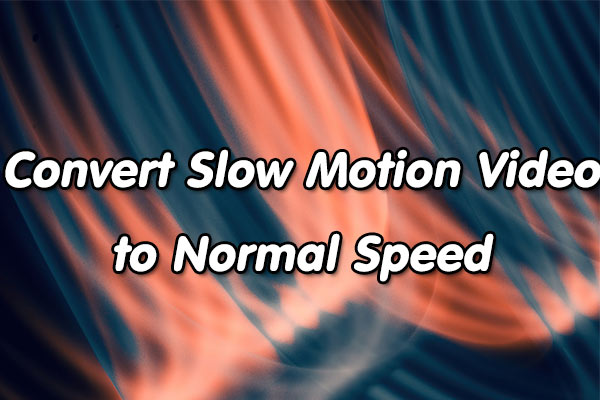
User Comments :