Video ads are one of the defining elements of your digital strategy. It simply can't be ignored. But it takes sustained effort. So, where do you start? The answer is in this article published by MiniTool MovieMaker: Go for the right video ad maker.
In today’s fast-moving era where consumers don’t really care if your video is made with a high budget or endorsed by a big name, what else can you rely on? Google is.
According to Think with Google’s official website, they asked 12,000 people around the world what they watched in the past 24 hours. Most viewers say their mood drives their choice of content, and that they rely on video for more than just entertainment.
These viewers’ answers also indicated that “high production quality” and “famous actors” were among the least important reasons for watching the video.
That’s why budgets no longer need to be considered when creating video ads. So, we will focus on creating effective video ads with the right video ad creator.
The good news is that you don’t have to be a digital geek to make engaging videos for your digital ads. With the help of the right video ad maker app, you can easily create video ads that make your brand stand out.
If you want to keep your customers engaged at every stage of the buying process, you need a video advertising strategy that is built on seamless experience. This is where the best video ad makers can come in handy.
Here, we’ve put together a list of the best video ad makers who can produce compelling video ads in just a few clicks. Let’s get straight into it.
1. MiniTool MovieMaker
MiniTool MovieMaker is one of the easy-to-use video editors and video ad maker apps on the present market. It provides pre-made video templates and hundreds of transitions, filters, motions, texts, and stickers to take your video ads to the next level.
This free video advertisement maker can provide you with almost every function you can think of, like the video splitter, video trimmer, video cropper, video flipper, video rotator, video reverser, video combiner, text editor, etc.
What makes MiniTool MovieMaker stand out from most free video ad maker tools is that it offers a wide range of popular fonts to design your video ads in seconds. Additionally, you can use this ad video maker to style the best caption fonts for music videos.
Users can also customize their videos by rearranging video clips, image clips, and audio clips on the timeline. Besides, it is compatible with Windows 7/8/8.1/10/11 and is a great free video ad maker without a watermark.
The free plan allows you to export the first 3 videos without a length limit. Afterward, you can export videos up to 2 minutes in length. The “Ultimate” plan offers you the service of upgrading the purchased program to the latest version at any time without any cost.
Here’s how to make an advertisement video with MiniTool MovieMaker.
Step 1: Download, install, and open MiniTool MovieMaker on your PC.
MiniTool MovieMakerClick to Download100%Clean & Safe
Step 2: Close the Register window and the Project library window to enter the main interface.
Step 3: Click Import Media Files under the Media tab to upload multiple videos at one time and drag them onto the timeline.
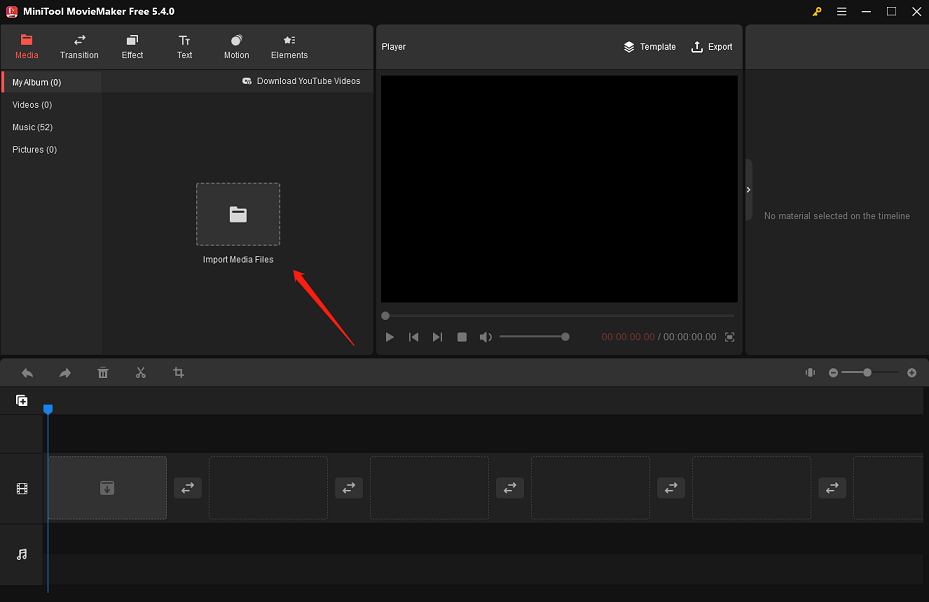
Step 4: Go to the Music tab, choose an audio style, and click the + icon to add it to the timeline.
Step 5: Move the blue playhead to where you want to split the video and then click the Split (scissors) icon on the playhead.
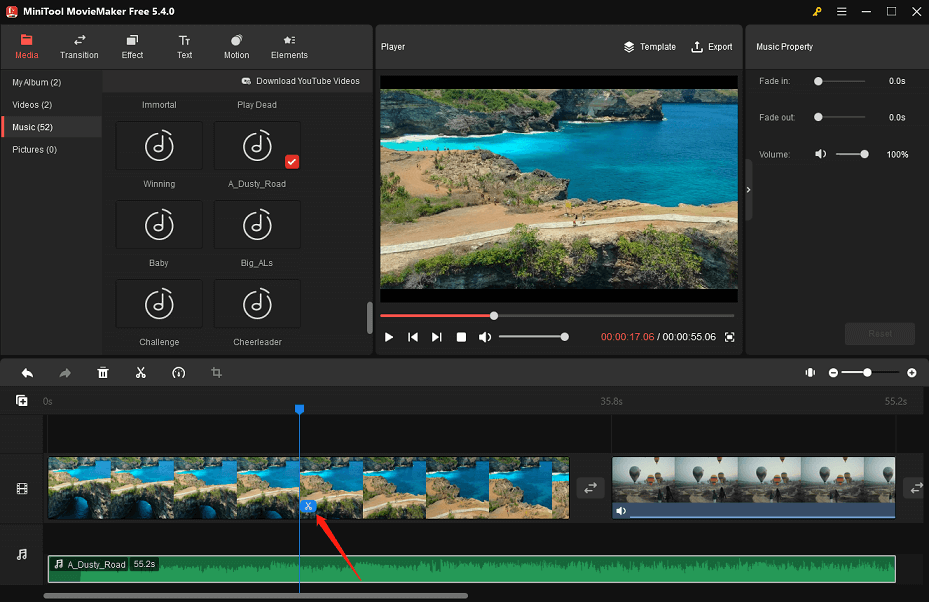
Step 6: Go to the Transition library, find a transition you like, and drag it between two video clips to make it smooth.
Step 7: Go to the Text library, drag the desired caption to the desired position, and highlight the key message of your video ad.
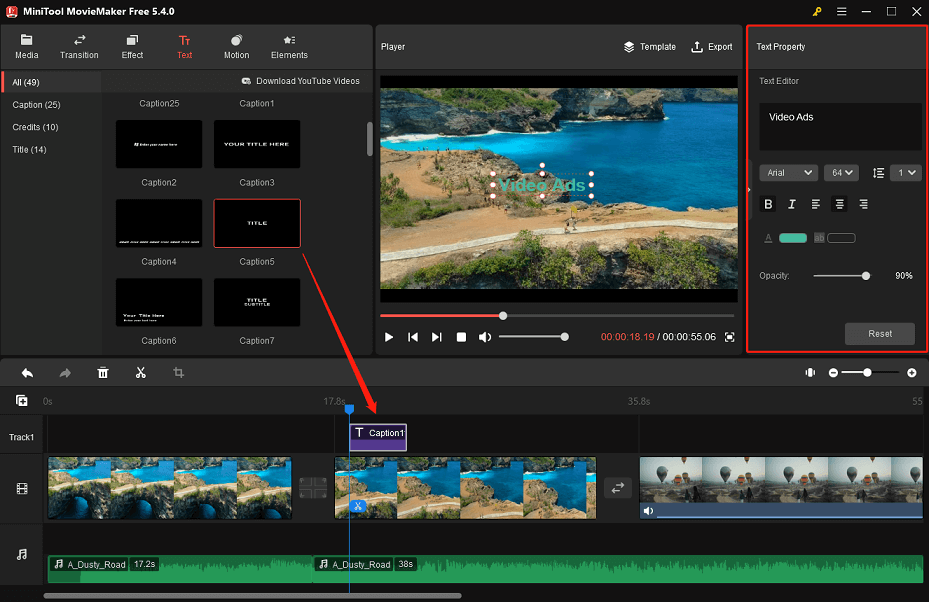
Step 8: Click the Play icon in the Player window to preview your video ad and make some changes until you are satisfied.
Step 9: Click Export above the Player window to adjust the output settings, including renaming the video, changing the format, choosing the save path, etc.
Step 10: Click the red Export button to save the video ad to your PC.
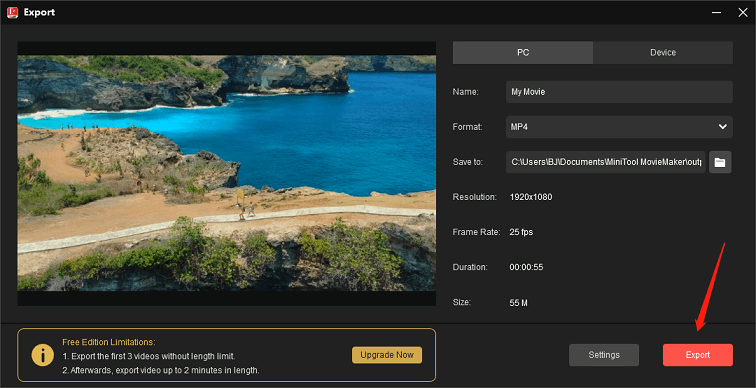
2. Adobe Spark
Adobe Spark is one of the best free video ad makers on this list. You can use it to create video ads with various storyboards, themes, and layouts in minutes. In addition, there is an Inspiration Gallery with amazing templates that you can edit to create your ads.
This advertisement video maker also provides you with free and pre-designed fonts to help you personalize your video ads in a few seconds.
Adobe Spark’s free plan includes thousands of templates, fonts, and design assets for you to start making video ad content. With the “Premium” plan, you can enjoy refining cutouts, resizing, using graphic groups, etc.
3. Biteable
Biteable is a video ad creator that’s a breeze to use. It comes with a straightforward user interface. If you want to make your video ad idea a reality, then it is the choice for you. This video ad maker is best for video marketers who don’t want to spend a lot of money.
When you start your free trial, you get access to brandable templates, video scenes, one-of-a-kind animations, and millions of stock clips and images. On the “Pro” plan, you will get unlimited HD 1080p resolution exports and cloud storage. The “Teams” plan is ideal for people who work in teams, and they can also utilize the collaboration feature.
4. Wave.video
Wave.video is a gift for video marketers thanks to its drag-and-drop interface. It includes many features such as adding videos and images, adding captions, stickers, music, graphics, watermarks, changing layouts, resizing videos, and more.
There are 2 million royalty-free video clips and images to choose from in the free plan. Also, this free ad video maker offers a 15-second editing limit and unlimited social media native sharing. You can use more editing features with the “Creator” and “Business” plans. For example, you can choose to use image background removal and text-to-speech features.
5. Animoto
Animoto is one of the best online video ad makers on our list. With it, you can upload your video or image clips, trim videos, add voiceovers, and more. It also allows you to create video ads to be shared on the platforms you want to publish.
There are pre-made marketing storyboards, commercially licensed music tracks, different memory styles, font libraries, and color customizations. You can also export high-quality videos with this video ad maker tool.
With the free plan, some features may limit your creativity. For example, you can use a handful of standard fonts on the free plan but get more professional fonts on the “Professional” plan.
6. Animaker
Animaker is an easy-to-use advertisement video maker for creating animated videos. Its user-friendly interface and rich features help you make advanced edits, such as adding transitions.
In addition to providing simple editing tools and video ad templates, it also offers animated characters that you can make moves however you want. Your video ad can be distinctive with good narration.
There is an Animaker watermark and limited downloads in the free plan. In the “Starter” plan, your video ads have no Animaker watermark, and you will get 10 premium downloads. The “Pro” and “Enterprise” plans let you expand your video advertisement creation capabilities with custom characters, auto subtitles, asset credits, music tracks, and more.
7. InVideo
InVideo is a fast and effective video ad maker with an AI-powered interface to help you realize your creative vision. It provides a library of easy-to-edit templates and the ability to customize animations, music, and images to meet your requirements. Additionally, it offers the flexibility of making videos while allowing people to remember platforms such as Facebook, YouTube, Instagram, etc.
There are over 6000 video templates available in the free plan. If you want to export your video without a watermark, you can upgrade to the “Business” or “Unlimited” plan to do so.
You may also like: 8 Best InVideo Alternatives: Offline Programs and Online Services
8. Soapbox
There’s one difference: Soapbox is not a regular video ad maker. It is Wistia’s Chrome extension that lets you record, edit and share video ads. You can use it to record your screen and webcam to create stunning videos on the go.
If you like to record videos to make engaging digital ads, this one is for you, with no need to export, download or upload your creations. And you can share it as soon as you’re done.
With its free version, users can create and share unlimited videos, make custom thumbnails, customize player color, even edit videos after sharing, and much more. In order to download videos or add their logo, users need to upgrade to the “Premium” plan. This plan also allows you to expand your video strategy with more content and collaborators.
9. Renderforest
With video advertising becoming the new norm for companies, Renderforest is trying to make it part of its digital marketing strategy through its extensive catalog of stock videos and animation assets.
With this tool, you have access to many whiteboard animation, 3D and 2D animation, and explainer video templates. The range of animated templates offered by Renderforest makes it one of the best video ad creators for explainer videos.
It offers several subscription plans, and you can choose the one that best suits your needs. For example, on the “Pro” plan, you get 30 GB of storage and create unlimited HD1080 videos.
10. Bannersnack
Bannersnack’s drag-and-drop design makes it easy to create eye-catching video ads. The software itself is quite intuitive. You can choose a template that matches your brand identity to promote your business.
To customize your video ad, you can add logos, fonts, color schemes, transitions, and other branding assets. You can also easily design video ads for the most popular platforms, such as Instagram, Facebook, TikTok, LinkedIn, and Twitter.
When creating or logging into your account on their website, you can immediately try out your video ad. With the “Enterprise” plan, you get access to advanced features such as role editing, single sign-on (SSO), secure authentication, and more.
11. Magisto
Magisto is a good choice for those who like to create video ads. It provides ready-to-use video templates that you can use to remind your viewers of important dates. Your viewers remain engaged, and you receive more leads.
There’s no free plan. You can get unlimited downloads and access to the editor with the “Premium” plan. If you want to create powerful video ads for your company, the “Professional” or ” Business ” plans are good choices.
12. Movidmo
Movidmo is an excellent video ad maker with plug-and-play templates. It allows you to add your contact info, upload a logo, and post ad videos to platforms like Facebook, Instagram, and YouTube.
You can also use various fonts, colors, filters, and effects to design your content. And you can choose a soundtrack from its curated library of music across genres and moods.
There is no monthly fee to create professional-quality ads with Movidmo. You can pay as you go with videos starting at $5 or buy video credits in bulk and use them to get discounts. Thanks to its unique pricing model, the platform is great for those who need the flexibility to control spending when creating video ads.
Conclusion
When you start creating video ads, the key is to have the right video ad maker. To do this, you need to consider budget, resources, capabilities, etc. We hope this list helps simplify your production process.
If you have any questions while using the MiniTool MovieMaker app, please send an email to [email protected] explaining your situation.


![Top 8 Best Video Makers for Marketing [Recommended List]](https://images.minitool.com/moviemaker.minitool.com/images/uploads/2023/01/video-maker-for-marketing-thumbnail.png)


User Comments :