For online marketing, making a product demo video is one of the most demonstrative ways to make your audience know your product. How to make a product demo video that converts the potential customers? In this post, we will share almost everything you want to know about creating a product demo video.
The content of the following parts covers what a product demo video is, why you need it, and some tips on how to make a product demo video (also include a free product demo video maker – MiniTool MovieMaker).
MiniTool MovieMakerClick to Download100%Clean & Safe
What Is a Product Demo Video?
Firstly, let’s cover the base. A product demo video (also known as a product demo presentation video) is marketing content that demonstrates or illustrates the features and benefits of a product or service in a video format. It shows the functions in action to convince potential customers of the value of the product. The audience can visualize the feeling and outcome of owning and using your product.
The product demo video is a highly practical, inspiring, and compelling way to communicate your product’s value to prospective customers. That is to say, after viewers named their problem and learned about possible solutions, they need proof and reassurance about the purchase decision they’re making. Product emo videos do exactly that!
Types of Product Demo Video
There are several types of product demo videos you can make. Before diving into the types of the product demo video, there are some tips for you to make a better choice. According to the product you are selling, you can choose a different type to make:
- For intangible product: If your product or service can’t be physically perceived, as an App or Software, you may need to create a demo video by recording your screen with a screen recording tool. So, you can make a screen-recorded walk-through of the service.
- For tangible product: If your product is something people can actually hold or manipulate, contrary to intangible services, you may need to make a demo video that shows how people can use your product.
Now, let’s go through the popular 3 types that will help you boost retention and engagement.
Screencast video
A screencast video is made by recording what happens on your computer screen. This kind of demo video is very helpful to present intangible products. You can demonstrate the walkthroughs of software or app or illustrate the product’s features, interface, and usability. All you need to do is to record your screen. You can edit it later to promote its quality and add voiceovers.
Animated video
An animated demo video is one of the most popular types of product demo presentations. This kind of demo video is great for visualizing concepts and ideas in a fun and engaging way. It can be used for any business or product.
If you research the animated product demo video examples, you can find that they are usually compact in length but can grab the audience’s attention and make a lasting impression. It is one of the best product demo videos that can explain complex terms and concepts through metaphors, visuals, and voiceovers.
If you want to get more specific information about animated videos, you can check out How to Make Animated Videos [Step-By-Step Guide].
Live-action video
If you want to create a live-action product demo video, you need to use your camera to record a full-fledged demo of the product. This kind of demo works best for tangible or physical products. It doesn’t have to be live. You can prerecord the footage and edit it later on.
Why Do You Need Product Demo Videos?
After knowing the types of the product demo video, let’s figure out the reason why you need product demo videos. As we can see, there is an increasing number of marketers using product demo videos to engage with their customers. Why?
1. It builds trust and provides credibility.
Trust is an essential factor when purchasing a new product. If you don’t show how the product works in real life, the skeptical customers are not convinced. They may have many questions while they browse through your products.
If you get a live demonstration of how the product functions and how it will benefit them, it gives assurance to users who are on the fence about trying it out. In turn, they can get a clear picture of how your product will help them reach the desired result, thereby increasing the credibility of your product.
2. It is an easy explanation of the product’s features.
The product demo video offers valuable information to viewers. It acts like a virtual user of your product wherein it can give a visual representation of how your product works. It will literally walk through the product to paint the picture of a solution. It also answers the questions of users and leaves a positive impression on their minds.
How to Make a Product Demo Video?
Want to create high converting product demo video now? In this section, we will provide a step-by-step guide on how to make a product demo video.
Step 1. Plan your product demo video.
The process of creating a video consists of several stages, each of which takes a certain amount of time. To systematize the video development process, the first thing you need to do is to establish a solid plan for the killer demo video. The following are the points you can cover in your plan.
- Describe your product or service: You can start with a short product description and keep it precise and to the point.
- Name the problem(s) you solve: Like many businesses, your product is probably a solution to a problem. You need to mention those problems and set the ground to introduce your product as a hero for the audience.
- Display how the product functions: You will need to show the audience how the product/service works and what they can achieve with it.
- Provide the audience with a clear call-to-action (CTA): At the end of the demo video, you need to sum up with a CTA like book a free trial, buy now to encourage viewers to take action.
Step 2. Draft a product demo script.
After planning, you certainly need to elaborate a script. A script serves as a blueprint for the path or journey on which you’d like to take your audience. It is also similar to an outline for an article. If you get stuck at this step, return to the former step for inspiration or consider what your viewers want to know.
Step 3. Produce the product demo video.
This step is the most exciting part. You are going to create the production video! Based on the product demo video type you’ve chosen; you can simplify the process by using the right tools.
For the screencast video, I will recommend the MiniTool Video Converter. It is a free screen recorder, video converter, and video downloader designed for the Windows system. You can use its Screen Record module to record screen and audio with ease.
MiniTool Video ConverterClick to Download100%Clean & Safe
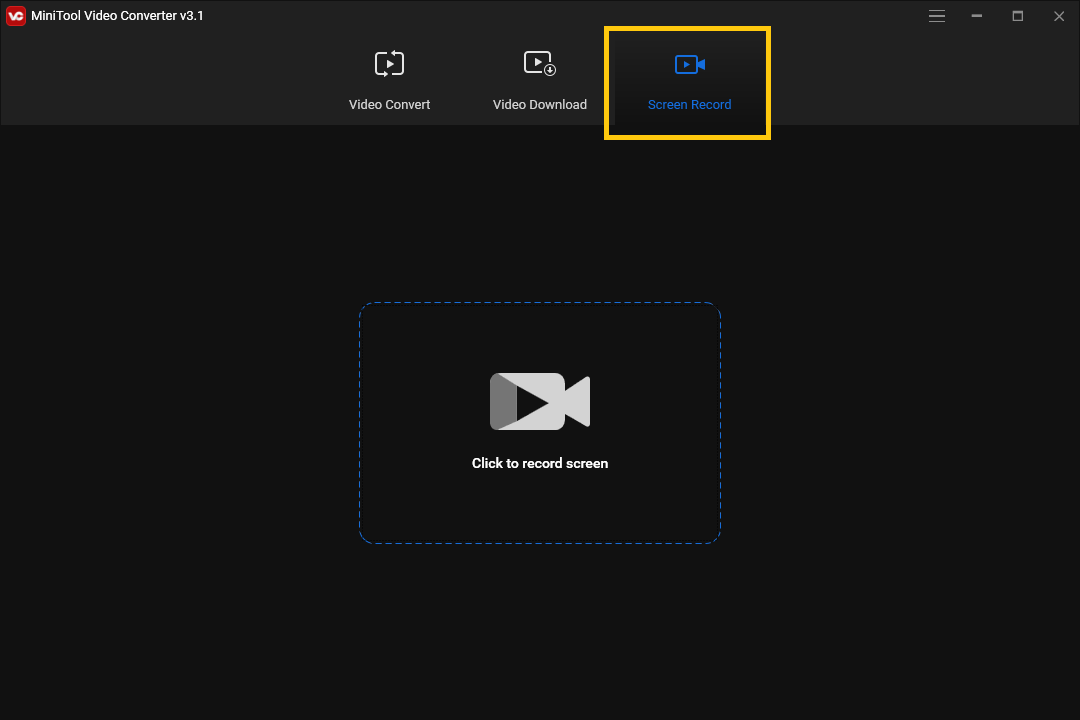
You can select the region you want to capture. The options include capturing all or parts of your screen. You are also able to choose the audio sources as well – system audio, microphone audio, neither, or both. Using system audio means anything played through your computer speakers will be captured. This could be important if sounds are important to your product demo.
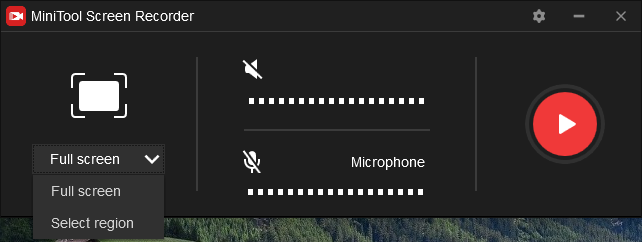
If your product is software, you can display the walkthroughs of demonstration in the recorded video with your spoken explanation or voiceovers. You can capture any additional recordings outlined in your planning stage.
If you record something unwanted or have something missed, don’t worry or hurry to delete it all. You can remove or trim down any unwanted footage or add anything you want in the later editing stage.
For animated videos, you can choose online tools to find the right visuals like Visme, Animaker, Moovly, Bitable, and Animoto. Some tools also provide you with rich resources such as material libraries (pictures, text, logos, templates), audio files (background music and sound effects), and more.
For live-action video, these are the elements you’ll need to pinpoint for your video: camera, sound, lighting, equipment set up, characters, voiceovers, b-roll footage filming, and more. You also need to think about angles; how you will frame your shots, and where you will position your subject.
If you have some imperfect footage records, you can tweak them in the post-production stage. It is a safe bet to film the ideal footage during recording after all.
Step 4. Edit the product demo video.
After recording the product demo video, here comes the fun part – editing the video! There may be some unwanted clips you want to trim or the color of the video you want to finetune. You may also need to add all the finishing touches that will make your product demo video perfect.
Finding a handy video editor will make your work much easier if you are not familiar with professional video editing software. Here I will recommend a free and easy-to-use video editor for you – MiniTool MovieMaker.
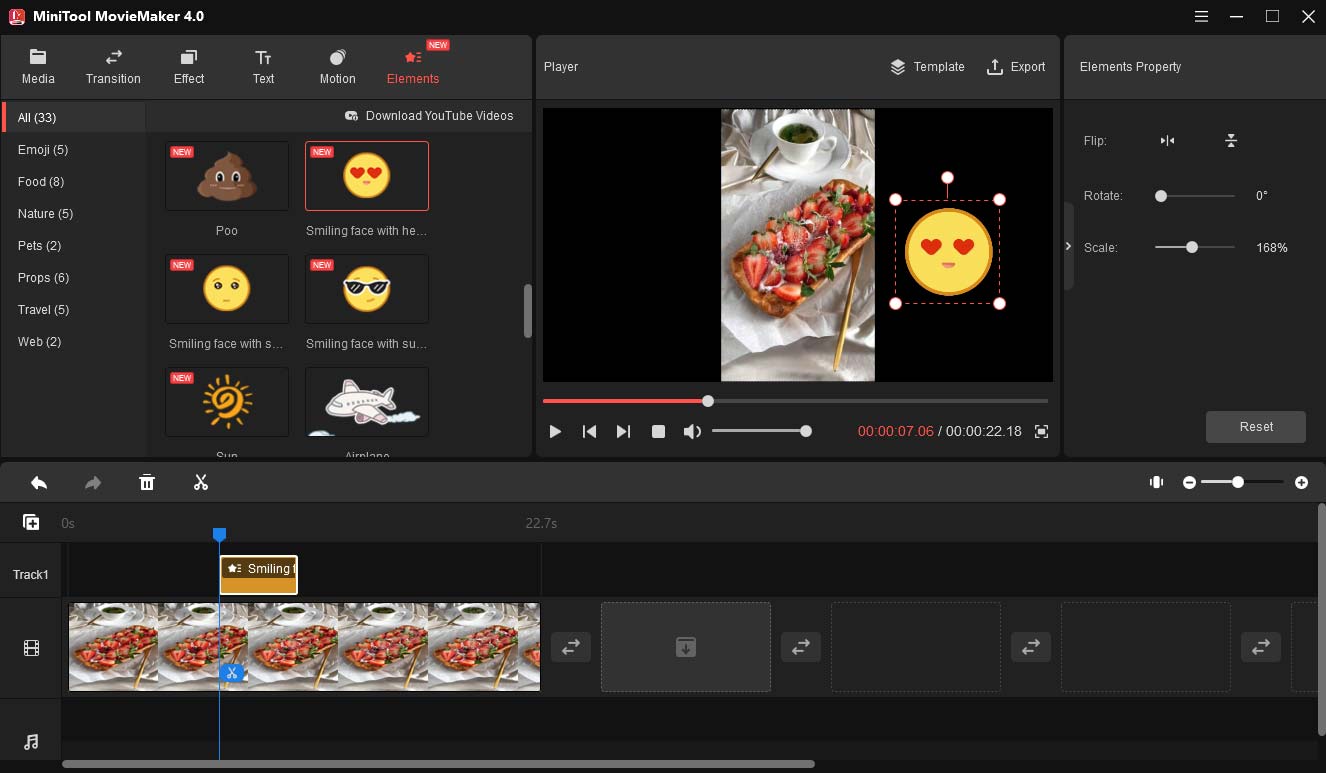
MiniTool MovieMakerClick to Download100%Clean & Safe
It is one of the best video editing software for Windows with no watermark, bundle, or ads. You can import images, video clips, and audio files to make professional-looking product demo videos.
You can edit the video footage by trimming the clips, stitching them together, rotating, flipping, reversing, and adding text to your demo video. To make your video more attractive, you can apply beautiful filters, transitions, motion effects, and animated elements to the video.
It also comes with creative flexibility including 3D LUT effects, color correction, and the possibility to adjust the brightness, saturation, and contrast of the videos. You can add background music to the demo video and even fade in and fade out the audio of the video.
After that, this free product demo video maker allows you to change the video resolution and video format. You can change the format of your video file to make it compatible with other platforms and media players.
Step 5. Publish the product demo video.
Congratulations! Now that you have accomplished editing, the final step is the easiest – publishing it! Let’s see which platform to choose for publishing. This will depend entirely on your goals.
Social media like Facebook or Instagram is great if you’re hoping to share your video with friends. But it might not be the most effective way to monetize your business.
Platforms like YouTube and Vimeo are great for monetization, but you may need a large following or algorithm mastery to reap the benefits. You can also choose to post it on your company’s website to get engagement. In any case, it’s suitable for customer, partner, or corporate training. The more people view your video, the better opportunity it offers for your business.
Conclusion
In this post, we have discussed the main types of product demo videos, why you need one, and how to make a product demo video. As a creator of a product demo video that boosts sales, you must be very proud! Just start creating now!
If you encounter any problems or have any questions while you using MiniTool MovieMaker, please contact us via [email protected].



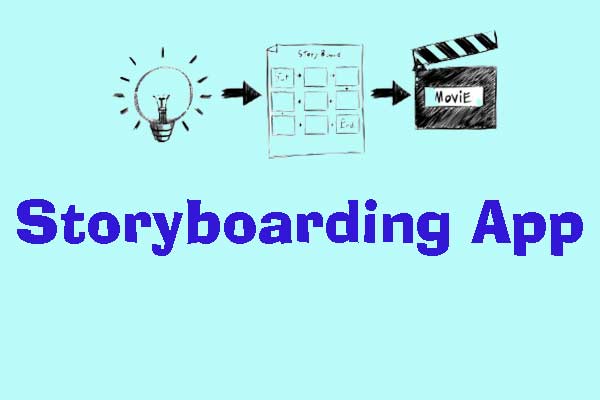

User Comments :