The honeymoon is perhaps one of the most crucial moments in a couple’s lives. It is unique, refined, and full of emotion. That’s why you should always try to think about exploring all of the possibilities that it has to offer. But if you’re going on a honeymoon, you want a video to treasure forever, right? If so, in this article published by the video maker - MiniTool MovieMaker, you’ll find some helpful honeymoon video editing tips and software that can help you create an unforgettable honeymoon video.
Every couple is on the lookout for honeymoon ideas to make their honeymoon distinctive and unforgettable. In addition, they are keen to capture their precious honeymoon moments for a lifetime.
Young couples record their honeymoon in bits and pieces by taking photos and filming video clips. Why not opt to create an unforgettable honeymoon video to keep your wonderful honeymoon memories forever? A honeymoon video captures all of the sweet moments during the honeymoon that you wish to cherish forever. And it is worth more than a simple collection of pictures or clips.
Here are some useful honeymoon video editing tips and apps to help you turn your original honeymoon footage into a romantic film. Let’s get started!
4 Helpful Honeymoon Video Editing Tips
Select the Right Camera
There are numerous affordable 1080p/4k cameras on the market that you can use. They all come with different prices and features. Of course, you should focus on choosing the ideal one that fits your needs. Take some time to research the prices and features. Then, decide the one you want according to your budget and expertise.
Take Many Photos
Another useful tip is that you need to take as many pictures as possible. There are lots of people, scenes, monuments, and landmarks that you can select to photograph wherever you go. Take your time and make an effort to get as many of them as you can. Sure, it’ll take a little time, but it’ll provide you with the insight and fun you need to have an excellent slideshow in the end.
Turn Your Photos into a Story
As soon as you have the pictures, you should attempt to organize a story from the photos. The best honeymoon films are the ones that contain a story, so remember that. And you’re sure to have a ton of fun when you immerse yourself in the experience.
Include Music and Overlays
You should try and take into account adding songs and overlays since this will make the film more interesting and immersive. Once you are done, you’ll need to share it with family and friends!
Great Honeymoon Video Editing Apps to Try
Having the right video editor in place gives you a double benefit. Thus, finding the best honeymoon video editing software is very essential if you are trying to create a honeymoon video.
While we can edit honeymoon videos using various professional programs such as Adobe After Effects and Premiere Pro, the complex steps often overwhelm newcomers and take lots of time to edit.
Therefore, we are here to introduce you to a couple of easy-to-use and feature-packed honeymoon video makers. Meanwhile, you can refer to the step-by-step guides presented below to make a romantic movie out of the raw honeymoon footage.
#1. MiniTool MovieMaker
MiniTool MovieMaker is a video editor for PC free download that is perfect for beginners wishing to easily make a romantic honeymoon video. It comes with a set of movie templates, built-in music assets, and powerful editing tools to help make the video production process more efficient.
With the help of MiniTool MovieMaker, you can import the most common video, photo, and audio formats, like MP4, AVI, MOV, GIF, MP3, WAV, and so on. At present, it’s equipped with 4 popular aspect ratios, including 16:9 (widescreen), 9:16 (portrait), 4:3 (standard), and 1:1 (Instagram).
Apart from that, you can work with the software to apply eye-catching transitions, filters, pan and zoom effects, text (titles/captions/credits), and animated elements to video and image files. It also comes loaded with these video creation features: split or trim the video, crop video, flip or rotate video, reverse the video, and speed up or slow down a video.
Thanks to its video editing capabilities for different scenarios, you’ll be able to use it to generate wedding videos, travel videos, tribute videos, business videos, educational videos, holiday videos, and much more.
The following is a step-by-step guide on how to create a honeymoon video using MiniTool MovieMaker:
Step 1: Click the download button below to obtain the MiniTool MovieMaker software and install it on your computer.
MiniTool MovieMakerClick to Download100%Clean & Safe
Step 2: Launch the software and close the pop-up Register and Promotion windows to enter its main interface.
Step 3: To import your honeymoon footage into the app, click the Import Media Files dotted box area under the Media tab. Then, drag and drop the imported footage onto the video track on the timeline below.
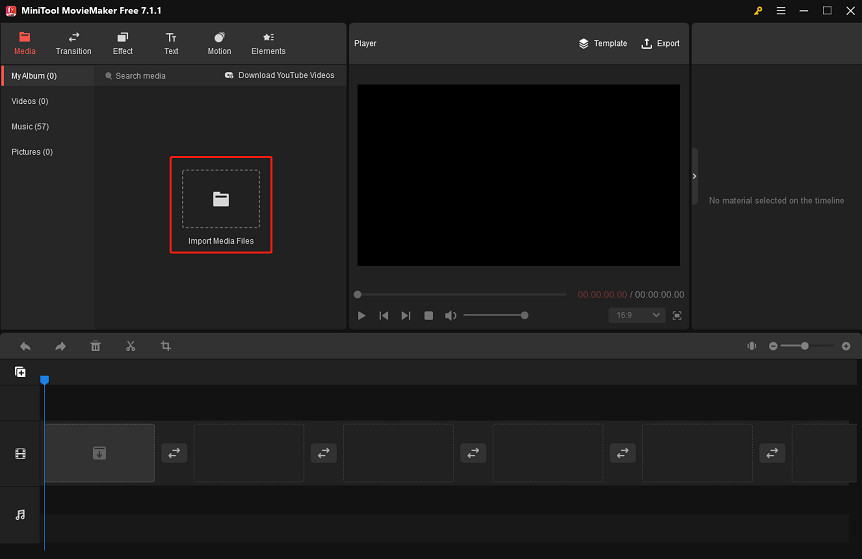
Step 4: Head over to the Music sub-tab on the left and download the song you want from the MiniTool MovieMaker music library. Simply click the + icon to add the acquired song to the timeline below.
Next, click on the added music on the timeline to display the Music Property panel. From there, you have the option to fade in or fade out the music or control its volume.
Step 5: Now, navigate to Elements > Love & Wedding to download any animated element suitable for your honeymoon video project. Once acquired, drag and drop the desired animated elements to the position on the timeline where you want them to appear in the target clips.
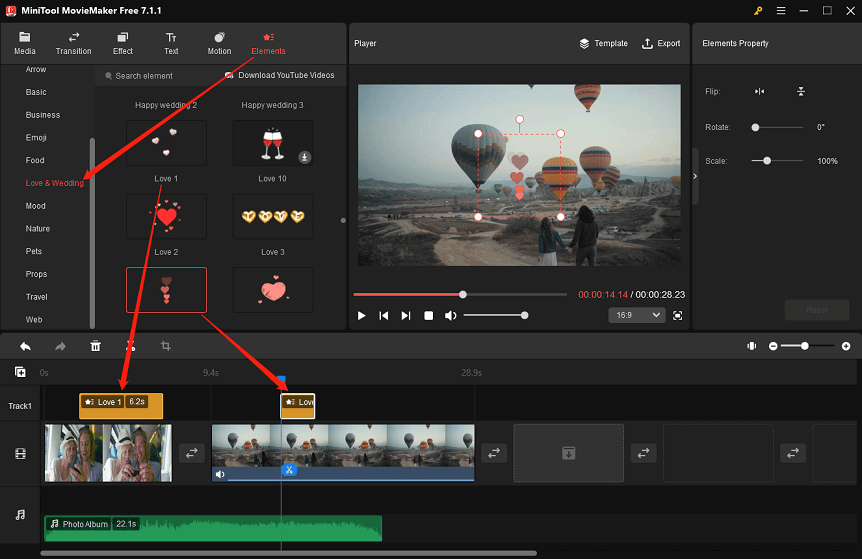
Step 6: Highlight the honeymoon clip you want to edit on the timeline. You can switch between the Basic, Rotation, Speed, and Audio tabs in the Video Property panel at the top right for your honeymoon video editing. For example, you can choose to color correct the clip, apply a 3D LUT to it, flip or rotate the clip, change the clip’s playback speed, etc.
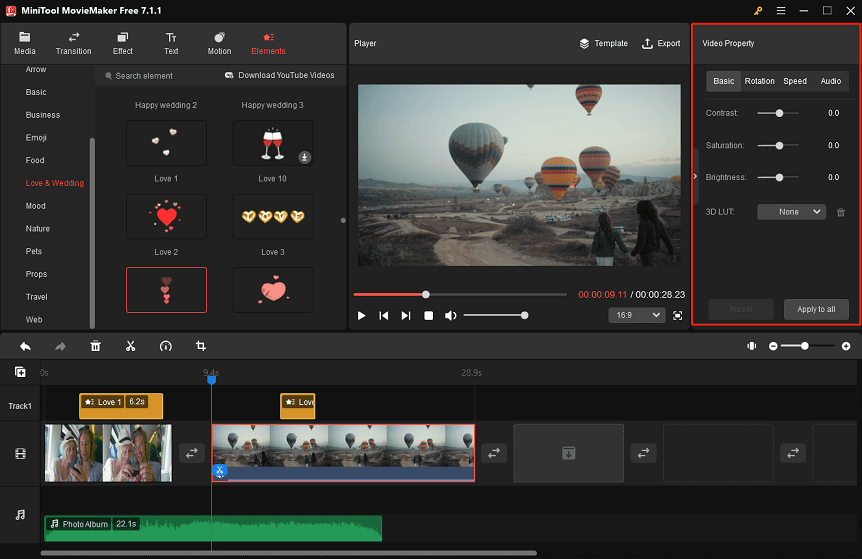
Step 7: When you’re done, click Export at the top to bring up the output settings window. Optionally, customize the output folder, format, resolution, frame rate, etc., of the project. After that, click the Export button to save the final honeymoon video to your computer.
Step 8: Share your romantic honeymoon video with family and friends. Or post it on social media if you like.
#2. Wondershare Filmora
Wondershare Filmora is another simple-to-use movie creation tool that can help you make a honeymoon movie from videos and images. Also, it offers a fresh interface to make editing this type of video a snap.
The tool is ideal for users who want to perform basic editing functions such as splitting, cropping, rotating, and reversing, as well as other advanced functions. Furthermore, you can add various filters and overlays, thus giving you a very exciting and refreshing experience every time.
Below is a step-by-step guide on how to make a honeymoon video using Wondershare Filmora:
Step 1: Visit the official website of Wondershare Filmora to download the movie creation tool and install it on your computer.
Step 2: Open the honeymoon video editing tool and click New Project to access its editing interface.
Step 3: Import your honeymoon footage by clicking Import > Import Media Files in the top left corner of the interface or by pressing Ctrl + I on your keyboard. You can then click the + icon to add the imported footage to the timeline.
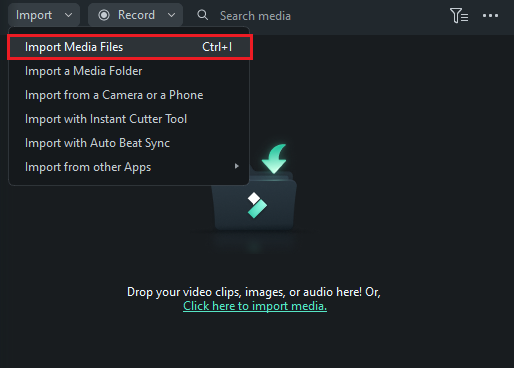
Step 4: Click the Audio tab on the top to get access to the Wondershare Filmora music library. Get the song you prefer by clicking on the Download icon and add the acquired song to the timeline.
Step 5: Switch to the Stickers tab and select the Heart sub-tab on the left side. Download the sticker here that you would like to use in your honeymoon video project. Wait a few seconds for the download to finish. You can now apply the downloaded sticker to where you want it to appear in the clip on the timeline.
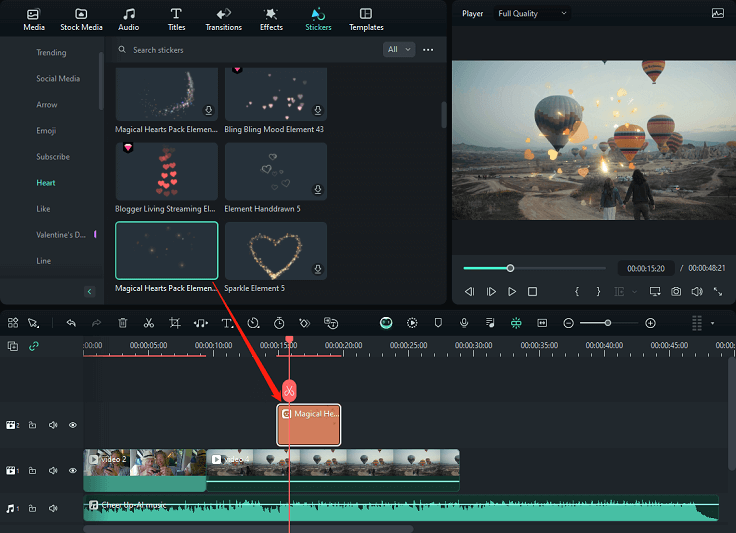
Step 6: Save the final honeymoon video to your computer by clicking the Export button and making some output settings. If you like, you can share your honeymoon movie on YouTube, Facebook, or Vimeo.
#3. FlexClip
FlexClip is also a user-friendly video maker that helps you create a honeymoon video online. Besides, it provides templates, text, overlays, elements, and effect backgrounds.
This honeymoon video maker has an extensive library of music, sound effects, gifs, and stock videos. These features and the app’s smooth, responsive interface make editing such a video enjoyable.
How to make a honeymoon video using FlexClip? Follow the steps below:
Step 1: Visit FlexClip’s official website on your web browser. If you’re there, click the Start from Scratch button to go to its edit page.
Step 2: Click on anywhere within the dotted box under Import Media to upload your honeymoon footage into the online video editor. Then, click the + sign to add the uploaded footage to the timeline.
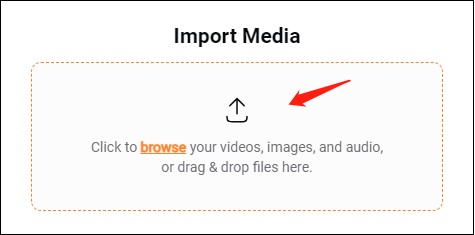
Step 3: On the left sidebar, click the Audio tab to enter the FlexClip music library. Get the song you like by clicking on the Download sign and add it to the timeline.
Step 4: Select the Elements tab, type “honeymoon” into the search bar at the top, and press Enter to look for this kind of element.
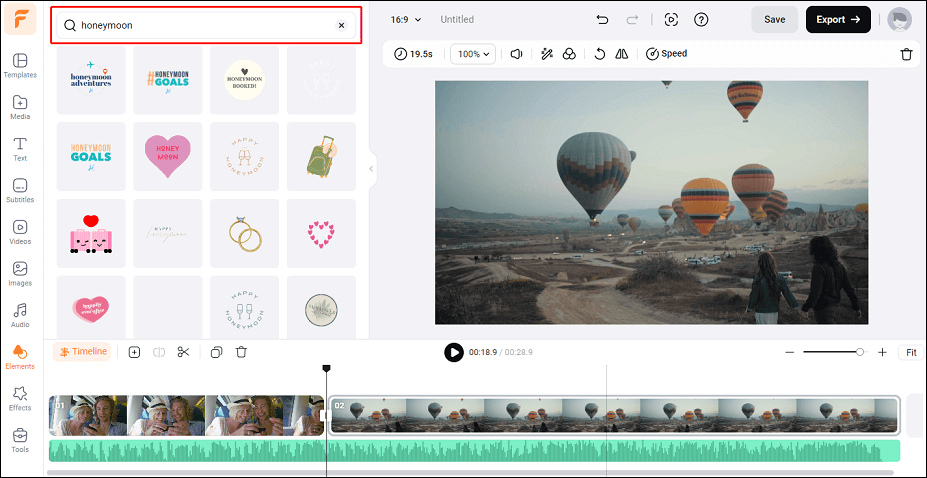
Step 5: Just click on the honeymoon element you want in order to add it to the clip on the timeline.
Step 6: To save the final honeymoon video to your computer, click the Export button to set the export format and resolution, and then select Export With Watermark or Remove Watermark as needed. Post your honeymoon video to social media platforms like YouTube, Vimeo, or Facebook if you like.
Conclusion
This wraps up our discussion of honeymoon video editing. Hopefully, with the tips and apps we’ve recommended above, you’ll now be able to make a memorable honeymoon video without too much hassle. If you find this article helpful, please feel free to share it with others. Thank you!
Finally, if you encounter any problems while using MiniTool MovieMaker, you can contact us at [email protected] for help.
Also Read





User Comments :