Microsoft Photos is the built-in image viewer and manager for Windows 10/11 and it also has a Video Editor feature. In this post from MiniTool MovieMaker, you’ll know more details about this application and learn about the 12 best Microsoft Photos alternatives.
Part 1: About Microsoft Photos on Windows 10
Photos, developed by Microsoft, is a built-in image viewer and photo organizer that lets you view, edit and manage photos. This application was first introduced in Windows 8 as a replacement for Windows Photo Viewer and Windows Photo Gallery.
There’re 5 sections in the Windows 10 Photos app including Collection, Album, People, Folders, and Video Editor. Here’s a screenshot. Before learning the best Microsoft Photos alternative, first, let’s talk about the main functions of this application.
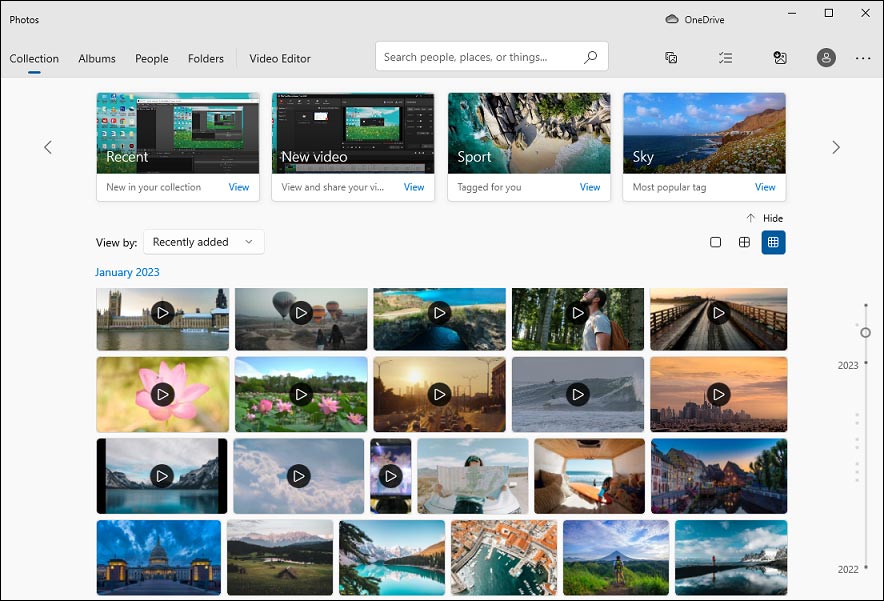
Photo Management
Once you open the Photos app (click the Type here to search button and enter photos), you’ll direct to the Collection tab, the default view of the Photos app. You can view your pictures and videos by date. Also, you can create albums to gather photos and videos.
Photo Editing
In addition to viewing pictures, the Photos app provides some basic photo editing tools to enhance your images, including:
- Rotate, crop, and mark up.
- Resize images by changing the dimension.
- Change the aspect ratio.
- Add filters.
- Basic color adjustments.
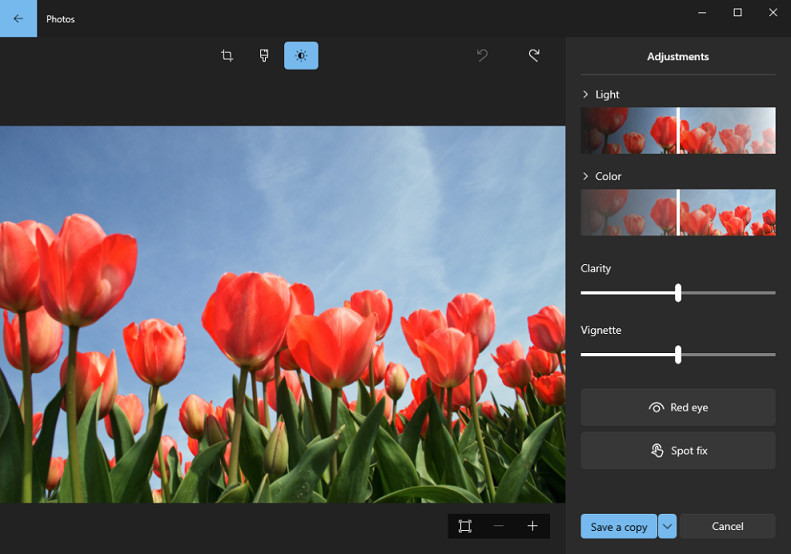
Video Editor
Apart from photo editing, the Photos app has a video editing feature – Video Editor (formerly Story Remix), as an alternative to Windows Movie Maker. The Windows 10 built-in Video Editor empowers you to create videos from images, videos, and songs. It also contains many editing features to help you make your memories into awesome videos.
- Split, trim, and rotate.
- Add a title card or captions.
- Camera motion effects & 3D effects.
- Different video filters.
- Modify the video playback speed.
- Add background music or custom audio.
- Adjust the aspect ratio of your video project.
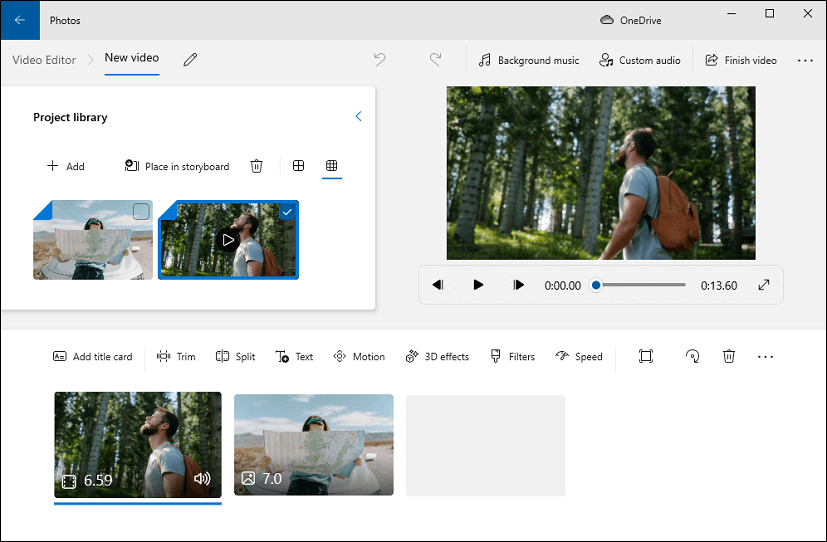
Part 2: Microsoft Photos Alternative for Editing Videos
A built-in Video Editor is included in the Photos app on Windows 10 and Photos Legacy on Windows 11 and provides you with some basic editing features. If you need an alternative to the Windows 10 built-in video editor for more editing tools, you can try the following applications.
#MiniTool MovieMaker
MiniTool MovieMaker is an easy-to-use and feature-rich video editor for Windows 10/11. This program allows you to make videos from images, video clips, and music and offers many tools to enhance your footage.
MiniTool MovieMakerClick to Download100%Clean & Safe
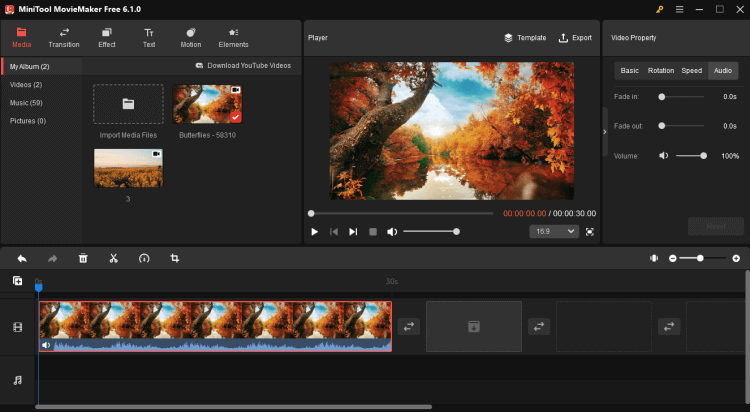
MiniTool MovieMaker has most of the Windows built-in video editor’s capabilities, such as trimming, splitting, rotation, video speed adjustment, motion effects, various filters, and built-in music tracks.
Apart from that, MiniTool MovieMaker lets you crop videos, reverse videos, add a transition between two clips, add animated stickers, adjust the clip’s contrast, brightness, and saturation, and select the aspect ratio for your video project.
As for exporting, MiniTool MovieMaker offers several popular video formats, lets you change the video resolution, bitrate, and frame rate, and supports exporting video to 1080p without watermarks.
All in all, MiniTool MovieMaker is a great Microsoft Photos alternative for video creation. This app is packed with essential editing features and doesn’t require any skills.
#Clipchamp
In 2021, Clipchamp was acquired by Microsoft as the replacement for Photos for video editing and becomes the built-in video editor in Windows 11. Also, it can be downloaded on your Windows 10 from the Microsoft Store.
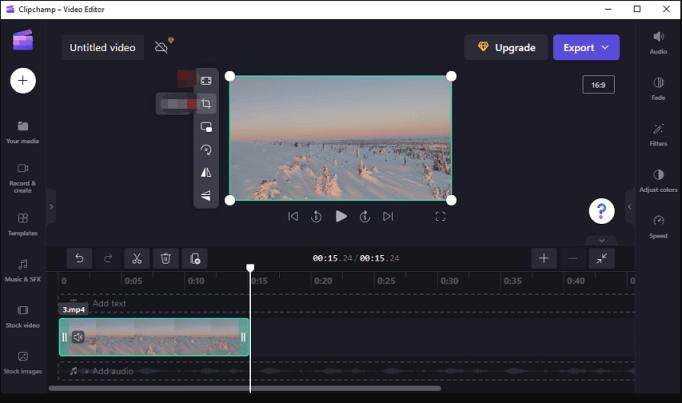
Clipchamp is also equipped with diverse tools to edit and retouch your footage. This video editor allows you to crop, rotate, flip, and trim videos, change video speed, add transitions, apply filters, adjust the clip’s color, record your screen, etc.
What’s more, Clipchamp has a variety of video templates that you can recreate for your video/image. It also has stock video clips and images.
Part 3: Microsoft Photos Alternative for Viewing Images
It’s convenient to view images with the Photos app, but sometimes this app takes time to respond or crashes. To improve your photo viewing experience, you can use another Microsoft Photos alternative. Here’re some of the best options.
#1. ImageGlass
ImageGlass, designed to take place Windows Photo Viewer, is a free and open-source image viewer, and it can be regarded as an alternative to Microsoft Photos for your Windows PC.
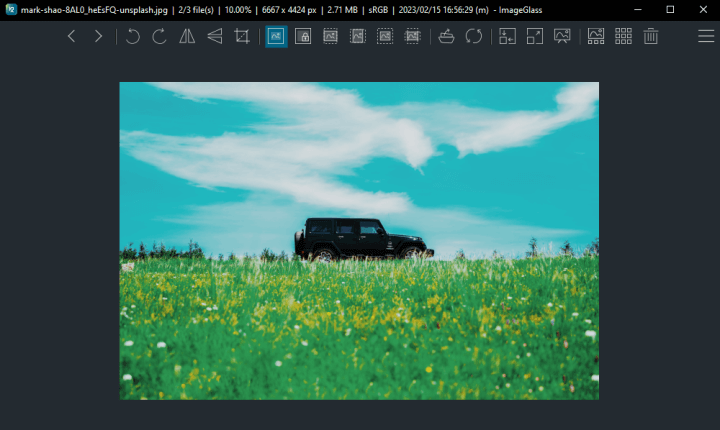
With ImageGlass, you view various image file types because it supports 70+ image formats like PNG, GIF, HEIC, and RAW. It lets you directly open an image from the clipboard or drag and drop it into the interface.
ImageGlass offers different zoom modes and windows modes to give you a better image viewing experience. This image viewer also has some basic editing tools including rotation, flipping, and cropping, and this app can also function as an image converter and a color picker tool.
#2. Adobe Lightroom
Among the alternative app for Microsoft Photos, Adobe Lightroom, an image organizer and image processing application, should not be ignored. In addition to Windows and macOS, this program is also compatible with iOS, Android, and tvOS.
The primary purpose of Adobe Lightroom is to view, manage, edit, save, and share large numbers of digital images. It works with a broad variety of image formats. This application also makes it easier and more efficient to store your photos and share pictures from your desktop, smartphone, and mobile devices.
Like other image viewers, Adobe Lightroom has a set of photo editing features, such as color grading, red eye correction, transformation, spot removal, and more.
#3. IrfanView
IrfanView is another worthwhile alternative to Microsoft Photos for viewing, editing, converting, and organizing your pictures. As a photo viewer, IrfanView supports a long list of formats and supports thumbnail view, preview, and fast directory view.
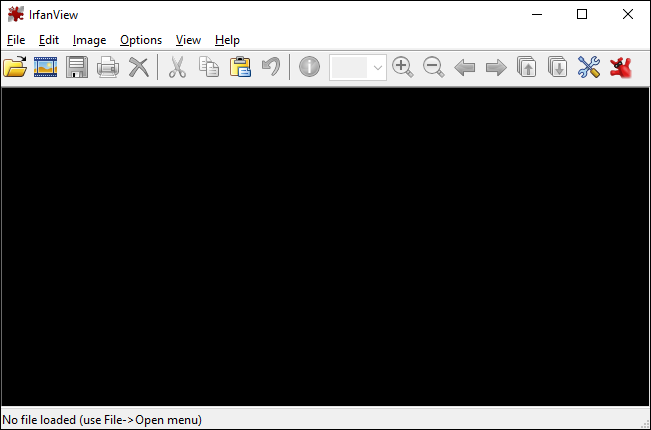
As an image converter, IrfanView can perform conversion tasks between various image formats and it also supports batch conversion. As for image editing, this app can crop, resize, rotate photos, and edit image’s color by modifying brightness, contrast, tint, etc.
#4. Apowersoft Photo Viewer
If you need an alternative app for Microsoft Photos for a better image viewing experience, Apowersoft Photo Viewer is a good choice. Its friendly interface and powerful functions bring you perfect viewing experience.
Apowersoft Photo Viewer supports many common image formats and professional formats like HEIC, PSD, CDR, RAW, etc. It can load images quickly and lets you smoothly view them.
What’s more, Apowersoft Photo Viewer is a batch video processor that allows you to convert, resize, or rename images with a few clicks.
#5. FastStone Image Viewer
FasterStone Image Viewer is a user-friendly and stable image viewer and organizer with support for many popular image formats, and undoubtedly, it’s another replacement for Windows 10 Photos app alternative. It has a full-screen viewer with convenient zoom options.
Also, FasterStone Image Viewer provides some editing features. It lets you resize, rotate, flip, crop, and sharpen images, modify the lighting, etc. Apart from that, this app has some special effects like framing, oil painting, sketching, etc.
Furthermore, FasterStone Image Viewer has the capability to organize your digital photos. It supports custom order arranging, dragging & dropping, and automatic renumbering.
#6. Pictureflect Photo Viewer
Pictureflect Photo Viewer is also one of the best Microsoft Photos alternatives for Windows 10/11. It supports many image formats and multi-frame images and allows you to view photos in full-screen or slideshow. While viewing pictures, Pictureflect lets you zoom them with different options.
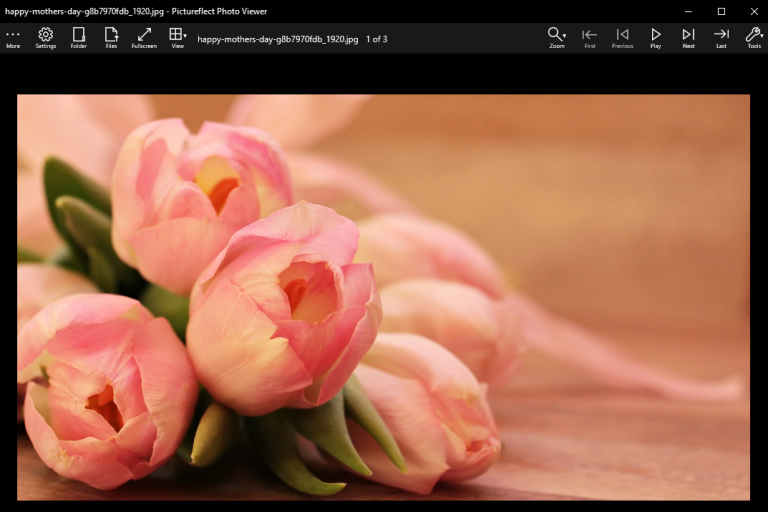
Moreover, Pictureflect is capable of cropping and resizing images, converting them to PNG, JPEG, and other popular image formats, and showing basic metadata of the image.
Pictureflect has a Pro version that includes more features. If you want to access thumbnail view, transition effects, more image effects, color picker, and video playback, you have to upgrade to the Pro version.
#7. Nomacs
Nomacs is a free and open-source image viewer that supports multiple platforms. It can be used for viewing all common image file types including RAW and PSD images. This app has semi-transparent widgets that show additional information about images like thumbnails, metadata, and histogram.
Almost every image viewer has some editing capabilities, and Nomacs is no exception. With this program, you’re able to crop images, resize images, edit color, rotate images, make mosaic images, etc.
#8. Movavi Photo Editor
Movavi Photo Editor is an effective method to edit, manage, and view your images and it’s also a good option for Microsoft Photos alternatives. This app enables you to upload various image files and open them in the viewing mode by double-clicking.
In Movavi Photo Editor, you can view a photo in full-screen or start a slideshow to play multiple pictures. And this app will find and display similar photos, add your best photos to the favorite section, recognize people in your photo and sort them into albums, add tags to your photos, and more.
More importantly, this app is a powerful photo editing application designed for photographers to create flawless images. The editing features include AI-auto enhancement, object removal, photo retouching, noise reduction, batch editing (crop, resize, flip, and rotate), color correction, and more.
#9. XnView
XnView is also an effective alternative app for Microsoft Photos and it can be used for viewing, converting, organizing, and editing your raster images. This app is free for private educational, and non-profit uses and it’s not free for commercial uses.
XnView can open more than 500 image file formats, some audio and video file formats and lets you quickly view these images and manage them like batch rename, duplicate image finder, image compare, etc.
Besides, XnView is a batch image editor that lets you watermark, add text, and apply filters to images in batch. It also allows you to convert and resize images in batch.
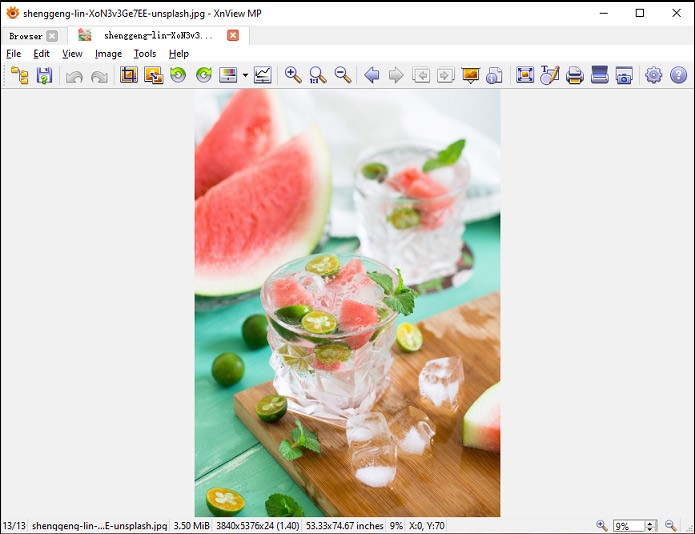
#10. ACDSee Photo Studio
When it comes to the alternative to Microsoft Photos, ACDSee Photo Studio is also recommended by many people. It’s an image viewer, organizer, and editor for Windows, macOS, and iOS and supports a wide range of image file formats.
This program offers all the tools you need to manage your images like facial recognition, ratings, categories, tags, color labels, etc. Other features include lossless RAW image editing, batch image processing, AI portrait retouching, and more.
ACDSee Photo Studio has several subscription plans and the accessible features depend on your pricing plan, and every version offers a 30-day free trial.
Related article: 6 Best Photo Mechanic Alternatives
Part 4: Final Thoughts
Besides the Photos app, there’re many other image viewers available for your PC. These Microsoft Photos alternatives have their unique features. You can easily select the best one according to your needs.
Also, this post lists two alternatives to the Windows 10 built-in video editor in the Photos app for video editing. With them, you can make eye-catching videos with a few mouse clicks.
Finally, if you have any questions while using MiniTool MovieMaker, you can contact us via [email protected] for instant help.


![TikTok Photo Mode: How to Get Photo Mode on TikTok [Full Guide]](https://images.minitool.com/moviemaker.minitool.com/images/uploads/2022/11/how-to-get-photo-mode-on-tiktok-thumbnail.jpg)




User Comments :