If your hands shake or you fail to press the shutter in time when taking photos, you might get unclear or blurry pictures. At this moment, you must want to do something to make your images crystal clear. Fortunately, this post’s going to introduce 3 online image sharpeners to sharpen image online.
Sometimes, you find the images you just took are not clear and you have to delete them. It’s a waste of energy and time-consuming if this happens frequently. However, with online image sharpeners, you can restore the sharpness of your images with ease, and your blurry pictures are no longer useless.
Moreover, if you want to convert these pictures to a video or a photo slideshow for your Facebook, MiniTool MovieMaker, an excellent video and slideshow maker, is recommended here.
Top 3 Online Image Sharpeners
Befunky
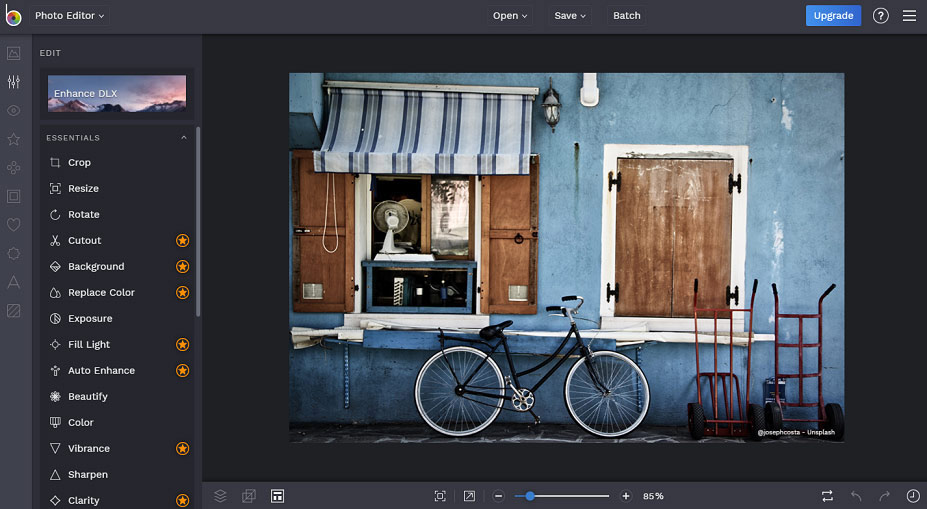
Befunky, a professional photo editor, can enable you to sharpen blurry image online with its wonderful sharpening tool. It can bring clarity to your photos by removing the blurry lines and refocusing the pictures. What’s more, it allows you to add text to photo, apply a background texture, blur a picture, add personalized watermarks to photo, resize pictures, make background transparent, and more.
Raw.pics.io
It’s a free online image sharpener to increase the sharpness of the image online with simple steps. With it, you can sharpen blurry image online without installing any additional software and make the final photo clearer and more vivid. Besides, it can rotate or crop images, and change the brightness, saturation, and contrast of the picture, etc.
Except for working as an online photo editor, it’s also a photo converter, such as RAW to JPEG, JPG to PDF, etc.
Lunapic
Lunapic, another image sharpener, is simple to sharpen blurry image online>. You need to move the slider to make the picture more blurry or sharper. With it, you can sharpen the images from your computer, Facebook, Chrome Extension, and more. Apart from this, you’re permitted to add border to photo, change the color, add text, and apply 200+ effects to pictures.
How to Sharpen Image Online with Befunky
As mentioned above, Befunky is an amazing online image sharpener. But how to sharpen blurry image online with Befunky? The following is the clear how-to guide.
Step 1. On a web browser, enter the befunky.com and open the website.
Step 2. Tap on the Create > Photo Editor to upload your unclear pictures.
Step 3. Select the Sharpen tool from the Edit menu at the top left of the screen.

Step 4. Adjust the Amount by using the sliding scale. And then click the Apply when you’re satisfied with the result.
Step 5. Choose the Erase to add effect to a selected area of your photo.
Step 6. Click the Invert Selection to adjust the Brush Size, Brush Hardness, and Brush Brightness, and finally click Apply.
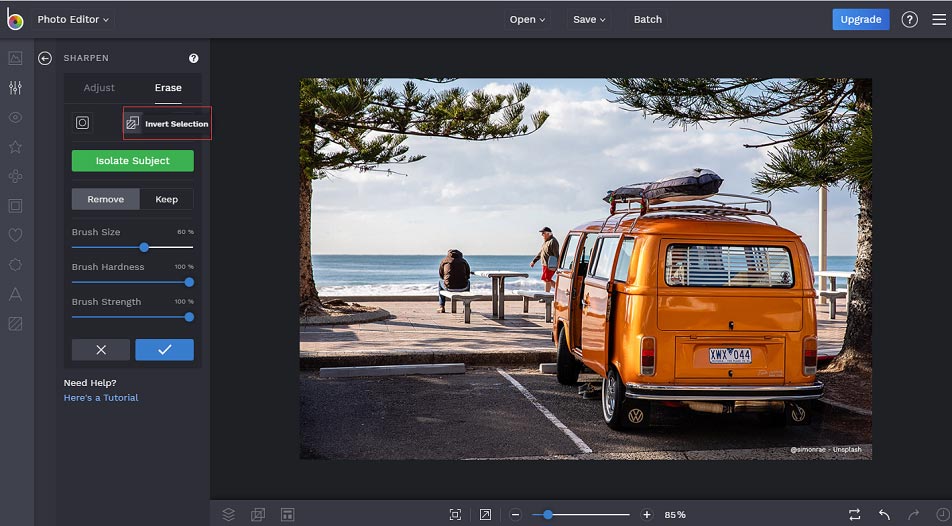
Step 7. Edit the image, like resizing, cropping, or rotating images, and more. (Optional)
Step 8. Tap on the Save to save the image to the computer, Google Photos, and more.
Bonus Tip – Best Image Sharpeners on the Desktop
Here are the 6 best image sharpeners on the desktop.
- Topaz Sharpen AI
- Luminar
- Focus Magic
- Unshake
- Adobe Photoshop CC
- SmartDeblur
Bottom Line
You’ve learned 3 tools to sharpen image online and clear steps on how to sharpen blurry image online with Befunky. Now, it’s your turn to practice. You can try to sharpen image online with Befunky or other 2 tools. If you have other ways to sharpen images, leave your methods in the below comments area.


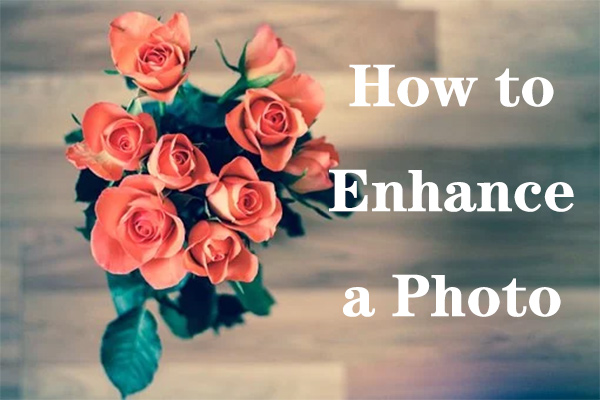
User Comments :