MiniTool MovieMaker is a free video and photo editing software that allows you to import, arrange, edit, and export media files in a matter of clicks. Also, it supports importing many image formats, including JPG, JPEG, PNG, GIF, BMP, ICO, etc.
MiniTool MovieMakerClick to Download100%Clean & Safe
1. Adobe Bridge
Adobe Bridge is a free and robust asset management program developed by Adobe Systems Inc. and launched for use with the Adobe Creative Suite. It is a great choice as it seamlessly integrates all of Adobe products in an intuitive interface.
This program allows you to preview, arrange, edit, and publish a large number of creative assets. It also supports sophisticated and high-resolution photo processing capabilities, like cropping, retouching, alignment, and so on.
For photo editing, you can use it to import digital photos through Photo Downloader, which enables you to rename files and convert them to DNG during the import process. Plus, you can open raw photos directly from Bridge and edit them in Adobe Camera Raw.
Related post: DNG Vs RAW: What Is the Difference and Why It Matters
2. Phiewer
Phiewer is a great photo viewer and Photo Mechanic alternative that you should consider. It is much like Microsoft Paint or Mac Photo Viewer. This software was developed by a group of IT professionals known as ParetoLogic.
It is available to those who are familiar with photo editing software like Adobe Photoshop and understand how to open images in the software to view their details.
This application is also an online viewer, allowing you to easily view images from within the application and save them to your local hard drive if you wish. If you need to convert a large number of photos, this feature will come in handy.
3. ACDSee
ACDSee is one of the best photo organizers that can help you to organize or manage your photos effortlessly. It is compatible with Windows, Mac OS X, and Linux, initially launched as an open-source and simple 16-bit application for Windows 3.0.
Later, ACDSee was upgraded to a feature-rich program for Windows 95 and discontinued by ACD Systems International Inc.. ACDSee Pro 6 further enhances the native 64-bit capabilities of the program. Also, it provides improved graphic functions.
With just one click, you can create, edit, rename, and extract photos using ACDSee. Additionally, this software features a password protection scheme and photo encryption.
When you start editing photos in ACDSee, you should remove all items in the item list or group. By doing this, it edits the selected items and then modifies the selected items in the item list.
4. ApolloOne
ApolloOne is also a good photo viewer and Photo Mechanic alternative that is worth considering. It is ideal for professional and amateur photographers. Its design objectives were speed and usability.
It works with the operating system’s existing folder structure, which saves time generating catalogs and previews, making it very fast when viewing and attributing lots of images.
Also, it offers a useful set of photography tools, including smart memory card imports, rating and culling pictures, and managing metadata.
The software also allows you to flip, rotate or mirror photos in minutes. ApolloOne includes a distinctive HUD display that can maximize the photo display area. You can view your history to quickly switch between events or projects.
5. Google Photos
Google Photos is a free online storage and photo-sharing site created by Google. It was released separately from the company’s old social networking platform, Google+, in May 2021.
This software is a nice Photo Mechanic replacement that provides users with a variety of options for storing photos, including from their own devices, the web, and online storage services like Flickr, etc.
On top of that, Google Photos features infinite storage. You are free to store as many photos as you like, but in order to take full advantage of the program’s features, you must be familiar with how to operate it.
6. Microsoft Photos
Microsoft Photos provides you with amazing photo editing experience to make your projects. It comes with an intuitive interface and runs on Windows 11.
The program lets you do more by using your photos. You can use it to view, edit, compare, create albums, and turn your most precious memories into movies. The filmstrip shows everything from the location.
As a good replacement for Photo Mechanic, it enables you to jump to other photos while staying immersed in the experience. You can select more than one item from your filmstrip interface to activate the multi-view mode, allowing you to compare photos within the same application window.
Conclusion
This post covers some of the best Photo Mechanic alternatives in the industry. We hope you will find the right one for you to enrich your photo editing experience.



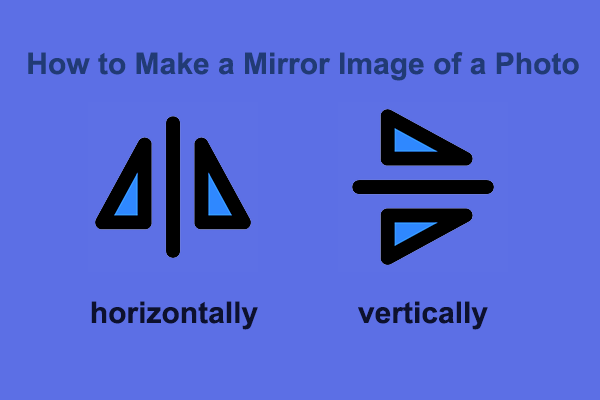

User Comments :