Mosaic is a photo collage of hundreds of small images to make up a large one. Applying the mosaic effect to your own photo must be an amazing thing, which can be realized by mosaic makers. The below best mosaic makers can convert your pictures to mosaic art. If you want to make a photo slideshow for yourself, MiniTool MovieMaker won’t let you down.
Actually, there are many picture editing software that contains the mosaic options, but a specialized mosaic photo editor may be the best choice. The following content includes online mosaic makers and desktop mosaic maker software, where you can choose one freely based on your needs.
5 Best Mosaic Makers
These 5 free photo mosaic makers can help you create special mosaic pictures. Both desktop mosaic makers and online tools have their advantages.
Mosaizer (Desktop)
Both available for Windows and Mac, Mosaizer is an outstanding free mosaic photo maker that supports many variations on the same mosaic photo. And it provides various tools for users to apply more mosaic art to pictures, including different shapes, textures, greenscreen options, etc.
Nevertheless, Mosaizer consists of many kinds of mosaic tools that focus on different aspects, as Mosaizer Lite focuses on high-speed creation while Mosaizer XV focuses on unique tools to create amazing photo-art painting effects. Once you enter the Mosaizer’s website, there are many tools for your options to create your own special mosaic photos.
Mosaikify (Desktop)
Focusing on the mosaic photo creation, Mosaikify is another free mosaic maker that provides many different options of layouts and gradient color, which supports the customization largely. Although its free version can meet your needs of making mosaic pictures, its plus version can create incredibly large mosaics added up to 5000 small images.
Compared with other mosaic makers, Mosaikify has a clearer mosaic photo with high resolution. And its intuitive interface may also give you great user experience.
AndreaMosaic (Desktop)
AndreaMosaic is a popular mosaic maker that supports all major platforms. It provides many professional features for you to make mosaic art in your photos. You can customize your mosaic photos, including the image resolution options, the choice to tilts size and amount, the color correction, etc.
Besides, it has a wide range of library for you to choose relevant materials for a mosaic photo. With its tons of features, you can create a good mosaic photo effortlessly.
Mosaically (Online)
As to the online mosaic creator, there are many advantages for those who are not occupied in mosaic art. It is convenient for users to directly enter the mosaic maker website without downloading third-party software.
Mosaically is an easy-to-use one that provides many useful features about photo mosaics. It offers many samples for trying, and you can find the relevant photos of a certain theme as small photos if you don’t have enough photos. Besides, you can edit every small photo and arrange them to form the large photo better.
Picmyna (Online)
Picmyna is another option of free online mosaic maker you can use. With it, you can make a high-quality mosaic photo and use up to 1000 tile pictures. All in all, it is very easy-to-use while its output would be watermarked. Besides, there are other free features about collage and photo grid for you.
How to Make Mosaic Pictures
Do you know how to make mosaic pictures using the above mosaic makers? Since online mosaic makers are easiest to have access to, here’s a step-by-step tutorial about how to make an amazing mosaic picture, and let’s take Mosaically as an example.
Step 1. Once you have entered Mosaically, click the Create My Photo Mosaic button on the homepage.
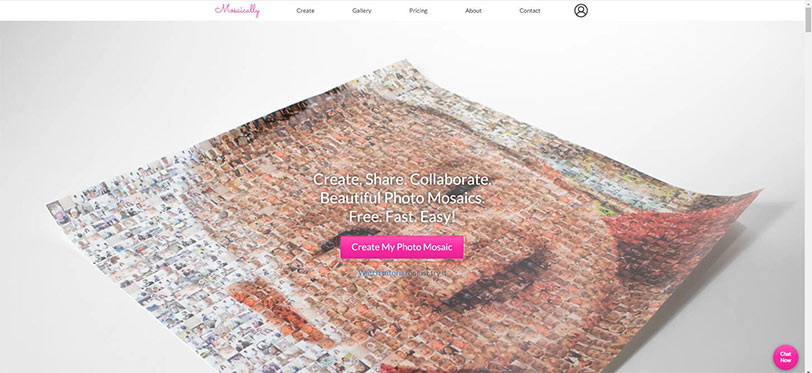
Step 2. Upload your large picture. You can choose one from your local file, Facebook page, or Google.
Step 3. Upload the small pictures that will constitute the big picture. It is suggested to choose the pictures that have the same theme as the big picture.
Step 4. Adjust the colorization of the mosaic picture and edit the size of small pictures. When finishing, save the mosaic picture or share it on social media directly.
Related article: Pixelate Image – 3 Ways to Convert Image to Pixel Art
Bottom Line
Mosaic maker helps you mix up all small pictures into a large one, which can be used to record the journey of life that sounds very meaningful. If you have any questions or suggestions about it, please feel free to contact us via [email protected] or share them in the comments section below.


User Comments :