There are tons of video editing apps on the market, but some of them include subscription plans. What is the cheapest video editing software for YouTube and other social media video creators? This post provided by MiniTool video editing software will help you discover the best affordable video editors.
In today’s era, the power of short videos cannot be ignored and has changed our lives to a great extent. Video is a great way to share life and promote business. To create impressive and effective videos, a video editor is indispensable.
In this post, you’ll find a list of the best cheap video editing software that provides all the necessary tools for creating amazing videos. Now, let’s take a look at these cheap video editing apps that won’t break your budget.
#MiniTool MovieMaker
If you want a cheap video editing app to edit and create videos for Instagram, YouTube, Facebook, and other social media platforms, MiniTool MovieMaker is a great choice. This program lets you make video from images and offers all the basic editing tools you may need like trimming, cropping, rotating, flipping, speed adjustment, and color correction.
MiniTool MovieMakerClick to Download100%Clean & Safe
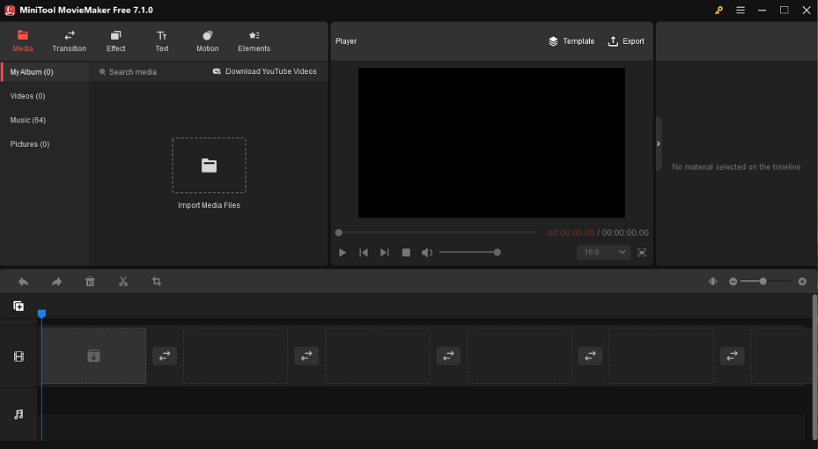
Besides, MiniTool MovieMaker provides a huge collection of filters, transitions, and motion effects. Also, it allows you to add text and stickers to spice up your videos, change the aspect ratio of your video, edit audio in the video, and add music to the video. When exporting, this app lets you select the video format, change the frame rate, adjust the video bitrate, etc.
MiniTool MovieMaker offers a free version that allows you to use all features and export 1080p videos without a watermark, but it only allows exporting the first 3 videos without time limit, and after that only supports exporting up to 2 minutes of video. To remove this limitation, you need to choose a subscription plan, starting from $12.99 per month.
#Microsoft Clipchamp
Microsoft Clipchamp, a Windows video editing software application, is also one of the best cheap video editing software for YouTube, Instagram, TikTok, and more. This video editor comes with rich editing features, such as speed control, filters, transitions, color adjustment, rotation, special effects, and video templates.
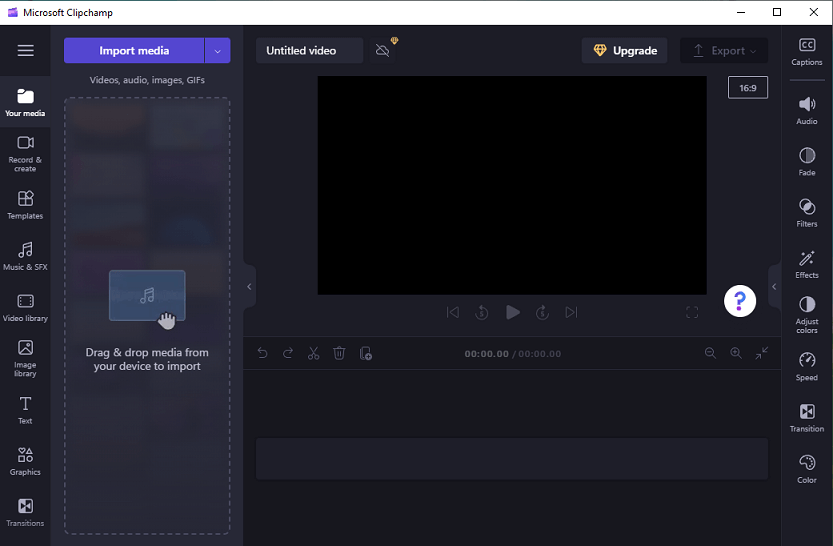
Additionally, Microsoft Clipchamp offers many music tracks, sound effects, stock videos, and images. It includes a free version that supports unlimited watermark-free exports up to 1080p, but the free version doesn’t give you access to all features. For example, some filters and transitions only apply to subscription accounts.
If you want to unlock these features and get more capabilities like 4K export, you need to upgrade to Premium for $11.99 per month.
#VideoPad
VideoPad is a good cheap video editing software application for Windows, macOS, iOS, and Android. It provides various tools to help you make professional-quality videos from the basic features like trimming, cropping, and speed editor to some advanced functions like the Chroma key tool and video stabilization.
To further optimize your video, VideoPad allows you to fine-tune color and other visual effects, do color correction and color grading, and more. Apart from that, it offers some audio tools that let you edit the audio, add sound effects, record your own narrations, etc.
As for the subscription plans of VideoPad, currently the Master’s Edition Quarterly Plan bills $23.16 quarterly.
#CapCut
CapCut is also one of the best cheap video editing software applications for Windows and Mac. It comes with various sound effects, copyright music, brand music, text styles, stickers, effects, transitions, and filters. Also, it lets you adjust the clip’s color, reduce noise, trim video, remove video flickers, change speed, add animation effects, and more.
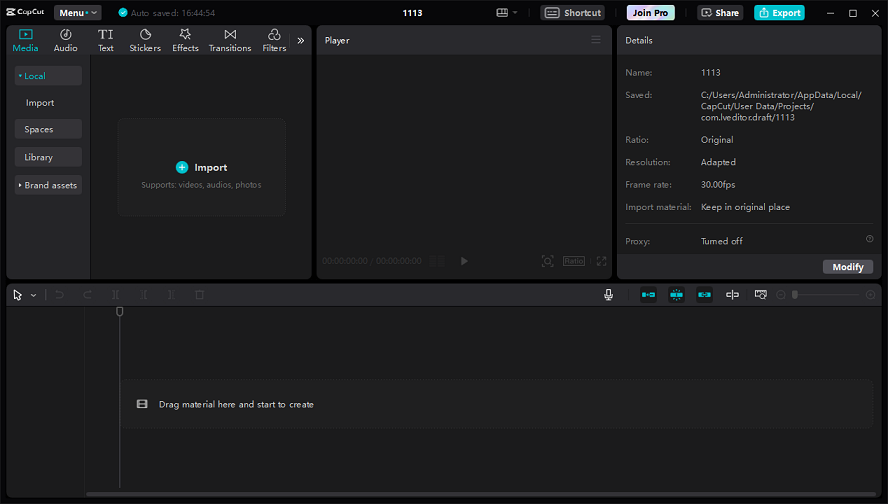
However, not all of these features are free to use. For instance, some of the text effects, stickers, filters, and more require a Pro account. You can choose from a monthly subscription plan for $7.99, a one-month plan for $9.99, or a one-year subscription plan for $74.99.
#DaVinci Resolve
DaVinci Resolve is a professional video editing application for Windows, Mac, and Linux. It has a free and paid Studio version. The free version has many editing tools that are enough for beginners and it won’t add a watermark to the output video. For instance, it has a set of powerful tools for color correction and color grading and lets you stabilize videos, create video collages, export 4K 60FPS videos, and more.
Generally speaking, the free version of DaVinci Resolve is packed with enough tools for making high-quality videos, but it requires a lot of system resources.
DaVinci Resolve Studio costs $295 and this version includes more advanced features, such as better noise reduction tools, professional HDR scopes, a lens correction feature, and more.
#Adobe Premiere Elements
Adobe Premiere Elements is another good cheap video editing software application. Compared with Premiere Pro, it’s a beginner-level video editing application because it provides basic and intuitive features. Also, Premiere Elements is easier to use than Premiere Pro.
With Adobe Premiere Elements, you can resize videos for social media, create dynamic stop-motion videos, compress video files, apply artistic effects, make basic color corrections, add text and titles to your video clip, reduce noise in your audio, and more.
Premiere Elements offers a full-featured 30-day free trial. After this period, a one-time payment of $99.99 is required.
Conclusion
This post gives you 6 cheap video editing software applications. What is your favorite video editor to use to create videos? You can share it with us in the comment section below. If you have any questions while using MiniTool MovieMaker, you can contact us via [email protected] for help.



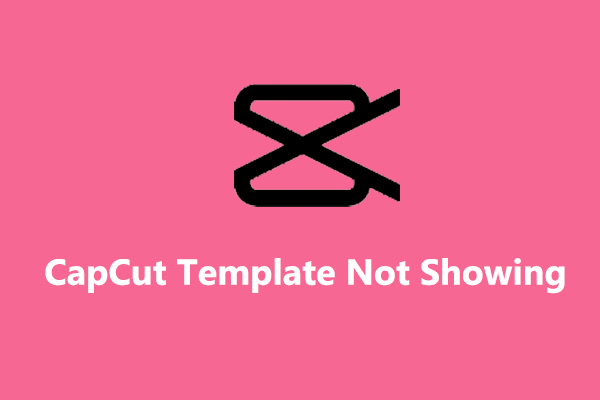

User Comments :