With surround sound, the sound of your videos will have depth and realism, providing a more immersive experience. Do you know what surround video players are out there? This post published by MiniTool MovieMaker will introduce 4 surround video players.
What is surround sound? If the audio in your videos is surround sound, how to play it easily? 4 surround video players are listed in the post to help you play surround videos.
The Introduction of Surround Sound
Surround sound is a technique that enriches the fidelity and depth of sound reproduction by using multiple audio channels from speakers surrounding the audience.
Surround sound enables the audience to not only feel the sound emitted by the front, back, left, and right sound sources, but also feel that the entire space around them is surrounded by the spatial sound field generated by these sound sources, thereby creating a sound effect of being in a singing hall or theater.
4 Surround Video Players
How to play surround videos? Let’s take an in-depth look at the four surround video players to help you.
KMPlayer
KMPlayer is a multifunctional multimedia player that supports various video formats. It is available for Windows, macOS, iOS, and Android and supports Blu-ray, DVD, and CD playback.
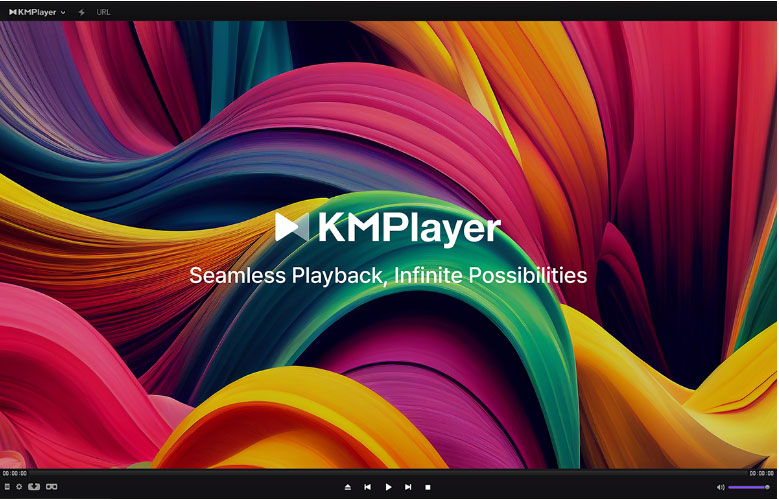
KMPlayer can help you play surround sound videos efficiently which features advanced audio processing with integrated equalizer and ambiance effects. You can personalize the audio processing by adjusting room size, width, mode, damping, and wet and dry level sound effects.
KMPlayer supports various codecs, including 3D, 4K, and ultra-high definition, allowing you to get stunning clear videos and audio.
The features of KMPlayer
- It allows you to listen to audio and watch video files smoothly on your computer.
- It has a customizable interface and allows you to design it whatever you want.
- It supports multiple formats such as AC3, 3GP, MP3, AVI, MKV, MOV, etc.
- Available in multiple languages.
- It can read corrupted multimedia files and play them in original quality.
CyberLink PowerDVD
PowerDVD is a powerful multimedia player that supports playback of HD Blu-ray, DVD, 8K/4K video, audio, and streaming media.
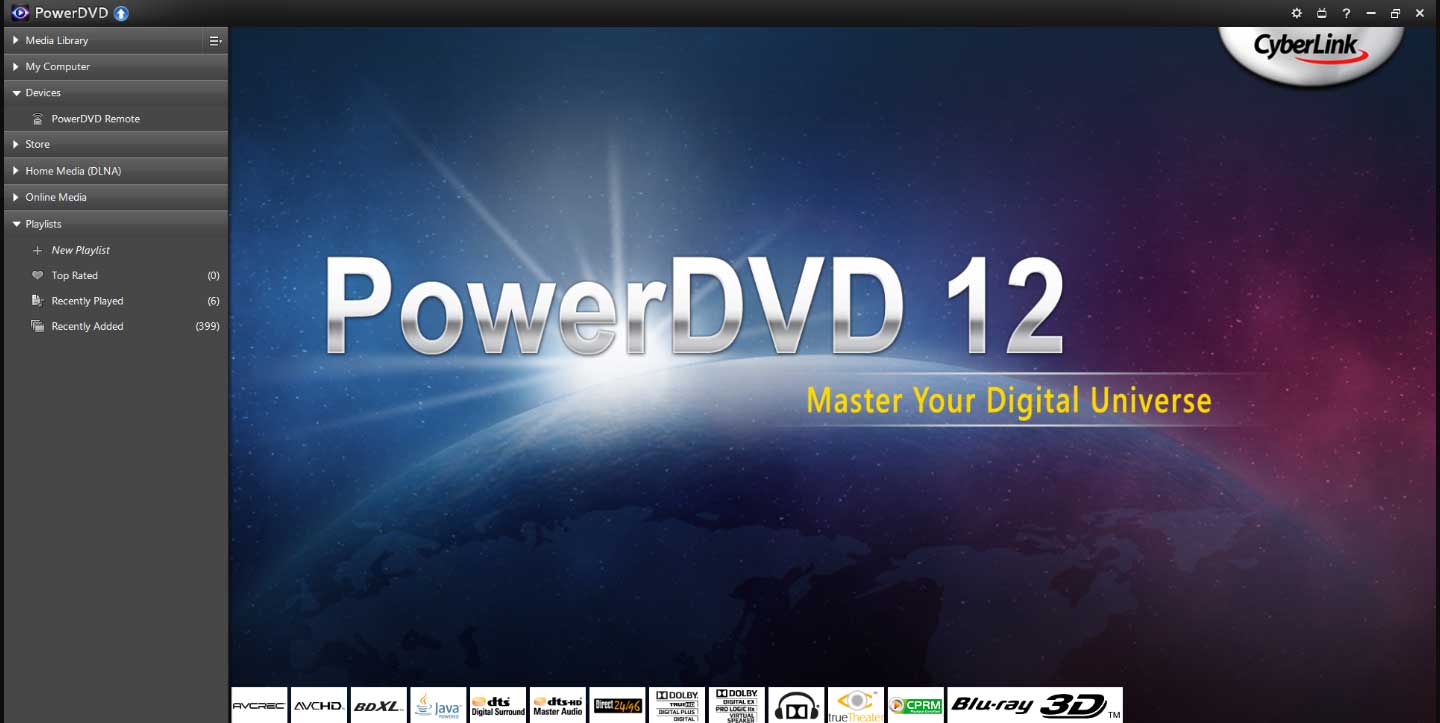
PowerDVD features with TrueTheater enhancements that provide multi-channel surround sound from any stereo audio. TrueTheater enhancements combined with Dolby Virtual Speakers provide a surround sound experience even when you’re listening through headphones.
If you are seeking a surround sound video player, PowerDVD is a good choice.
The features of PowerDVD
- PowerDVD supports multi-channel audio, including Dolby Digital audio.
- You will experience high-definition picture quality while watching movies.
- Common video and audio formats are supported, including MKV, 3GP, and FLV.
- PowerDVD is the first software to bring new 3D technology to your computer and movie viewing, allowing you to enjoy more realistic images.
- It has advanced control options and smart features to optimize your movie-watching experience.
VLC media player
VLC media player is one of the most popular media-playing tools. In addition, it is also a good surround video player. If you enjoy quality audio while watching movies and shows with a VLC media player, you can enable surround audio on VLC.
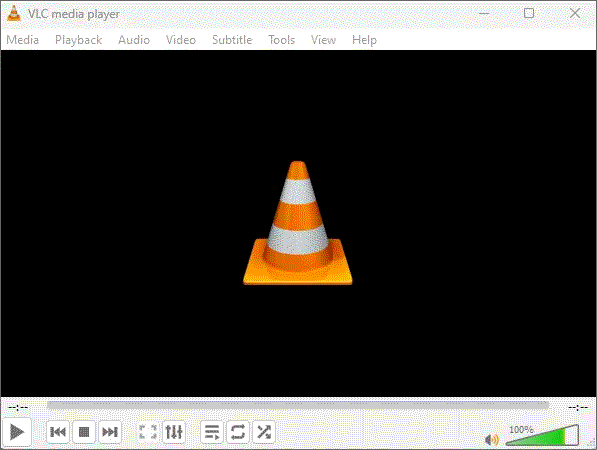
As an open-source cross-platform player, VLC media player allows you to enjoy various video and audio files on Windows, Mac, and Linux computers as well as mobile devices.
VLC media player supports many commonly used video and audio formats, including MP4, MOV, FLV, AVI, AC3, AAC, MP3, WMA, APE, Real Audio, AMR, MIDI, LPCM, WAV, Raw Audio, FLAC, etc.
The features of the VLC media player
- It has features over the video, subtitle synchronization, and audio filters.
- It lets you play and rip DVDs, convert media files, add subtitles to your videos, take screenshots, record live TV, and more.
- It supports almost all video and audio formats.
- It is completely free of charge without viruses or ads.
Apeaksoft Blu-ray Player
Apeaksoft Blu-ray Player is a popular and powerful media file player that can help you play any movie that contains AC3 audio tracks. It can play high-quality Blu-ray discs, DVDs, folders, and ISO files.
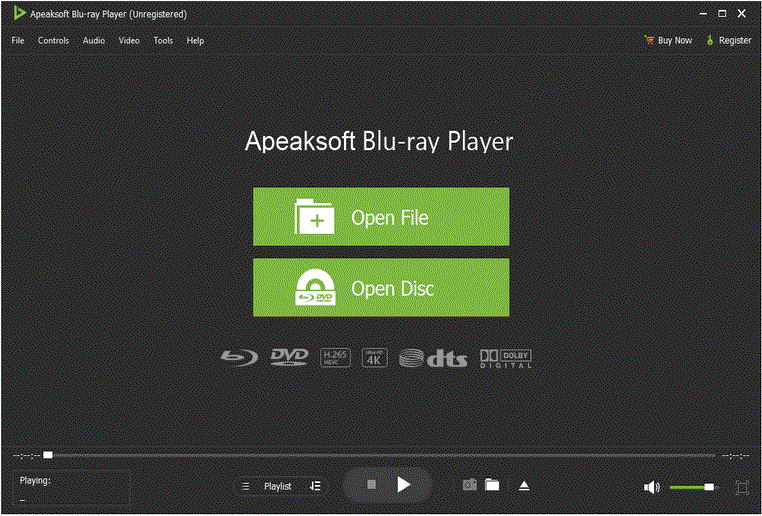
Apeaksoft Blu-ray Player lets you enjoy AC3 audio files with lossless sound effects. It supports DTS-HD Master Audio, Dolby True HD, and Apple Lossless Audio Codec, ensuring HD surround sound.
Furthermore, Apeaksoft Blu-ray Player gives you the freedom to select audio tracks and subtitles, customize video and audio playback effects, take snapshots, and more.
The features of Apeaksoft Blu-ray Player
- It supports playing Blu-ray/DVDs, folders, and ISO files on Windows PC and Mac.
- It can play 4K UHD, 1080p/720p HD, and SD videos in any format like MP4, MOV, AVI, FLV, MKV and more.
- It enables you to customize your Blu-ray playback and video effects with ease for a better visual experience.
- It lets you have no trouble with selecting a certain Blu-ray/DVD title or chapter to play.
Conclusion
You may have known the 4 surround video players after reading this post. Which player do you prefer, go and have a try!
Also read:





![[Official] Download VLC Media Player for Windows 11 & Fix Issues](https://images.minitool.com/moviemaker.minitool.com/images/uploads/2022/09/vlc-media-player-for-windows-11-thumbnail.png)
User Comments :