In the world of digital content, terms like "1080p" are often thrown around, but what exactly does it mean? In this article provided by MiniTool video editing software, we will delve into the details of 1080p, exploring its meaning, resolution, bitrate, dimensions, and more. So, let's get started!
What Does 1080p Mean?
1080p is a term commonly used to describe a specific resolution in the field of video and display technology. The “p” in 1080p stands for “progressive scan,” a type of video signal that displays each frame in its entirety, as opposed to “interlaced” scanning where odd and even lines are displayed alternately. This progressive scanning method provides a smoother and more detailed image, making it the preferred choice for high-definition content.
What Is 1080p Resolution?
When we talk about 1080p resolution, it refers to the number of pixels displayed on a screen or captured in a video frame. The “1080” in 1080p denotes the vertical resolution, specifically 1080 pixels. The horizontal resolution is typically 1920 pixels, resulting in a widescreen aspect ratio of 16:9.
The total number of pixels in a 1080p display or video frame is approximately 2 million (1920 pixels multiplied by 1080 pixels), which offers a significant level of detail and clarity. This resolution is often used in various applications, such as television broadcasts, video streaming platforms, Blu-ray discs, and computer monitors, to deliver high-quality visuals.
1080p Bitrate
In terms of bitrate, 1080p videos require a certain amount of data to be transmitted per second to maintain the quality of the image. The ideal bitrate for 1080p videos depends on several factors, including the desired level of video quality, the complexity of the content, and the compression algorithm used. However, a commonly recommended bitrate for 1080p videos is around 8 Mbps (megabits per second) for streaming purposes.
1080p Dimensions
The size of a 1080p video frame is typically 1920 pixels in width and 1080 pixels in height. These dimensions provide a widescreen aspect ratio of 16:9, which is the standard for most modern displays and televisions. This aspect ratio ensures that the video content fills the screen without any distortion or black bars.
Best Bitrate for 1080p 60fps
When it comes to capturing high-definition video at 60 frames per second (fps) in 1080p resolution, the recommended bitrate increases to maintain smooth motion and clarity. For optimal results, a bitrate of around 12-20 Mbps is generally recommended for 1080p 60fps videos.
1080p HD
The term “1080p HD” is often used interchangeably with “Full HD” or “High Definition,” referring to the same resolution of 1920×1080 pixels. This resolution offers a significant improvement over standard definition (SD) video, providing a more immersive viewing experience with sharper details and vibrant colors.
1080p Aspect Ratio
The aspect ratio of 1080p videos is 16:9, which is the standard for most widescreen displays. This aspect ratio is wider than the older 4:3 ratio commonly found in older televisions and computer monitors. The 16:9 aspect ratio is well-suited for watching movies, TV shows, and other widescreen content without any cropping or distortion.
Netflix 1080p
Streaming platforms like Netflix have embraced 1080p resolution as the standard for delivering high-quality video content to their subscribers. Netflix, in particular, offers a wide range of shows and movies in 1080p resolution, ensuring a visually satisfying experience for viewers with compatible devices and Internet connections.
1080p Resolution Size
In terms of file size, a typical 1080p video with a duration of one hour can range anywhere from 1 to 4 gigabytes (GB) in size, depending on various factors such as the video codec, bitrate, and compression used. Higher bitrates and less compression result in larger file sizes but also maintain better video quality.
Is 1080p Good?
It’s worth noting that 1080p resolution is considered to be good quality and suitable for most viewing scenarios. It provides a crisp and detailed image that works well for a variety of content, including movies, TV shows, sports events, and gaming.
How Many Megapixels Is 1080p?
When it comes to the number of megapixels in a 1080p resolution, it can be calculated by multiplying the width and height in pixels and dividing the result by one million. In the case of 1080p, the calculation would be (1920 × 1080) ÷ 1,000,000, which equals approximately 2.1 megapixels. This means that a 1080p image or video frame consists of about 2.1 million pixels.
What Is 1080p Video & How to Create or Edit a 1080p Video?
After learning the basic knowledge about 1080p, you may want to create your own 1080p videos. Don’t give up your good idea due to the possible thought that making a 1080p video is technical and hard. Actually, it is quite easy with the right video-creating program, MiniTool MovieMaker for example.
MiniTool MovieMakerClick to Download100%Clean & Safe
Before using MiniTool MovieMaker to create a 1080p video, you need to prepare some video clips, photos, or audio files for making the video. Especially for the video clips, you can record them at 1080p with your phone or camera. If you’d like to record something on your computer, you can rely on MiniTool Video Converter, which enables you to capture what happened on your screen together with system sound or microphone input.
Then, you can start creating a stunning 1080p video with MiniTool MovieMaker.
Step 1. Download and install MiniTool MovieMaker on your Windows PC.
Step 2. Launch the software, select a proper video aspect ratio, and go to its main interface.
Step 3. Click Import Media Files in the upper left to upload the prepared materials.
Step 4. Drag and drop those uploaded media files to the below time on the corresponding tracks.
Step 5. On the timeline, you can split, trim, or crop your video clips or pictures.
Step 6. You are able to speed up, slow down, or reverse a specific video or audio clip on the track.
Step 7. You can change the contrast, saturation, and brightness of the graphic media.
Step 8. Flip or rotate the image is also available.
Step 9. Then, add transitions, effects, texts, motions, elements, or 3D LUT to your video.
Step 10. Don’t forget to refine your audio files by fading in, fading out, or changing the volume of it.
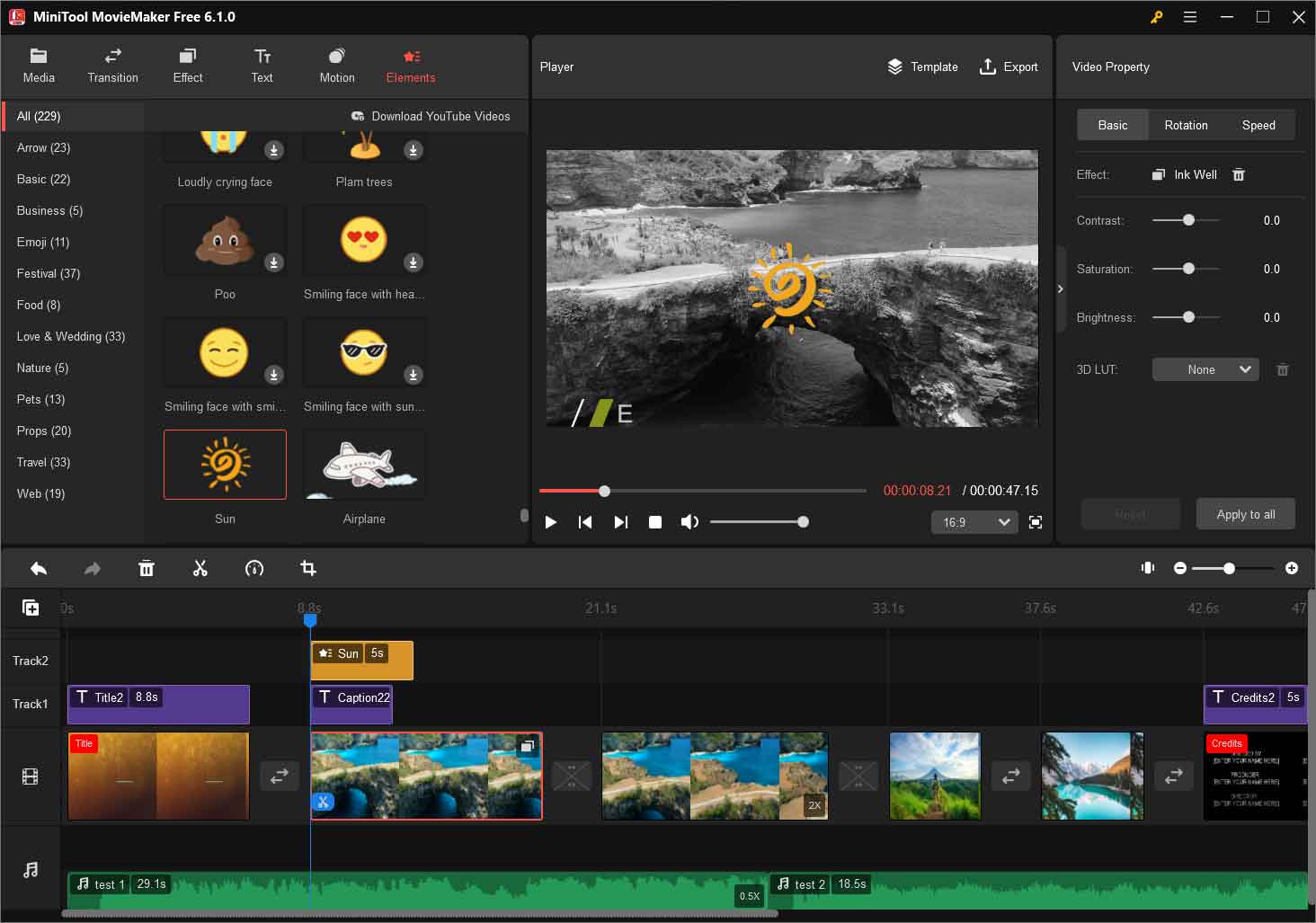
Step 11. Finally, export your work with a favorite video format (encoder, resolution 1920×1080, bit rate, and frame rate.
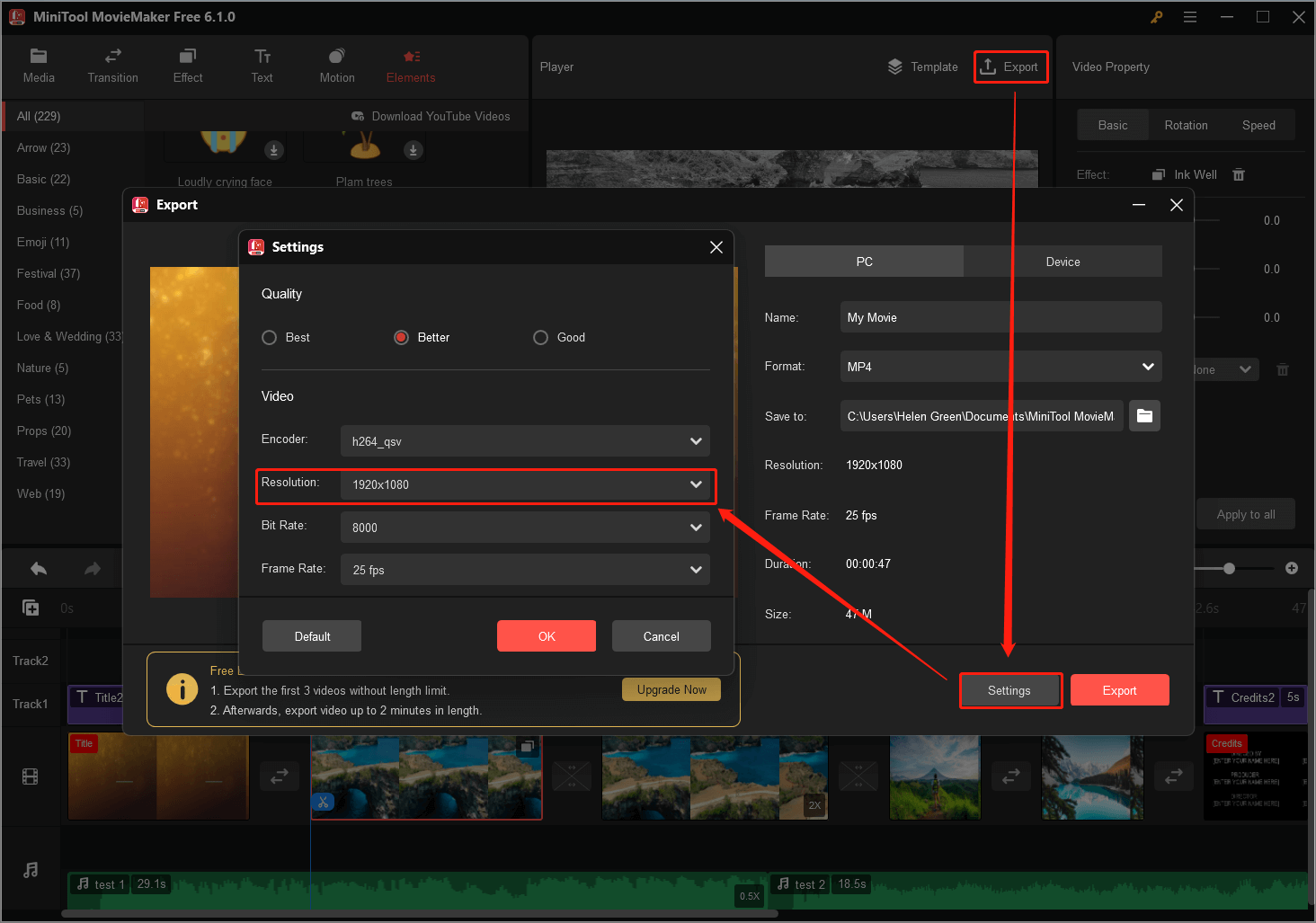
Conclusion
In summary, what is 1080p? 1080p refers to a high-definition resolution commonly used in video and display technology. It signifies a vertical resolution of 1080 pixels and a horizontal resolution of 1920 pixels, resulting in a widescreen aspect ratio of 16:9. With its progressive scan method and 2.1 megapixels, 1080p offers a detailed and immersive viewing experience.
Related Articles


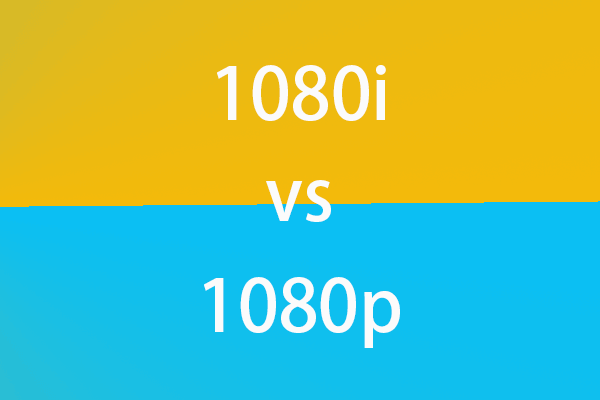
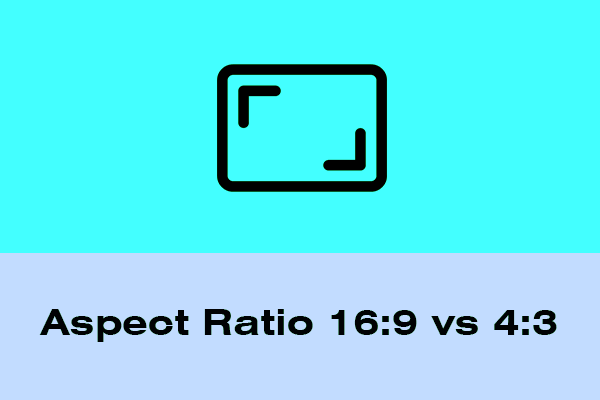
User Comments :