Searching for the best media player for Windows 10? There are countless media players available on the web. It might be hard for you to find out what the best software is. In this post, I picked out the 10 best media players for Windows 10. Let’s have a look!
Looking for the best media player for Windows 10/11? In fact, Windows Media Player is enough for most users who need to play video/audio on Windows 10/11. It is included with the Windows operating system, so users can play video or audio files without the need to use third-party media player software.
However, Windows Media Player is not powerful and it only supports MP4, WMV, MOV, 3GP, AAC, WMA, MP3, ALAC, and FLAC. As a result, users may encounter the playback error like “Windows Media Player cannot play the file” while trying to open media files with Windows Media Player. To get rid of this error, you’ll need to use a top-notch media player like VLC, KMPlayer…and MiniTool MovieMaker. Later, I’ll explain them one by one.
Top 10 Best Media Players for Windows 10/11
- VLC Media Player
- KMPlayer
- Kodi
- PotPlayer
- GOM Media Player
- Plex
- ACG Player
- Parma Video Player
- 5KPlayer
- MiniTool MovieMaker
1. VLC Media Player
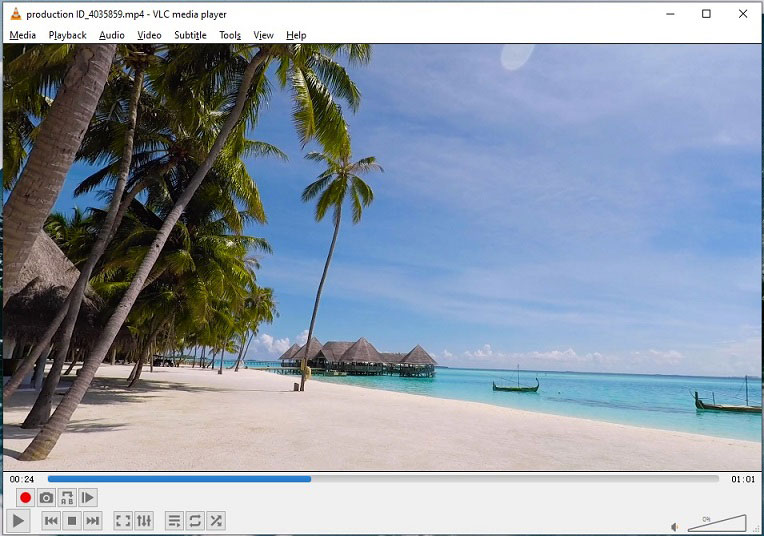
When it comes to the best media player for Windows 10/11, VLC Media Player is always at the top of the list. With over 87 million downloads, VLC Media Player is a free and open-source multimedia player across running on any platforms like Windows, macOS, Linux, Android and iOS. It supports playing different types of files including video, audio, text, OGM, ID3 tags, etc., and opening video & audio file in any format.
This Windows 10/11 media player also features advanced control options like speed controller, video & audio looper, video cropper, subtitle synchronization and video & audio filters, which greatly improves your viewing experience. It allows you to take a screenshot or record video clips while watching videos. Besides playing local media files, you are able to stream or download online videos from websites like YouTube.
What’s more, VLC media player is often used as a media converter to handle various video & audio conversions. Due to its simple interface, VLC makes it easy to play media files. Just drag the file you’d like view, then click the Playback button to enjoy media content.
Features
- It’s a free and feature-rich media player for Windows 10/11.
- It’s compatible with all platforms.
- It can play almost any video and audio files.
- Multimedia files can be converted from one format to another.
- Some necessary editing tools are available here.
- It’s capable of fetching videos from video hosting websites.
2. KMPlayer
KMPlayer is the best free media player for Windows 11, Windows 10, Windows 8.1, Windows 7, Windows Vista, Windows XP and other platforms (macOS, Android and iOS). With a wide range of media file formats supports, you can play most popular formats like MP4, AVI, MKV, OGG, OGM, 3GP, FLV, MOV, WMV, DVD, and VCD.
Unlike Windows Media Player, this one supports ultra-high quality playback and hardware acceleration. Thus, you can enjoy videos in 4K, 8K, UHD, and 60FPS without lag or choppy problems.
In addition to that, this Windows 10 media player has some advanced functions such as 3D video playback, SWF file playback, screen capture, video downloading, subtitles support, etc. It has everything that a media player should have.
Although this software is free of charge and comes with all the needed features, it displays ads on the homepage and side panel.
Features
- It’s free, easy to use and delivers a high-quality experience to users.
- Almost all formats are supported by KMPlayer.
- It lets you capture a video in GIF or other formats. You may like: 2 Best Free Ways to Convert Twitter Video to GIF.
- It can play damaged AVI files.
- It enables you to grab videos from YouTube, Instagram and Dailymotion.
- It has multiple language support.
- It supports 4K, 8K, UHD, and 60FPS playback.
3. Kodi
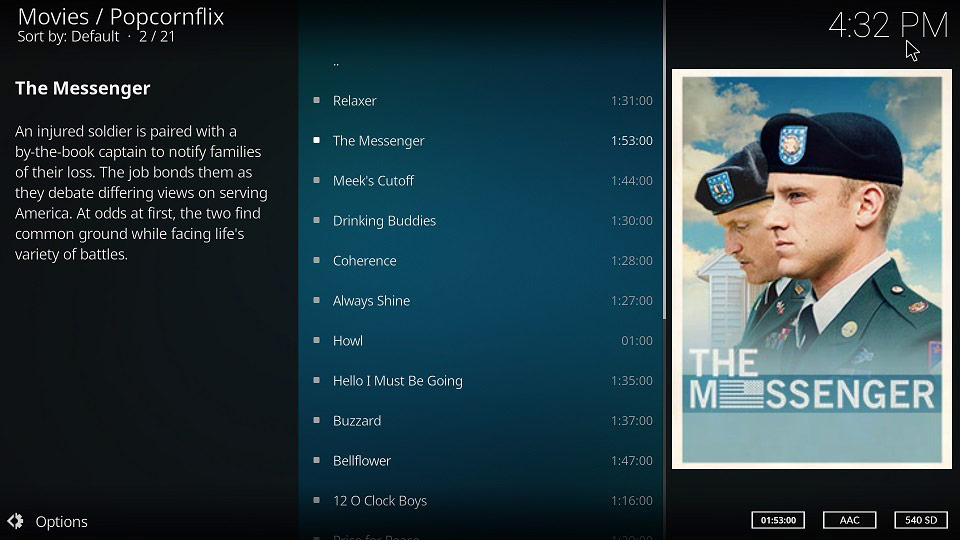
Another best video player for Windows 11/10 is Kodi. Kodi, formerly known as XBMC, is a free and open-source media player. It allows you to play local files and access massive streaming media content including music, movies, podcasts and many more, which makes it stand out from the other Windows 10/11 media players. Also, Kodi provides you with 985 third-party plug-ins including Popcornflix and Vimeo that hold abundant media content.
This media player runs on Windows 10, macOS, Android, iOS, Apple TV OS, Linux, Xbox One and FreeBSD. As one of the best media players for Windows, Kodi has an intuitive interface but it might be a little difficult for you to learn how to use it. To learn how to watch movies on Kodi, you should read this post: How to Watch Movies on Kodi (Step by Step Guide).
Features
- It’s free and open-source.
- It allows you to play videos from local or on the internet.
- It gives you the option to browse photos and play games.
- You can customize Kodi by changing its appearance, installing plug-ins, etc.
- It’s available for computers, mobile devices, TV, Xbox game console and more.
4. PotPlayer
PotPlayer is a professional and popular media player for Windows 10/11. This program is known for its small size and rich features. With it, you can play files from local, FTP server, URL and DVD. Meanwhile, a video can be watched in your language as long as you download the subtitles for the video.
Except for that, with the availability of video editing functions, you have the options to rotate, blur/ sharpen and reduce noise to enhance the video.
Features
- It’s freeware, available on Windows and Android.
- It supports various file types and file formats.
- It’s packed with some basic editing tools.
- It offers a variety of video effects.
- It features 360-degree and 3D support.
Looking for classic movies in the public domain? Read this post now!
5. GOM Media Player
GOM Media Player is the best media player for AVI, MKV, MP4, WMA, M4V, FLV, OGM, MPG, VOB, etc. It’s a freemium software developed by GOM & Company. Like KMPlayer, this Windows 10/11 media player can play some corrupted media files as well. Another feature of this program is it has a subtitle library where you can find movie subtitles in more than 50 languages. Of course, if you want to share your translation with others, you have the option to upload the subtitle file.
Features
- It accepts most of the video & audio file formats.
- It offers a movie subtitle library to download subtitles for the movie being played.
- It lets you play 360-degree videos and VR videos.
- More advanced features are only supported by GOM Player Plus.
6. Plex
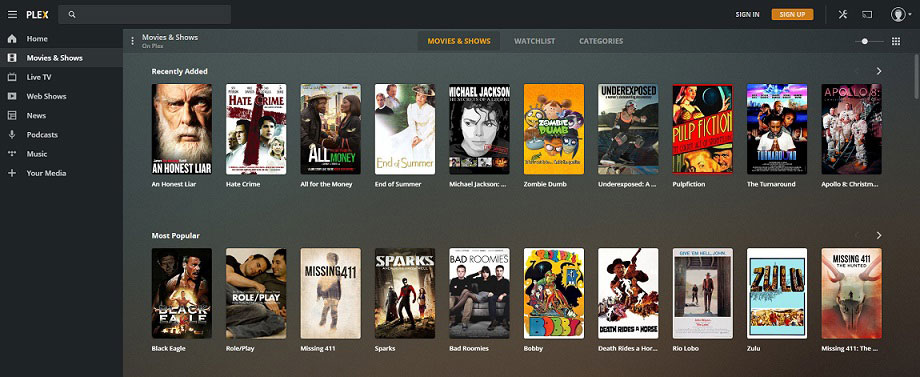
Plex is a media center and media player. On the one hand, it allows you to browse movies, TV shows, Live TV, news, podcasts and music online. On the other hand, it gives you the option to stream and organize your media files (including movies, TV shows, music and photos) across all platforms.
This media player can be used on Windows 7/8/10, OS X, Linux, FreeBSD, Amazon Fire TV, Android TV, Chromecast, PlayStation 3/4, Roku, Sonos, Oculus Go, web browser and so on.
Besides, it has a well-organized interface and makes it easy to navigate. You don’t have to install any program on your device, you can also enjoy streaming content. Plus, some programs can be watched without signing up or paying.
Features
- It’s a freemium client-server media player for Windows 10 and other platforms.
- It has a large collection of movies, TV shows, podcasts, music, etc.
- You can watch Live TV online free without limitations.
- It allows you to turn off/on subtitles and change subtitle color, position and size.
Also read: Top 5 Plex Alternatives You Must Try
7. ACG Player
ACG Player is another best media player for Windows 10/11. It comes with a simple and intuitive user interface that lets you quickly view the imported media files. Moreover, you can customize the user interface like Button Bar, Side Gesture and Popup Menu, control the video/audio speed, apply video/audio effects, etc. If you like to capture a still image from a video, it offers you a snapshot option.
ACG Player is free available on Windows 10/11 (computer/ mobile device/ tablet…). It can be downloaded from Microsoft Store.
Features
- It’s compatible with most common formats.
- It supports 360-degree playback.
- It can remember the playback position of files being recently played.
- It can be used as a background music player.
- It offers customizable gestures and UI buttons.
Forget the music video name when playing it? This post will help you out: 5 Tips on How to Find A Music Video without Knowing the Name.
8. Parma Video Player
Parma Video Player is not as popular as other media players, but it’s worth a try for most people. Only available for Windows 10/11 and previous versions, this software supports the most common formats and can easily find all videos on your device. In addition to supporting media playback, this Windows 10 media player can be used as a media converter to change the media file format.
Features
- It supports the majority of media file formats.
- It’s capable of listing all the videos and movies on your device.
- It can convert media files. You may also like: Solved – How to Convert and Download Anything to MP4 Free.
- It can play videos in a specific folder.
- Subtitle support and touch control support are available.
9. 5KPlayer
5KPlayer, the best media player for Windows 10/11, is very powerful with AirPlay & DLNA wireless stream support. It can smoothly play any popular video in different qualities from 480p to 4K.
Features
- It can play video/ audio/ DVD/ IPTV with zero quality loss.
- It lets you stream media files by AirPlay & DLNA.
- It has the ability to download video/music from YouTube, Vimeo, Facebook, Dailymotion, etc.
- It allows you to organize and manage your media files.
10. MiniTool MovieMaker
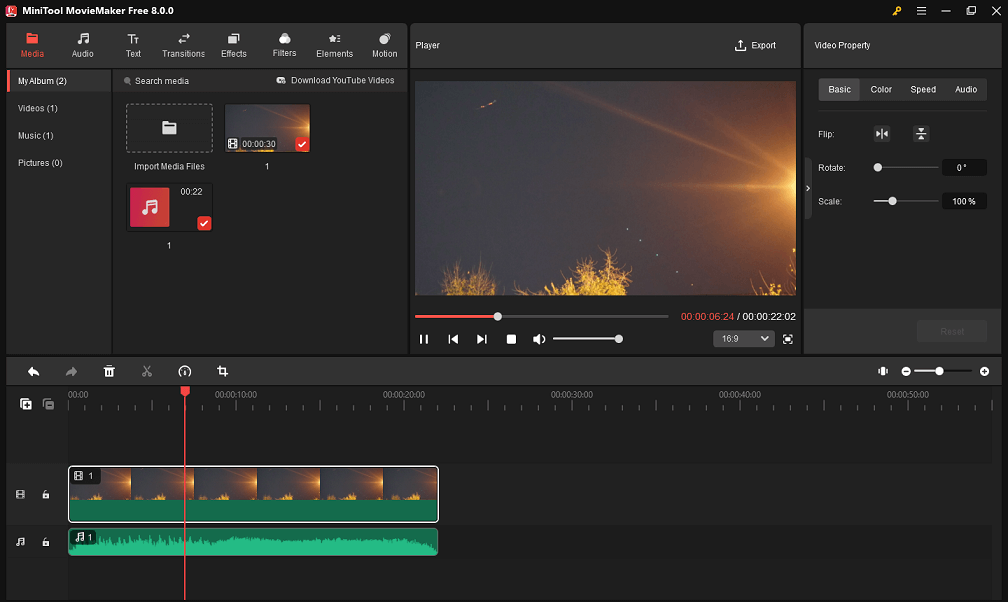
The last best free media player for Windows 10/11 I’ve recommended is MiniTool MovieMaker. It’s a standard movie maker and can open and edit any popular video & audio files. The supported formats are 3GP, MP4, MKV, AVI, MOV, FLV, WMV, RMVB, MPG, MP3, AMR, FLAC, M4R, etc.
It’s simple to use. With it, you can make a GIF from a video during playback.
MiniTool MovieMakerClick to Download100%Clean & Safe
Features
- It’s watermark-free and ad-free.
- It can play and edit videos in any popular format.
- It comes with multi-track editing function.
- It’s packed with lots of editing tools like video splitter, video merger, video cutter, video flipper, audio remover, video speed controller, etc.
- It can export videos in MP4, MKV, MOV, GIF, etc.
- It’s available with transitions, effects, titles, motion effects.
Conclusion
To sum up, VLC is highly recommended in this post. However, for those who want to watch videos from local and on the Internet, Kodi and Plex are great options. If you need to cut videos after the playback, you can try MiniTool MovieMaker.
Have any questions about MiniTool MovieMaker? Please contact us via [email protected].
Best Media Player for Windows 10 FAQ
- It’s included with Windows.
- It supports common file formats.
- It can rip audio CD to WAV and WMA.



![[2 Ways] How to Set Windows 11 Default Media Player?](https://images.minitool.com/moviemaker.minitool.com/images/uploads/2022/09/windows-11-default-media-player-thumbnail.png)


User Comments :