What Is a WMA File
Files with the WMA file extension are Windows Media audio files. Windows Media Audio (WMA) is a series of audio codecs and corresponding audio encoding formats developed by Microsoft. WMA is very similar to the MP3 file format, which is primarily used for streaming music on the web.
You can open WMA files with various audio players, such as the built-in multimedia player of Windows operating systems Windows Media Player, VLC, and more. But how to edit a WMA audio file? Read on to find the best WMA editor.
Best WMA Editor
Here are 5 WMA audio editors.
Audacity
Audacity is the industry-leading free software for editing and recording audio that rivals many premium paid programs, and it often tops the list of the best audio editors and is the first choice of many content creators. Even, better, Audacity is a cross-platform application, working on Windows, Mac, and Linux.
If you need a free WMA audio editor, you should not miss Audacity. It supports every popular audio format and includes various tools and effects to edit your audio, such as noise reduction tools to reduce background static, tempo adjustment without changing pitch, and more.
WavePad Audio Editing Software
WavePad is a full-featured professional audio and music editing program for Windows and Mac, and the free version of this audio editor is only available for non-commercial use. There is no doubt that WavePad can handle multiple audio file types like MP3, WMA, VOX, WVA, M4A, and more.
With WavePad, you can quickly cut, copy, paste, delete, insert, auto-trim, compress your audio, merge multiple audio files into a single, reduce noise, change voices, apply audio effects, and more. This, of course, is a great WMA editor. Consider it when you need to edit your WMA files.
AVS Audio Editor
AVS Audio Editor is also one of the best WMA file editors for Windows, supporting all key audio formats and offering rich tools and effects. You can use it to cut, trim, split, and merge audio files to fit any duration, apply an array of effects to improve sound quality (like equalizer, noise reduction, special effects, and more), change audio bitrate, record audio from various inputs, extract audio from video, turn written text into speech, create ringtones for iPhones, etc.
Cyberlink AudioDirector
Cyberlink AudioDirector is one of the best audio editors for beginners and veterans, equipped with all the recording, editing, and mixing tools needed to produce professional-level sounds. All these tools can be divided into 3 types, audio adjustment tools (such as voice changer, audio trimming, speed change, and pitch shifting), audio repairing tools to remove various unwanted parts, and sound effects (like delay, reverberation, echo, and more.
ocenaudio
ocenaudio is an easy-to-use and free WMA editor to edit and analyze audio files without complications, frequently topping lists of the best audio editing applications for beginners. It’s packed with a variety of tools and effects, and with the VST plugins support, making it a popular choice among users to record, edit, and mix audio tracks.
Best Free WMA Converter
If you need a free WMA converter for Windows, MiniTool Video Converter won’t disappoint you. It’s a completely free video and audio converter supporting a wide range of video and audio file formats. You can use this application to convert to or from WMA without limits. Also, you can convert the audio encoder, bitrate, sample rate, etc.
MiniTool Video ConverterClick to Download100%Clean & Safe
MiniTool MovieMakerClick to Download100%Clean & Safe
Conclusion
This post introduces you to 5 WMA editors to manage your audio collection. Some of them are completely free and some require a subscription. Choose the audio editor that works best for you based on your skill level and budget.



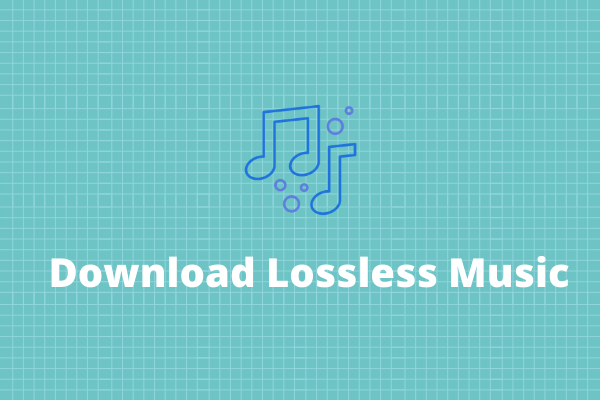

User Comments :