4 Best Ways to Download Audio Tracks for Movies
Here are the 4 best ways that you can use to download audio tracks for movies.
Snappea
Website: https://www.snappea.com/
Snappea is a website where people used to search for and download movie audio tracks and songs on YouTube. Yet, now, you can only get audio tracks and soundtracks of a movie on YouTube on Snappea app, which you can get from its website.
We do not advocate any copyright infringements. This article is only for personal fair use.
HOLLYWOODHINDITRACKS
Website: https://hollywoodhinditracks2.blogspot.com/
On this website, you can directly download complete audio’s of English movie in Hindi with one bypass link. This is the second version of HollywoodHindiTracks. This movie audio tracks download website holds thousands of Hindi audio tracks for movies. You can search for Hindi audio tracks for movies using the search bar.
YouTube
Website: https://www.youtube.com/
There are many public domain movies on YouTube. Most of them are available in English. To download copyright-free movie audio tracks from YouTube, you can subscribe to YouTube Premium, download the movie and convert it to MP3.
Or you can use MiniTool Video Converter to download or record video in MP3.
MiniTool Video ConverterClick to Download100%Clean & Safe
Internet Archive

Website: https://archive.org/
Internet Archive is a digital library with a large collection of free movies, books, audio files, images, etc. You can also find movie audio tracks in this website or download movies in MP3 format. To find the movie audio track, type the movie title in the search field, open it and click MP3 under the DOWNLOAD OPTIONS.
How to Extract Audio Track from Movies
If you want to convert a movie to an audio track, you can use MiniTool MovieMaker. It’s an audio extractor used to extract an MP3 audio track from a movie in any popular format.
It’s also a great video editor with multi-track editing capabilities and a wide range of effects, transitions, animated text templates, etc. Additionally, MiniTool MovieMaker lets you replace audio in video or add audio to video.
Here’s how to extract an audio track from a movie.
Step 1. Download and install MiniTool MovieMaker. Open the program and enter its interface by closing the popup window.
MiniTool MovieMakerClick to Download100%Clean & Safe
Step 2. Click on Import Media Files to add the movie you want to extract audio from. Then drag and drop it to the timeline.
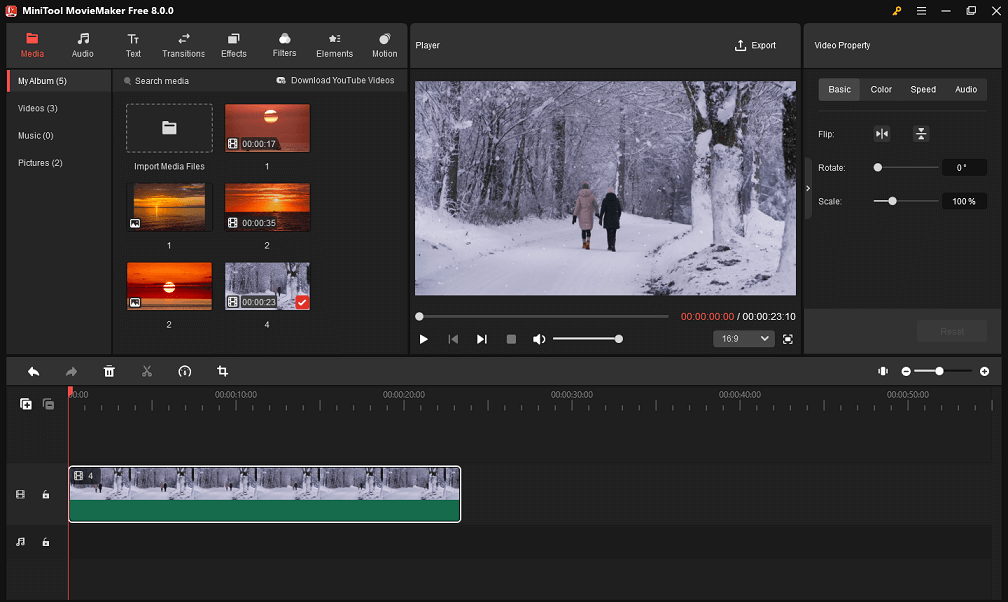
Step 3. Click Export and select MP3 from the output format list. Then export the movie audio track.
How to Play a Movie with an External Audio Track
After downloading the movie audio track, you may want to play the track for your movie.
Take the steps below to play a movie with an external movie audio track.
Step 1. Open VLC media player.
Step 2. Go to Media > Open Multiple Files.
Step 3. Click Add to load the movie and then tick the Show more options box. Check the Play another media synchronously (extra audio file, …).
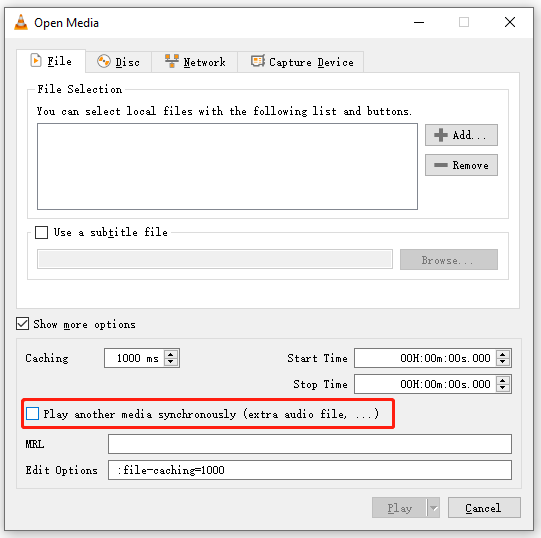
Step 4. Click Browse to add the downloaded audio track. Click Select.
Step 5. Click the Play button to play the movie with the downloaded audio track.
Conclusion
Do you know any other website to download audio tracks for movies? Share them in the comments section!
You may also like:


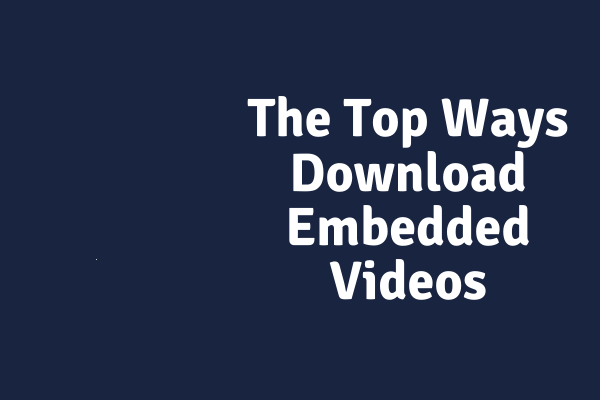
User Comments :