A Brief Introduction to Shotcut
Shotcut is a free and open-source video editor for video, audio as well as image programs. Originally, Shotcut was conceived by Charlie Yates, an MLT co-founder, and the original developer, in November 2004. The current version of Shotcut is developed on the MLT Multimedia Framework by Dan Dennedy.
Shotcut supports a wide range of audio and video formats and codecs thanks to FFmpeg. Also, you can upload images in popular formats such as BMP, GIF, JPEG, PNG, etc. With its various editing features, you can perfect your videos. For example, it enables you to trim, split, or join videos, detach audio from video clips, fade video and audio, add video effects, mix audio, and more. Generally, it is a good video editor.
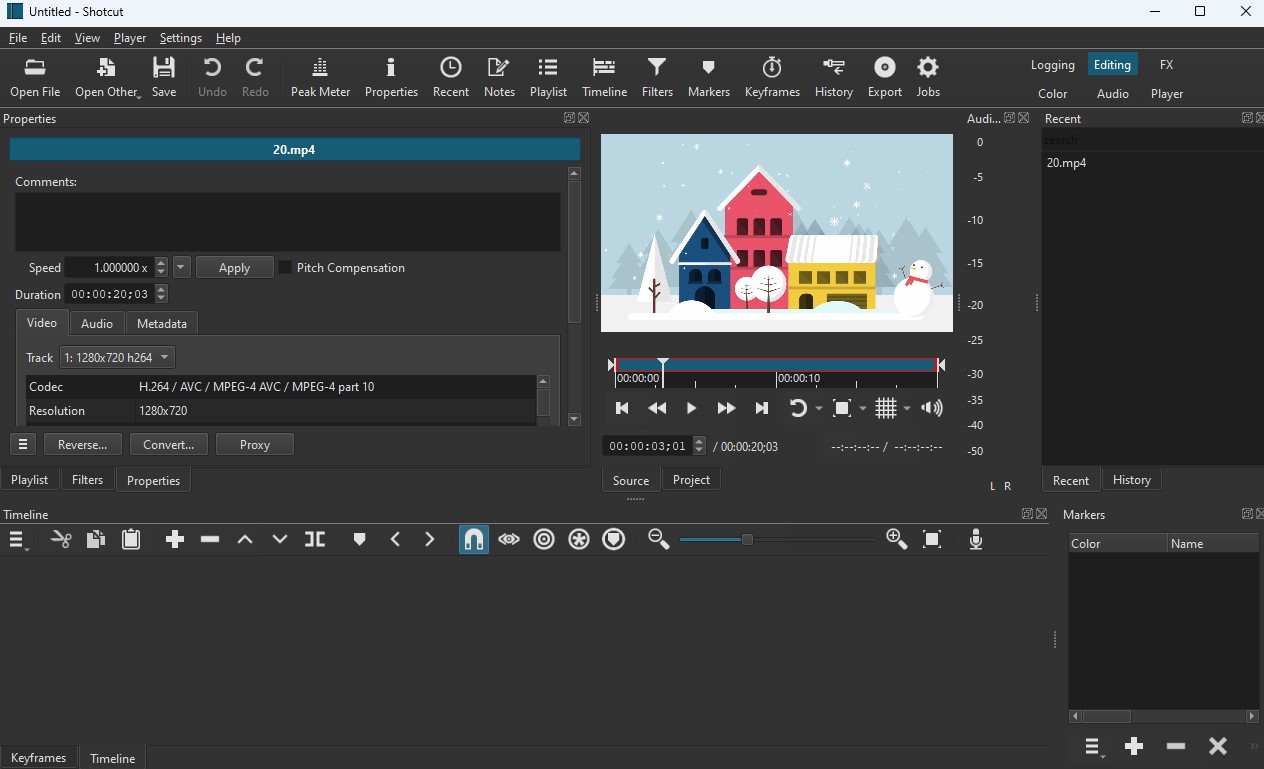
Pros or Shotcut:
- It supports various formats.
- It enables you to input/export high-quality videos.
- It offers a set of editing features.
- It has good tech support.
Cons of Shotcut:
- Its interface is not intuitive.
- There are no music resources.
- It has no export presets for devices.
Does Shotcut Have a Watermark
You may want to try Shotcut but there is still a question of whether Shotcut has a watermark. Does Shotcut have a watermark? The answer is no, it doesn’t have a watermark since it is a free and open-source video editor. You don’t need to worry Shotcut will add a watermark to your video when you export it.
Can you add watermarks to your videos using Shotcut? Shotcut has no feature of adding a watermark. If you want to add watermarks to protect your video, you need to try other video editors.
Other Good Alternatives to Shotcut
For some beginners, the interface of Shotcut is not user-friendly. If you are using Shotcut for the first time, you may be confused by its interface and may not find the features you need to use. You can try to use other video editors.
#MiniTool MovieMaker
MiniTool MovieMaker is an easy-to-use video editor that is friendly to newcomers. Also, it is a free video editor without watermarks. It has an intuitive and user-friendly interface. You can quickly master how to use it even if you’re using it for the first time.
It provides you with both basic and advanced editing features for videos, audio, and images. For instance, you can make color corrections, add or remove watermarks, make a picture move, turn a video into a GIF, create a video from images, and more. It supports most popular formats and you can use those features to edit videos.
Compared with Shotcut, MiniTool MovieMaker enables you to create professional videos quickly and easily with pre-made video templates.

#iMovie
If you are a Mac user, you can try to use iMovie which is a free and pre-installed video editor. If it is not on your Mac, you can go to App Store to get it for free. You can use it to make some basic edits like cropping or rotating videos, adding transitions, text, and filters, etc. Furthermore, it provides some advanced features like stabilizing shaky videos, making color corrections, applying a green screen, and more. You can use this Shotcut alternative to edit videos.
Wrapping Up
The above has given you detailed information about Shotcut. Shotcut is a free video editing application you can try. Does Shotcut have a watermark? It hasn’t watermarks and you can use it freely.
You may also like:


User Comments :