This post from MiniTool MovieMaker will answer this question - does DaVinci Resolve have a watermark? It also lists the main differences between DaVinci Resolve free and paid versions.
About DaVinci Resolve
DaVinci Resolve is an all-in-one video editing application combined with color grading, color correction, visual effects, motion graphics, editing, and audio post-production. It was originally developed by da Vinci System as da Vinci Resolve, but since 2009, Blackmagic Design acquired da Vinci System and has been developing DaVinci Resolve.
DaVinci Resolve 18, featured cloud-based workflows, is the latest version of this professional and powerful video editing tool. Other new features include an object mask, automatic depth map, vertical resolution for TikTok/Instagram/Twitter, YouTube shorts, Snapchat, AI-based voice isolation, and more.
DaVinci Resolve works on Windows, macOS, and Linux, and in December 2022, DaVinci Resolve for iPad is released. Continue to read to learn more about the system requirements.
DaVinci Resolve 18 system requirements
Windows:
- Windows 10 Creators Update
- (Minimum requirements) 2 GB VRAM with OpenCL 1.2 or CUDA 11 support
- 6 GB of system memory. 32 GB when using Fusion
- Blackmagic Design Desktop Video 10.4.1 or later
- GPU that supports OpenCL 1.2 or CUDA 11
MacOS:
- macOS 11 Big Sur or later
- (Minimum requirements )2 GB VRAM with OpenCL 1.2 or Metal support
- 8 GB of system memory. 16 GB when using Fusion
- Blackmagic Design Desktop Video version 12.0 or later
- GPU supporting Metal or OpenCL 1.2.
Linux:
- CentOS 7.3
- 32 GB of system memory
- Blackmagic Design Desktop Video 10.4.1 or later
- Discrete GPU with at least 2 GB of VRAM
- GPU with support of OpenCL 1.2 or CUDA 11
iPadOS:
- iPadOS 16.0 or later and a device with the A12 Bionic chip or later
Does DaVinci Resolve Have a Watermark
DaVinci Resolve has two versions, Free and Studio. When people use this application to edit videos, they wonder if DaVinci Resolve will add a watermark to the output video. Does DaVinci Resolve have a watermark? Does the free version of DaVinci Resolve have a watermark?
Some video editors will add a watermark to the video if you don’t use the full version. But things are different in DaVinci Resolve. DaVinci Resolve won’t add a watermark to your video. However, your video will be watermarked if you’ve installed the free version but using specific features included in the paid Studio version.
DaVinci Resolve has a free version and a paid Studio version for $295. There’s no doubt that DaVinci Resolve Studio is more fully featured than the free version. Continue to learn some main differences between DaVinci Resolve free vs paid.
DaVinci Resolve Free vs Paid
DaVinci Resolve Free and Studio share many features, but the Studio version is packed with more features. For example, DaVinci Resolve Studio offers support for multiple GPUs to improve performance, advanced noise reduction tools, and a lens correction feature.
DaVinci Resolve Free has a set of powerful tools for color correction and color grading, but if you want to remove extra color, you should upgrade to the Studio version.
Resolution is another big difference between DaVinci Resolve free and paid versions. The free version supports exporting videos up to 4K / 60FPS, while the Studio supports up to 32K / 120FPS.
In general, DaVinci Resolve Free and Studio are professional applications for video post-production. The free version is powerful enough for beginners. The Studio version has more features and is suitable for professional filmmakers.
A DaVinci Resolve Alternative Without Watermarks
MiniTool MovieMaker is one of the best DaVinci Resolve alternatives for beginners especially users who don’t have any experience at all. This video editor is equipped with many editing tools for you to create stunning videos.
MiniTool MovieMakerClick to Download100%Clean & Safe
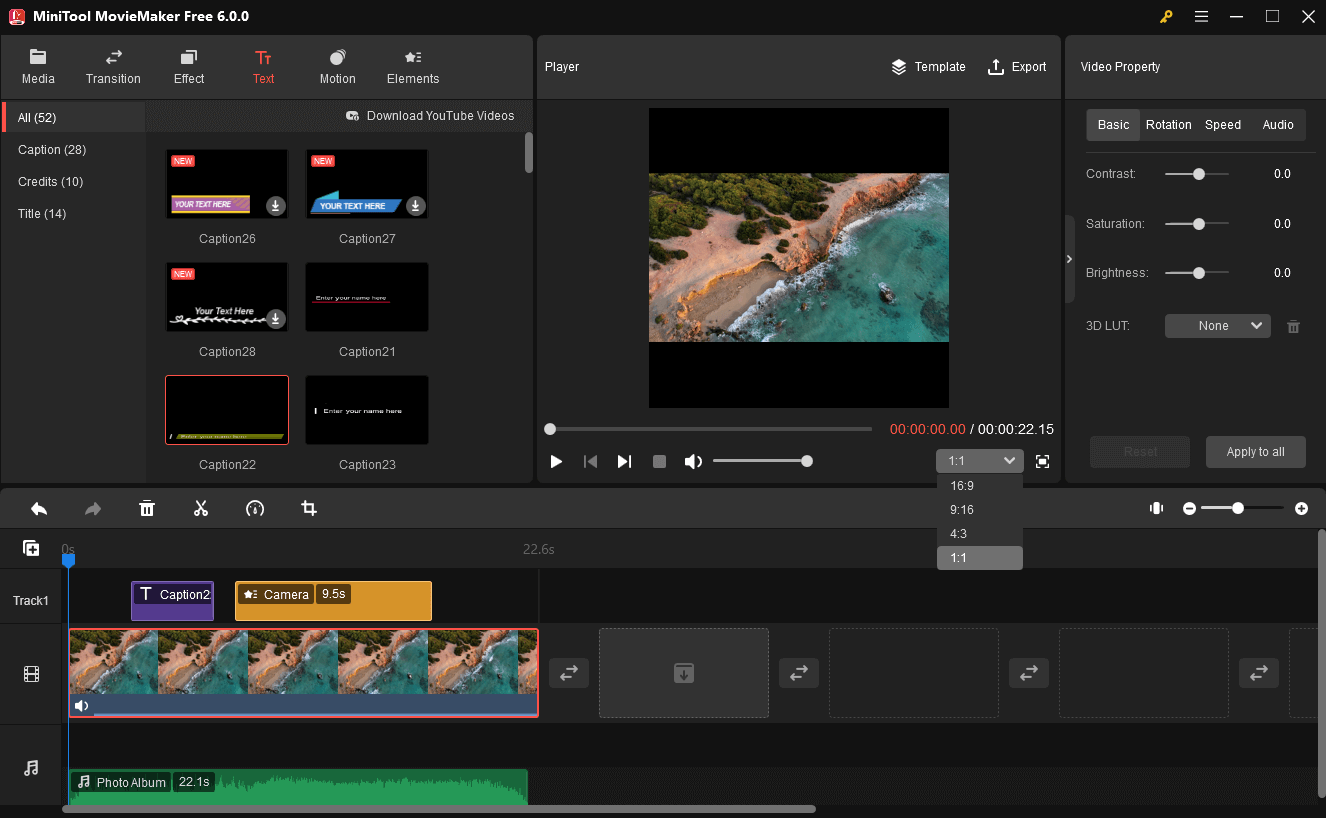
With MiniTool MovieMaker, you can trim, split, crop, and rotate videos, change the clip’s aspect ratio, adjust the video playback speed, reverse videos, add filters, apply motion effects, add text & stickers, and more.
MiniTool MovieMaker allows you to export videos in 1080p for free and without watermarks. You can use it to make videos for YouTube, Facebook, TikTok, Instagram, and more social media.
You may also like:


![How to Fix the DaVinci Resolve Media Offline Issue [Full Guide]](https://images.minitool.com/moviemaker.minitool.com/images/uploads/2023/03/davinci-resolve-media-offline-thumbnail.jpg)
![Remove Watermark from Video on Windows with Ease [Ultimate Guide]](https://images.minitool.com/moviemaker.minitool.com/images/uploads/2025/11/remove-watermark-from-video-thumbnail.png)

User Comments :