Part 1: What Is VN Video Editor?
VN Video Editor (VlogNow) is a free HD video maker and editor with a set of features. This app is suitable for both beginners and experienced users. And it’s a watermark-free video editor.
It has a user-friendly interface where you can easily import videos and find a tool you need. With this video editor, you can import your video clips and images and start editing. Also, you can use video templates to make a video quickly.
Here’re some of the features of VN Video Editor.
- Split, trim, crop, rotate, mirror, flip, reverse, zoom videos.
- Change video playback speed (including velocity edit) and volume.
- More than 50 filters and filter parameter adjustments, 9 built-in transition modes.
- Support for green screen, keyframe animation, masking, picture-in-picture effect, multi-track editing.
- Add title slides and text overlays to the video.
- 9 options for video aspect ratio.
- Multiple adjustment options for video color correction.
- Add music or your voiceover to the video.
- Export videos up to 4K resolution and 60 FPS.
- …
Part 2: Is VN Video Editor Available for PC?
You might have already used VN Video Editor on your smartphone, but can you use it on your computer. Is VN Video Editor available for Windows? Is VN Video Editor for Mac?
VN Video Editor is available for your iPhone/iPad, Android device, and Mac. You can also use it on your Windows PC.
You can directly download VN Video Editor from Google Play Store, Apple App Store, and Mac App Store for free.
How to download VN Video Editor for Windows? You should download and install Bluestacks first, then open it, go to Google Play Store or use the VN APK to install VN Video Editor. And you can find this tutorial on the VlogNoW website.
Also read: Is Bluestacks Safe for PC? Here’s Everything You Need to Know
System Requirements: Android 5.0 and up, iOS 12.1 or later, macOS 10.15.6 or above.
How to use VN Video Editor? This video editor is easy to use. Whether you’re a beginner or a professional user, you can learn how to use this app quickly. And you can go to the VN Video Editor channel on YouTube to find some video tutorials or other channels like Collin Michael.
Part 3: VN Video Editor Alternative for PC
To use VN Video Editor on Windows, you should get help with Bluestacks because VlogNow doesn’t offer the Windows version of VN Video Editor. If you’re afraid that this will affect your computer, you can try the following alternatives to VN Video Editor for PC.
#MiniTool MovieMaker
MiniTool MovieMaker is the first recommended VN Video Editor alternative for PC. It’s simple to use and everyone can create awesome videos with it. And it’s watermark-free.
MiniTool MovieMakerClick to Download100%Clean & Safe
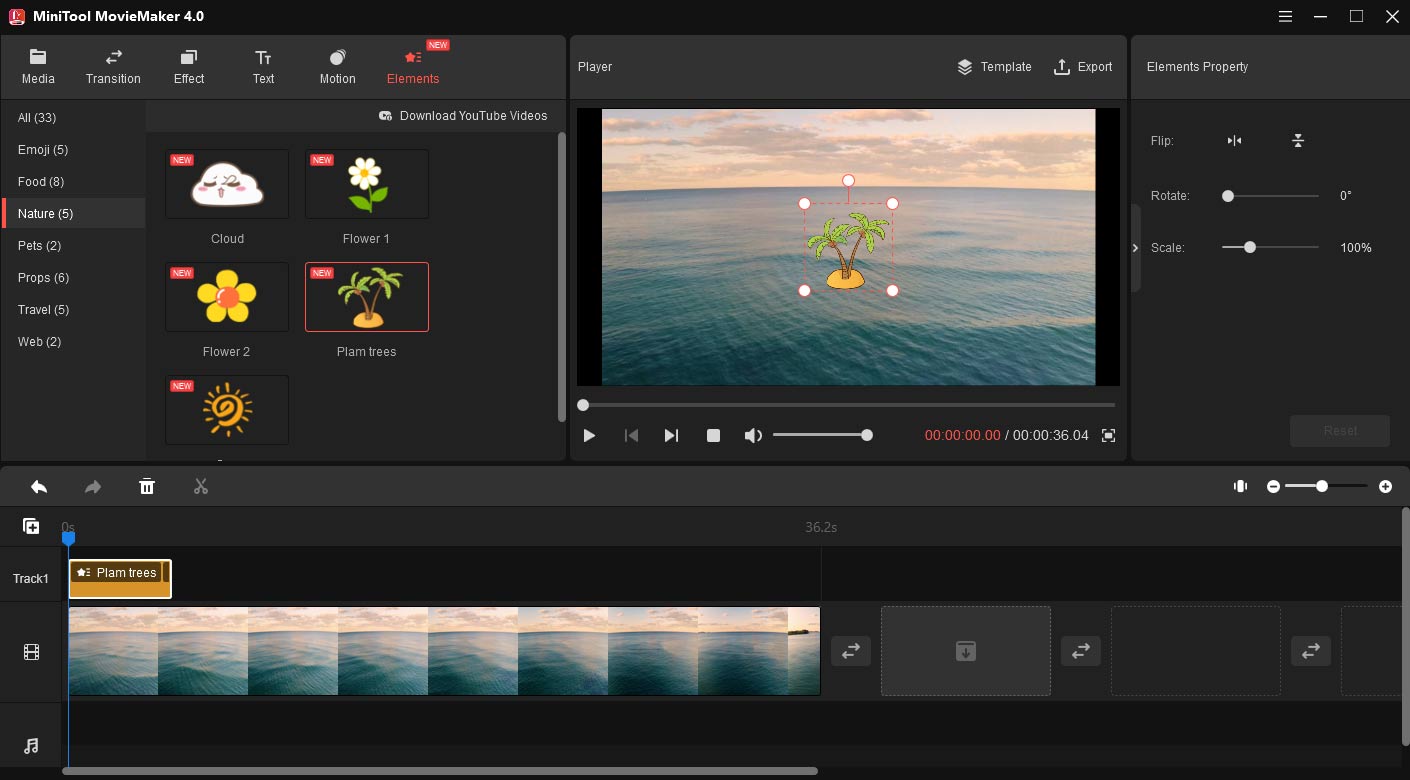
This video editor has many basic video editing features. You can trim, split, reverse, rotate, flip, speed up, slow down, reverse videos, adjust the clip’s contrast, saturation, and brightness, apply a 3D LUT effect to the video, and add stickers to the video.
To help you make a smooth video, MiniTool MovieMaker provides 97 transition effects for you to choose from. You can easily add a transition between two clips and adjust the transition mode and duration.
To make aesthetic video edits, MiniTool MovieMaker also offers 47 filters, including 23 Instagram-like filters, 7 artistic filters, 16 common ones, and 1 MotionBlur. Also, this video editor has many panning and zooming effects.
With MiniTool MovieMaker, you can also edit audio in the video (fade in, fade out, and adjust volume). You can also mute a video and add your background music. And this video editor allows you to add titles, captions, and movie credits to the video.
What’s more, MiniTool MovieMaker supports most of the media formats of video, image, and audio. In terms of output, it supports MP4, AVI, WebM, WMV, GIF, MP3, and more. When you export videos, you can choose the video resolution, quality, bitrate, etc.
MiniTool MovieMaker is a wonderful video editor. And it’s easy to use.Click to Tweet
#Kdenlive
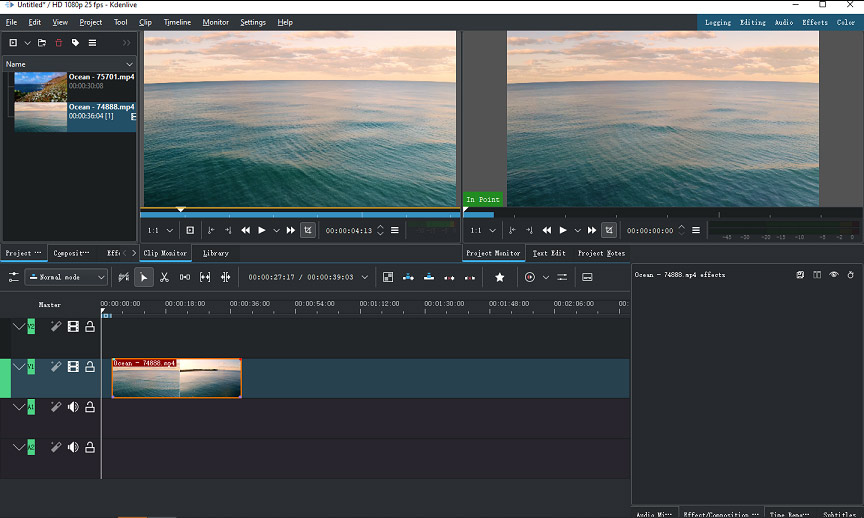
Kdenlive is a free and open-source video editing software program, and it’s also one of the best apps like VN Video Editor for PC.
With multi-tracking editing, Kdenlive allows you to use and arrange several video and audio tracks. It has a powerful built-in title editor that allows you to create and edit 2D titles. You can also add subtitles in the timeline and import SRT or ASS subtitles.
Kdenlive has tools to move, crop, and delete video/audio/text/image clips. Besides, Kdenlive offers a wide range of effects, such as color and image correction, audio adjustments, masking, blurring, distortions, and others.
This video editor supports all of the formats supported by FFmpeg, and thus you can use any video and audio format directly. As for output, this software allows you to export your work in WebM, MP4, MPEG-2, and GIF in HD for web and mobile devices, and it also supports WebM and MP4 in 4K. You can only export audio and save image sequences.
Also read: Best Ways to Convert Video to Image Sequence and Vice Versa
#VSDC Free Video Editor
VSDC Free Video Editor, a powerful and user-friendly video editing program, is another VN Video Editor alternative for PC. This software supports all the popular video and audio formats.
It has various visual and audio effects to create a perfect video. The visual effects include 5 categories, color correction, object transformation, object filters, transition effects, and special FX. To achieve a beautiful look for your video, VSDC enables you to use adjustable parameters or just apply an Instagram-like filter.
It also provides a set of trendy transitions. What’s more, VSDC Free Video Editor has essential tools like zoom, 360 video editing, standard Chroma Key, masking, and more.
VSDC Free Video Editor is completely free to use and it has no watermarks. More importantly, it can export video in HD and 4K.
#Microsoft Photos
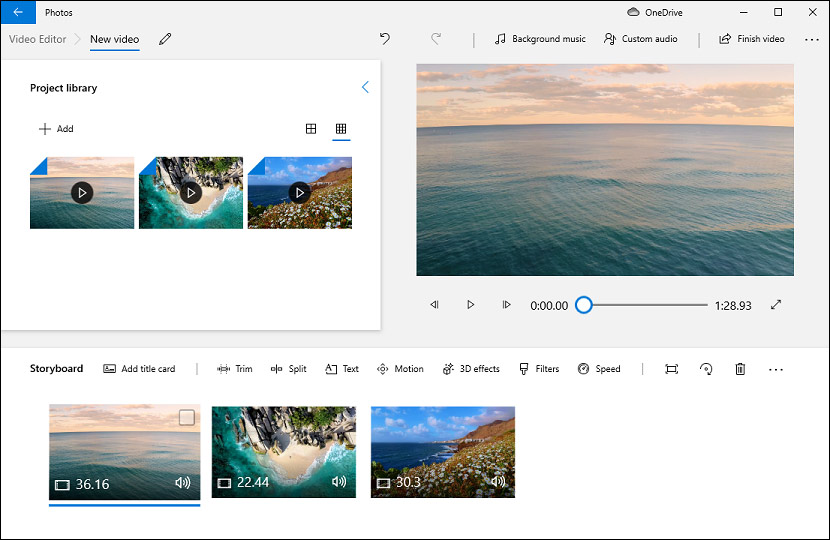
Windows 10 has a hidden video editor – Microsoft Photos. You can type “video editor” in the search box and then open it. It’s also one of the best apps like VN Video Editor for PC. This video editor is simple and free to use.
With this Windows 10 video editor, you can trim, split, rotate videos, edit video speed, add a title card or text overlay to the video, apply motion effects (like zoom in, zoom out), add 3D effects, and add video filters, etc.
This video editor can convert landscape video to portrait and vice versa. After editing, you can save the video in MP4 with high 1080p quality.
#OpenShot
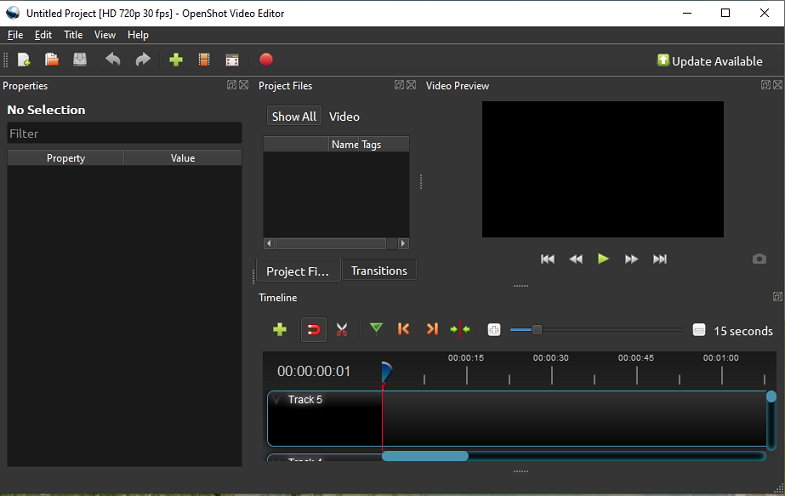
OpenShot is a free, open-source, and cross-platform video editing program. It also supports many video, audio, and image formats using FFmpeg. And you can learn how to use it because of its simple and clear user interface.
OpenShot has tools to trim, cut, rotate, scale, and resize videos, and add 3D animated titles. And it provides more than 40 vector title templates. It also offers 400+ video transitions.
What’s more, you can speed up, slow down, reverse videos, do color correction, and more. By the way, OpenShot is available in 70+ languages. If you need an alternative to VN Video Editor for PC, it’s also a great choice.
Tyr these online video editors to edit videos from your web browser.
Part 4: Apps Like VN Video Editor for Android/iPhone/iPad
This part will introduce 3 apps like VN Video Editor for Android and iPhone/iPad.
#KineMaster
KineMaster is a comprehensive video editor and it’s also one of the best apps like VN Video Editor for Android and iPhone/iPad. It enables you to trim, cut, splice, crop, rotate, flip, combine videos, change video speed, add music, voiceovers, sound effects, and voice changes to the video.
This video editor app has more than 2,500 downloadable transitions, effects, pictures, videos, stickers, fonts, and animations. Also, it provides perfect color filters and color adjustment tools. It also can save videos in 4K at 30FPS, and more.
You can use KineMasterfor free with limited features. If you want to unlock more, just get a subscription. And this will remove the KineMaster watermark.
#Splice Video Editor
Among the apps like VN Video Editor for Android/iPhone, Splice Video Editor is also a good choice. This video editor is simple yet powerful, equipped with a set of tools to make professional-looking videos.
This app allows you to trim, cut, crop, overlay videos/images, adjust clip speed, remove background, do basic color correction, add title slides, and apply filters, special effects, and transitions.
Moreover, this video editor has a large music library with 6,000+ royalty-free tracks. Also, you can trim and mix multiple audio tracks and add narrations using the built-in voice recorder.
When exporting, you can choose the right video aspect ratio for social media. And you can save the video to your camera roll or share it on YouTube, TikTok, Facebook, and more.
#Videoleap Editor by Lightricks
Videoleap is a fun and powerful video editor app and it’s another VN Video Editor alternative for your mobile device. With it, you can make artistic, Hollywood-style, or simple videos easily.
Videoleap allows you to cut, trim, split, duplicate, crop, flip, rotate videos, adjust video speed, change aspect ratio, loop videos, and customize the color of the background. It also offers multiple video special effects and filters.
As for the sound editing, this app enables you to fade in and fade out the audio, and control volume and speed. Also, you can add audio to the picture to make an Instagram story.
Videoleap is simple to use. Just try it now and make high-quality videos.
Conclusion
VN Video Editor is an amazing video editor. You can easily download and install it on your iPhone, Android, and Mac. And you can also use download it on your Windows PC with the help of Bluesstacks.
And this post gives several VN Video Editor alternatives for PC and phones. Everyone can make stunning videos with them. And you can also share your favorite video editor in the below comments area.
If you have any problems while using MiniTool MovieMaker, you can contact us via [email protected].




![Top 8 DJI Video Editors to Edit DJI Video Footage [Free & Paid]](https://images.minitool.com/moviemaker.minitool.com/images/uploads/2022/03/dji-video-editor-thumbnail.jpg)
User Comments :