YouTube is the most popular video-sharing platform, but it’s not the best place to share GIFs and video clips. Therefore, most of the people choose to post GIFs or video clips on Twitter (Try MiniTool MovieMaker to make a wonderful Twitter GIF).
It’s easy to save GIFs from Twitter, but how to download a Twitter video in GIF format?
Now, let’s see how to convert Twitter video to GIF in 2 ways.
- Convert downloaded Twitter video to GIF on computer.
- Convert Twitter video to GIF online.
Part 1. Convert Twitter Video to GIF on Computer
Searching for a way to make a GIF from a Twitter video? Below are the 2 best Twitter GIF makers. They allow you to make a GIF from any video and edit the GIF as you like. Before converting Twitter video to GIF, you should download the target video from Twitter first.
Follow this simple guide to learn how to save a Twitter video.
- Open your browser and visit the Twitter Video Downloader site.
- Copy and paste the URL of the desired Twitter video in the box, and hit the Download button to get the result.
- Click on Download Video to save the Twitter video on your device.
After getting the Twitter video, let’s start to make a GIF from the Twitter video!
MiniTool MovieMaker
MiniTool MovieMaker is a free Twitter GIF maker that can create a GIF from video in any popular format such as MP4, MOV, MKV, WMV, WebM, VOB, AVI, etc. It also gives you options to reverse, trim, split, cut GIF, control the speed of GIF, add music to GIF and add text to GIF.
Aside from that, this Twitter video to GIF converter can turn a GIF into a video as well.
Here’s a step-by-step guide on how to convert Twitter video to GIF. Check it out!
Step 1. Run MiniTool MovieMaker
Firstly, you need to download a Twitter GIF maker – MiniTool MovieMaker and install it on the computer by following the instructions. Double-click on it to launch this program and close the pop-ups to enter its main interface.
MiniTool MovieMakerClick to Download100%Clean & Safe
Step 2. Import the Twitter Video
Tap on Import Media Files to open the File Explorer window and find the Twitter video that you’d like to make a GIF from. Select the Twitter video and click the Open button to load it.
Step 3. Edit the Twitter Video
After importing the Twitter video, drag and drop it to the timeline. Then you can remove unwanted frames from the clip, create a reverse effect on the clip, add text to the clip or change the clip’s duration.
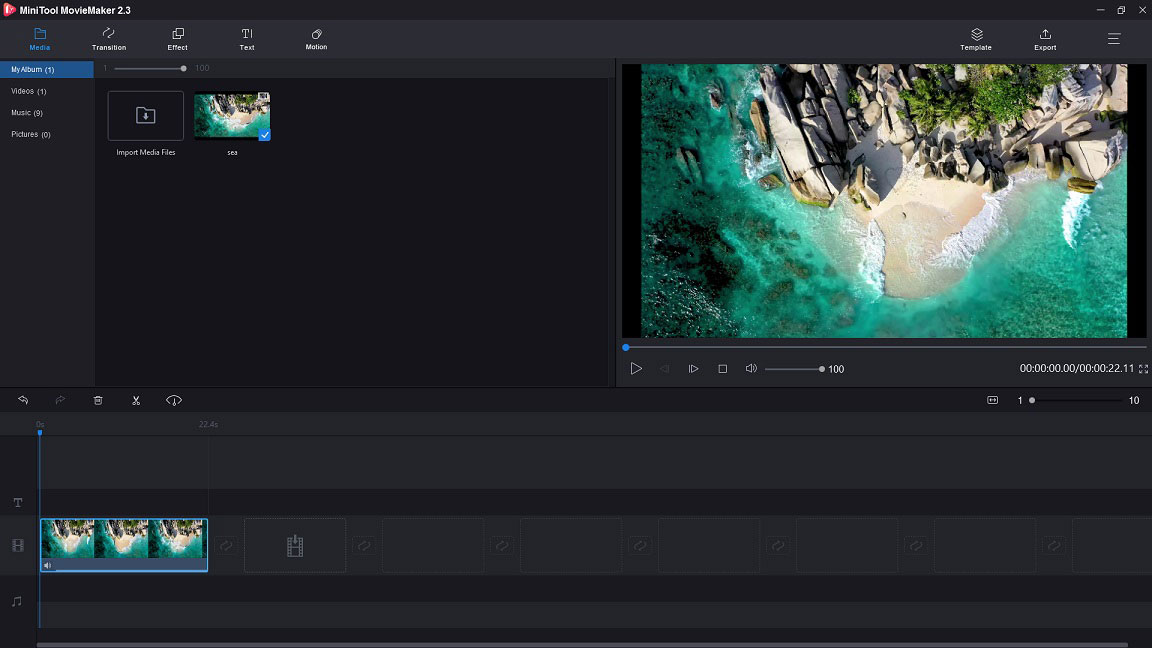
Remove unwanted frames: Click the Play button below the Preview window to find the unwanted frames. Then pause the video clip and tap on the scissor icon to split the clip. Right-click on the unwanted frames and choose the Delete option.
Adjust the duration: Move the clip’s start point or endpoint to the right or left side to adjust the duration of the clip.
Reverse: Press the speed controller icon and choose Reverse from the drop-down list.
Add text: Switch to the Text tab and add the preferred animated text to the text track. Enter the text and save changes.
Step 4. Convert Twitter Video to GIF
After editing the Twitter video, click on Export in the menu bar. From the Output settings window, you can select the GIF option in the Format box. After that, click on Export to start the Twitter video to GIF conversion. When the converting process is done, you can locate the GIF by clicking on Find Target.
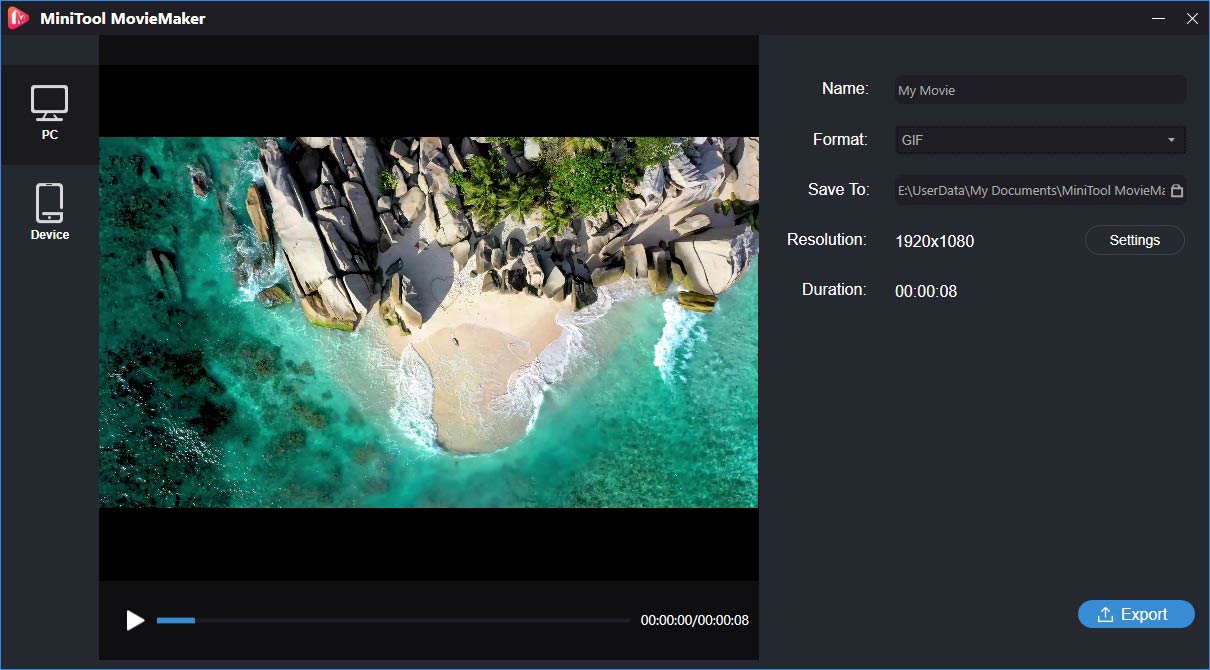
Amazing Features of MiniTool MovieMaker
- It’s free of charge, with no watermarks, limitations and viruses.
- All popular input video formats are supported.
- It comes with all the needed editing features for GIF, video and audio.
- It can be used to convert Twitter video to GIF and vice versa.
- It offers various movie templates, animated text, titles and motion effects.
- It can be used to speed up, slow down and reverse video.
Format Factory
Another free Twitter video to GIF converter I’d like to recommend is Format Factory. It’s known as a multifunctional media processing tool, supporting most of the multimedia format including video, audio, GIF, documents and image. With it, you can turn any video into a GIF.
As a Twitter GIF maker, it’s capable of adjusting the duration of GIF, cropping GIF and removing logo from GIF. In addition, you can also make use of it to record or download streaming videos from websites.
Now, follow the steps below to turn Twitter video into a GIF using Format Factory.
Step 1. Download Format Factory from the PC Free Time website and run the installer to start installing it on your computer.
Step 2. Open the program and access its main interface.
Step 3. In the Video tab, select the GIF option as the output format.
Step 4. Load the target Twitter video by clicking on Add File.
Step 5. Tap on Clip to edit the video clip. Here you can set a specific start time and end time for the clip, crop the clip, or change its aspect ratio. Afterward, press OK to go on.
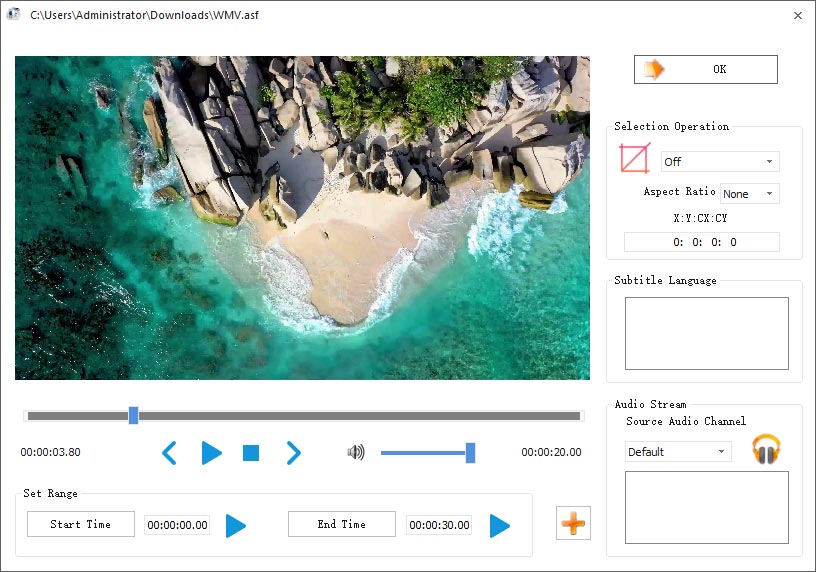
Step 6. Then choose a new output folder if needed and click on OK to apply changes.
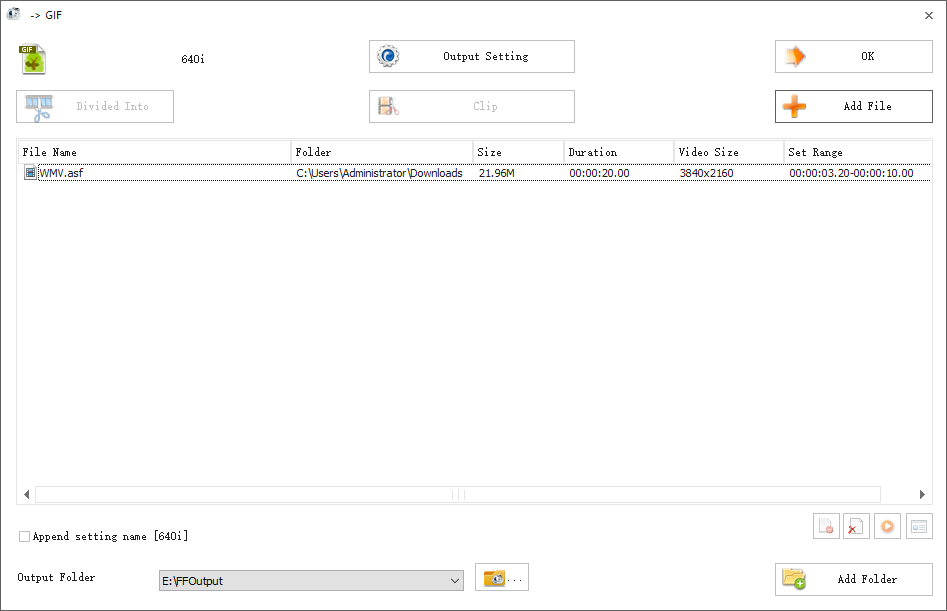
Step 7. Tap on Start in the toolbar to convert Twitter video to GIF.
Part 2. Convert Twitter Video to GIF Online
An online converter is more convenient than conversion software. You don’t have to install any program on the computer, just upload the Twitter video, they will convert Twitter video to GIF in no time. However, they have some limitations such as file size limit, upload time limit, etc.
If these limitations are not a big deal for you, then you should try the following online Twitter GIF makers.
Ezgif
Speaking of online Twitter GIF makers, Ezgif is on the top of the list. This online GIF maker accepts the following video formats: MP4, WebM, AVI, MOV, FLV, 3GP, OGV, M4V, ASF, etc. It also supports image formats and lets you make a GIF from images.
It’s not just a Twitter GIF maker, but a GIF cropper, GIF resizer, GIF reverser, and GIF splitter.
Want to know how to convert Twitter video to GIF using Ezgif? Takes the following steps.
Step 1. Enter the Ezgif website after opening your browser.
Step 2. Go to Video to GIF in the menu bar to launch the Video to GIF converter.
Step 3. Select the prepared Twitter video from your computer, or enter the video URL in the box, then click the Upload video! button to upload the Twitter video.
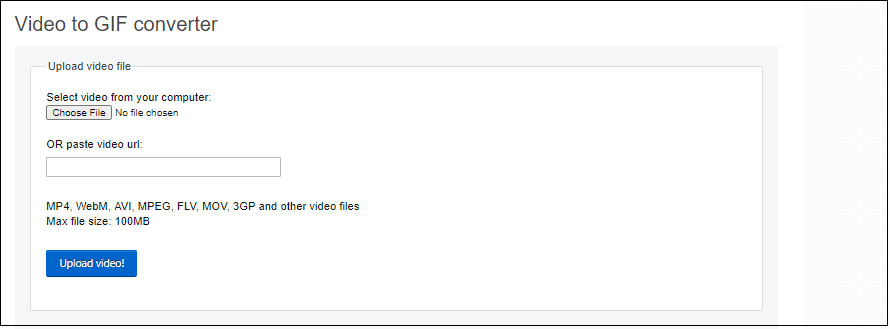
Step 4. After finishing the uploading process, you are able to edit the uploaded video such as crop, reverse, rotate, and cut.
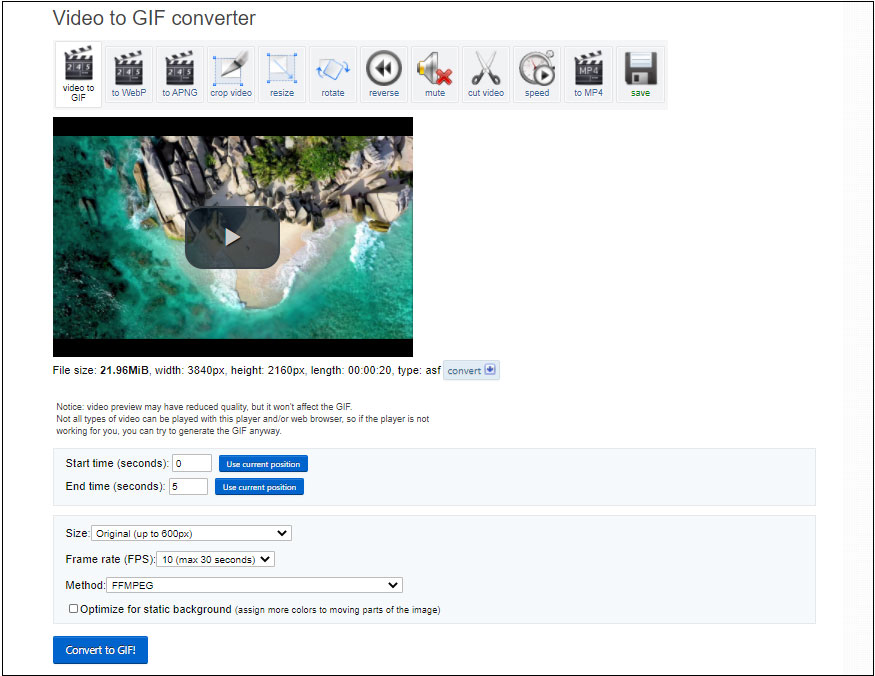
Step 5. Once done, click on Convert to GIF! to convert Twitter video to GIF.
Step 6. When the conversion is over, you can save the GIF file to your browser.
Online Converter
The second Twitter GIF maker is Online Converter. It’s a versatile file conversion tool that helps you convert video, audio, image, eBook, and document to another format. What’s more, it offers you some useful video tools like video merger, video rotator, video speed changer, video stabilizer, video resizer, video cutter and video compressor.
Before converting Twitter video to GIF, you can select a video tool according to your needs.
Here’s a step-by-step guide on how to make a GIF from a Twitter video.
Step 1. Open the Online Converter website.
Step 2. Navigate to Image Converter > GIF Converter.
Step 3. Choose Video to GIF in the Convert box and upload the Twitter video from your computer or by entering the video link.
Step 4. Tap on Convert to process the Twitter video.
Step 5. Download the GIF file after the conversion is completed.
HNET
HNET, an online Twitter video to GIF converter, can easily turn into any video into GIFs. You can customize the GIF length, width, height and frames per second. All the uploaded files will be removed after one hour, so it’s safe and reliable.
Here’s how:
Step 1. Go to HNET and select the video to gif converter from the Image Converter box.
Step 2. Configure the output settings and press on Convert Now to convert the Twitter video to GIF.
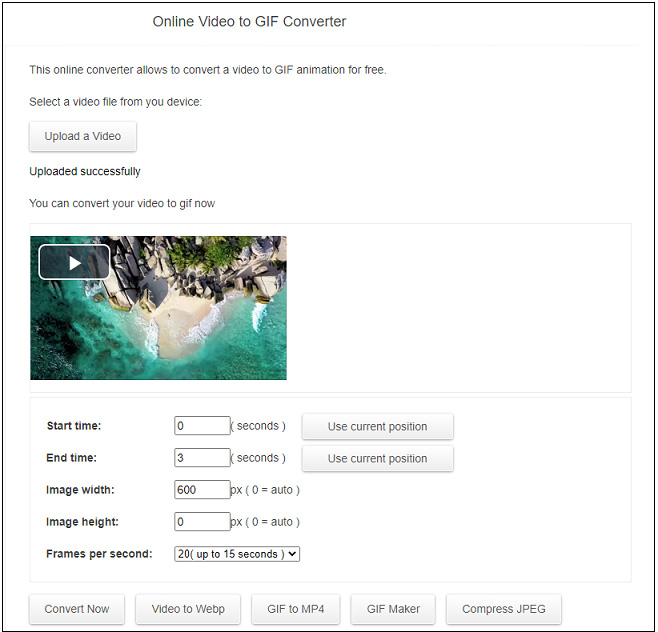
Step 3. Click Download to save the GIF file.
Part 3. How to Download Twitter Videos and GIFs
A lot of Twitter video downloaders available on the web. But most of them can’t truly download GIFs from Twitter. Here, I’ve found a wonderful Twitter video/GIF downloader – SaveTweetVid. This tool can directly save Twitter GIFs and videos. Meanwhile, it also supports converting Twitter video to MP3.

Here’s how:
Step 1. Copy and paste the Twitter video/GIF address in the search box.
Step 2. Click the Download button to analyze the link.
Step 3. After that, you can preview the video/GIF and save video/GIF from Twitter.
Conclusion
Converting Twitter video to GIF is not a difficult task as long as you have a suitable Twitter GIF maker. Now, it’s your time! If you have questions when using MiniTool MovieMaker, please leave a reply or contact us via [email protected].
Twitter Video to GIF FAQ
- Launch a simple video editor that supports GIF.
- Import the video clip and edit it like adding text, splitting, trimming, etc.
- Then export the edited video to GIF format.
- Open a GIF maker like Ezgif.
- Upload the GIF and choose the text tool.
- Enter the text you like to display on the GIF.
- Download the GIF from the website.
- Launch a GIF to video converter like Format Factory.
- Select MP4/MKV/WMV/… as the output format and import the GIF.
- Click on Start to do the GIF to video conversion.
- Download and install GIFwrapped.
- Find the Twitter GIF you want to download.
- Copy the Twitter GIF link.
- Go to GIFwrapped and paste the GIF link in the search bar.
- Then save the Twitter GIF on your iPhone.
Also read:





User Comments :