This post offers a step-by-step guide on how to download a GIF from GIPHY, Twitter, Pixiv and Google (If you’d like to make a GIF by yourself, try the free no watermark GIF maker- MiniTool MovieMaker). Now, let’s dive into this post without wasting your time.
1. How to Save a GIF from GIPHY
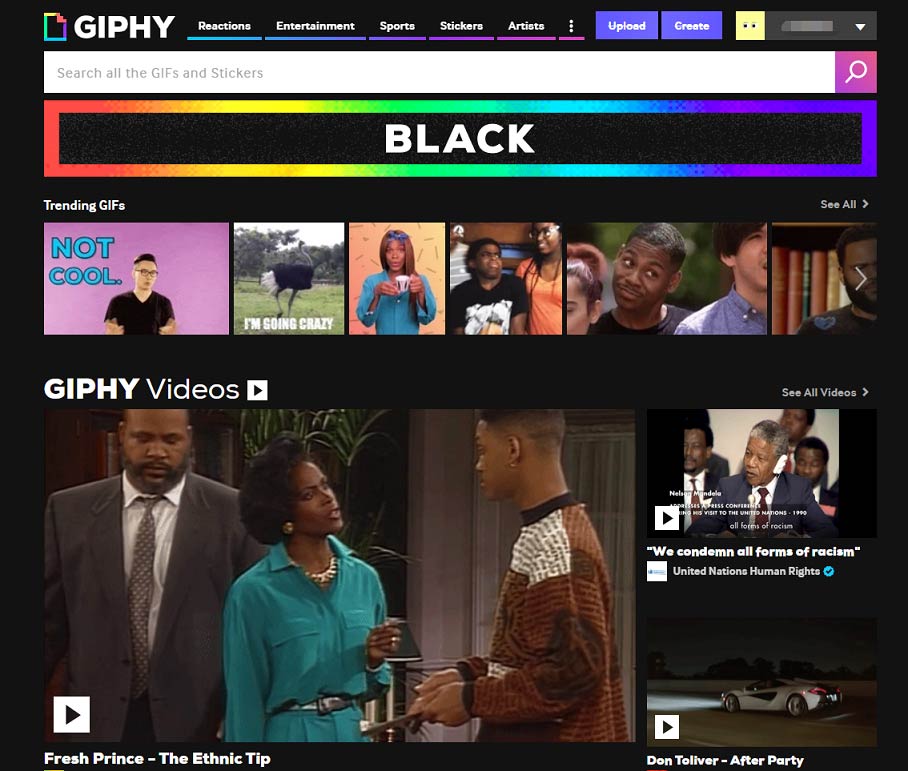
GIPHY is the biggest GIF search engine that contains billions of GIFs. When you come across a GIF that you like very much and want to save it on your device. However, there is no download button available for the GIF. Wondering How to download a GIF from GIPHY? Here’s the answer.
- Go to the GIPHY website.
- Browse GIFs and find the GIF you like.
- Click on the GIF to get its detailed page.
- Then right-click on it and choose the Save image as… option.
- Select a folder to save the GIF and rename the GIF file.
- Press the Save button to save the GIF.
2. How to Save a GIF from Twitter
Most online GIF downloaders only support downloading Twitter GIFs in MP4 format. Is there any GIF downloader that can directly download GIFs from Twitter? Yes, there is. SaveTweetVid is a Twitter GIF downloader that can save Twitter GIFs in GIF format.
Below are the detailed steps on how to save GIFs from Twitter.
- Go to Twitter and right-click on the GIF you desire to save. Choose Copy GIF Address.
- Open a new tab and enter the SaveTweetVid website.
- Paste the GIF link in the box and click Download.
- Then click the Download GIF button to save the GIF from Twitter.
Related article: How to Convert MP4 to GIF.
3. How to Save a GIF from Pixiv
Pixiv is an online community for artists. They can upload their works to Pixiv and let more people know them. As a Pixiv user, you may want to save some wonderful GIFs from the website. Here recommend the superb Pixiv GIF downloader – Pixiv Toolkit.
Here’s how:
- Open Google Chrome and go to Chrome web store.
- Search for Pixiv Toolkit and add it to Chrome.
- Then find the GIF that needs to download from Pixiv.
- Click the blue icon at the bottom of this page and choose Generate GIF to save the GIF.
4. How to Save a GIF from Google
Google provides abundant GIF resources and it’s super easy to save them from Google. Let’s see how to save a GIF from Google.
- Find the GIF you’re looking for in Google Images.
- Tap on it to view the GIF.
- Right-click on it and select the Save image as… option from the pop-up list.
- Then save it from Google by clicking the Save button.
Conclusion
That’s all about how to save a GIF from GIPHY, Twitter, Pixiv and Google. Hope this post is helpful to you! If you like this post, please share it with others!
Related article:




User Comments :