Sometimes, you find a GIF or a picture on the internet and you desire to know its origin. A reverse GIF search engine is a good helper. You may also like to edit GIFs, try MiniTool MovieMaker released by MiniTool.
Reverse GIF search engines are really powerful. It not only can find Gifs related to what you uploaded but also can find the GIFs source. Now, let’s take a look at the top 4 reverse GIF search engines and their usage.
Top 4 Reverse GIF Search Engines
Google Images
Google images is an image search engine owned by Google. It lets you do reverse image searches by uploading the local image, pasting the image URL or just drag and drop the image in the search bar. When you searching for a GIF, all information related to the GIF will be listed in the search results.
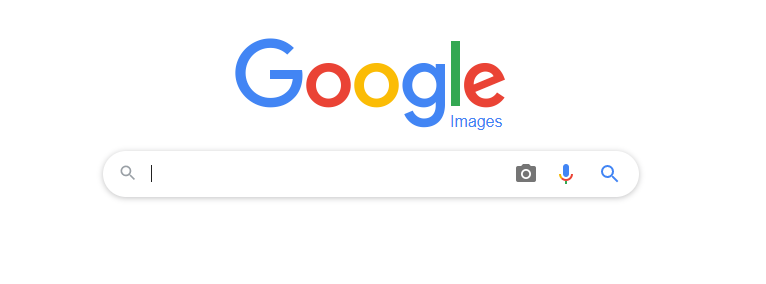
Here’s how to reverse search a GIF with Google Images:
- Click on the camera icon to choose the option Upload an image and hit the Search by image Or directly paste the link of the image in the box.
- Then all matching results are listed here and you can browse the related image content and know more about the GIF.
Remember, the reverse image search feature is not available on the mobile device. If you want to perform a reverse GIF search on your phone, you’ll need to load the desktop version of Google images first.
TinEye
TinEye is the world’s popular reverse GIF search engine. There are two ways to reverse GIF search – upload the local GIF file and paste the GIF URL. It can work on the computer and phone which is more convenient than Google images.
TinEye supports the input image formats including GIF, PNG and JPEG. In addition, this website also has a chrome extension that lets you do reverse image searches quickly. However, the free version of TinEye is limited to 150 searches per week.
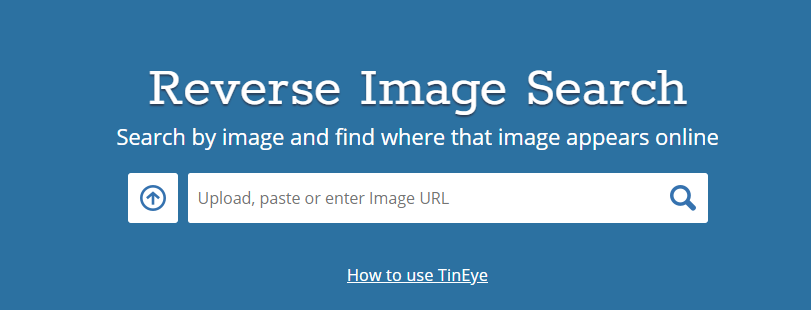
Click the upload icon to import the GIF and you’ll be taken to the search results page.
Bing
Bing has a built-in tool Bing Image Match that allows you to find the source of an image. It has an intuitive interface and offers four ways to do a reverse GIF image search: Take photo, Paste image or URL, Browse, and Find an image. It’s free and easy to use. With it, you can do reverse image search as many as you want.
But this tool is not available in some countries.
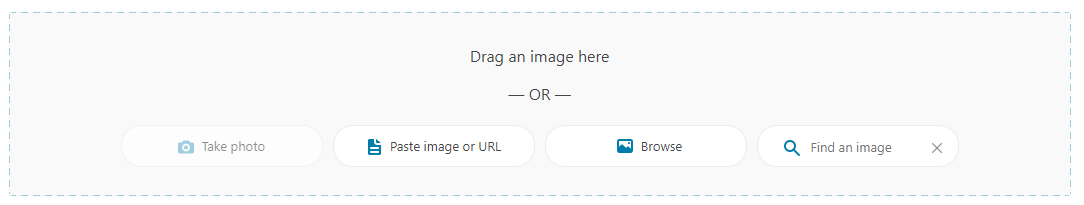
Click on Browse and upload the GIF you want to search. Then you can get the matching results.
Yandex
Yandex is a search engine developed by Russian corporation Yandex. It lets you upload the GIF from your computer or paste the link of the GIF. After getting the search results, you can filter them by file size. It’s completely free.
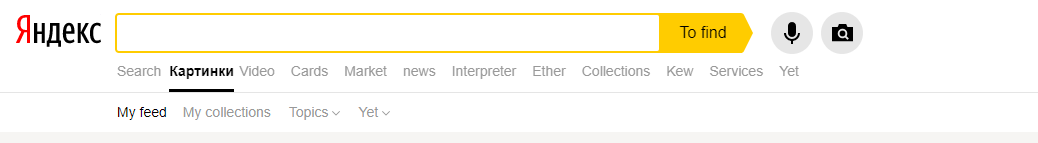
To perform reverse GIF search, click on the camera icon to upload the GIF from the computer. Or paste the GIF URL in the search box.
Conclusion
It’s very easy to do a reverse GIF search. Pick the reverse GIF search engine you like and try it for free!
If there is any problem, please leave a comment in the comments section.
You may also like:




User Comments :