There are tons of funny GIFs and video clips available on Reddit. You desire to save them for offline viewing, but you find all the GIFs that you’d like to save turn into videos. To solve this, I’ll show you how to save a Reddit video in GIF format and how to convert downloaded Reddit video to GIF (with MiniTool MovieMaker).
Method 1. Convert Reddit Video to GIF Online
You can directly save videos or GIFs from Reddit, but all these files will be stored in MP4 format. Do you want to directly save Reddit GIFs as GIFs, not as videos? This part introduces three Reddit GIF downloaders.
#1. Convert Reddit Video to GIF with RedditSave
RedditSave is a free online Reddit video downloader. It’s used to download Reddit videos with audio and Reddit animated GIFs. You can only use it to download videos that people upload to Reddit. This tool does not support downloading videos that are embedded from third-party websites like YouTube (To download YouTube videos, try the best free YouTube downloader – MiniTool Video Converter).
Now, let’s see how to convert Reddit video to GIF.
Step 1. Open your browser, go to Reddit and find the animated GIF (in the r/gifs community) that can’t be saved as a GIF.
Step 2. Click the Share button and choose Copy Link to copy the GIF link.
Step 3. Open the RedditSave website and paste the link in the search bar. Tap on Download to go on.
Step 4. Click the Download GIF button to save the GIF in GIF format, not in MP4 format.
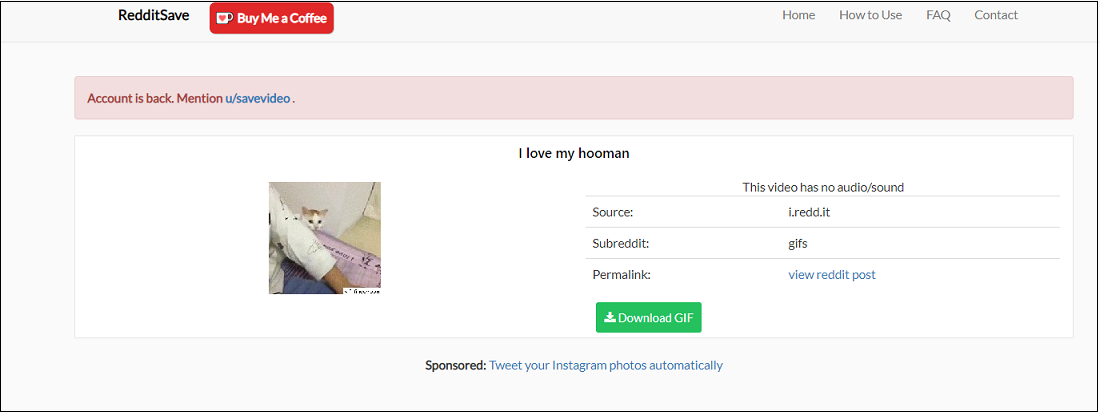
#2. Convert Reddit Video to GIF with Viddit.red
Viddit.red is a web-based Reddit downloader compatible with Chrome, Firefox, Safari, and other web browsers. This tool is capable of downloading videos and GIFs from Reddit, and converting Reddit videos to MP3. Video files are downloaded in high quality. Besides, Viddit.red gives you the option to save the video thumbnail.
Here’s a guide on how to convert Reddit video to GIF.
Step 1. Find the target GIF you want on Reddit.
Step 2. Click on this post and go to the address bar. Copy the URL of the post.
Step 3. Go to viddit.red and paste the URL in the box. Click on SUBMIT and it will analyze the link.
Step 4. Click on Animated GIF file and it will bring you to a new window. Then right-click on the GIF and select Save image as… to save the Reddit GIF.
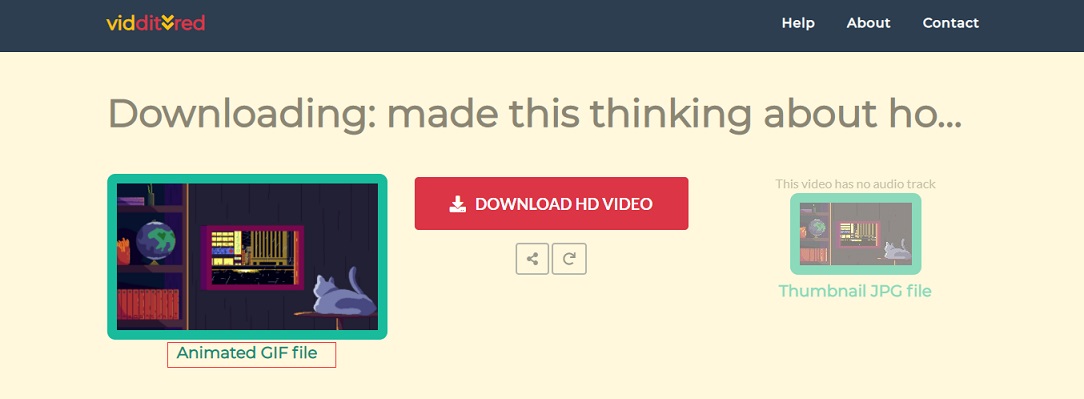
#3. Convert Reddit Video to GIF with EZgif.com
If you want to directly convert Reddit video to GIF, EZgif.com must be your first choice. It’s a powerful GIF converter to convert local videos to GIF or GIF to video. More than that, this tool can be used as a Reddit video to GIF converter to turn a Reddit video into GIF online. Other useful features of EZgif.com include reverse GIF, crop GIF, resize GIF, cut GIF, split GIF, and many more.
To convert Reddit video to GIF, here’s how!
Step 1. Access the Reddit website and locate the video you want to convert to GIF.
Step 2. Right-click on the video. From the pop-up window, choose the Copy video address option to copy the Reddit video link.
Step 3. Go to EZgif.com and click on Video to GIF.
Step 4. In the Video to GIF section, paste the video URL in the box and hit the Upload video button.
Step 5. After uploading the video, press on Convert to GIF to convert the Reddit video to GIF.
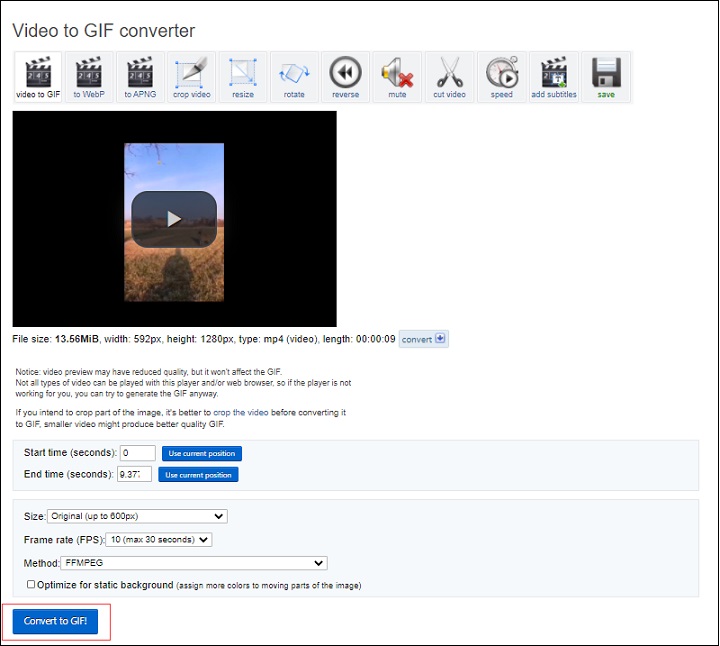
Step 6. It will take a few seconds to complete the conversion. Once done, click on save in the lower-right corner to download the GIF file.
Method 2. Convert Downloaded Reddit Video to GIF
Another method to convert Reddit video to GIF is to download Reddit videos and convert them to GIF using GIF converters. In this part, you will learn how to convert Reddit GIF to video on Windows, Mac, and online.
#1. Convert Downloaded Reddit Video to GIF on Windows
MiniTool MovieMaker an easy to use Reddit video to GIF converter available for Windows. In addition to converting downloaded Reddit videos to GIFs, this software also has a set of tools for GIF editing and video editing. You can use it to trim GIF, cut GIF, reverse GIF, speed up GIF, slow down GIF, add text to GIF, etc.
How to convert downloaded Reddit video to GIF using MiniTool MovieMaker? Follow these steps:
Step 1. Launch MiniTool MovieMaker
Click on the Free Download button to get the installer, open it and complete the installation. Then run MiniTool MovieMaker, and close the pop-up window to go on.
MiniTool MovieMakerClick to Download100%Clean & Safe
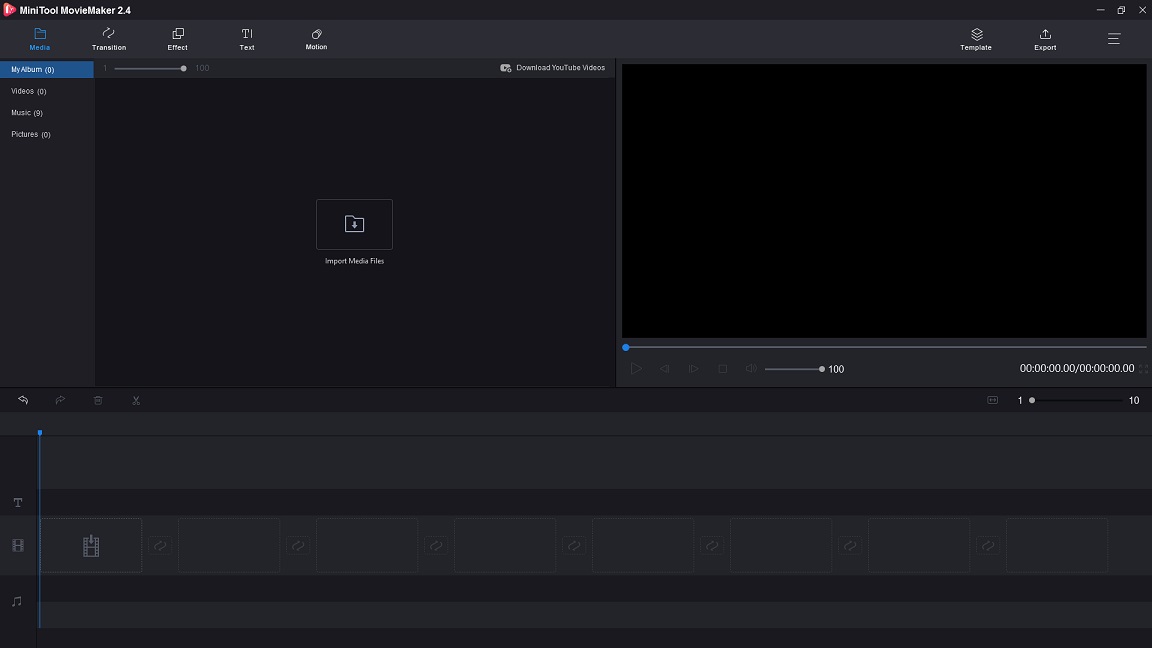
Step 2. Import the Reddit video
Tap on Import Media Files to open the File Explorer, select the downloaded Reddit video, and click Open. The video will be imported to MiniTool MovieMaker. Then drag and drop it to the timeline.
Step 3. Edit the Reddit video (Optional)
Here, you can edit the Reddit video as required.
Cut GIF: Move the playhead to where you want to cut, click the scissor icon on the playhead, and delete the unwanted GIF frames.
Trim GIF: Drag the start and end point of the GIF to trim the unwanted frames of the GIF.
Add text to GIF: Go to Text, add your favorite text template to the text track and enter the text. Then save changes.
To learn more about how to edit a GIF, see this post: How to Edit A GIF Quickly and Easily (Step by Step Guide)
Step 4. Convert the Reddit video to GIF
Click the Export button to open the Export window. From this window, drop down the output format list and select GIF as the output format. Then you can choose to change the filename and destination folder.
In the end, press on Export to convert the Reddit video to GIF.
#2. Convert Downloaded Reddit Video to GIF on Mac
Gifski is a free Reddit video to GIF application for Mac. It supports many video formats and can convert them to GIFs in various qualities. What’s more, it enables you to change the GIF dimensions to reduce GIF file size.
Take the steps below to convert Reddit video to GIF on Mac.
Step 1. Find the Gifski app in the Mac App Store, then download and install Gifski on Mac.
Step 2. Find the Reddit video you’d like to convert. Open Gifski and drag & drop the video to Gifski.
Step 3. Here you can trim the video, adjust the dimensions, change FPS and quality as needed.
Step 4. Then click on Convert to convert the video to GIF.
Step 5. After finishing the conversion, chose Save As… to save it on your computer.
#3. Convert Downloaded Reddit Video to GIF Online
Converting downloaded Reddit videos to GIFs is an easy task as long as you have a great GIF converter. But if you want to turn video into GIF online, here are a lot of free converters for you such as Online Converter, img2go, CloudConvert, Crello, and Convertio.
In this part, I’d like to recommend an awesome online Video to GIF converter – imgflip. It lets you make and upload GIFs to this website. Also, it’s a great place to browse and save GIFs. No registration is required!
Let’s see how to convert Reddit video to GIF on Imgur.
Step 1. Enter the imgflip website.
Step 2. Hover your mouse on Create and select the Make a GIF option from the drop-down menu.
Step 3. In the Video to GIF tab, click on Upload Video to upload the downloaded video from your device.
Step 4. After uploading the video, move the start and end point to select a range and give it a name.
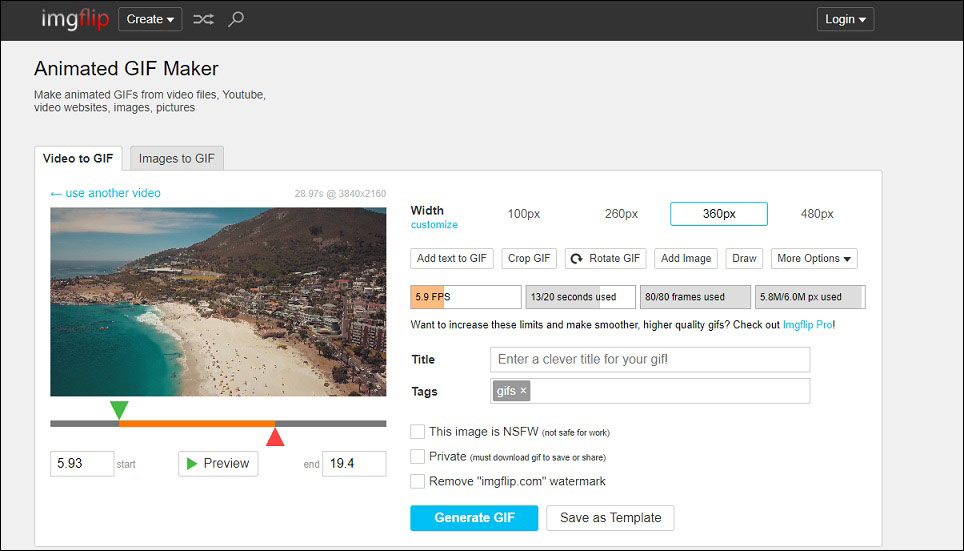
Step 5. Next, give it a name and hit the Generate GIF button.
Step 6. When the converting process is done, click on Download .gif to save the converted file.
How to Download Reddit Videos
How to download Reddit videos? There are two simple ways for you.
Option 1.
You can save videos from Reddit without video downloaders. Here’s a quick guide.
Step 1. Go to Reddit and find the video you want to download.
Step 2. Right-click on the video and choose Save video as… from the pop-up menu.
Step 3. Choose a folder to save the video and click on Save.
Option 2.
Another way to download Reddit videos is using a Reddit video downloader – Pure Downloader.
Here’s how:
Step 1. Copy the URL of the Reddit video.
Step 2. Visit the Pure Downloader website.
Step 3. Paste the video link in the search bar and click Download.
Step 4. Click the Download button and the video will be opened in a new tab.
Step 5. Tap on the three dots and choose Download to save the Reddit video.
Conclusion
This post shows you how to convert Reddit video to GIF and how to download Reddit videos.
If you encounter any problem when using MiniTool MovieMaker or have any questions about this post, please contact us via [email protected] or leave a reply!
Reddit Video to GIF FAQ
- Go to EZgif.com.
- Navigate to Video to GIF > GIF to MP4.
- Upload the GIF file from your device and click on Upload.
- Tap on Convert GIF to MP4 to continue.
- In the Output MP4 video section, click the Save button to download the video file.
- Visit the crello GIF converter website.
- Upload a video file to this website.
- Click on Upload video.
- After uploading the file, set the start and end time, change the video size, and select the desired frame rate as required.
- Then click the Convert to GIF button and save the GIF when the conversion is done.
- Open the Reddit website and log in to your Reddit account.
- Click on Create Post and choose a community.
- Switch to Images & Video, enter a title and click Upload to add a video.
- Hit the Post button to upload the video to Reddit.
- Go to savefrom.net.
- Copy and paste the YouTube link in the search bar.
- Click on Download to analyze the video link.
- After that, download the YouTube video in the wanted quality.
Related article:






User Comments :