According to Twitter: Tweets with video get 10 times more engagement than tweets without video. That’s why a Twitter video maker is essential. It is a powerful tool that can help you create engaging videos for Twitter in minutes. In this article, we will highlight the Twitter video specs, the 7 best Twitter video makers, including MiniTool MovieMaker, and tips on how to make a video for Twitter.
With over 330 million monthly active users, Twitter is a highly popular social media platform where users can share short messages called tweets, which often include text, photos, videos, and other elements. These tweets can be viewed by anyone who follows the user or searches for relevant keywords or hashtags.
One of the most effective ways to attract attention and engagement on Twitter is to use videos. Videos can convey more information and emotion than text or photos and can capture the interest of viewers in a short time. According to Twitter, tweets with video get 10 times more engagement than those without. Moreover, video ads on Twitter are 50% cheaper in cost-per-engagement than image ads.
However, creating videos for Twitter can be challenging, especially for beginners or small businesses that lack time, money, or expertise. That’s why using a Twitter video maker can be a great solution. This tool helps users create stunning videos for Twitter in just a few minutes, without requiring any technical skills.
Everything You Need to Know about Twitter Video Specs
However, before we delve into the best Twitter video makers, we must find out the video specs on Twitter so that the video we created are compatible with this platform. Twitter video specs are the requirements that you need to follow while uploading videos to Twitter. These specs include the video size, resolution, format, aspect ratio, etc. Here are some of the main specs for Twitter videos:
- Video size limit: 512 MB (async) /15 MB (sync)
- Minimum video resolution: 32×32
- Maximum video resolution: 1920×1200 and 1200×1900
- Accepted aspect ratios: 1:2.39 – 2.39:1 range (inclusive)
- Maximum frame rate: 40 fps
- Maximum bitrate: 25Mbps
- Video format: MP4 and MOV
- Video duration: up to 140 seconds (2 minutes and 20 seconds)
These specs are recommended by Twitter to ensure the best quality and performance of your videos. If your videos do not meet these specs, you may encounter errors or issues when uploading them to Twitter. You can use desktop software or online tools to edit or convert your videos to meet Twitter video specs.
Desktop Twitter Video Makers
Here are the top 4 desktop Twitter video creators that can help you make videos for Twitter easily on Windows PC.
1. MiniTool MovieMaker
For creating videos for Twitter, MiniTool MovieMaker is our top recommendation here. It’s an easy-to-use and free video maker for Twitter, which doesn’t contain any watermarks, ads, or bundles during the usage process. You can access it by going to its official website or clicking the download button.
MiniTool MovieMakerClick to Download100%Clean & Safe
With MiniTool MovieMaker, you can create amazing videos that meet the specs for Twitter videos. It offers four options for aspect ratio, including 16:9 (Widescreen), 9:16 (Portrait), 4:3 (Standard), and 1:1 (Instagram). Plus, it enables you to customize your videos’ format, resolution, frame rate, bitrate, duration, and more. You can even use its animated call-to-action stickers to remind people to like, retweet, and follow you.
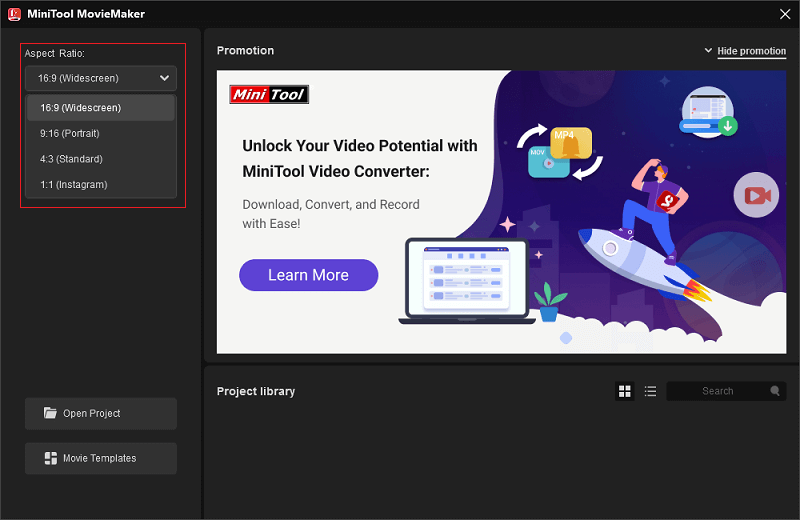
In addition, this Twitter video creator comes with versatile video editing tools. For example, you can split, trim, crop, flip, reverse and rotate videos, as well as slow down or speed up videos. Additionally, you can add transitions, filters, stickers, motion effects, text, background music, mute audio, and much more.
Features of MiniTool MovieMaker:
- It’s a free video editor without any ads, bundles, or watermarks.
- It comes with a simple and intuitive user interface.
- It supports various video file formats, like MP4, 3GP, MOV, MKV, WebM, etc.
- It lets you create videos quickly by using its pre-made video templates.
- You can adjust video playback speed, duration, aspect ratio, and image/video/audio properties.
- Enhance your video by adding transitions, stickers, filters, motion effects, music, and text to the video.
- It supports exporting videos up to 1080P.
- It allows you to customize the frame rate and bitrate of your Twitter video.
- ……
2. OpenShot
This is a free and open-source video editor that works on Linux, Mac, and Windows. It has a simple and powerful interface that lets you edit your Twitter video with ease. It offers you unlimited video tracks on the timeline so that you can add as many video and audio clips as you like.
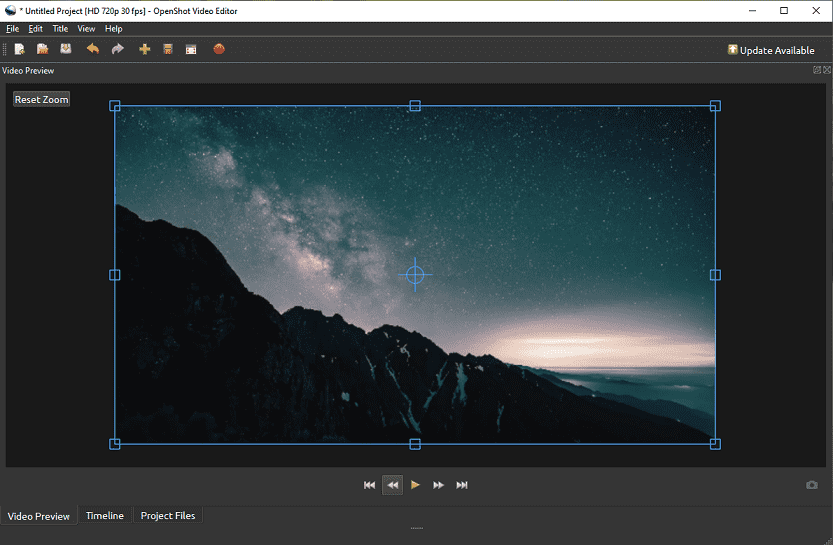
You can trim, crop, rotate, resize, and adjust the speed of your video. You can also add text, subtitles, voiceovers, stickers, logos, and other elements to enhance it. For audio editing, you can use waveforms to visualize your audio.
Main features of OpenShot:
- You can use this program on any operating system and switch between them easily.
- Support for many video, audio, and image formats.
- It supports unlimited tracks/layers.
- You can animate any property of your video clips with its powerful keyframe animations.
- You can apply over 400 video transitions to your clips.
- It enables you to overlay images or videos on top of your main video.
- You can create stunning 3D titles or effects for your videos.
- ……
3. VideoPad
VideoPad is a product of NCH Software, a developer of audio, video, business, graphics, and utility software. VideoPad is available for Windows and Mac operating systems, as well as iPhone, iPad, and Android devices. You can download VideoPad for free from its official website or the Microsoft Store.
VideoPad features:
- You can import and export your media files in various formats, such as MP4, MOV, WAV, JPG, PNG, etc.
- Give your Twitter videos a professional touch with various effects and transitions.
- It supports 3D and 360 video editing.
- You can record your own voice or add audio tracks to your videos.
- You can adjust the volume, balance, pitch, and fade of the audio track, or add audio effects.
- It supports chroma-key (green screen) video production.
- ……
4. DaVinci Resolve
If you’re looking for a powerful video editing and color-grading tool for Twitter, consider DaVinci Resolve. This desktop application is designed for professionals and offers a range of effects and features to help you create impressive Twitter videos. What sets DaVinci Resolve apart is its ability to combine color correction, visual effects, audio post-production, and video editing all in one program.
DaVinci Resolve is organized into six pages, each with a specific workspace for a specific task. These pages include Cut, Edit, Fusion, Color, Fairlight, and Deliver. Switching between tasks is simple and requires only a single click. It’s compatible with Windows, macOS, and Linux operating systems.
Main features of DaVinci Resolve:
- It’s cross-platform video editing software.
- Support for multiple media file formats.
- It’s equipped with powerful curve-based keyframe animations.
- It allows you to resize, scale, trim, snap, rotate, and cut video clips.
- You can step through each frame of the video and edit it precisely.
- It supports multi-user collaboration.
- ……
Online Twitter Video Makers
There are numerous online tools available that provide Twitter video-making services. In this section, we will discuss the top 3 online Twitter video makers, which are Adobe Express, FlexClip, and Flixier. Further details can be found below.
5. Adobe Express
Adobe Express is a free online tool that helps you create videos, graphics, and photos for social media like Twitter in minutes. You can upload your own photos or videos, or use the tool’s library of stock images and video clips. You can choose from various templates and features to make your Twitter videos stand out.
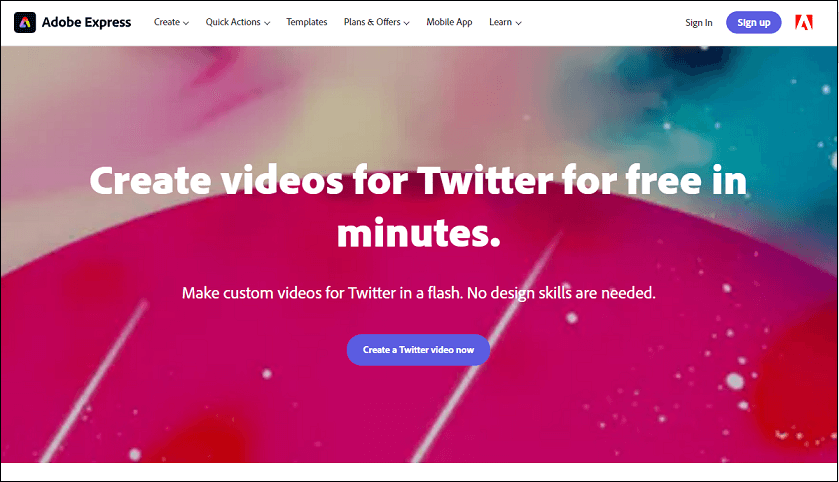
You can use Adobe Express to create amazing content with a variety of templates and features, including Adobe Firefly’s generative AI tools. You can also collaborate with your team in real-time and sync files across devices.
Some of the things you can do with Adobe Express are:
- It lets you easily create various designs, such as flyers, logos, banners, social media posts, Instagram Reels, and TikTok videos, with customizable templates and stock media.
- You can edit photos and PDFs effortlessly with powerful tools, like cropping, resizing, rotating, color adjustments, filters, effects, etc.
- You can design stunning artwork with AI-powered text-to-image and text effects tools.
- You can combine clips, artwork, and music quickly and easily to make videos using drag-and-drop features.
- You can access and update linked Adobe Photoshop and Illustrator files right in Adobe Express.
6. FlexClip
FlexClip is also an online Twitter video maker, which can help you create captivating and memorable videos for your Twitter audience. Whether you want to promote your business, share your story, or entertain your followers, FlexClip can help you achieve your goals.
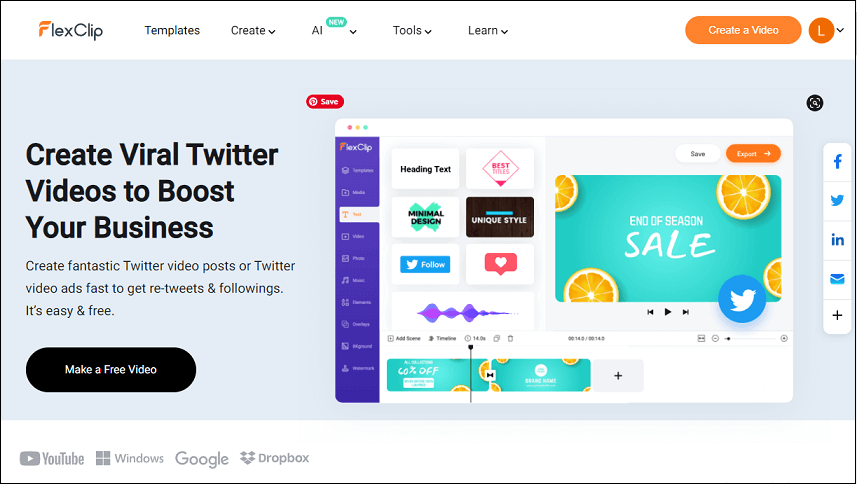
This online tool comes with multiple share-worthy video templates that let you create fantastic Twitter video posts or Twitter video ads. You can then customize your videos with text, music, filters, transitions, and more.
FlexClip’s key features:
- It’s free and easy to use.
- It has a rich collection of templates and stock media.
- It supports AI-powered tools.
- It allows you to collaborate with your team.
- It can help you manage your social media posts.
7. Flixier
Flixier is a fast and powerful online video editor that lets you create and publish videos in minutes. You can use it to edit YouTube videos, online courses, Twitch streams, Zoom recordings, marketing videos, Twitter videos, and more. You can import your own footage or use the tool’s library of royalty-free media.
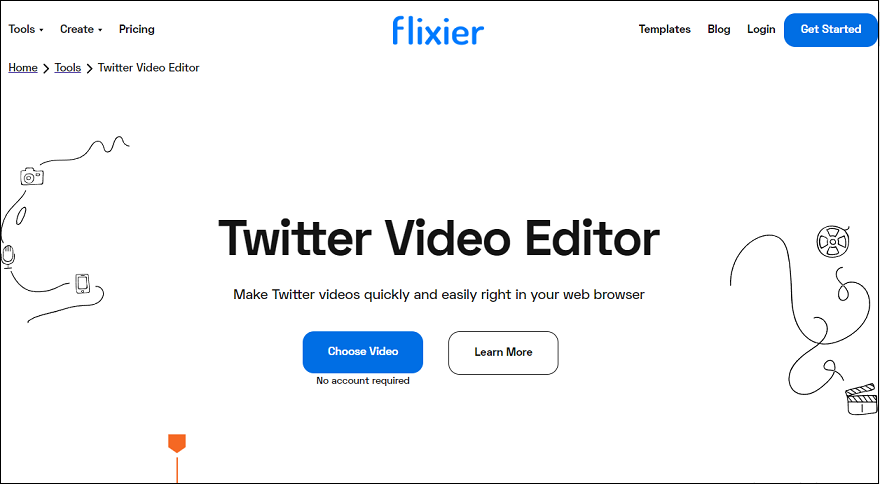
You can use Flixier to cut videos to Twitter’s maximum length, compress them to fit maximum video size standards, and even insert transitions and dynamic titles, or generate subtitles to keep people engaged. You can even take advantage of its extensive library of animated call-to-actions to remind your audience to like, retweet, and follow you.
Features of Flixier:
- It features a simple drag-and-drop interface.
- You can access over 2 million music, video, and image stock footage to enhance your Twitter videos.
- It supports adding motion graphics.
- You can add text, images, sounds, transitions, auto-subtitles, and video effects to your Twitter videos.
- You can sync projects with colleagues and share files instantly.
Tip for Creating Engaging Videos for Twitter
To make the most out of your Twitter video maker, here are some tips to follow:
Keep it short and concise. While Twitter allows for 2 minutes and 20 seconds of video content, videos that are 15 to 30 seconds tend to perform better.
Optimize for mobile and sound-off viewing. Since most Twitter users access the platform on their mobile devices, and many watch videos without sound, ensure your video is clear and readable on small screens and use captions or subtitles to convey your message.
Include a clear call to action. Whether you want your viewers to visit your website, follow your account, retweet your tweet, or buy your product, make sure you tell them what to do next. Use a catchy phrase or a button to prompt them to take action.
Be creative and authentic. Don’t be afraid to showcase your brand identity and personality in your video. Use humor, emotion, storytelling, or other techniques to connect with your audience and stand out from the crowd.
Conclusion
Creating engaging videos for Twitter is made easy with the powerful Twitter video maker tool. To get started, it’s important to have a clear understanding of the Twitter video specs. Once you have that, you can choose between a desktop video creation program or an online Twitter video maker. Out of these options, MiniTool MovieMaker is a great choice for creating your Twitter videos quickly and efficiently.
If you have any questions or suggestions while using MiniTool MovieMaker, please feel free to leave a comment on us below or contact us via [email protected].
Also read: Solved – How to Change Twitter Backgrounds?




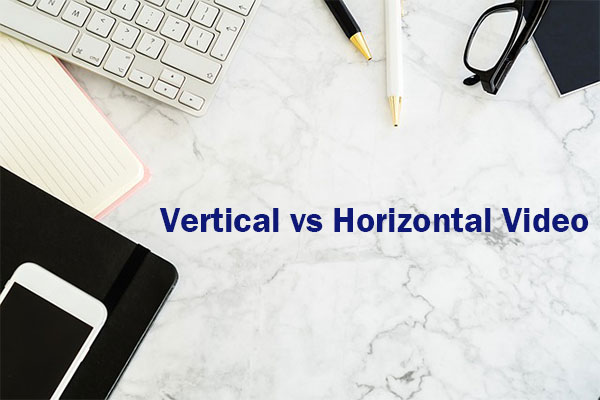
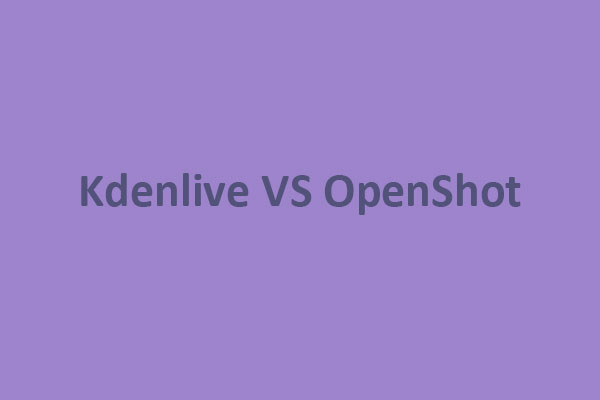



User Comments :