Audio post production is an essential process in the film production industry. This post on MiniTool MovieMaker will cover everything you want to know about audio post production, including what audio post production is, its process, and some audio post production software.
What Is Audio Post Production
Audio post production is a crucial part of the video creation or filmmaking process, which is a little bit time-consuming and complicated. For a short-form video, this process can take about 40 to 60 minutes, and for a longer feature film, it can take from 160 hours to 320 hours or even weeks.
This audio post production phase covers many aspects, involving editing dialogue, removing background noise, smoothing audio transitions between scenes, recording and adding voiceover, sound effects, audio mixing, sound design, foley, etc.
The Process of Audio Post Production
Want to know more about audio post production? Then, let’s take a look at the audio post production workflow. Before that, you should finish the audio pre-production process. It includes all sound-related activities that need to be done before the cameras start shooting.
Dialogue Editing
The first step in audio post-production is to pay close attention to the dialogue in the film. It can be done by a producer or an engineer. You may find that some dialogue hasn’t been recorded well. Thus, you need do some changes. It involves trimming and extending clips, adding fades, copying and pasting, swapping out shots, removing any inconsistent sounds, and rendering audio fixes onto clips.
Sound Effects Editing/Sound Design
With the film’s dialogue clear and audible, the next step is sound design editing. It is the process of adding sound effects from a sound library to a film, video, or other recordings. These sounds have multiple categories, including spot effects, background effects, design effects, and capturing sounds.
Music Composition and Music Editing
After having your dialogue and sound effects, the only thing missing is music. Music composition is the process of creating a song or other musical composition, usually in written form, while the music editing process refers to selecting and arranging recorded sounds on tracks, usually using an audio editor.
Mixing & Mastering
Mixing is the process of balancing all the elements in a track and bringing them together into one cohesive sound, and mastering is the process of equalizing audio. This is a critical step and one of the most important factors affecting the quality of the final product.
Audio Post Production Software
Now that you have known more about the audio post production workflow, do you want to start the audio post production for film and television? In this part, we will share some best audio post production software.
1. Adobe Audition
Developed by Adobe Inc, Adobe Audition is a powerful and cross-platform audio post production software for recording and editing audio files. It has an intuitive user interface and a straightforward way to edit audio files for beginners.
Adobe Audition supports editing on multitrack and instrument VST (VSTi) plugins. With it, you can record, mix, edit, and apply sound effects to audio clips super-fast.
2. Audacity
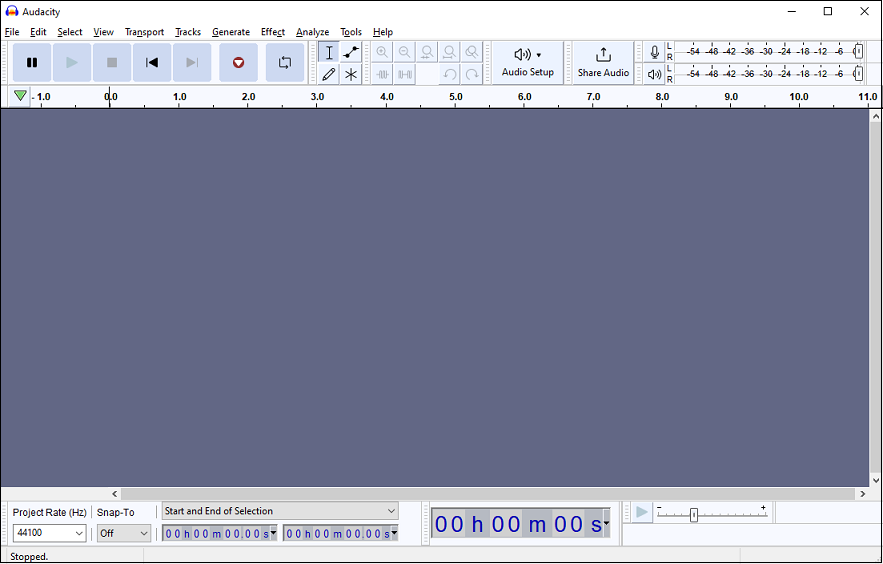
Audacity is a simple-to-use and free audio editor, available for Windows, Mac, and Linux. It comes with a huge number of plug-ins to improve its capabilities and add autotune effects. You can use this tool to edit audio files, mix multiple audio tracks, apply sound effects to recordings, remove background noise, and do much more to create all kinds of music.
3. Reaper
Created by Cockos, Reaper is a digital audio workstation and MIDI sequencer software for Windows, macOS, and Linux. Unlike many other audio editors, you can customize its menus, and toolbars, as well as change the look and color of the interface. Reaper is widely used for its rich audio production effects.
Apart from audio editing, it supports a little video editing. Reaper can also be used to cut and trim video files and edit or replace audio in them.
What’s the best video sound editor – MiniTool MovieMaker
MiniTool MovieMaker is a free and easy-to-use video sound editor. It is mainly designed for editing videos. Of course, you can also edit the sound in the video. With it, you can add music to the video, apply fade-in and fade-out effects to the audio, adjust its volume, mute the audio, etc.
MiniTool MovieMakerClick to Download100%Clean & Safe
Conclusion
Audio post production is a necessary step in the video and film creation process. We have introduced details about audio post production and software for doing audio post production.



User Comments :