In this post written by MiniTool free movie maker, we’ll provide you with a list of Shotcut alternatives for different devices so that you can create videos with ease.
What Is Shotcut
Shotcut is a free, open-source, cross-platform video editing application packed with powerful tools and effects. The software has a well-organized and user-friendly interface that makes it easy to navigate to the desired menu and is ideal for newbies to video editing.
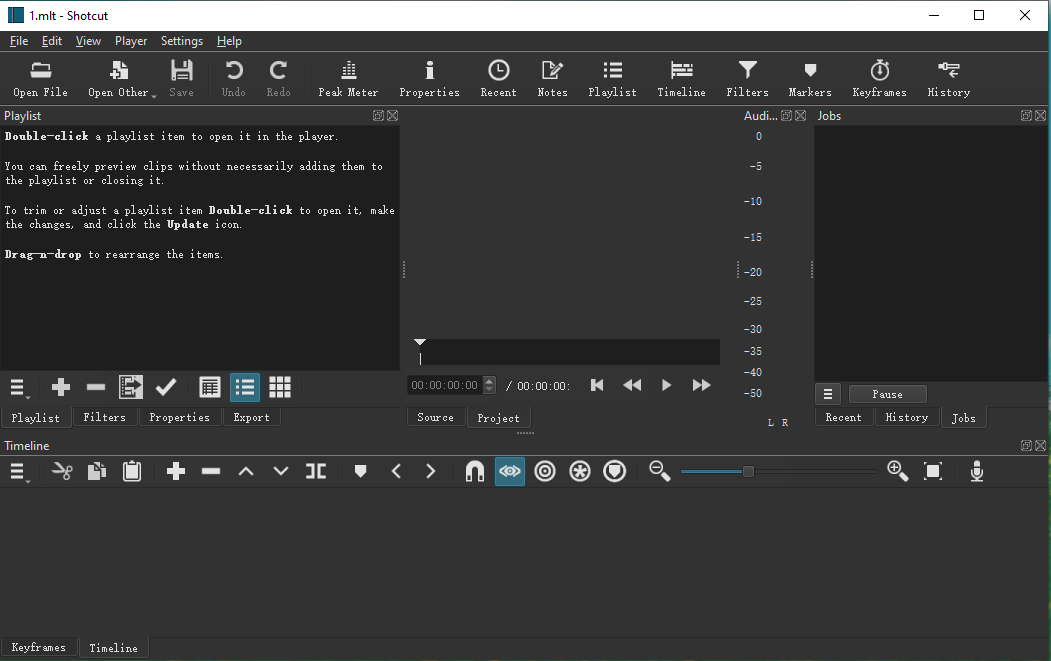
Shotcut supports video, audio, and image formats via FFmpeg and utilizes the timeline for non-linear video editing of multiple tracks that may contain multiple file formats. Additionally, it can export videos up to 4K.
Shotcut Alternative for Windows
Here are 5 alternatives to Shotcut for Windows computers.
MiniTool MovieMaker
MiniTool MovieMaker, a video editor without watermark and ads, is one of the best alternatives to Shotcut for beginners. This application has a straightforward and intuitive interface, making it easy to use and quick to learn.
MiniTool MovieMakerClick to Download100%Clean & Safe
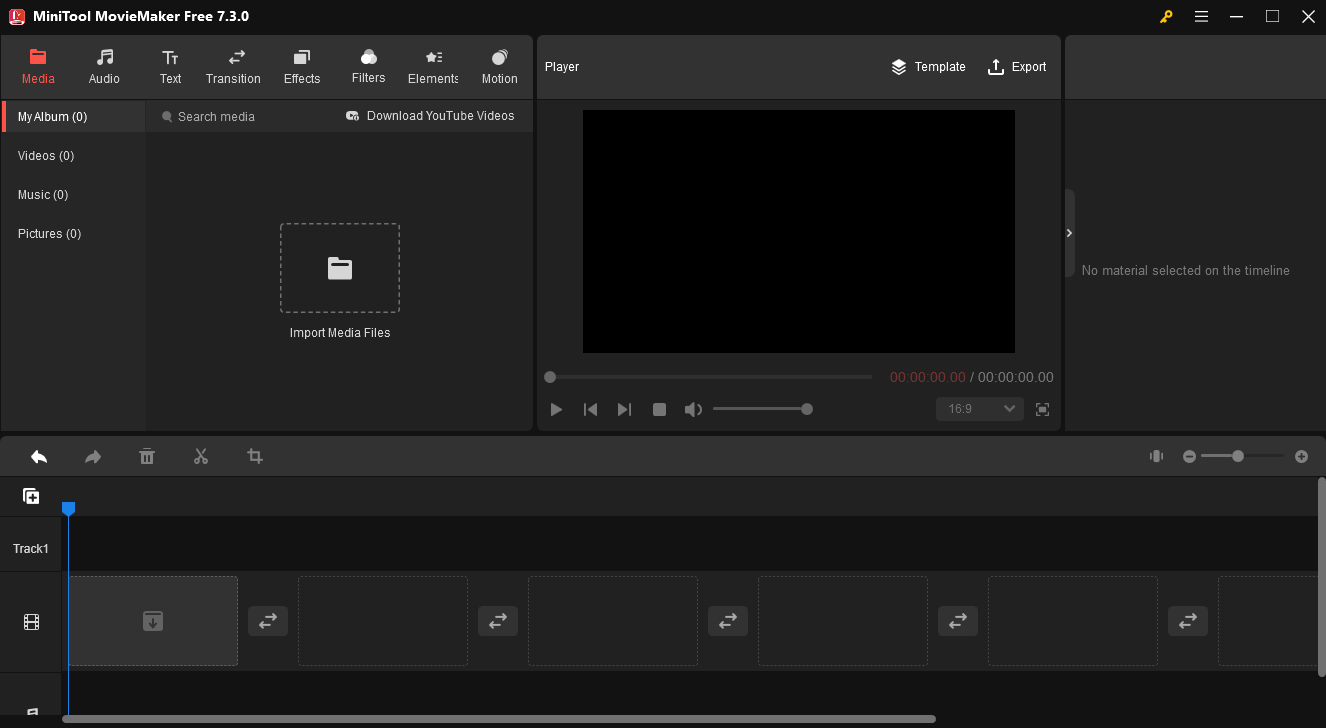
MiniTool MovieMaker supports the most popular media file formats you can use it to create video from images, video clips, and music with ease. To edit and enhance your footage, this video editor provides you with various options.
You can crop, split, reverse, rotate, flip, and trim video in MiniTool MovieMaker. Apart from that, you’re able to improve the video quality by adding filters, transitions, motion effects, stickers, and more.
OpenShot
OpenShot is also a free and open-source video editor, and undoubtedly, it’s on the list of Shotcut alternatives. It can handle a wide range of video, audio, and image file types and offers basic and advanced features, making it a popular choice for many content creators.
OpenShot features powerful keyframe animations, unlimited tracks, various video transitions with previews, time-mapping and speed adjustment, digital video effects, etc.
What’s more, OpenShot supports rendering MPEG4, OGV, Blu-ray, and DVD videos, Full HD, 4K UHD, 8K UHD, and 16K UHD videos.
CapCut
CapCut, a surprisingly powerful video editing app, is another Shotcut alternative. It’s easy to operate and comes with an impressive variety of tools and effects, making it a top choice for social media video creation. Most of its features are available for free, but some advanced options require a subscription to use.
Key features of CapCut include filters, transitions, special effects, music, sound effects, stickers, curve speed editing, keyframe animation, video stabilization, audio filters, video stabilization, and more.
Microsoft Clipchamp
Clipchamp is now a built-in video editor in Windows 11. If you don’t want to install any software, it’s a good alternative to Shotcut for editing videos on your PC. By the way, you can also use Clipchamp on Windows 10 by installing it from the Microsoft Store.
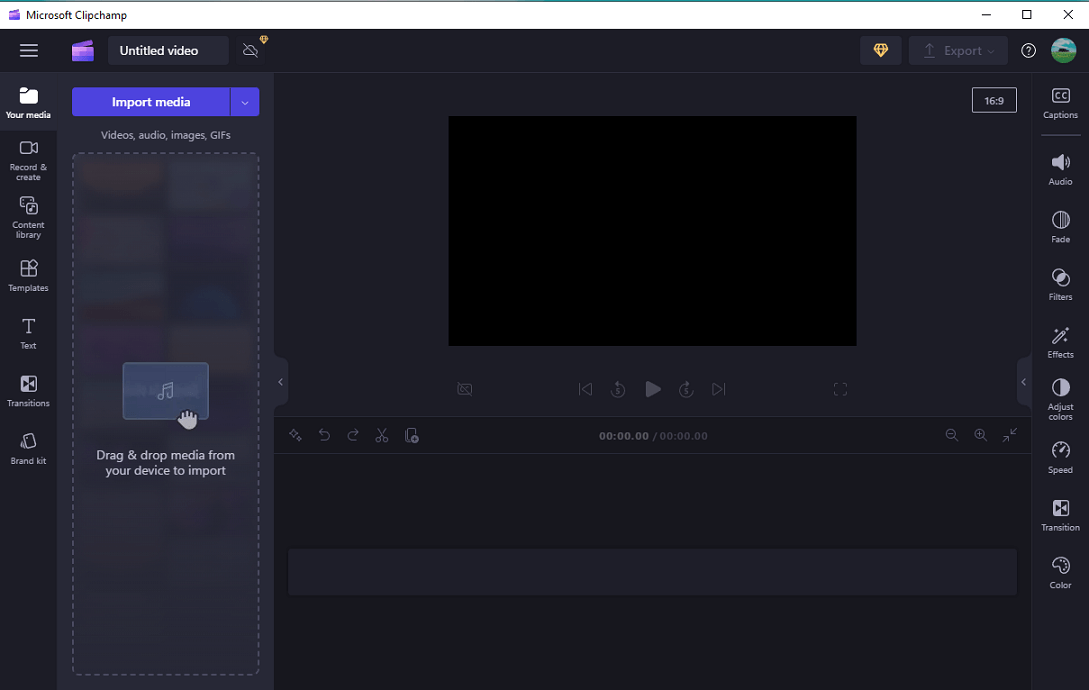
Clipchamp provides a set of tools, effects, and a library of stock media to empower creators. The free version won’t add a watermark to the video, but videos using features included in the premium plan will be watermarked.
VSDC Free Video Editor
When you need a Shotcut alternative, VSDC is worth checking out. This software includes plentiful video filters, transitions, and effects. In addition, it allows you to transform videos by cropping, cutting, and more.
VSDC has a paid version called VSDC Pro with advanced features, such as video stabilization, text animation, motion tracking, advanced mask tools, Chroma Key, and voice-over tools.
Shotcut Alternative for macOS
iMovie
iMovie is the best free video editor for Mac and it should come preinstalled on most Macs, and it can also be installed from the App Store. If you want a free Shotcut alternative for Mac, iMovie could indeed be a good choice.
Using iMovie, you can enhance your footage and create professional-looking videos. It enables you to trim, split, crop, and rotate videos, add transitions, stabilize shaky videos, adjust video speed, apply filters, and more.
DaVinci Resolve
DaVinci Resolve is a professional video editing application and is also one of the best alternatives to Shotcut. It is a comprehensive tool for video that integrates color grading, color correction, visual effects, motion graphics, editing, and audio post-production.
DaVinci Resolve has a free version and a paid Studio version, but neither of them adds a watermark to videos. The free version of DaVinci Resolve is powerful enough for beginners and even experienced users.
Shotcut Alternative for Android & iOS
There’s no mobile app for Shotcut for Android or iOS, but you can use the following apps to create videos on your phone or tablet.
InShot
InShot is one of the most popular mobile video editing apps with professional features to create high-quality videos. As an easy-to-use editing app, InShot makes it easy to create vlogs and help you become an influencer on YouTube, Instagram, TikTok, WhatsApp, Facebook, and more.
You can use InShot free of charge, but you’ll be bothered by a few ads on the top of the screen and the output videos will be watermarked. If you want to get rid of these limitations and access more features, just select a subscription plan.
YouCut
YouCut is also an excellent video editor and video maker for YouTube and other social media platforms, providing you with full screen video editing. This app is easy to use and does not leave a watermark on your video.
Apart from the common video editing techniques, such as video speed control, filters, effects, color adjustment, and more, YouCut features some AI-powered features to enhance your videos, including AI avatar, AI captions, AI enhancement, AI cutout, etc.
Videoleap
Videoleap is the one-stop solution for social media video editing and sharing. You can quickly make a video using its pre-designed templates or create your unique videos with professional tools. This app enables you to transform and edit your footage into professional-quality videos in minutes.
Conclusion
That’s all for the best 10 Shotcut alternatives. Now, embark on your video editing journey with these applications on your computer or smartphone.


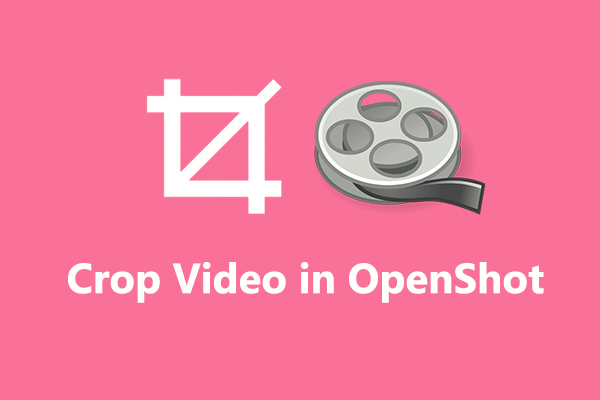


![How to Create a Bokeh Effect to Your Video [Solved]](https://images.minitool.com/moviemaker.minitool.com/images/uploads/2023/12/video-bokeh-effect-thumbnail.jpg)
User Comments :