If you want to create a video with a festive feel, adding colorful fireworks to your video is a great way. This post released by the movie maker of MiniTool provides you with 5 ways to add fireworks to a video easily and freely.
Fireworks are a symbol of festival, beauty, and romance. Have you found many scenes of fireworks in movies or TV? Do you want to make a firework video by yourself? Let’s see how to add fireworks to a video easily and free. Here are 5 ways.
Add Fireworks to a Video on Windows
How to add fireworks to a video on Windows? 3 easy ways are listed below to help you.
#1 MiniTool MovieMaker
MiniTool MovieMaker is a feature-rich and easy-to-use video editing software that lets you create movies with media files on your computer. The tool is user-friendly and you needn’t have any video editing skills due to its intuitive interface.
MiniTool MovieMaker provides different kinds of templates. You only need to select a movie template, import your media files, make some adjustments, and you can create an attractive video in just a few minutes.
MiniTool MovieMaker offers a lot of beautiful firework elements. You can create a festive video easily by adding firework elements to videos and photos. In addition, you can adjust the size, position, and duration of fireworks casually.
You can add transitions, motions, filters, etc. to make your video more advanced and vivid. After you finish creating, you can save the video to your computer and then upload it to social media to share it.
The features of MiniTool MovieMaker
- It is a video editor without watermark, bundle, or ads.
- It can import and export videos, photos, and audio in many formats.
- It has various stunning elements including fireworks, arrows, red hearts, smoke effects, etc.
- It provides lots of templates including love, travel, family, etc.
- It offers different kinds of transitions, filters, motions, captions, effects, etc.
- It enables you to rotate your videos, reverse your videos, or change the speed of your videos.
- It enables you to short videos, crop videos, and merge video clips according to your needs.
- It can extract audio from video and remove audio from video easily.
- It features fade-in and fade-out music.
- It allows you to change the format, bitrate, encoder, resolution, etc.
If you want to add fireworks to a video in MiniTool MovieMaker to give it a festive feel, here are the detailed steps.
Step 1. Download, install, and open MiniTool MovieMaker. Then close the promotion window to enter the main interface.
MiniTool MovieMakerClick to Download100%Clean & Safe
Step 2. Click Import Media Files to import your media files.
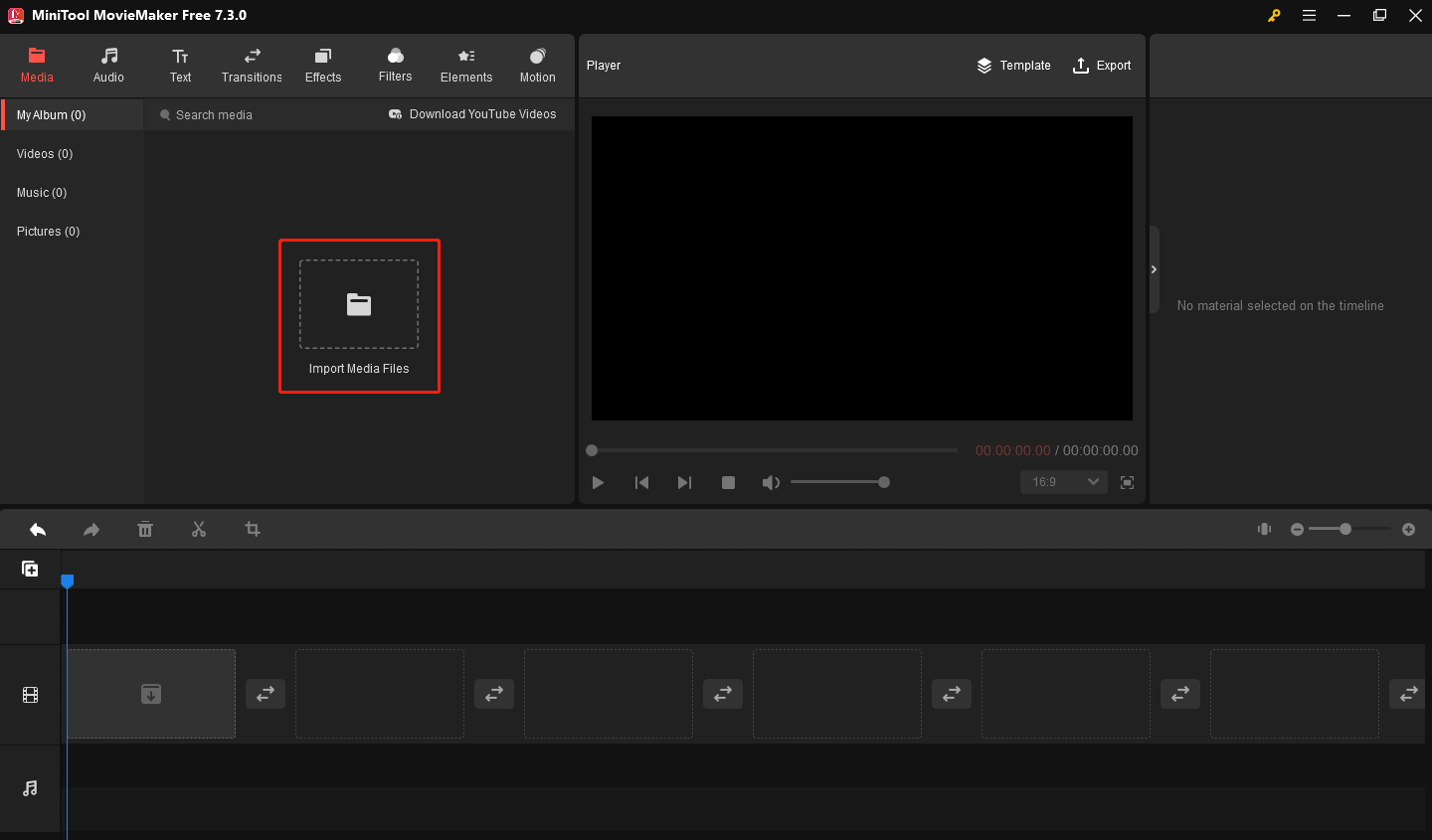
Step 3. Drag and drop your media files to the timeline.
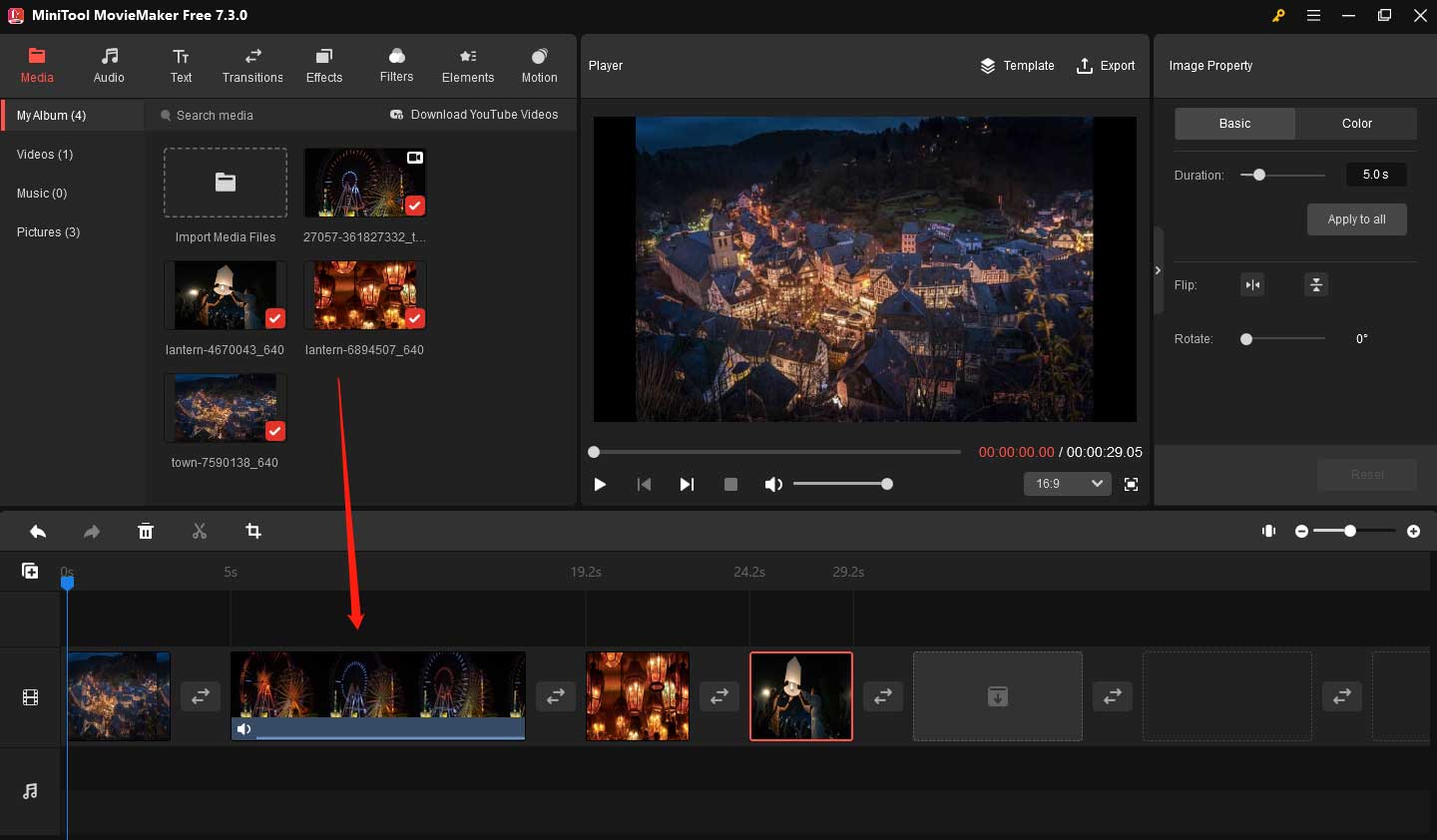
Step 4. Click Elements from the upper window and enter fireworks in the elements search bar, then press Enter. There are many types of fireworks to choose from.
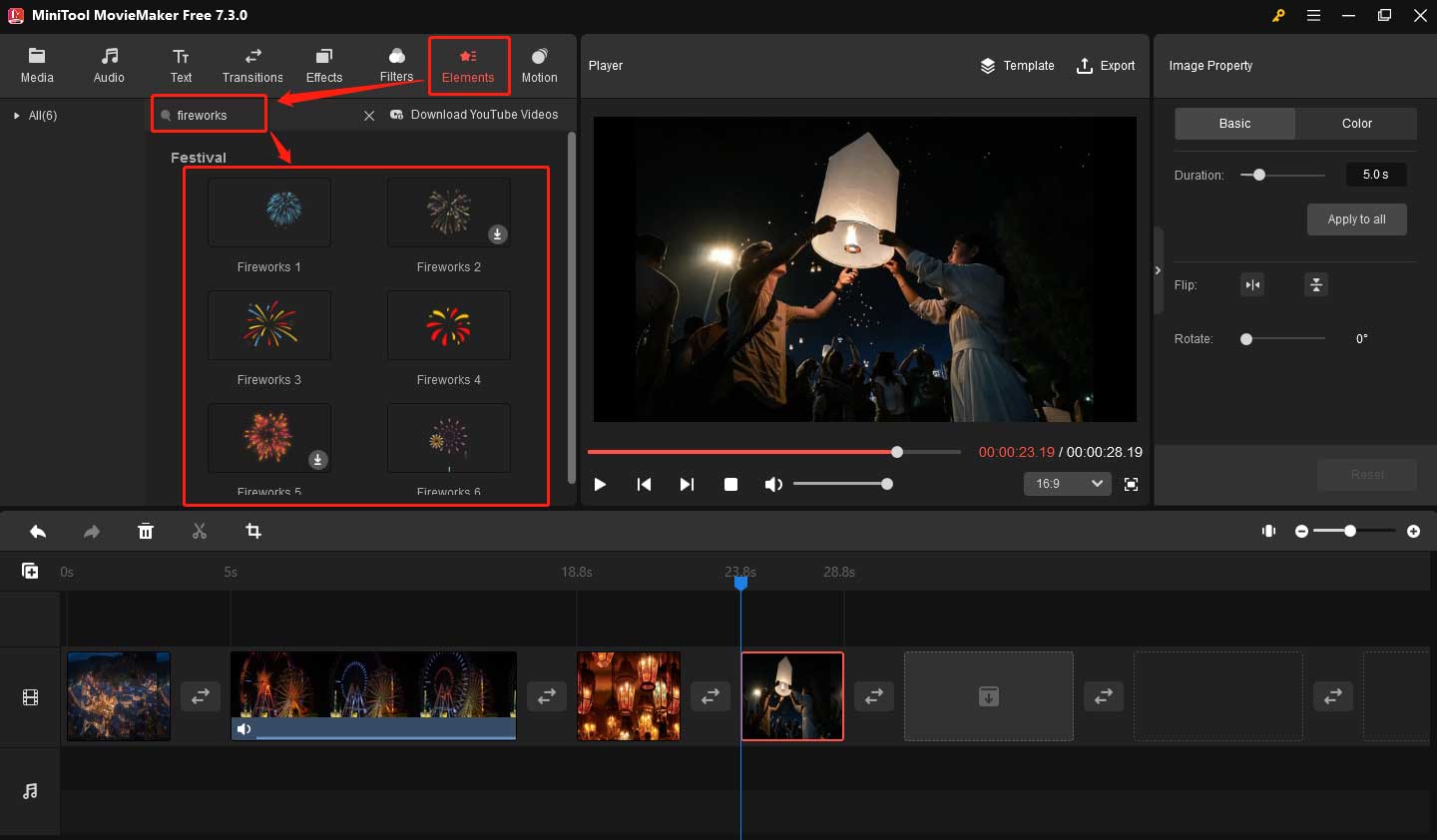
Step 5. Click the Download icon on the fireworks elements you like to get them. Next, drag and drop the downloaded ones to the target place on the timeline.
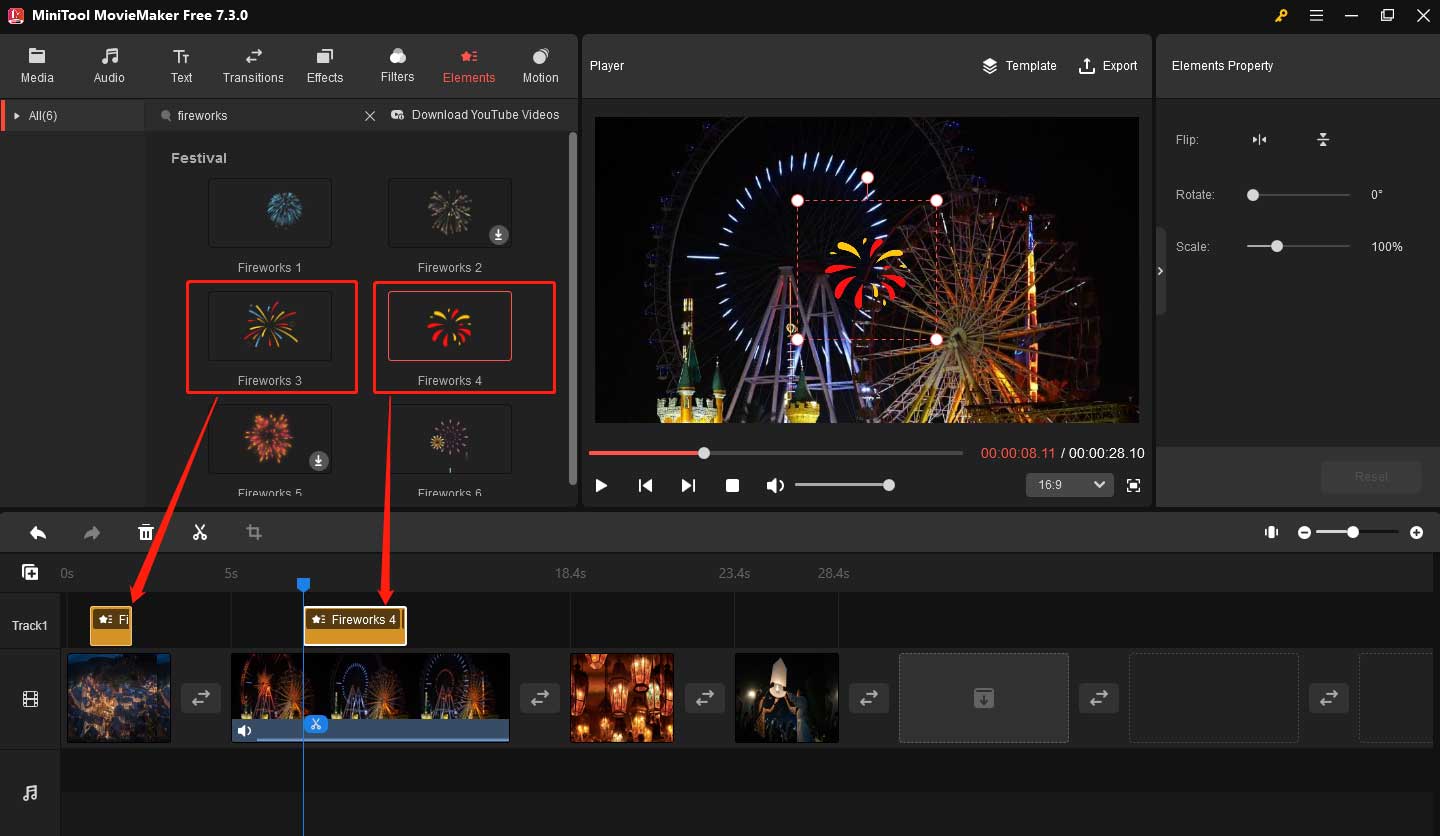
Click on the fireworks element you want to edit in the timeline. In the Player window, drag the fireworks element to where you want it to appear in the video. Or adjust its size, rotation, etc. in the Elements Property section in the upper right corner.
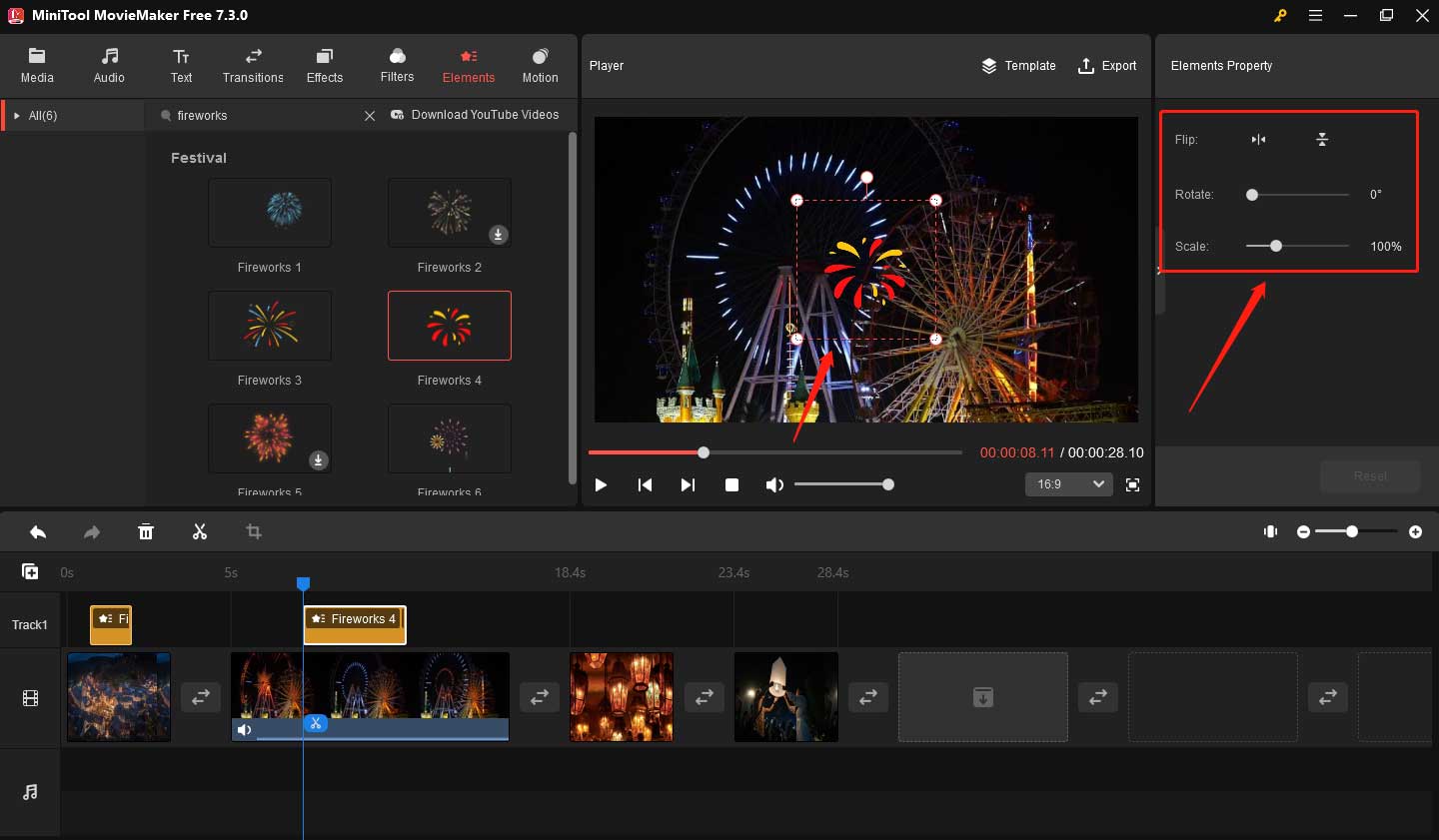
Change the duration of the fireworks by dragging the start or end of the fireworks on the timeline when your mouse turns into a double-headed arrow.
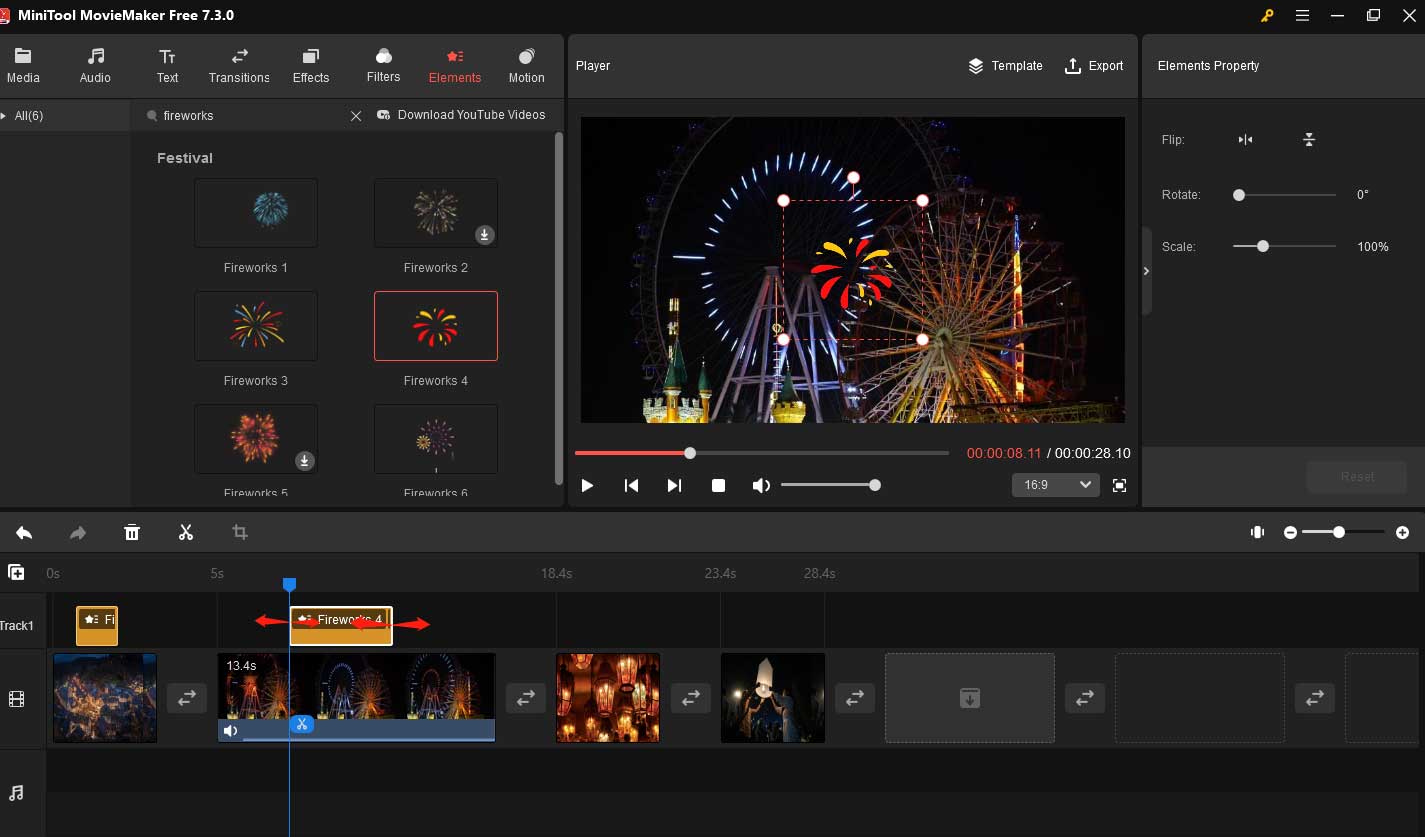
You can add beautiful music, texts, transitions, filters, effects, motions, other elements, etc. to make your video more attractive.
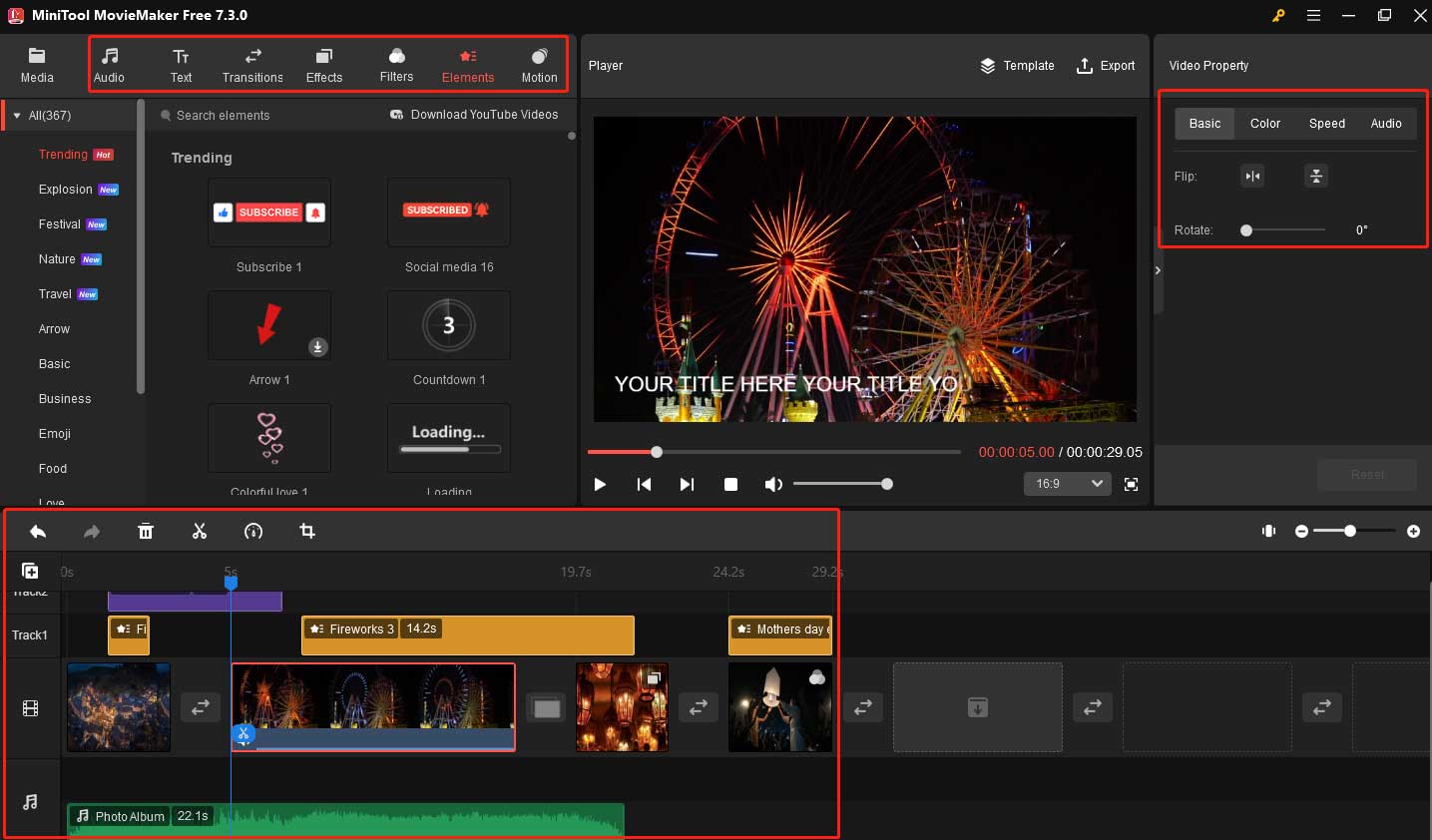
Step 6. Click Export in the upper right corner to choose a video format and make some other changes. You can edit the name of your video, choose an output path to store your video, or choose Settings for more adjustments.
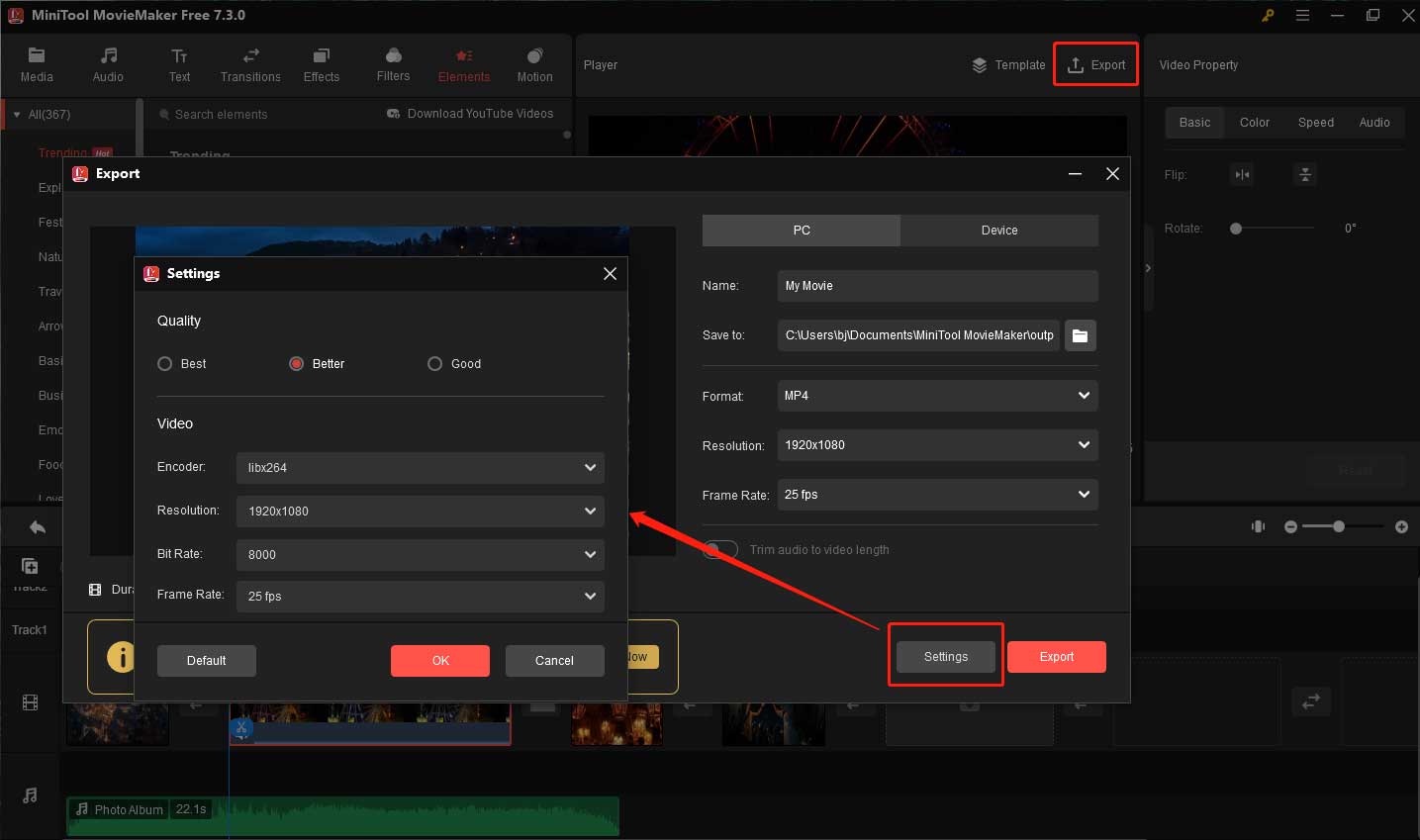
Step 7. In the end, Click the red Export button to export the video.
#2 Microsoft Photos Legacy
Photos Legacy is an app on Windows for Microsoft’s Legacy Collections, Video Editor, and Albums. It allows you to create movies from your photos and videos, and view, edit, or create albums quickly.
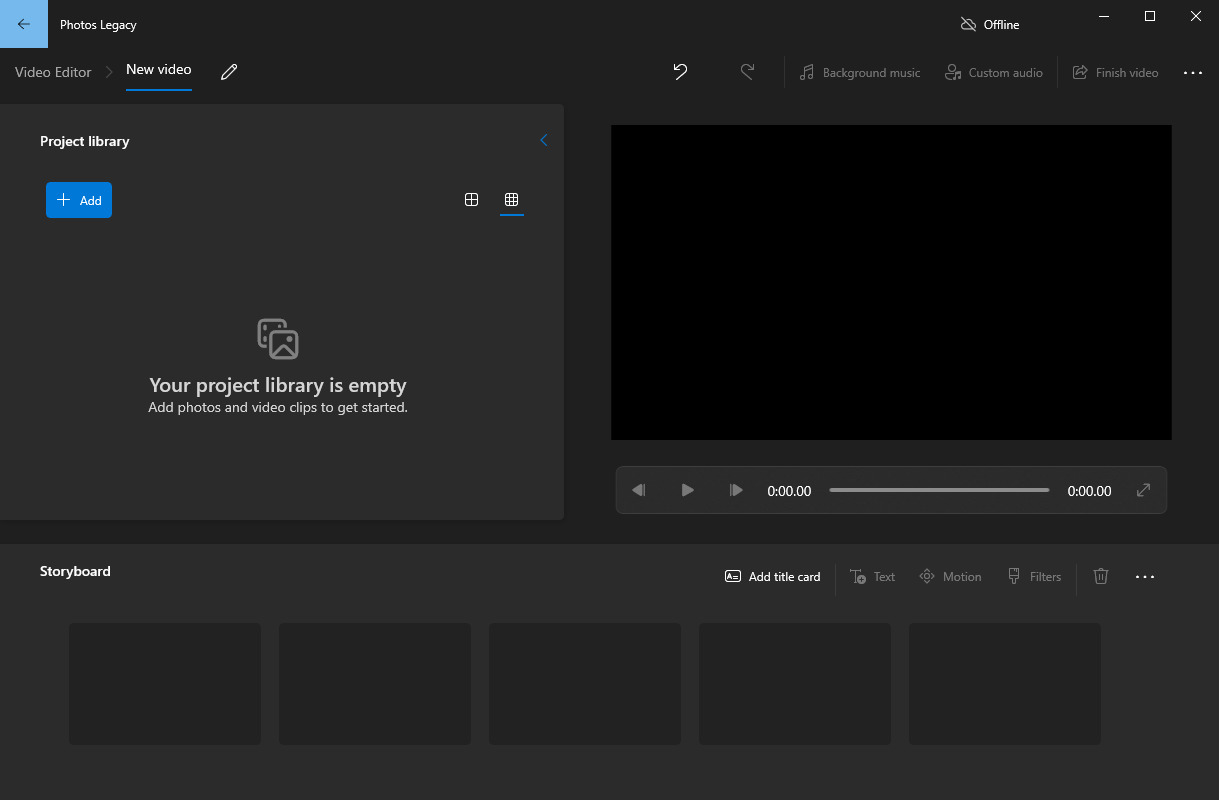
Photos Legacy has a simple interface that is full of general editing functions. Besides, it has various filters and 3D effects including fireworks. If you want to add fireworks to a video effortlessly, it can meet your needs.
The features of Photos Legacy
- It’s free and simple to use.
- It allows you to compare photos and videos in the same app window.
- It supports using the filmstrip to locate and jump to another photo.
- It has the function of hiding the toolbar, allowing you to enjoy your photos undisturbed.
#3 CapCut
CapCut is a Chinese video editing tool developed by ByteDance, the parent company of TikTok. As an easy video editor, CapCut helps lots of video creators create different kinds of videos.
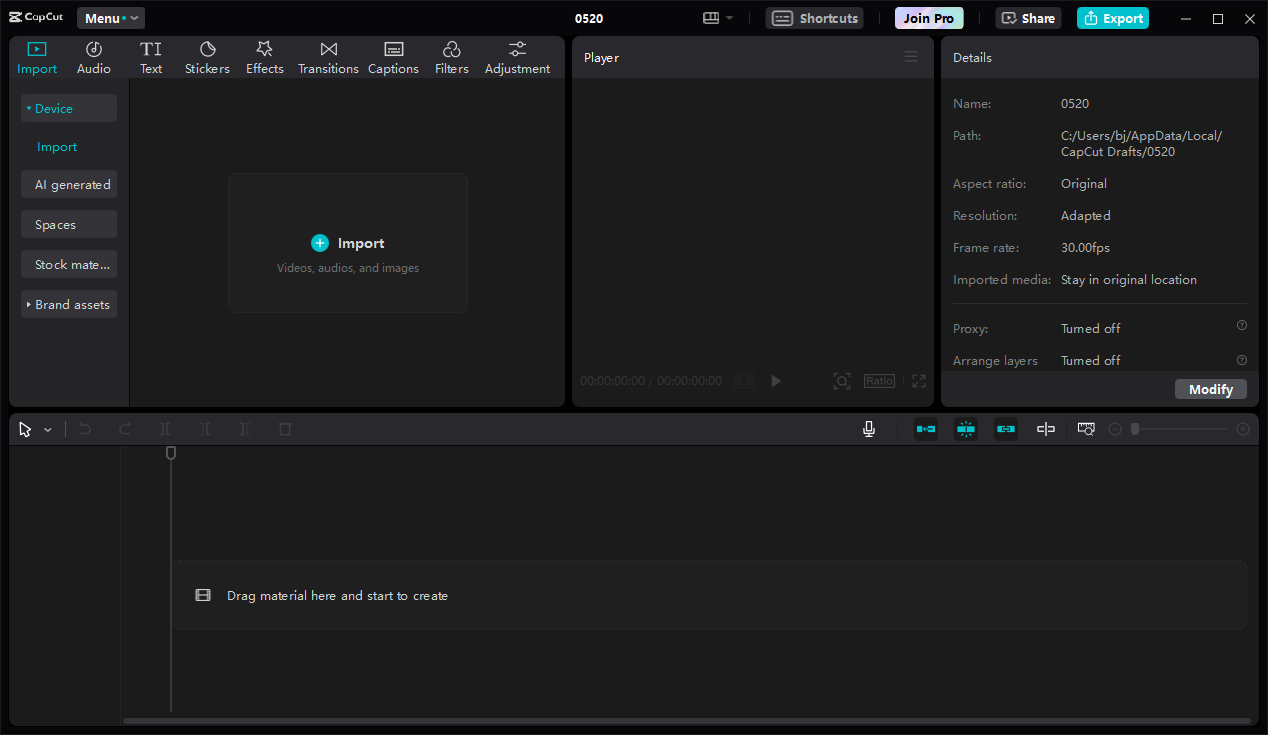
CapCut has basic video editing functions including trimming, editing, and splitting clips. It has different stickers including Fireworks, Mother’s Day, Emojis, etc. that can help you make your video engaging.
The features of CapCut
- It is free of charge and watermark-free.
- It has various templates.
- It has the function of automatic subtitles.
- It provides a powerful sticker library, effects library, and filter library.
Add Fireworks to a Video Online
How to add fireworks to a video online? Here are 2 easy ways.
#4 Microsoft Clipchamp
Clipchamp is a video editing tool developed by Microsoft. It has a user-friendly interface and many editing options.
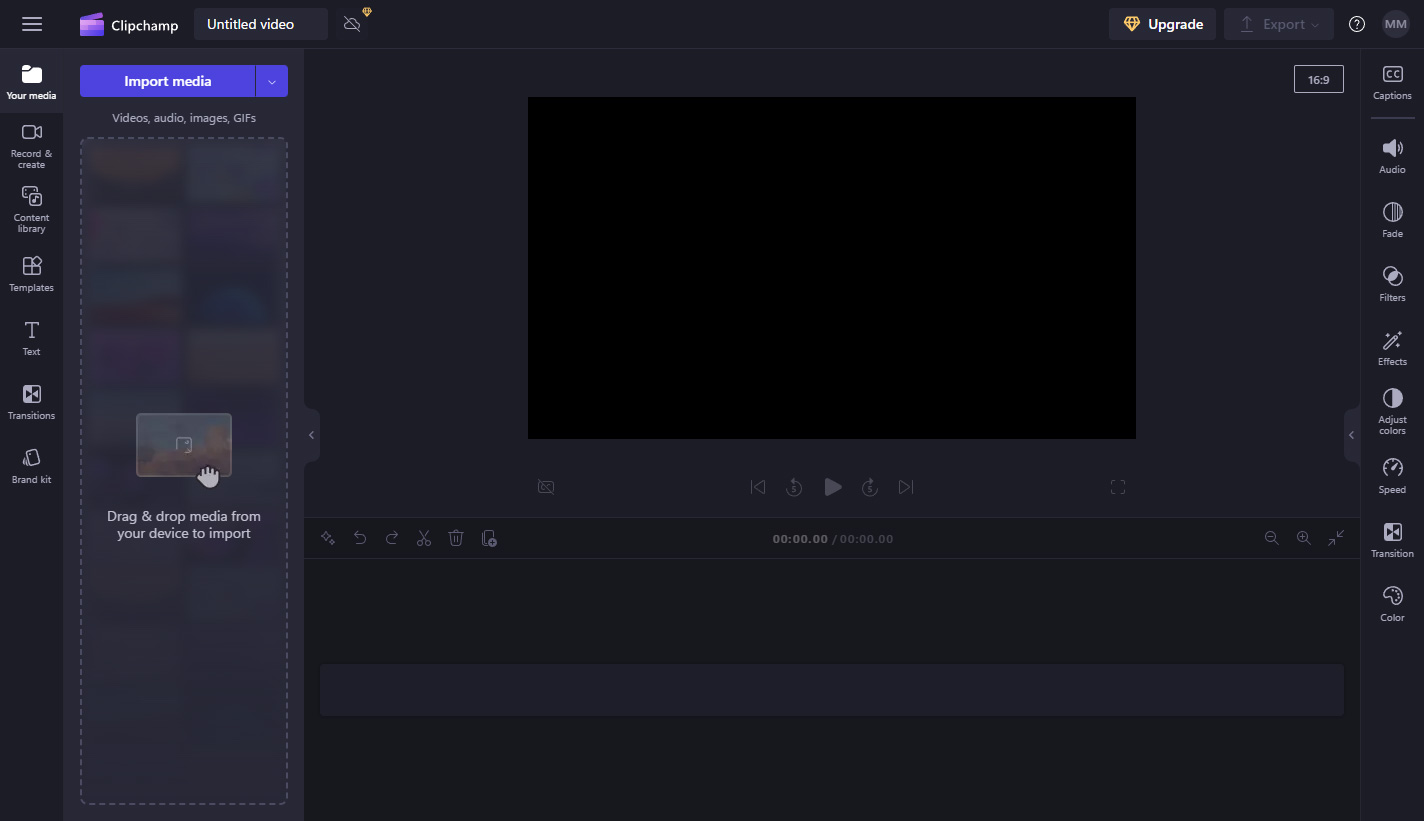
Clipchamp provides various stickers, images, and videos about fireworks, if you want to add fireworks to videos, Clipchamp is a good choice. But the fireworks pictures and videos inside are not free and its best features and 4K exports require a subscription.
The features of Clipchamp
- It supports multi-track video editing.
- It has good performance for a web app.
- It provides plenty of free templates and assets.
- It enables you to access free audio, video, and photo stock assets.
#5 Kapwing
Kapwing is a browser-based video editing tool. It enables you to create videos and edit movies easily. You needn’t download or install any additional apps or software.
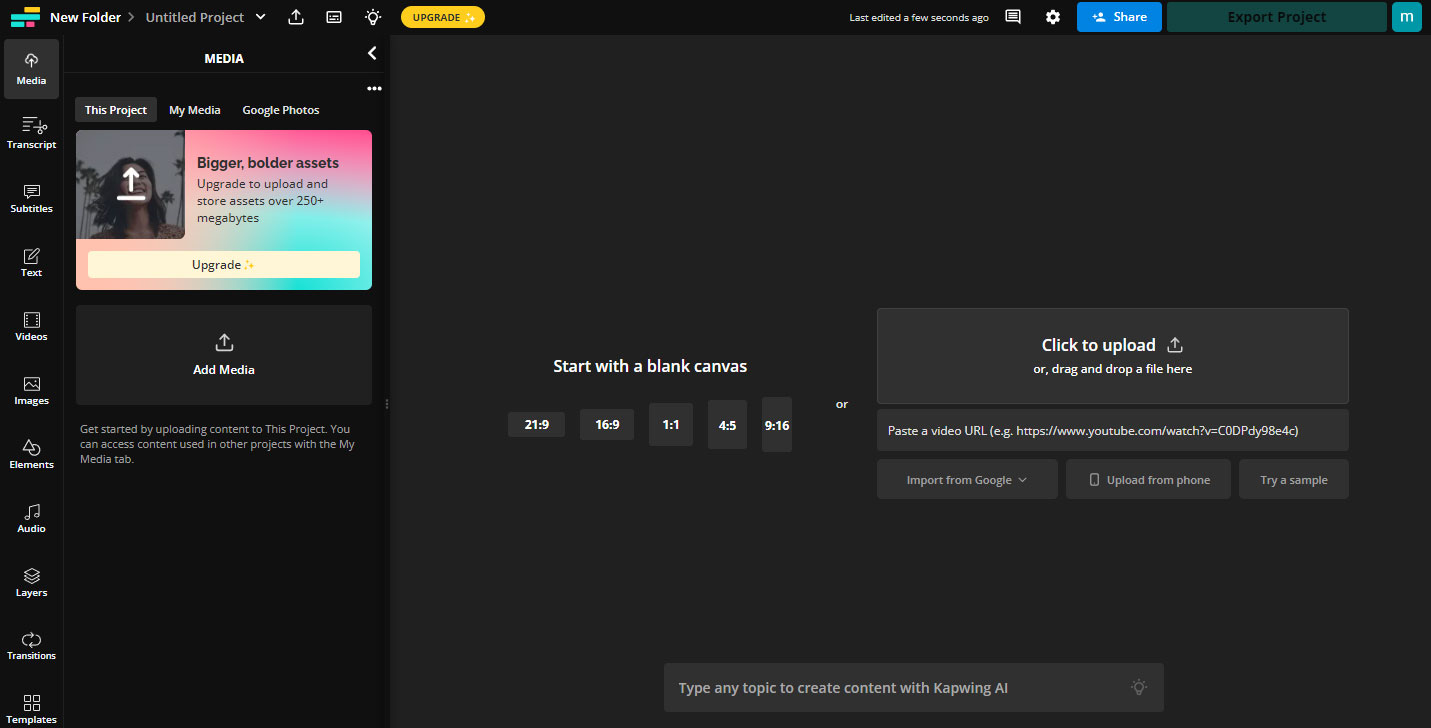
The stunning fireworks elements in Kapwing can help you create festive videos. The free version gives you access to all major editing features, which has a maximum file size limit of 250 MB. If you need a larger, longer video, you need to pay extra.
The features of Kapwing
- It works with all major file types.
- It offers a range of templates to help you create videos.
- It exports videos without watermarks.
- It supports editing directly from a URL.
Conclusion
To sum up, this post gives you 5 ways to add fireworks to a video. You can create videos with a festive atmosphere by yourself now. If you like this post, you can share it with others.
If there are any questions or suggestions about MiniTool MovieMaker, please contact us via [email protected].



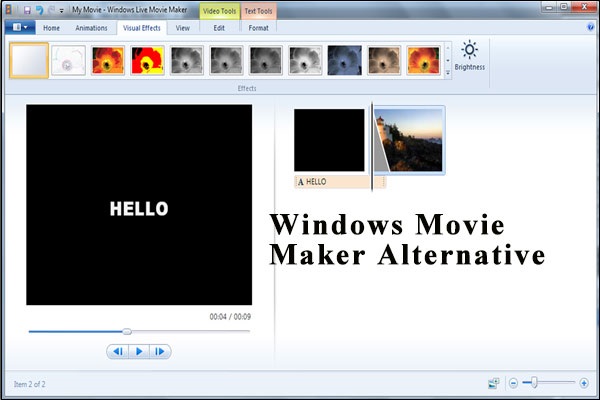

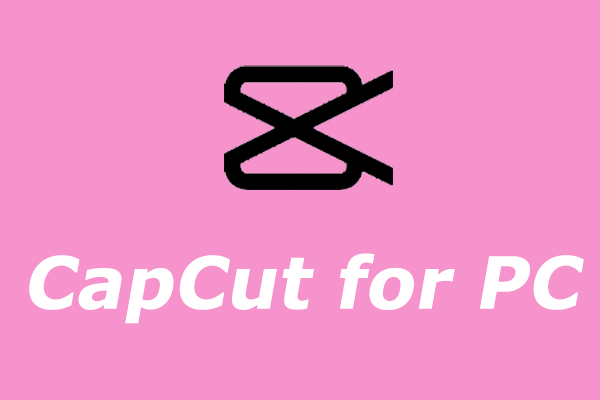
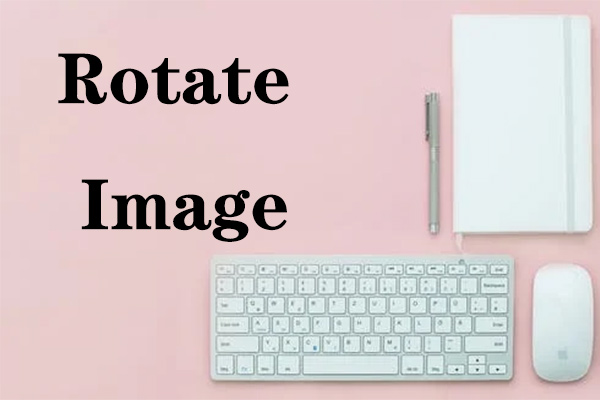
User Comments :