In this post from MiniTool video editing software, you will learn the comparison of Videoleap vs CapCut based on reviews, features, and pros and cons. Please read to the end of this post if you are interested.
Videoleap vs CapCut: Reviews
Videoleap
Videoleap is a robust and useful video editing software for mobile devices. It provides powerful and enjoyable features like music, video filters, AI effects, ready-made templates, combining clips, adding text, and more to make wonderful videos.
Videoleap lets you edit videos in layers mode, which is a standard app functionality. It also contains some of the most significant editing tools, including cutting and pasting, undo and redo, green screen, etc.
The software is free to download and install on Android and iOS, but the free version provides limited features. Videoleap Pro has monthly, yearly, and one-time purchasing options for you to select from.
CapCut
CapCut is a well-known video editor available for download on Windows PCs, Macs, and smartphones. Designed by TikTok developers, it is an easy-to-use platform.
Also, it provides basic video editing features for creating amazing TikTok videos, Shorts, and Reels. For example, you can make TikTok videos with stickers, filters, speed changes, effects, background music, and so on.
Furthermore, the app’s features usually include splitting and reversing the video, adding text and transitions, etc.
It’s free to download, however, the free version has a few limitations. CapCut Pro provides tons of features to turn your ordinary work into a professional one.
Videoleap vs CapCut: Features
Some Features of Videoleap
Special Video Effects
You can add many special effects to your videos to make them unique, like glitches, rays, emojis, fonts, shadows, prism, opacity, pixelating, blending, and so on.
Sound Editing
You can use more than 100 sound effects for your YouTube videos, Reels, and TikTok videos. To edit videos with flawless audio, you can customize your audio volume using DUB audio and voice-overs.
Creative Platform
The Videoleap creative platform enables you to share your creativity with your community. Moreover, you will be able to reuse popular edits, connect with other creators, as well as share your own templates with the community.
Some Features of CapCut
Trending Filters and Effects
You’ll find a ton of trending effects and filters to use on your videos, such as movie-style video filters, contrast, brightness, 3D, glitch, blue, etc.
Text and Stickers
There are many different style fonts and distinctive text templates. You can also add fonts from your local directory.
Music and Sound Effects
Comparing CapCut vs Videoleap, CapCut features a vast music library, whereas Videoleap provides 100+ music tracks. You can add millions of sound effects, tracks, and clips, as well as extract audio from videos using CapCut.
Videoleap vs CapCut: Pros and Cons
Pros and Cons of Videoleap
Videoleap Pros
- Simple to use.
- The interface is user-friendly.
- Effective editing tools.
- Ideal editor for YouTube.
Videoleap Cons
- No version for Mac or Windows.
- Limited functionality free version.
- A premium subscription is required to get access to all the features.
Pros and Cons of CapCut
CapCut Pros
- Available in both Mac and Windows versions.
- The interface is mobile-friendly.
- Most potent video editing app with tons of features.
- You can choose to export directly to TikTok.
CapCut Cons
- In the free version, allow a 15-minute video editing limit.
- Need to upgrade to a paid plan for access to advanced features.
- Does not support using the landscape mode.
An Excellent Substitute for Videoleap and CapCut in Video Editing
In addition to the comparison of Videoleap vs CapCut in this post, we’re pleased to present MiniTool MovieMaker to you, which is a fantastic substitute for both apps for video editing. No matter what editing level you have, it’s worth trying.
It can be used to split, trim, crop, reverse, flip, and rotate video. Apart from that, MiniTool MovieMaker allows you to do color corrections, make video from images, remove audio from video, and add text, music or sound effects, filters, transitions, stickers, motions, etc.
MiniTool MovieMakerClick to Download100%Clean & Safe
Conclusion
Is Videoleap or CapCut better? You will know which one is the best for you after you have read the above comparison of Videoleap vs CapCut based on reviews, features, and pros and cons.
You might also like:


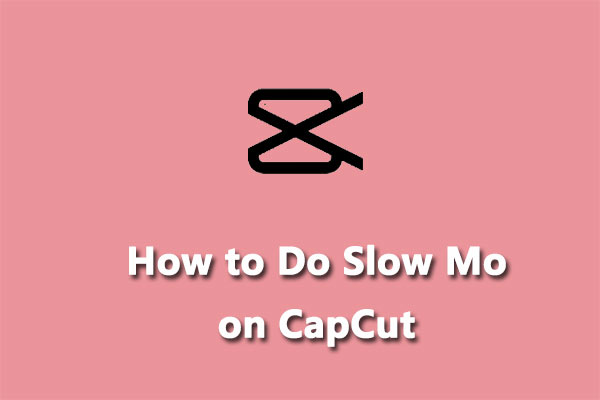


User Comments :