CapCut and InShot are two popular video editing apps that can help you create amazing videos for social media platforms. CapCut vs InShot: Which app is better for your video editing needs? In this article, we will compare CapCut and InShot in many aspects. Moreover, we’ll introduce some alternatives to them, like MiniTool MovieMaker.
If you’re looking to create amazing videos for social media platforms such as TikTok, Instagram, and YouTube, you may want to consider using a video editing app to enhance your footage. While there are many video editing apps available, two of the most popular ones are CapCut and InShot. Both apps offer a variety of features and functions that can make your videos more visually appealing and engaging, including filters, stickers, transitions, music, and text.
But how do you decide which one to use? CapCut vs InShot: Which one is a better video editing app for your needs? To help you make an informed decision, here’s a detailed comparison of CapCut vs InShot in terms of their user interfaces, prices, features, and pros and cons.
What Is CapCut
CapCut is a trendy video editing app that lets you create and edit videos on your smartphone. It’s designed for users who want to create short videos for social media platforms like TikTok or for personal use. This app is free to use and best known for assisting users in creating all kinds of trendy content using popular video and image templates created by celebrities and artists.
CapCut has all the basic tools and features you may expect from a video editing app, like trimming, cropping, adjusting video speed, adding music and text overlays, etc. It also has special effects like motion tracking, shake effects, green screen, keyframe animation, and background removal to help you create stylish videos.
What Is InShot
InShot is another easy-to-use and powerful video editing program that’s available for both Android and iOS devices. It’s free to use, but you can unlock more features and remove ads with the paid version. InShot is helpful for creating a wide range of content, including videos for Instagram reels, TikTok videos, YouTube Shorts, and HD statues for WhatsApp.
InShot has a variety of cool effects and transitions built-in, making it an excellent choice for many users. In addition, with InShot, you can trim, cut, split, merge your videos, adjust video aspect ratio and speed, reverse videos, add music, text, and stickers to your videos, and much more.
CapCut vs InShot: Main Differences Between Them
Once you have a basic understanding of CapCut and InShot, let’s delve into a comparison of CapCut vs InShot.
CapCut vs InShot – User Interface
Both CapCut and InShot are user-friendly video editing apps with intuitive interfaces. However, there are some differences in their appearance and functionality. CapCut has a clean and well-organized interface that allows for easy navigation and quick searches for different elements. Plus, its video timeline is visually appealing and color-coded for simplicity. InShot’s interface is also straightforward to use for quick editing, but it may be challenging to work on multiple tasks simultaneously.
CapCut vs InShot – Prices
When it comes to InShot vs CapCut, the price of the two apps is one of the main differences between them. Is InShot better than CapCut for the price?
CapCut is a completely free app that does not have any ads or in-app purchases, offering all its features and tools without cost. In contrast, InShot has both a free and paid version, with the latter unlocking more features and removing ads and watermarks. InShot offers three pricing plans: $3.99 per month, $14.99 per year with a 3-day free trial, and a one-time payment of $34.99 for lifetime access.
Therefore, if you are looking for a budget-friendly app, CapCut might be a better choice than InShot. However, if you are willing to pay for more features and customization options, InShot might be worth the investment.
CapCut vs InShot – Features
When you compare CapCut and InShot, it’s essential to consider the features each video editing app offers.
CapCut, owned by ByteDance, the same company that owns TikTok has various features that can help you create professional-looking videos. These features include:
- Multi-layer editing: You can add multiple video and audio tracks to your video project and edit them individually or together.
- Keyframe animation: You can add keyframes to your video clips and adjust the position, scale, rotation, opacity, and speed of each frame.
- Chroma key: You can remove the background of a video clip and replace it with another image or video.
- Reverse: You can reverse the playback of your video clips to create cool effects.
- Voice-over: You can record your voice and add it to your video clips.
- Subtitles: You can add subtitles to your videos in different languages and styles.
- Templates: You can choose from a variety of templates that have preset effects, transitions, music, and text for your video clips.
InShot initially started as a photo editing app, but it has evolved into a video editing app over time. It has many features that allow you to create fun and creative videos, such as:
- Video splitting: You can split your video clips into smaller pieces and rearrange them as you like.
- Photo importing: You can import photos from your gallery or camera and add them to your video clips.
- Music library: You can choose from a large collection of music tracks and sound effects to add to your video clips.
- Text and stickers: You can add text and stickers to your video clips in different fonts, colors, sizes, and animations.
- Filters and effects: You can apply filters and effects to your video clips to change their look.
- Transitions: You can add transitions between your video clips to make them smoother and more dynamic.
CapCut vs InShot – Pros and Cons
InShot vs CapCut: What about their pros and cons? They both have their advantages and disadvantages when it comes to video editing. Here are some of the pros and cons of each app:
CapCut pros:
- It has an intuitive and straightforward interface.
- It is free to use and does not have any ads or in-app purchases.
- It has advanced features like keyframe animation and chroma key that can make your videos more professional.
- It has a library of stock sounds and animations that you can use for free.
- It comes with various pre-made templates.
- It supports multiple languages and subtitles for your videos.
- It has all trending filters, transitions, and effects on TikTok.
- It supports exporting to TikTok directly without a watermark.
CapCut cons:
- It has a 15-minute video limit that may restrict your creativity.
- It cannot be used on a desktop computer without an emulator like Bluestacks.
- It does not have a landscape mode.
- It will leave a watermark when sharing videos on other social media platforms besides TikTok.
InShot pros:
- It has a simple and user-friendly interface.
- It has a free version that offers some of the same features as the paid version.
- With a variety of stickers to choose from, you can make your video more interesting.
- It has basic tools for editing videos, such as aspect ratio adjustment, cutting, splitting, rotation, flipping, speed control, etc.
- It allows you to add filters, text, effects, and sound effects to your videos or photos.
- It is designed for iOS and Android devices that are compatible with most smartphones.
InShot cons:
- There is only one track on the timeline.
- It does not have some advanced features, like keyframe animation and multi-layer editing.
- It is difficult to work on multiple tasks at once which may slow down your editing process.
- Its free version has ads that may interrupt your editing experience.
Best CapCut and InShot Alternatives
There are many InShot and CapCut alternatives for video editing. In this section, we’ll delve deeper into the 4 best alternatives to them, and you can choose one depending on your preferences, needs, and devices.
Best alternatives to CapCut and InShot:
1. MiniTool MovieMaker
2. Adobe Premiere Rush
3. KineMaster
4. PowerDirector
#1. MiniTool MovieMaker
The first amazing alternative to CapCut and InShot on our list is MiniTool MovieMaker, a free and easy-to-use video editing software that lets you create and edit videos on your Windows PC. It is designed for both beginners and professionals who’d like to make stunning videos.
MiniTool MovieMakerClick to Download100%Clean & Safe
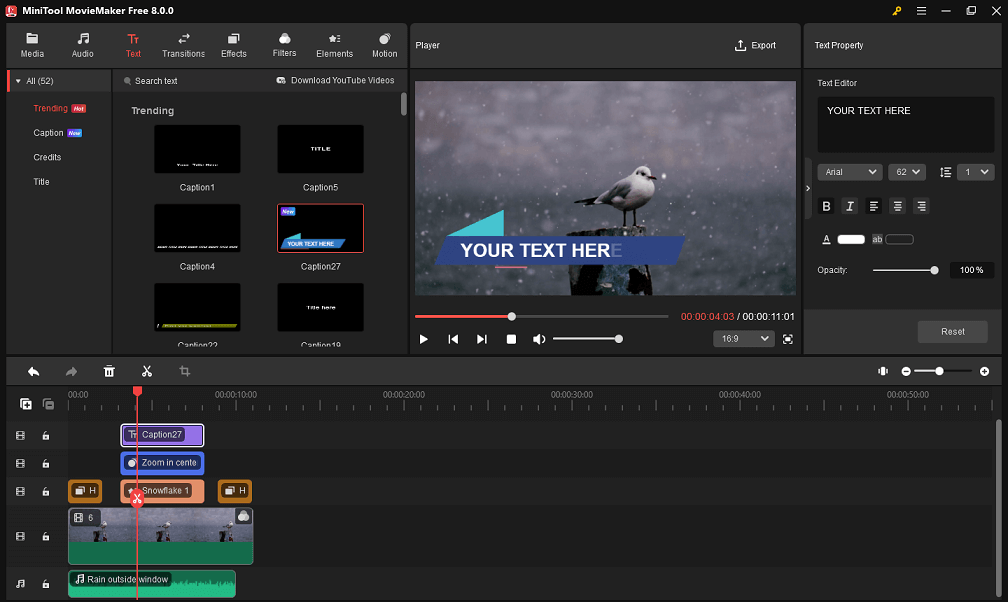
This video editor supports importing and exporting videos in various formats. You can start from scratch to have more control over your videos. For example, you can take advantage of its multi-track editing to trim, cut, split, merge, rotate video footage, apply stylish video effects, speed up/slow down your video, and many more. Similar to CapCut, it won’t leave any watermark on your videos when exporting.
#2. Adobe Premiere Rush
Adobe Premiere Rush is a video editing app that lets you create and share videos on various social media platforms, such as YouTube, Facebook, Instagram, and TikTok. Whether you’re using a desktop or a mobile device, you can easily use this app and sync your projects across all your devices with automatic project syncing. You can also import media from your device or shoot videos and photos within the app.
Adobe Premiere Rush offers a simple and intuitive interface that guides you through the process of capturing, editing, and sharing your videos. You can customize your videos with transitions, titles, filters, effects, music, and sound effects as per your preference. And, when you’re done editing, you can export your video in the appropriate aspect ratio for any social media platform or save it to your device.
#3. KineMaster
Another CapCut and InShot alternative we can take into consideration is KineMaster. It is a video editing app for mobile devices that allows you to create, edit, and export your video projects in minutes. KineMaster provides you with thousands of trending video templates, or even you can share your videos as templates with the world.
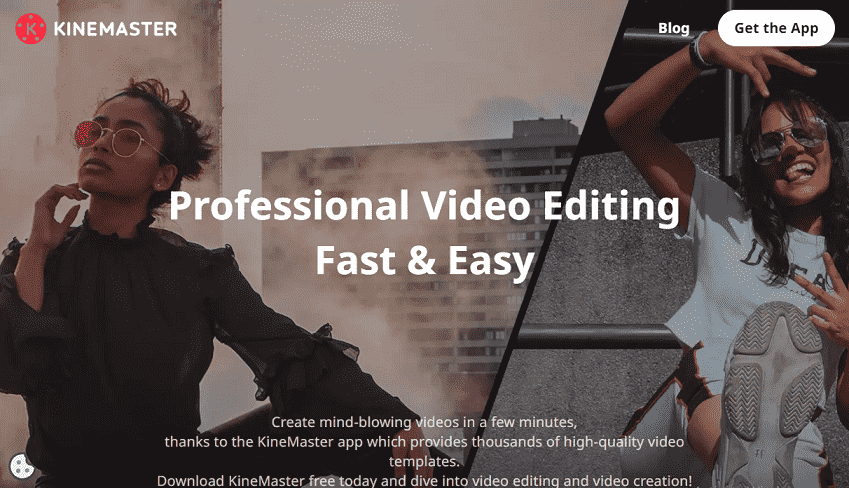
KineMaser’s intuitive UI supports adding as many videos, images, text, and layers as you want. Moreover, editing complex video projects with many layers is fast and easy thanks to its full-screen timeline. In addition, KineMaster features many other editing tools, such as Chroma Key, AI magic remover, audio editing, 4K exporting, etc.
#4. PowerDirector
PowerDirector is a video editing software program developed by CyberLink, a company that specializes in multimedia software and AI facial recognition technology. You can access it on Windows, macOS, Android, and iOS, and you can download a free version or subscribe to PowerDirector 365 for more features.
Using PowerDirector to edit your videos is a breeze. This video editor allows you to stabilize shaky camera footage with its video stabilizer, generate captions automatically, remove backgrounds with a single tap, and add voiceovers recorded on your mobile device. It also has AI-powered features like body effects, motion tracking, speech-to-text, etc. which enable you to edit videos like a pro.
Final Verdict
CapCut vs InShot: which app is better for your video editing needs? The answer depends on your preferences and goals. If you want a more professional and advanced video editing app that works well with TikTok videos, you might want to use CapCut. If you want a more fun and creative video editing app that works well with Instagram and YouTube videos, you might want to use InShot. However, if you’re seeking other video editing software that’s easy to use, try these alternatives to CapCut and InShot, like MiniTool MovieMaker.
If you have any questions or suggestions while using them, please feel free to leave a comment on us or contact us via [email protected].


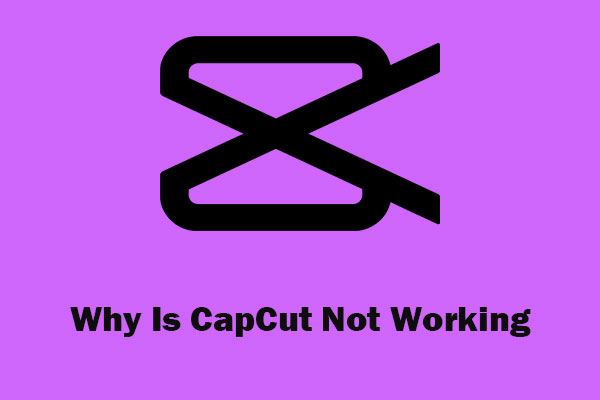

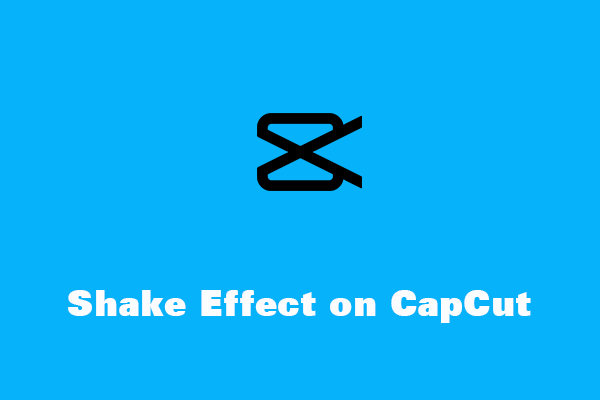
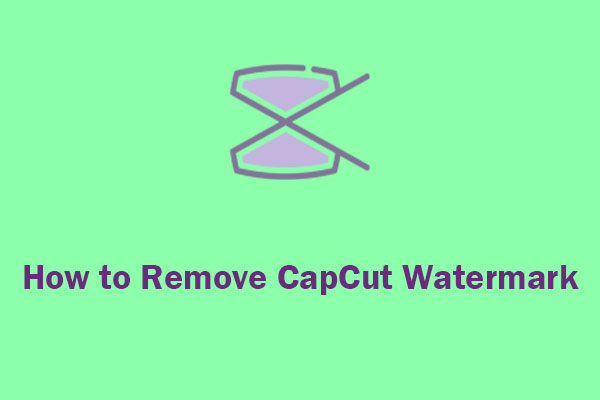


User Comments :