Alight Motion vs CapCut which is better? This post from MiniTool MovieMaker will provide you with a comparison of the different features of both programs, including visual effects, keyframe animation, vector graphics, and export formats.
CapCut is a video editing software and Alight Motion is a design & animation creator. When it comes to CapCut vs Alight Motion, they both offer a ton of appealing options and if you want to see how they compare, just check out the content below.
Alight Motion vs CapCut: Visual Effects
Alight Motion
Using Alight Motion, you can pick from numerous attractive typefaces, transitions, QR codes, and a foundational module that can be completely customized. You may change the tone of your image with a few easy products.
During the editing process, the color correction feature on your smartphone makes it simple to make aesthetic modifications to your video or snap. In addition, Alight Motion allows you to improve the quality of your social media video in a flash.
CapCut
In CapCut, transitions and visual effects are many and diverse, including dreamy, retro comic effects, split-screen, and more. A video that has these effects on top appears and feels more polished.
CapCut allows you to add visual effects to your images and combine multiple images into one presentation. The quality of your images will be great as you add extra shots and make a video.
MiniTool MovieMakerClick to Download100%Clean & Safe
Alight Motion vs CapCut: Keyframe Animation
Alight Motion
Keyframe animation is an important part of creating animations, motion graphics, effects, and films, and it is covered in Alight Motion. You can utilize keyframe animation no matter what your current settings are. Keyframes can be added to photos and films with ease. It’s a lot of fun to use this function and you can make entertaining animations.
CapCut
Keyframe animation is accessible in all settings of CapCut, just as it is in Alight Motion. This function makes it easy to alter your video or photo. Furthermore, you can add several frames, stickers, or pieces of text to decorate your creation.
With keyframe animation, you may move any graphic from one position to another. Nowadays, any top-tier video editor should contain this function. Hence, this useful feature may be found in both Alight Motion and CapCut.
Alight Motion vs CapCut: Vector Graphics
Alight Motion
Utilizing graphic vectors, you may create motion graphics videos with Alight Motion’s exceptional vector graphics capability. Considering everything you can create utilizing vectors quickly is great and entertaining. Your video can be made with the help of this tool. A set of vectors is also available. Alight Motion makes it easy to alter your vector artwork if you’re using a smartphone.
CapCut
CapCut does not have a dedicated vector graphics mode, even though it offers several useful filters. Videos and images can be sharpened or blurred using these effects. Moreover, you can apply filters quickly and easily depending on color or the time of year.
Alight Motion vs CapCut: Export Formats
Alight Motion
A fantastic aspect of Alight Motion is that it allows you to export videos and images to multiple formats. Plus, you can export a still from an effect or a video that was put on the entire video. When you are ready to share your final Alight Motion project with the world, simply click the export button and select the format you want to use.
With the help of Alight Motion, you can save your creation in a variety of formats, including MP4, GIF, JPEG, PNG, XML, etc. As soon as you’ve created your video in the format you like, it’ll be easy to upload any of your social media accounts.
CapCut
When you select the resolution and frame rate of the video during the export process, CapCut gives you a general idea of how large the file will be. Maximum export settings enable 4K resolution at 60fps. Your video is always ready to export or share.
It is an excellent feature that allows you to turn HDR on and off on your iOS devices, however, Android users need CapCut’s help. Aside from that, iOS and Android provide basically the same functionality. Edit and share videos on TikTok and other video-sharing services.
Conclusion
Alight Motion and CapCut are both competent and can easily modify any video or image. Please refer to the features comparison of Alight Motion vs CapCut above to choose the one that suits you.


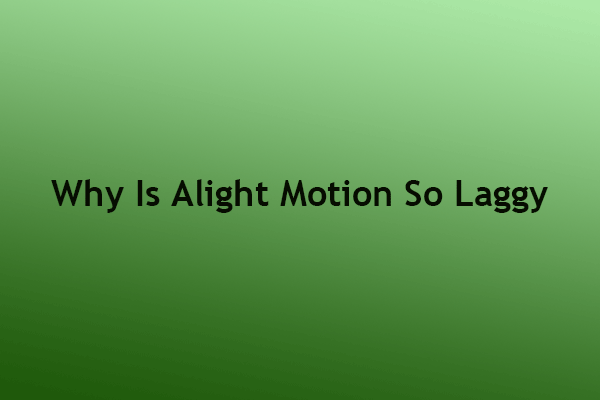
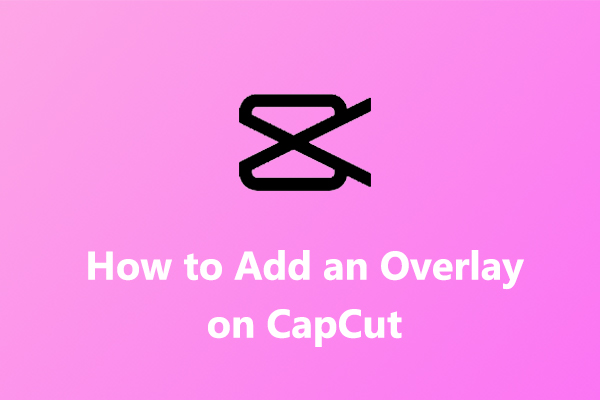

User Comments :