When it comes to video editing apps, CapCut and iMovie are both popular choices, each with their own unique features and drawbacks. This can make it difficult for users to decide which one they should use for creating videos. To help you make an informed decision, we have compared CapCut vs iMovie, highlighting their strengths and weaknesses. Moreover, we have also listed some great alternatives to CapCut and iMovie, such as MiniTool MovieMaker.
In the realm of mobile video editing, two applications have emerged as leaders: CapCut and iMovie. Both are popular all-in-one mobile apps for editing videos on your smartphone. However, iMovie vs CapCut: which one should they use? This question has attracted much attention and sparked heated debate.
To help you figure out this question, this article will provide a comprehensive comparison between these two applications. And if you’re looking for an easier-to-use video editor, MiniTool MovieMaker should be your first choice.
Overview of CapCut vs iMovie
CapCut Overview
CapCut is a video editor and graphic design tool that utilizes artificial intelligence. It’s a free all-in-one platform that allows you to create video from images for social media, marketing, or personal purposes. You can access CapCut on your desktop, mobile device, or browser, making it a versatile tool for everyone.
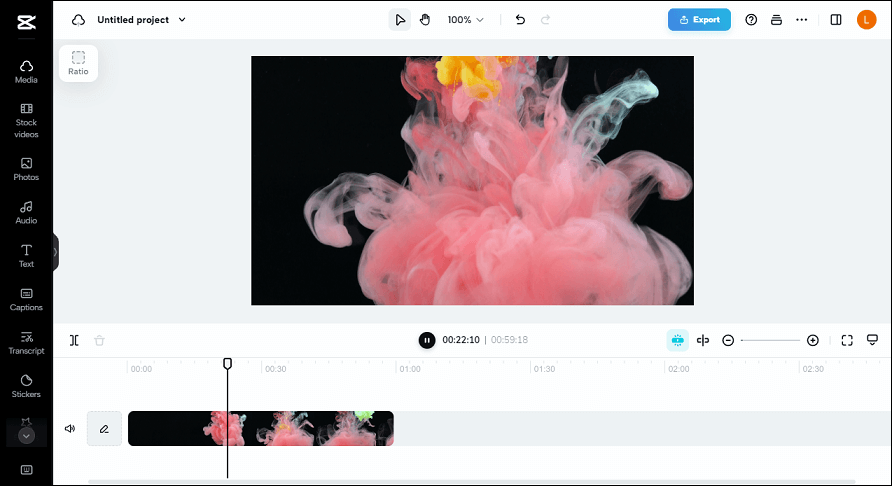
CapCut is designed to cater to users who want to edit videos and upload them to platforms like TikTok quickly. It has flexible editing features, magical AI tools, team collaboration, and stock assets. You can also access your projects and files from any device with CapCut’s cloud storage. Capcut is trusted by millions of users around the world.
iMovie Overview
iMovie is a free video editing application developed by Apple Inc. It’s pre-installed on all Apple devices, including Mac and iOS devices. iMovie has a streamlined design and intuitive gestures that make it easy to use. You can even import and edit videos captured in Cinematic mode on iPhone 13 or later.
iMovie allows you to create Hollywood-style trailers and movies with various themes, filters, transitions, music, etc. In addition to basic video editing tools, it also offers a range of advanced features, such as green screen effects, audio ducking, color correction, image stabilization, and more.
A Comparison of CapCut vs iMovie
In this section, we will compare CapCut and iMovie based on several aspects, including platforms, user interface, video editing features, pricing, and performance.
CapCut vs iMovie – Platforms
Capcut is available for desktop, iOS, and Android devices, while iMovie is only compatible with iOS devices. This means that Capcut has a wider reach and can cater to more users who have different operating systems.
CapCut vs iMovie – User Interface
Both Capcut and iMovie have a simple and intuitive user interface that is easy for beginners to use. However, they have different layouts and designs.
CapCut features a user-friendly interface and timeline-based editing workflow that allows you to drag and drop clips into a timeline. All its features are easily accessible and categorized on the app. It’s worth noting, however, that CapCut’s clips are limited to a single track, and video length is limited to 15 minutes.
On the other hand, the user interface of iMovie is designed for both professionals and beginners, offering a 3-panel layout. It allows users to transfer projects between iPhone and iPad using AirDrop or iCloud Drive. However, it has a steeper learning curve compared to CapCut.
CapCut vs iMovie – Features for Video Editing
When comparing CapCut and iMovie, we cannot ignore the most important point – features. Both of them offer a wide range of features for video editing.
Here are some of the key features of CapCut:
- Keyframe animation: You can add keyframes to your video clips.
- Team collaboration: It allows multiple team members to work on a video project simultaneously.
- Text-to-speech: Apply text-to-speech in multiple languages and voices.
- Auto captions: Automatically recognize different languages and generate high-accuracy captions.
- Video stabilization: The stabilizing feature keeps shaky video footage steady.
- Background removal: It can automatically remove the background of a video clip.
Here are some of the key features of iMovie:
- Storyboards: You can choose from 20 Storyboards that help you get started with popular video types.
- Magic Movie: This feature can instantly create a polished video from the clips and photos you choose, automatically adding transitions, effects, and music to your edits.
- Trailer templates: You can choose from 14 trailer templates with stunning graphics and original musical scores to make Hollywood-style trailers.
- People detection: iMovie makes it possible to detect people or characters in videos.
- Color grading: It offers a range of color grading tools that allow you to adjust the color and tone of your videos.
- Chroma key: It allows you to replace the background of their video clips with any image or video they want.
- Narration: It helps you record your own voice over their video clips and also adjust the volume, fade in/out, and ducking of the narration.
CapCut vs iMovie – Pricing
Capcut and iMovie are two free video editing apps, but they differ in their requirements and capabilities. Capcut does not have any in-app purchases or subscriptions, making it completely free for users. On the other hand, iMovie is also free, but it requires users to have enough storage space on their iOS devices or iCloud accounts. Additionally, iMovie users may need to pay for some extra features such as soundtracks or sound effects from iTunes or GarageBand.
CapCut vs iMovie – Performance
When it comes to performance, both Capcut and iMovie offer fast and smooth editing experiences that can handle high-quality videos without lagging or crashing. However, Capcut has some limitations such as a single track for editing and a video length limit of 15 minutes. On the other hand, iMovie offers more flexibility and versatility as it allows users to edit on two tracks, export videos of any length, and use the app on both mobile devices and laptops.
Best Alternatives to CapCut and iMovie
If you’re looking for alternatives to CapCut and iMovie, there are several options available. Here are some of the best video editing applications that you can consider:
#1. MiniTool MovieMaker
When it comes to CapCut and iMovie alternatives, MiniTool MovieMaker is a must-have option. If you are a beginner looking for a simple yet feature-rich video editing tool, you can’t go wrong with MiniTool MovieMaker.
MiniTool MovieMakerClick to Download100%Clean & Safe
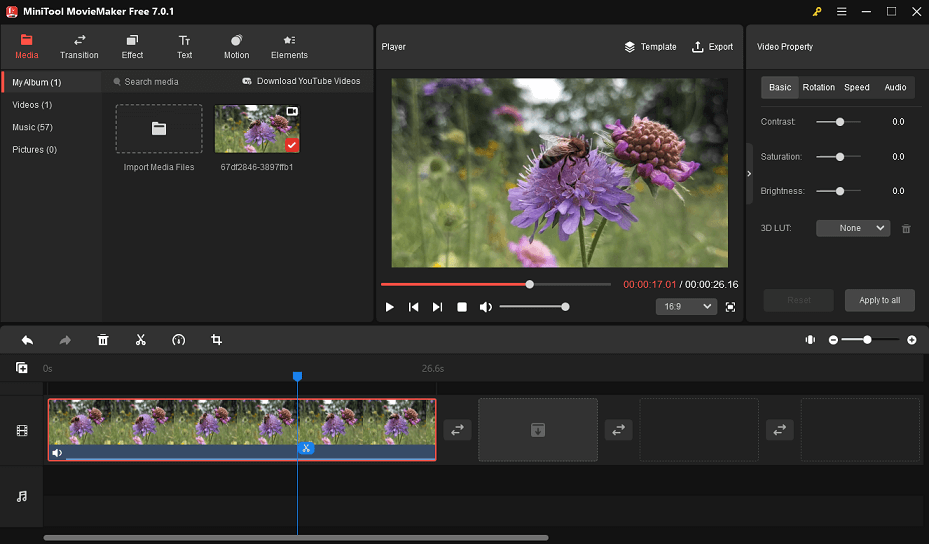
MiniTool MovieMaker allows you to create, edit, and export your movies, vlogs, selfies, and more with ease. It has a simple and intuitive user interface that supports dragging and dropping video clips into this program directly. This Windows movie maker also offers some ready-made templates for different types of videos such as travel videos, wedding slideshows, and Christmas videos.
Features of MiniTool MovieMaker:
- Free, easy to use, and suitable for beginners and professionals alike.
- Support almost all video and audio formats.
- You can merge, crop, split, reverse, rotate, flip, and trim video clips.
- Change video speed as well as adjust video aspect ratio.
- Add titles, captions, and end credits to your videos.
- It has a wealth of resources like music and animated stickers and is updated based on trends.
- Change video quality, encoder, bitrate, frame rate, and resolution.
- Support exporting videos up to 1080P without any watermark.
#2. Adobe Premiere Rush
Adobe Premiere Rush is a video editing application that offers a comprehensive suite of features for video editing. It is available on both iOS and Android devices, as well as macOS and Windows operating systems. You can use it to create and share high-quality videos on social media platforms such as YouTube or Facebook.
This video editor offers an intuitive interface with tools like transitions, audio adjustments, color correction, speed controls, motion graphics, and more. You can also customize your videos by adding transitions and titles using the built-in templates.
Some of the features offered by Adobe Premiere Rush include:
- It works across all your devices, including iOS, Android, macOS, and Windows.
- Add and edit polished titles with a wide range of built-in templates.
- Import and adjust audio with audio ducking and easy voiceovers.
- Enhance your videos with preset and manual color correction.
- Change the video speed with professional speed control tools in one friendly interface.
- Export to any social media channel in the right aspect ratio.
#3. PowerDirector
PowerDirector is another great CapCut and iMovie alternative developed by CyberLink. Similar to Adobe Premiere Rush, it’s a cross-platform application available on Android, iOS, macOS, and Windows. It offers a range of powerful editing tools and features that cater to beginners, intermediates, and professionals.
Here are some main features of PowerDirector:
- Add photos, music, sound effects, video intros, and outros to your video montages using the built-in stock library and 18K+ customizable video templates.
- Use speed adjustment to speed up or slow down your videos.
- Fix shaky camera footage with a video stabilizer.
- Generate captions for your videos automatically.
- Easily remove the background from videos with just a few taps.
- Edit and export your video clips in up to 4K resolution.
#4. InShot
InShot is a powerful video editing and photo editing app that is available for both iOS and Android devices. It’s an easy-to-use video editing app that makes creating vlogs a breeze and helps you become an influencer on YouTube, TikTok, Instagram, WhatsApp, Facebook, and more.
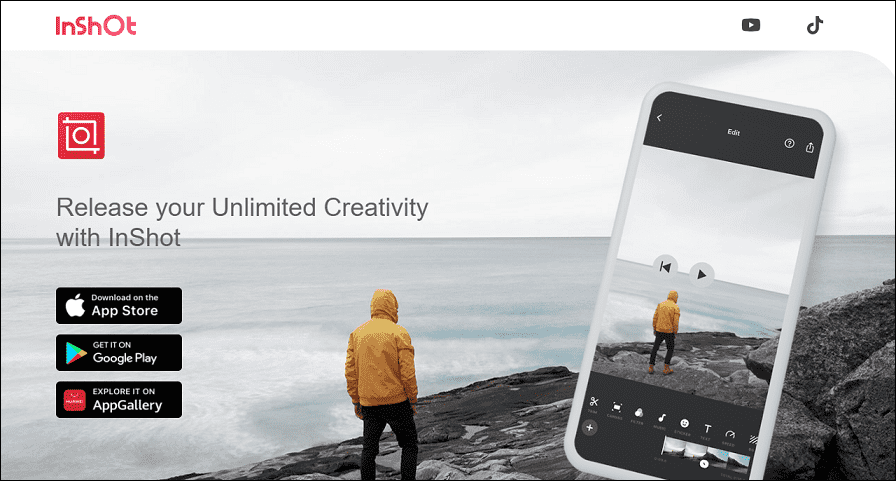
This video maker offers a range of basic video editing features, such as trimming, cutting, merging multiple video clips into one, adjusting the video speed, and adding music, text, and voiceovers to your videos. InShot also comes with advanced video editing features, like AI-based body effects, keyframes, picture-in-picture, chroma key, etc. Additionally, you can add various effects to your videos, such as VHS camera, glitch effects, stop motion, retro, etc.
Here are some key features of the InShot video editor:
- Adjust video speed from 0.2x to 100x.
- Use AI body effects and Smart Cutout to enhance your videos.
- Make photo slideshows and stop-motion videos.
- You can extract audio from videos, add sound effects, and record voiceovers.
- It’s also a photo editor and collage maker.
- Adjust the aspect ratio of your videos for different social media platforms like Instagram, TikTok, YouTube, etc.
#5. Final Cut Pro
Final Cut Pro is a professional video editing software application developed by Apple for macOS. It is designed for professional video editors and filmmakers who require advanced editing tools and features. It allows you to edit more complex projects and work with larger frame sizes, higher frame rates, and more effects at incredible speeds.
Some of the main features of Final Cut Pro are as follows:
- Use the Magnetic Timeline to edit faster and easier with advanced metadata and clip connections.
- Its Object Tracker automatically matches titles and effects to the movement of faces or objects.
- It can edit videos in up to 8K resolution.
- Sync and edit your best angles with multi-camera video editing.
- It supports animated and customizable 2D and 3D titles.
- Export incredibly fast for playback on Apple devices and upload to online sites.
Final Verdict
In conclusion, Capcut and iMovie are both great options for digital creators who want to edit videos on their smartphones. If you want a simple yet powerful app that has more advanced features and works on both iOS and Android devices, you may prefer Capcut. If you want a professional yet user-friendly app that has more unique features and works only on iOS devices, you may prefer iMovie. Ultimately, the choice between CapCut and iMovie depends on your specific needs and preferences.
If you have any questions or suggestions while using MiniTool MovieMaker, please feel free to leave a comment in the comment zone below or contact us via [email protected].


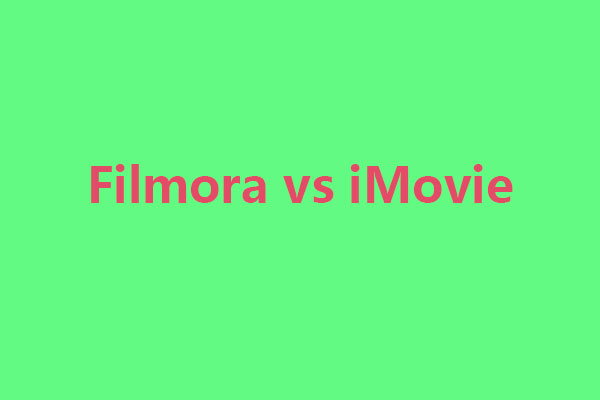
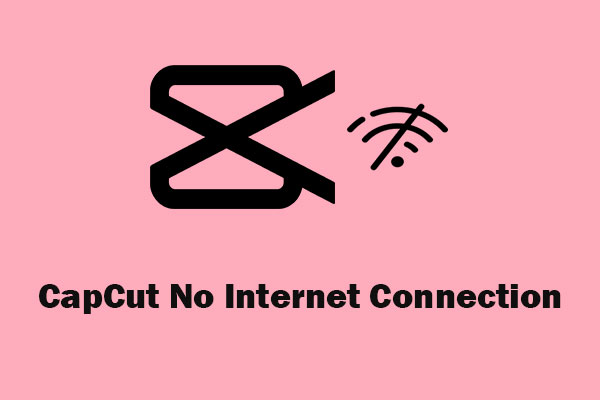
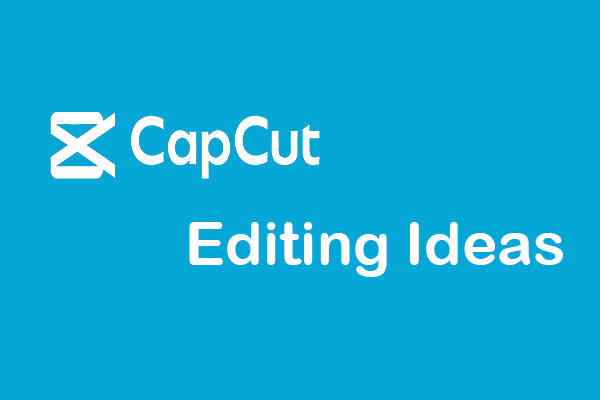
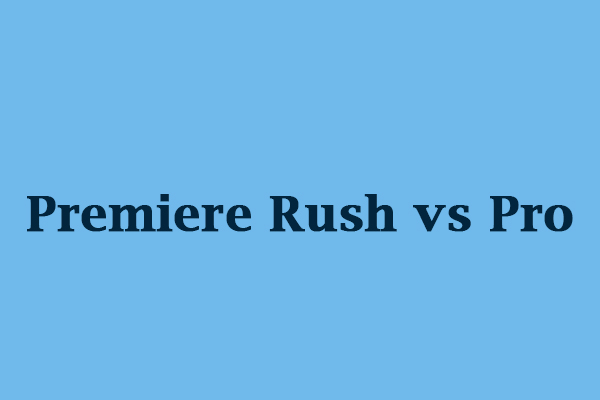
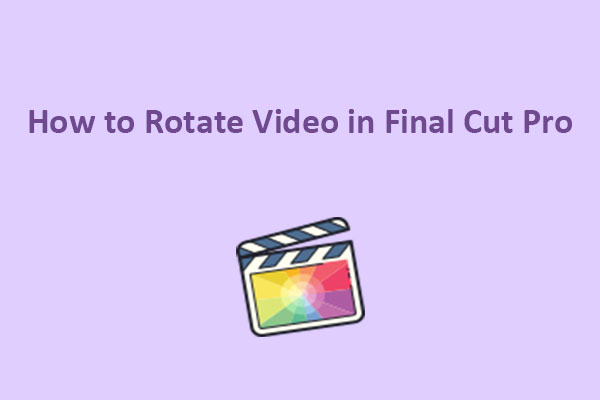
User Comments :