Since Adobe Premiere is not available for Linux, you may need a useful Linux Adobe Premiere alternative for video editing. This post from MiniTool MovieMaker has rounded up 5 excellent Adobe Premiere Linux alternatives for you.
Adobe Premiere is a professional video editing software that is compatible with both Windows and macOS. Unfortunately, Adobe Premiere has no Linux version. If you need a useful Linux video editor like Adobe Premiere, you can try the following top 5 Adobe Premiere Linux alternatives. Now, let’s check them one by one.
DaVinci Resolve
DaVinci Resolve is an excellent video editing software and it is compatible with Windows, Mac, and Linux. As an Adobe Premiere Linux alternative, DaVinci Resolve is also a professional non-linear video editor that has various editing features. You can use it to do color corrections, apply visual effects and motion graphics, make audio post-production, and more.
Pros:
- It allows you to build your multi-user post-production studio.
- It has professional tools designed for audio post-production.
- It supports a wide range of formats.
- It can work with third-party plugins and storage.
Cons:
- Its interface is not user-friendly.
- It offers limited features in its free version.
OpenShot
OpenShot is a free and open-source video editor for Windows, Mac, and Linux. It is an easy-to-use video editing software with many editing tools. For example, you can use it to trim your video clips to get the perfect moments, add animation and keyframes, apply video effects, remove background from your video, add slow motion, and more. Generally, it is a good Adobe Premiere Linux alternative.
Pros:
- It is a free video editor without watermarks.
- It has a simple and user-friendly interface.
- It offers curve-based time mapping.
- It is available in more than 70 languages.
Cons:
- It has an unstable performance.
- Its editing features are limited.
- It has a poor hardware acceleration.
Avidemux
Avidemux is an Adobe Premiere Linux alternative. Its developers intend it as a simple tool for simple video processing tasks and you can use its simple video editing tools to cut, crop, or delete parts of your video and merge video clips. Moreover, it also supports applying visual effects to video and transcoding video into other formats. All in all, it is a simple Linux Adobe Premiere alternative.
Pros:
- It is easy to use.
- It is an open-source non-linear video editor.
- It can encode videos.
Cons:
- Its cutting feature is a bit confusing at times.
- Its update is slow.
- It has no customer support.
Lightworks
Lightworks is a good Adobe Premiere Linux alternative that has various video and audio editing tools. With its various editing features, you can do some basic editing like resizing the video, cutting, cropping, trimming, and splitting the video and audio. What’s more, you can apply visual effects and LUTs, sync audio with video, and much more.
Pros:
- It is a multiplatform program that is compatible with Windows/Mac/Linux.
- It offers you tutorials.
- It supports export to YouTube directly.
- It has a good performance.
Cons:
- It is not suitable for beginners.
- Its free version has limited features.
Shotcut
Shotcut is a free video editor and a good Linux alternative to Adobe Premiere. It supports a wide range of formats and supports the latest audio and video formats owing to FFmpeg. Therefore, you can upload video clips in different formats and edit them. You can use its various editing tools to fine-tune video and audio. In addition to being available for Linux, Shotcut is also available for Windows and Mac.
Pros:
- It has various editing features.
- It has advanced effects.
- It supports high-quality input and output.
Cons:
- It has no preview for effects and transitions.
- It has no stock music.
- It has no export presets for devices.
MiniTool MovieMakerClick to Download100%Clean & Safe
Bottom Line
The above has shown you 5 good Adobe Premiere Linux alternatives, you can choose one from them and use it to edit your videos on Linux.



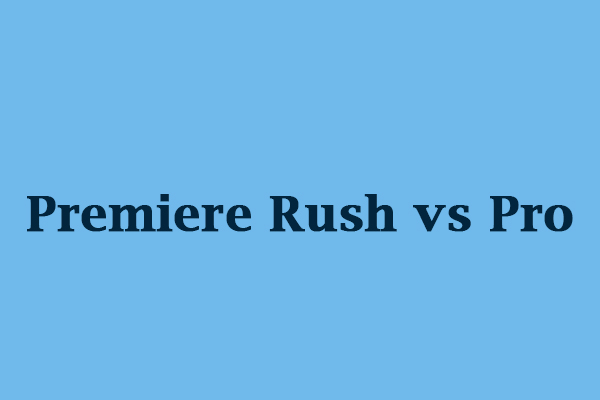

User Comments :