This post written by MiniTool MoiveMaker will give you an extensive overview of what is a keyframe and how it influences our video editing. After learning how keyframes work, you will manipulate them in the video editor easily to create professional videos.
What Is a Keyframe?
Before learning about what is a keyframe, we need to figure out what is a frame first. As we all know, traditional animation is essentially a certain number of images that are played continuously over a period of time. We call each image a frame.
Take a one-second animation for example. One second of animation actually contains multiple still images and an image is a frame. The more frames (or images) are played in one second, the smoother the animation looks.
Also read: What Is Frame Rate and How to Choose the Best Frame Rate
What is a keyframe in animation? Keyframe refers to the 2-3 frames that play a decisive role in several frames that make up an animation. It determines the start and end state of the action, and the duration between the two keyframes also determines the rhythm of the action.
Initially, the keyframes of animation were created by skilled senior animators, while the middle frames are created by their assistants. But now, with the help of computers, middle frames between keyframes were completed by computers.
As you read this, you may be confused about what keyframes have to do with our video editing. Next, let’s see how it affects our video editing and how to use it properly.
What Is a Keyframe in Video Editing and How to Use It Properly
Keyframes are very important for post-production videos. In video editing, keyframes are usually the first and last frames of a video clip on the timeline. Creators can change the properties settings of keyframes to make their videos have animated effects, such as fade in and out, zoom, rotate, move, etc.
By setting keyframes, you can also control the position, size, transparency, and other attributes of the element, and achieve a smooth transition effect at different points in time.
The next two examples will show how keyframes are used in video editing.
Lens push and pull effect
The lens push and pull effect can be done not only by the pre-shooting of videos but also through post-production.
If you want to realize a slow zoom effect in your video, you can mark keyframes at the beginning and end of the video. Then change the parameters of the end keyframe. That is to zoom in on the end keyframe.
The computer will automatically fill the frame between the two keyframes and you will get a push shot effect. This also applies to the pull shot effect.
Audio fade-in and fade-out
Keyframes can be applied to audio clips to control volume, tone, reverberation, and other effects. You can set several keyframes for your music to indicate the point where the audio will gradually fade in or fade out to a certain level.
For example, if you want to make your audio fade in, you can lower the volume of the first keyframe. The volume of your audio will be gradually amplified.
The keyframe is a fundamental element of creating animations, effects, and motion graphics, but it’s not easy for beginners to understand what a keyframe is and flexibly use it.
MiniTool video editor, a user-friendly software with lots of animated elements and motion effects, can help beginners to create professional videos without using keyframes.
MiniTool MovieMakerClick to Download100%Clean & Safe
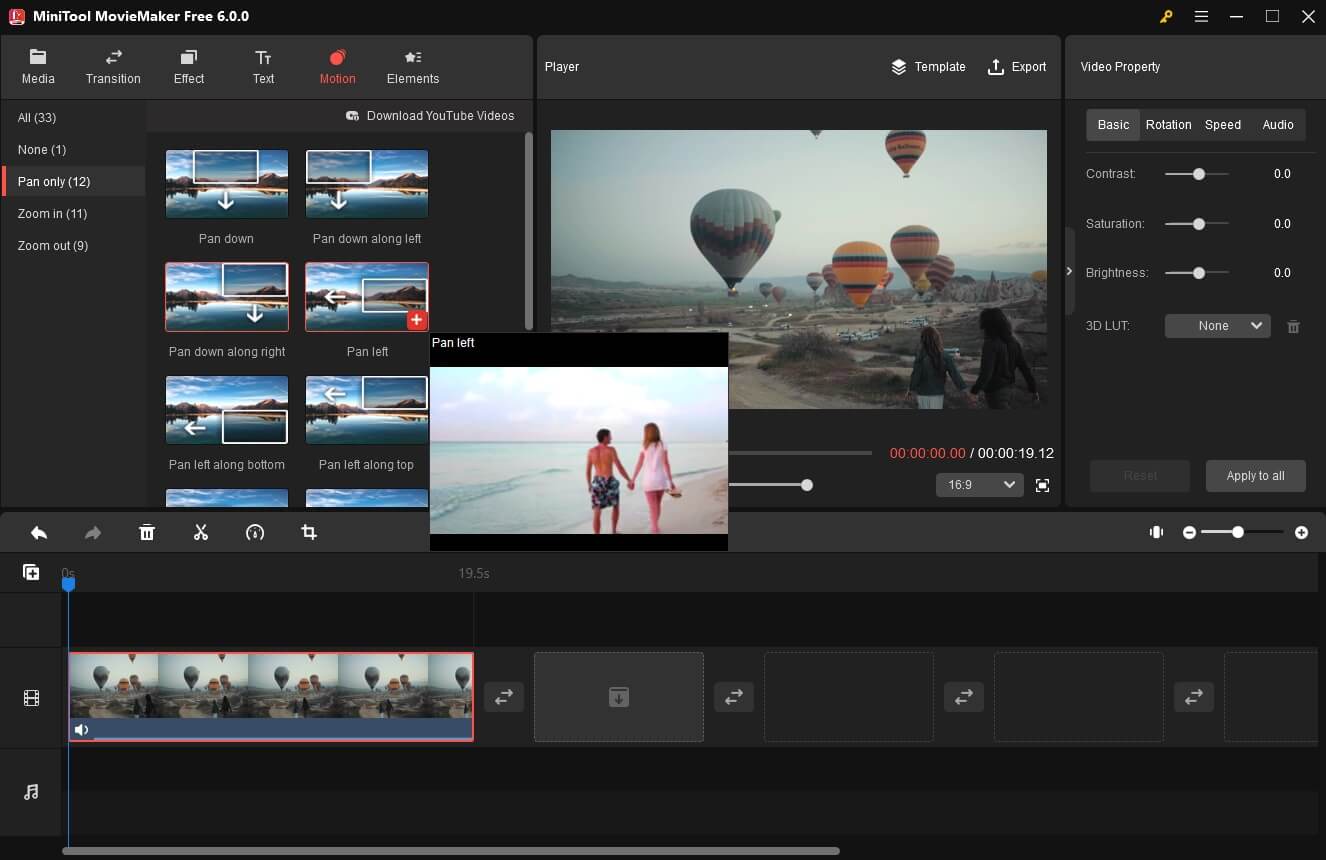
Conclusion
What is a keyframe? After reading this article, I believe you already have some understanding of it. However, keyframes are much more useful for video editing than what is mentioned in the article. It deserves us to explore.


User Comments :