Lightworks is a widely used video editing software. Users may often wonder is Lightworks free? Does Lightworks offer a free version? Yes, it does provide a free edition. What are the features and limitations of the Lightworks free download? To help you out, this post will briefly introduce the Lightworks free download.
From the above content, you’ve learned that there is indeed a Lightworks free version for users. Now, let’s emphasize on some detailed information about Lightworks. And if you want a free Lightworks alternative, MiniTool Moviemaker is the best choice.
A Brief Introduction to Lightworks
What is Lightworks?
According to Wikipedia, Lightworks is a non-linear editing system for editing and mastering digital video. As a professional video editing application, Lightworks is always in the leading position in film editing and has been used in many fantastic movies such as The Wolf of Wall Street, Pulp Fiction, Road to Perdition, etc.
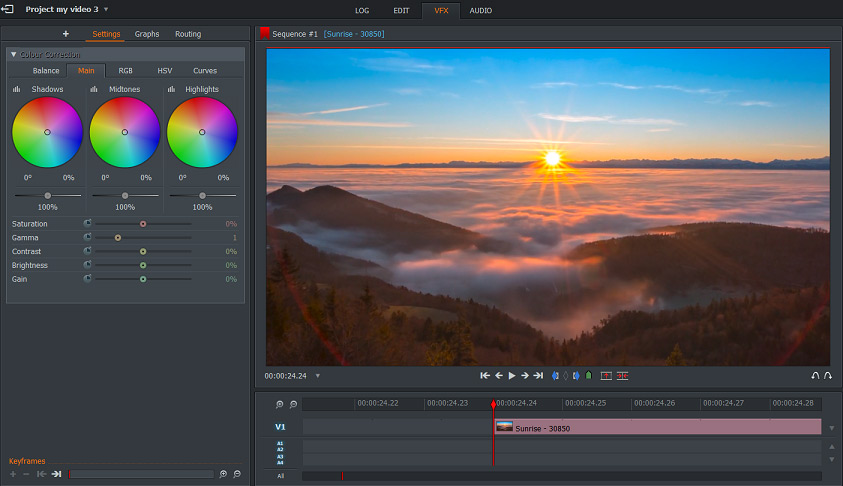
With excellent features and tools of the Lightworks video editor, you can easily create high-quality videos for many video-sharing platforms like Vimeo, YouTube, as well as 4K film projects. And it’s fast and flexible to help you make videos from pictures, clips, and music. What’s more, Lightworks can also work with Blackmagic Fusion, a post-production image compositing program that is used for making visual effects for movies, commercials, and TV shows.
All Lightworks versions are designed to be available on the Intel and AMD chipsets and motherboards. Therefore, Lightworks is compatible with Windows, Mac, and Linux. The following is detailed information about its operating systems.
Supported Platforms | System Requirements |
Windows | Windows Vista, 7, 8/8.1, 10 |
Linux | Supported Debian Distros: Ubuntu/Lubuntu/Xubuntu 14.04 and higher, Mint 17 and higher Supported RPM Distros: Fedora 20 and higher |
Mac | Mac 10.9 and higher |
Key Features of Lightworks Free Version
The Lightworks free download supports all import formats that pro editions have, can export YouTube or Vimeo up to 720P, and project editing, backup, or archive. With this free edition, it allows you to trim video, change video speed, adjust the brightness, contrast, saturation, gamma, and gain of the video, and it also lets you apply video effects, and add text to video, etc.
Limitations of Lightworks Free Version
The Lightworks free download provides some basic video editing tools, but compared with the pro version, it has many limitations to restrict your creativity. For example, it cannot export YouTube or Vimeo up to UHD 4K, cannot export to all formats and resolutions. And it doesn’t support advanced project sharing or 3D output. It has neither timeline rendering nor Lightworks console support.
How to Use Lightworks to Make a Video
It’s time to learn how to use Lightworks to make a video. Here’s a simple guide.
Step 1. Launch Lightworks on your computer.
- Download Lightworks from its website and install it according to the onscreen instructions.
- Double-click its icon to launch this video editor and enter its Local Projects window.
Step 2. Create a new project.
- Click the Create a new project to open a pop-up window.
- Enter the name of your project.
- In the Frame rate box, tap the Choose to select a frame rate.
- In the Notes box, enter your notes, and click the Create.
Step 3. Create a video.
- In the lower-left corner of the screen, click the Local Files to browse for clips.
- Tap the Parent folder icon on the left of the Places.
- Locate the target folder and choose your files.
- Select all desired clips and hit the Import.
- Double-click the clip to import and load straight to a viewer.
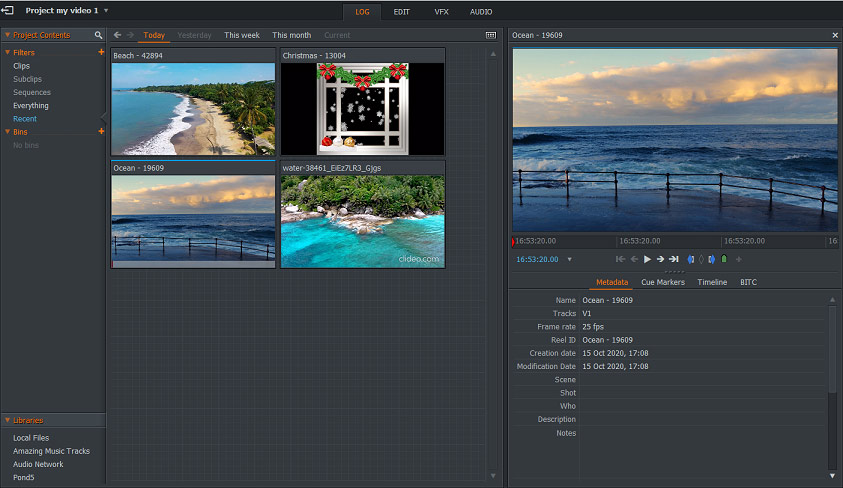
Step 4. Edit the video.
- Click the EDIT to open the editing window.
- Drag the clip to add the video to the timeline.
- Click the Zoom in or Zoom out icon beneath the Libraries.
- Right-click the clip in the timeline, select Delete, Remove, Trim, Speed to edit the video as you wish.
- To edit the audio in the video, tap AUDIO to get the editing window.
- Select VFX on the right of EDIT, you can do color correction, add titles, or video effects.
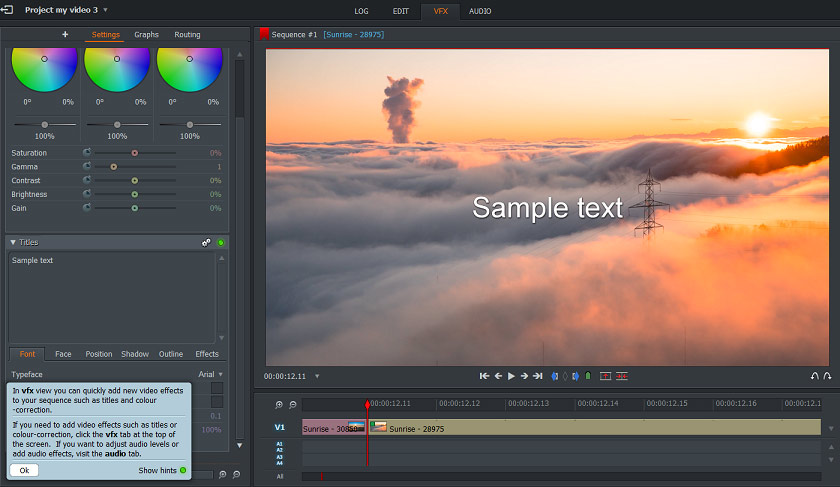
Step 5. Export and save the video.
- After finishing your editing, right-click the sequence viewer and tap Export.
- Choose a format from camera formats, media files, interchange, backup, targets, etc.
- Complete the dialogue box for the export option and hit the start button or the Publish.
Top 3 Alternatives to Lightworks Free Version
If you think Lightworks is a bit complicated to use or the free version cannot meet your needs, you can find some excellent equivalents of it. This part will introduce 3 alternatives to Lightworks free download.
Kdenlive
It is a good Lightworks alternative. As an open-source video editor, Kdenlive can suit most needs from basic video editing to professional creation. It supports all of the formats supported by FFmpeg libraries (like AVI, WMV, MPEG, etc.) and has a variety of HD standards. It also has a 4:3 and 16:9 aspect ratio. And it can export video to DV devices or written to a DVD.
Kdenlive offers amazing editing features. It supports multi-track video editing, so you can use and arrange several video and audio tracks in the timeline. With its built-in tools, you can move, delete, or crop video or image clips, add custom video transitions and effects. For example, audio effects include volume adjustment, pitch shifting, filters, and more.
What’s more, it enables you to make a blue-screen video, rotate video, adjust video color, blur videos, and more. And it also makes you add and edit the text, such as rotating or cropping text clips, adjust alignment and distribute, adding shadows, outline, or gradients, etc. More importantly, Kdenlive is available to create low-resolution clip copies that are available on any computer for editing.
Moreover, Kdenlive can automatically backup your project file every few minutes and keep the old version. It also supports the timeline preview. And it lets you directly download title templates, render profiles, and wipes from the interface.
MiniTool MovieMaker
If you want an easy-to-use alternative to Lightworks free download, MiniTool MovieMaker is the best choice. Compared with the complex Lightworks, MiniTool MovieMaker is very simple to handle even a beginner can quickly learn how to operate this free video editing software. It lets you unleash creativity to make stunning videos, beautiful slideshows, and cute GIFs. Now try it and start your creation!
MiniTool MovieMakerClick to Download100%Clean & Safe
MiniTool MovieMaker is designed to make a video from images, video, and audio. It supports the most common formats, so you can easily import media files from your computer to start work. And it provides you with several Hollywood-style video templates to choose from. After adding clips to the timeline, you can customize your videos or slideshows.
MiniTool MovieMaker lets you rotate or flip video, combine multiple clips into one, split and trim videos, merge video files, reverse videos, slow down or speed up videos, add video effects and transitions, etc. Also, you can put captions and titles to videos. It offers many text styles and allows you to change the text size, color, position, and alignment.
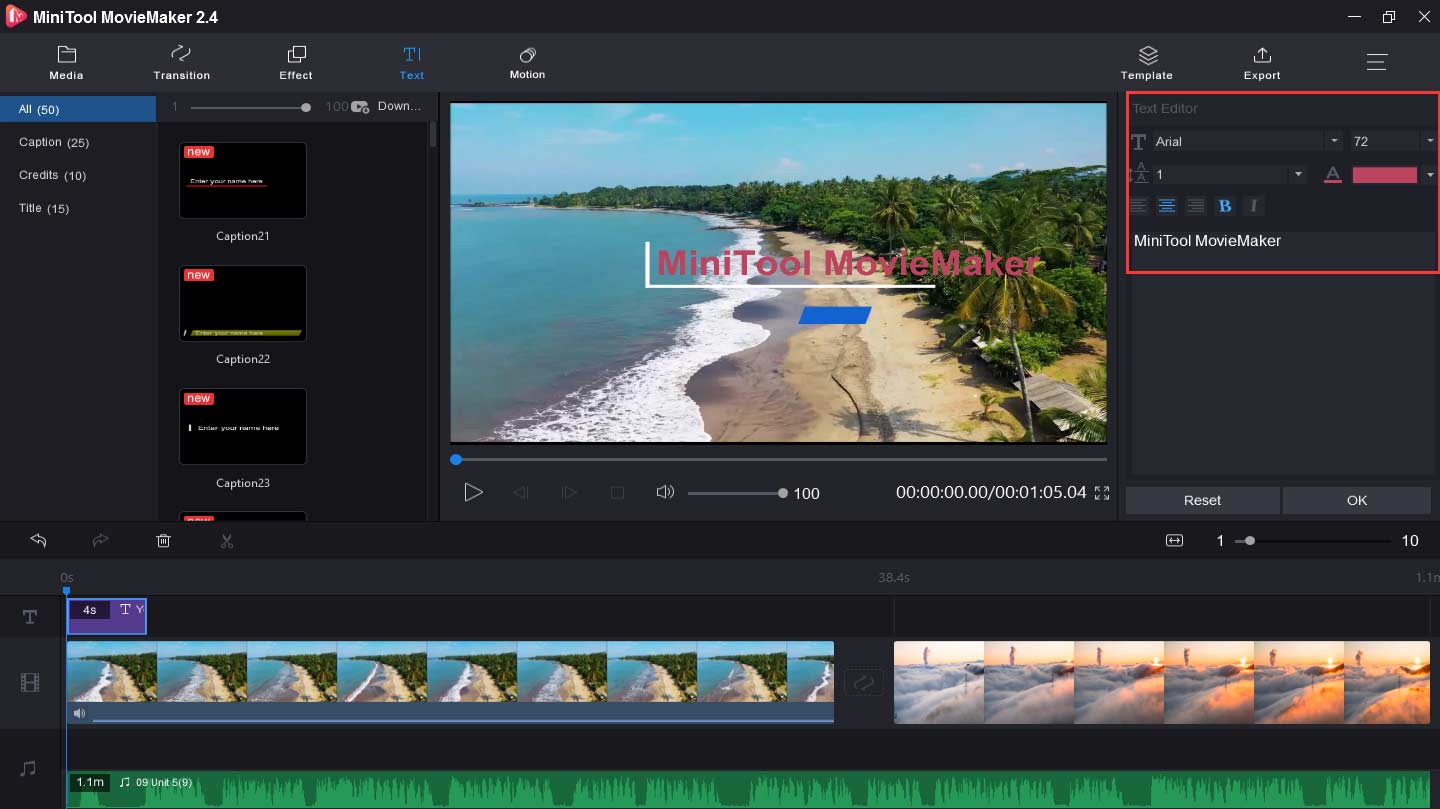
Besides, MiniTool MovieMaker can edit the audio in the video. It can extract audio from MP4, remove audio from video, merge or cut MP3 files, trim audio, split audio files, etc. Also, you can make slideshows with photos and music.
Furthermore, MiniTool MovieMaker is one of the best GIF makers to create GIFs from videos or images. It makes it easy to edit the GIF as you wish. So, you can add music to GIF, change the GIF speed, rotate GIF, combine or split GIF files, as well as add text to GIF. And it also supports GIF to video, MOV to MP3, AVI to GIF, and more.
MiniTool MovieMaker is an excellent video maker. I find it easy to create a video. Click to Tweet
VideoPad Video Editor
It’s another best Lightworks alternative. It’s a professional video editing program for everyone regardless of skill level. It supports all most all import formats of video, image, and audio, such as AVI, MP4, MOV, GIF, PNG, TIF, WAV, M4A, AIFF, and more. As for the output, it can burn videos to DVD, CD, or Blu-ray, share videos online or directly to YouTube, export video to many other formats, and save to PSP, iPod, iPhone, or 3GP mobile phone.
VideoPad video editor provides more than 50+ visual effects. It makes you choose a video transition from various ones or create visual effects templates. Apart from this, you can customize the duration of the applied transition. It also supports 3D video editing and 2D to 3D stereoscopic conversion. And it permits you to add text, effects, and overlays to video, overlay text for captions and movie credits, and more.
To optimize your videos, VideoPad gives fine-tune color tools, allows you to speed up, slow down, split, crop, trim, mix, and reverse video. Besides, it can make looped GIF videos. About audio tools, it can mix music tracks, apply audio effects such as distortion, create your soundtrack with its multi-track mixing software, and record your sound. More importantly, it’s one of the fastest video editors to create and edit videos.
Now, let’s look at the price and system requirements of the 3 Lightworks alternatives.
Software | Price | System Requirements |
Kdenlive | Free | Windows, macOS, Linux |
MiniTool MovieMaker | 100% free | Windows |
VideoPad Video Editor | Free for non-commercial use Master’s edition: $90 Home edition: $60 | Windows, macOS, Linux iPhone, iPad, Kindle |
Except for Kdenlive, MiniTool MovieMaker, and VideoPad, there’re many other equivalents of the Lightworks free download. Here’s the list.
Other 6 Alternatives to the Lightworks Free Version.
- Avidemux
- VSDC Free Video Editor
- OpenShot
- DaVinci Resolve
- Shotcut
- Blender
Bottom Line
After reading this post, you’ve learned some features and limitations of the Lightworks free version as well as how to use Lightworks to make a video. And because of its complexity and limits, this post also gives you 3 alternatives to the Lightworks free download. Hope you can find the best one for you.
If you have any questions or share anything about Lightworks, you can contact us via [email protected] or leave them in the below comments area.
Lightworks Free FAQ
- Launch Lightworks video editing software.
- Right-click the mouse on the Project Browser screen, and select Wording.
- In the Wording window, tap on the cogs icon and select the Import Wordings.
- Choose your language and click the OK.




User Comments :