Splice is a powerful mobile video editor with no desktop version. If you want apps like Splice for creating videos on your PC, you’re in the right place. Here are the best 7 alternatives to Splice video editor for PC.
About Splice Video Editor
Before we start exploring the best alternative to Splice video editor for PC, let’s first quickly review the key features of this app.
Splice is a video editor working on Android and iOS devices, making it easy to create high-quality and professional-looking videos. It allows you to trim, cut, and crop videos and photos, refine video by adjusting exposure, contrast, and saturation, change the video playback speed to create fast-motion or slow-motion effects, apply filters, add transitions, and more.
Additionally, Splice has a huge audio library with 6,000+ royalty-free tracks. You can choose songs from this collection or use a song from iTunes. Moreover, it lets you add voiceover to the video. Once you complete the editing, you can share the video to YouTube, Instagram, TikTok, and more platforms or save it to your camera roll.
Best Alternatives to Splice Video Editor for PC
Since there is currently no desktop version of Splice, you can try the following alternatives to edit videos on a PC.
MiniTool MovieMaker
The first recommended alternative to Splice video editor for Windows is MiniTool MovieMaker, a video editor without watermark. This program is designed for everyone, especially for those with no or little editing experience, to make video from images in a breeze.
MiniTool MovieMaker is packed with a variety of tools to edit and enhance your videos and photos. You can crop, split, rotate, flip, and trim video clips, change the video speed, reverse videos, add titles/captions/credits to the video, apply filters, transitions, motion effects, and special effects, spice up video with animated stickers, and more.
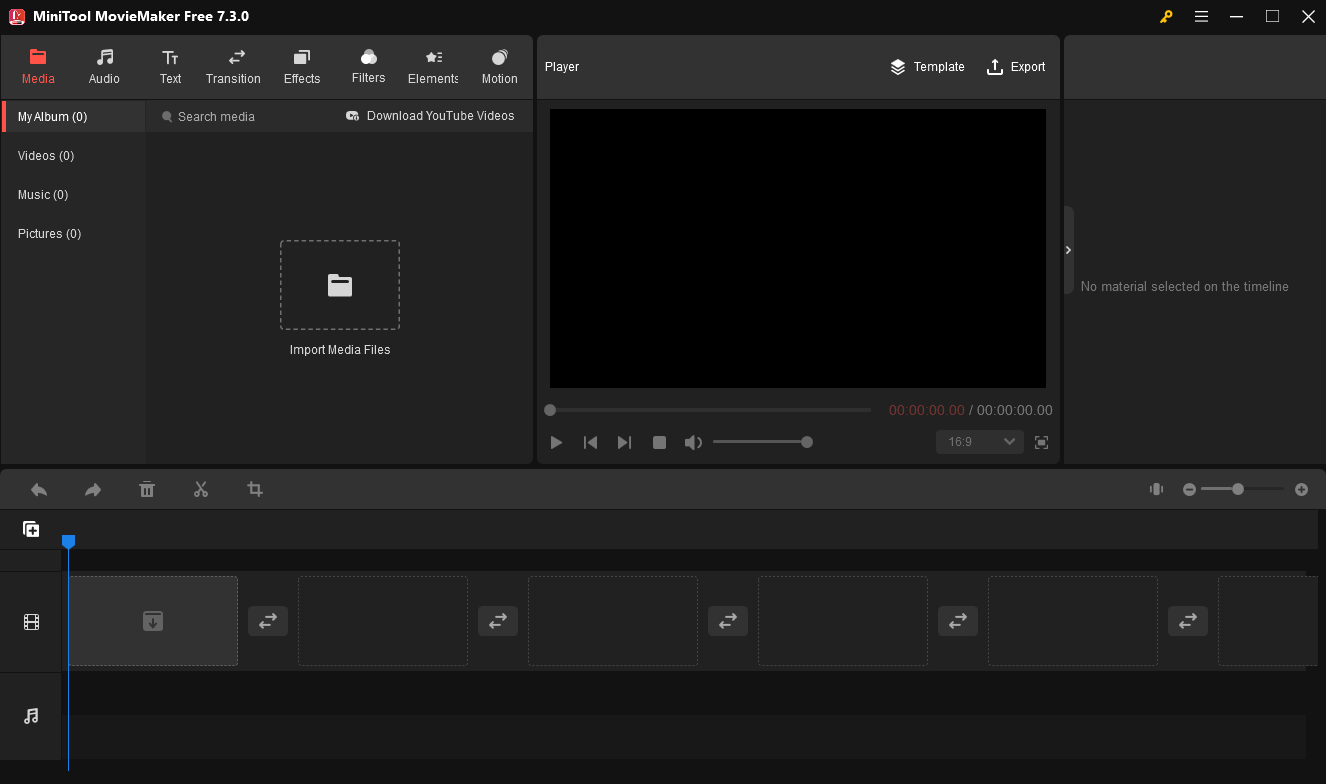
In a nutshell, MiniTool MovieMaker is an easy-to-use and feature-rich video editor. You can create good-quality videos in this app for Instagram, YouTube, Facebook, and more. Try this app when you need a Splice video editor alternative for Windows PC.
MiniTool MovieMakerClick to Download100%Clean & Safe
Microsoft Clipchamp
Microsoft Clipchamp is the built-in video editor for Windows 11, working as the successor to Windows Movie Maker and Microsoft Photos for video editing. Therefore, if you want an app like Splice video editor for Windows 11, Microsoft Clipchamp is a great option. Of course, it’s available on Windows 10.
To empower creators, Microsoft Clipchamp comes with a set of features, such as video cropping, aspect ratio adjustment, applying filters, effects, transitions, screen recording, etc.
CapCut
CapCut, an excellent video editing tool, is also a good alternative to Splice video editor for PC. It has a user-friendly interface where you can easily navigate. This app offers comprehensive editing capabilities, such as transitions, filters, keyframe animation, audio filters, curve speed editing, and more. While most of its features are free to use, some of its advanced options require a subscription.
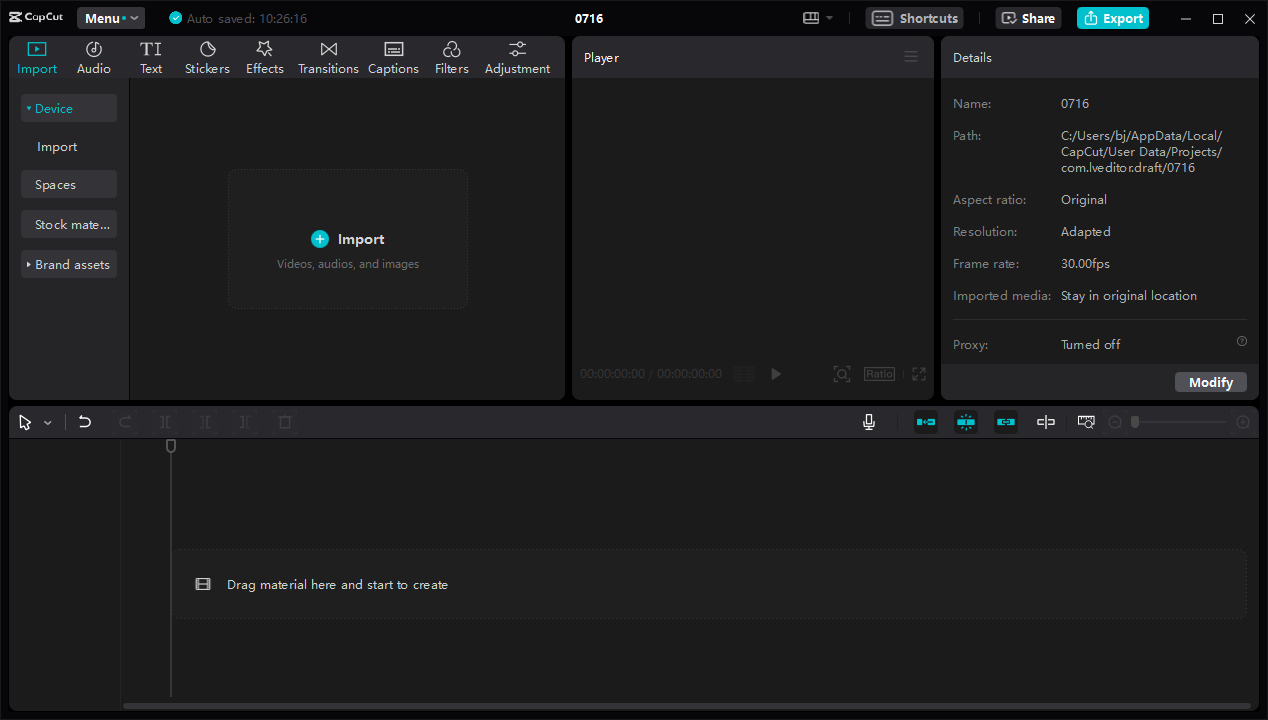
When exporting videos from CapCut, you can change the resolution, bitrate, frame rate, codec, and format, and save videos in 1080p, 2K, and 4K.
iMovie
iMovie is a free replacement for Splice video editor for Mac and is included in most Macs. It simplifies the video creation and allows you to make amazing videos on a Mac with various features. You can trim, split, crop, and rotate videos, apply and modify transitions, stabilize shaky videos, adjust video speed, record voiceover, and more.
iMovie is also a simple video editor and does not require any experience or skill. In other words, it’s a perfect video editing tool for beginners.
OpenShot
OpenShot is also one of the best alternatives to Splice video editor for PC. It’s completely free to use and provides rich editing tools. Thanks to its wide support for media formats, you can import any video, audio, and image files and combine them into a video; with its powerful editing techniques, OpenShot has become a favorite video editor among creators.
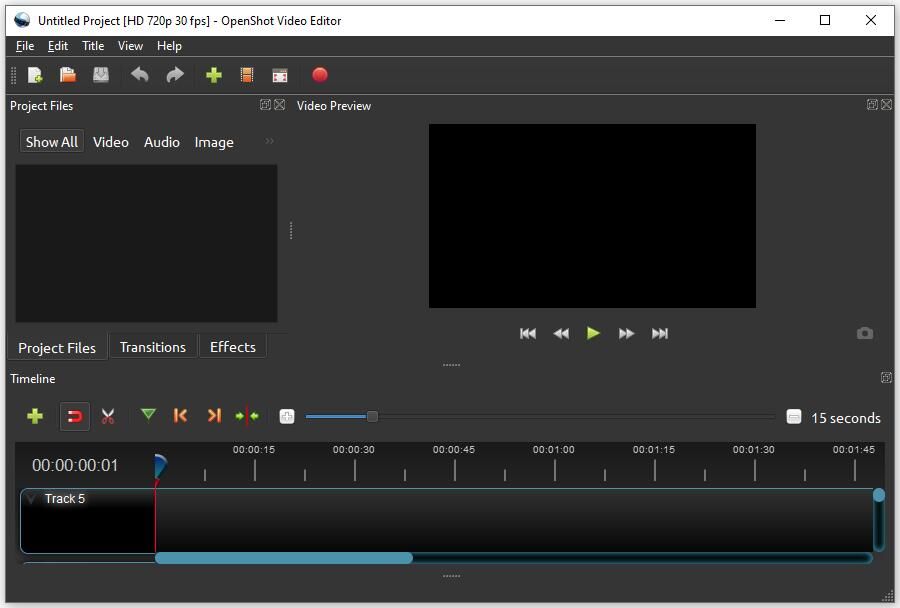
OpenShot supports exporting videos in different resolutions, including full HD, 4K UHD, 8K UHD, and 16K UHD.
DaVinci Resolve
DaVinci Resolve, a tremendously powerful professional video production application, offers a rich set of editing tools for precise control, combining editing, motion graphics, color correction, visual effects, and audio post-production. It should be a good choice if you want to try an advanced alternative to Splice video editor for PC.
DaVinci Resolve has free and premium Studio versions, but neither adds watermarks to videos. The free version of DaVinci Resolve is powerful enough for novice and even experienced users.
Icecream Video Editor
Icecream Video Editor is also one of the best alternatives to Splice video editor for Windows and it has a user-friendly and clean interface that’s easy to navigate. This program provides all the necessary tools for video editing. For example, you can crop videos, blur videos, add text to videos, select aspect ratio, and record voiceover.
All main features are available in the free version of Icecream Video Editor. However, you should upgrade to the Pro version if you want to export videos longer than 5 minutes without watermarks.
Conclusion
Splice video editor does not have a desktop version, so this post gives you 7 alternatives to Splice video editor for PC. Choose one of these options and start your creation now. Finally, if you encounter problems creating videos with MiniTool MovieMaker, please contact us via [email protected].
You may also like:





User Comments :