This post from MiniTool MovieMaker (a Windows movie maker) will briefly introduce the AV1 video and explain how to play AV1 video files on different platforms.
What Is an AV1 Video
Before learning how to play AV1 video files, let’s briefly introduce the basics of AV1 video files.
AV1, the abbreviation of AOMedia Video 1, is a relatively new, open, and royalty-free video coding format. This video codec was developed as a successor to VP9, but it achieves higher data compression. By the way, AV1 has better compression efficiency than H.264 and H.265 while producing better image quality.
An AV1 video is a video encoded using AV1 compression algorithms and saved in container formats including MP4, WebM, and MKV.
How to Play AV1 Video on Windows and Mac
After learning the basics of AV1 video, let’s see how to play AV1 video files on Windows and Mac.
#1. Install the AV1 Video Extension on Windows 10/11
AV1 is not one of the native formats of Microsoft Windows. When you’re trying to open an AV1 video with the new Media Player, Movies & TV, Photos, or Windows Media Player, you’ll encounter a codec issue and be asked to install the free AV1 Video Extension codec pack from the Microsoft Store to play this video.
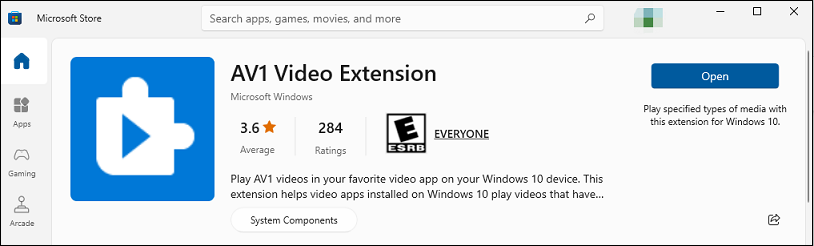
With the AV1 Video Extension add-on installed on Windows 10/11, you can play AV1 videos saved in MP4, WebM, and MKV formats.
#2. Directly Play AV1 Video on Mac
On October 30, 2023, Apple launched the M3, M3 Pro, and M3 Max chips, which include a new media engine that supports AV1 decoding. So, if you have a new MacBook Pro and iMac with an M3 family of chips, you can easily play AV1 videos saved in MP4 and WebM formats using the Safari browser and QuickTime player.
In addition, Apple has added AV1 playback support to iPhone 15 and iPhone 15 Pro Max models equipped with the A17 Pro mobile processor and the new iPad Pro using the new M4 chip. In other words, you can play AV1-encoded videos natively on the aforementioned Apple devices without installing additional codec packs or software.
However, if you’re using an earlier Mac, iPhone, or iPad model that’s not AV1-compatible, you can try an AV1 video player like VLC to play AV1 videos, or use a video converter to convert it to a supported format.
#3. Play AV1 Video in Web Browsers
Additionally, many web browsers support the AV1 codec, so you can simply drag and drop AV1 videos onto the browser’s tab to play them, including Firefox, Google Chrome, Opera, Microsoft Edge, Vivaldi, Brave, and Safari.
#4. Use an AV1 Video Player
Alternatively, you can open AV1 videos using some third-party video players like MiniTool MovieMaker. You can play your AV1-encoded MP4, MKV, and WebM videos in this application without installing any codec pack.
MiniTool MovieMakerClick to Download100%Clean & Safe
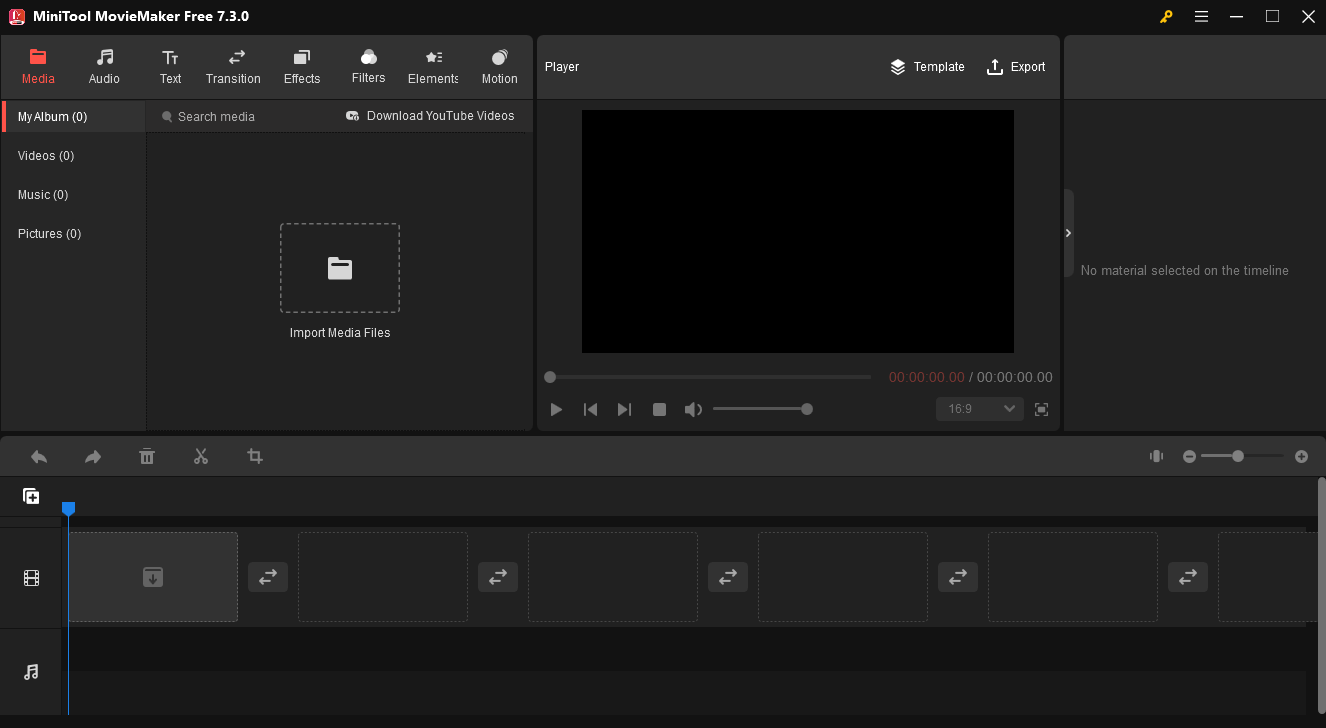
MiniTool MovieMaker is also a good choice if you need an AV1 video editor. It has many editing tools and effects such as trimming, cropping, filters, transitions, and more to take your video to the next level.
In addition, you can use other AV1 players, including MX Player, VLC media player, mpv, PotPlayer, Media Player Classic, etc.
Can You Play AV1 Video on Android and iOS
As we mentioned above, you can play AV1 videos on your iPhone due to the Apple AV1 support. Android users can play AV1 videos on devices running Android 10 or later, and the supported container formats include MP4 and MKV.
What to Do If You Can’t Play AV1 Videos
AV1 is a popular video codec that is now supported by many devices, platforms, and media players. However, sometimes you may still encounter problems with opening AV1 videos. In this case, you can use an AV1 converter like MiniTool Video Converter to convert an AV1 video to the more common H.264 MP4 file to play it.
MiniTool Video Converter is a free video converter without watermarks and size limits, allowing you to convert videos to any format you want.
MiniTool Video ConverterClick to Download100%Clean & Safe
Conclusion
Due to the video compression efficiency, AV1 is increasingly popular and common, so there will be more chances that you may get AV1 videos. That’s why you should know how to play AV1 video files on various platforms. Now, it’s your turn. Select the correct way to open your AV1 videos.




User Comments :