Special effects vs visual effects - what is the difference and when should you use each of them? Scroll down the page to see the details. Moreover, if you wish to combine special effects and visual effects to make your project look more lifelike, MiniTool MovieMaker is for you. It is a popular visual effect and video editor app that offers many powerful features for both filmmakers and video content creators.
Since the beginning of movies, filmmakers have been using special effects. Why? Cinemas offer more than just a reflection of our real world. They tell thrilling stories as audiences watch what they can rarely see in their daily routines.
Even documentaries give them vivid knowledge they can hardly get in any other way. The fact that movies compress time alone necessitates some effects to make characters live months and years on the screen within a handful of hours of the movie’s timeline.
Special effects enable filmmakers to showcase fantastic creatures and unreal scenery. Historical events are brought to life on the screen as if you were there to witness them.
The point of the movie’s existence is to transport audiences into a parallel reality in which the impossible becomes observable. What would a film be like without such magic? It’s merely a record of ordinary life, and any viewer would hardly pay a cent for it.
With the advancement of technology, a variety of effects used in films are getting more realistic. Computer graphics-based visual effects are a logical extension of the real-world effects that have been used in filmmaking for decades. But the general audience often confuses these two types.
What is the difference between special effects and visual effects? When should each be used in films? Let’s find out!
Why Special Effects and Visual Effects Are Different?
A lot of people may assume that visual effects compose only a part of special effects. Modern computer graphics, however, cast doubt on this. It becomes ambiguous as to what is essential to modern filmmaking. The more the imagery processing evolves, the wider the gap between special effects and visual effects becomes. It’s vital to comprehend what each of them means in essence.
Special Effects
They consist of methods and technologies for adding realism to diverse scenarios on the screen. Also, special effects provide objects and phenomena that are implied by the storyline but are not present in real environments.
When the sky is cloudless, how do you film rain? You can achieve this effect using an ordinary garden hose.
Lightning flashes, wind gusts, explosions, snowfalls, and a variety of other manifestations can be created artificially on the filming stage. Costumes and makeup are among the various means used to achieve the authenticity of the character in the shot. These, plus stage props, constitute the tools for creating SFX.
Thus, SFX involves the use of special props, animatronics, pyrotechnics, and numerous stage accessories to create scenarios that can’t be shot without them. The variety of special items created for achieving certain shot effects in movies is vast as they’ve provided the only way to film illusionary scenes before the advent of computer graphics.
These items become valuable collectibles after being used on a movie set, especially if the movie is popular and the item is recognizable by the viewer. People spend huge sums of money on mock-ups, masks, fantasy weapons, and numerous animatronic objects used in well-known Hollywood blockbusters.
Visual Effects
Computers have taken effects to a new level. Processing visuals using specific software makes lots of “traditional” physical means of shooting action scenes outdated. Not the same as SFX used directly on set, VFX implies post-shooting imagery processing using computer graphics.
In fact, the necessary prop used on set nowadays is the so-called green screen or chroma key, which serves as a backdrop to facilitate the addition of VFX. Stage extension effects can place actors in any environment, eliminating the need for large filming pavilions with expensive props.
VFX includes many types and methods of visual processing, ranging from removing wires and other distractions from a shot to inserting purely digital characters. Few scenes of modern films can be shot without post-shooting imagery processing.
In many circumstances, visual effects appear less expensive than full-scale exterior shooting. For example, hundreds of thousands of background actors for use in combat scenes have become redundant these days. A small movie crew with computers can replicate the Spartak film (1953) easily in which 8000 Spanish infantrymen have been engaged to mimic the Roman army.
Computer technologies keep developing rapidly to achieve true-to-life realism in 3D videos. For instance, the purely digital environments created using Unreal Engine 5 are indistinguishable from any live shot. We see how movies merge with video games and vice versa, giving rise to a new genre of visual art.
Special Effects vs Visual Effects – Comparison
On-set effects and post-production video processing have distinct advantages and disadvantages. Each filmmaker can select between the options and characteristics inherent in special effects and visual effects. Their fundamental properties facilitate the customization of video production.
The table below shows some of the properties and requirements for visual effects vs special effects:
| Properties/Requirements | Special Effects | Visual Effects |
| Budget | Simple effects like rain, thunder blasts, lightning flashes, etc. can be extremely inexpensive. Crowd scenes with real extras, and brick-and-mortar props or animatronics, can be extremely expensive. | VFX expenses can vary greatly based on the time required to create one or more effects and the technology used. Visual design outsourcing studios can provide lower prices without sacrificing quality. |
| Planning | Should be planned in advance, especially if environmental effects are required (rain, fog, snow, and so on). Building props or animatronics is time-consuming, too. | May appear spontaneously during post-production: the addition of digital effects is never too late. However, the use of supportive techs like the chroma key should be planned ahead of time. |
| Capabilities | On-screen realism is limited. Not everything can be shot directly by camera. For instance, a fantasy saga like the Avatar (2009) can hardly be made with on-set SFX alone. | The only limit is the imagination of the creators. Computer graphics can create entire worlds with all of the details. It can also be an open-world interactive environment, similar to lots of modern RPG games. |
Special Effects vs Visual Effects – When to Use
When to Use Special Effects
Filmmaking is a huge business. Thousands of movies appear on the screen each year. Their budgets range greatly. Many movie crews face a certain mismatch between what they wish to produce and the funds reserved for it.
Sometimes, the use of computer graphics can be too pricey for one scene or another. Why use complex visual graphics if a garden hose is sufficient to simulate rain?
When filmmakers select visual effects vs special effects, economic feasibility is a crucial factor. This is not to say that post-shooting visual processing is always more costly than physically made on-set effects. As the saying goes, there are two sides to every coin.
Filmmakers may have other reasons for using real-world means to achieve special effects in addition to budgetary factors. From an artistic standpoint, the very aesthetics of certain scenes may need the on-set physical effects.
In many circumstances, some natural phenomena appear more authentic when filmed with a camera. Environmental happenings like wind, fire, smoke, rain, fog, etc. are still challenging to depict on screen through post-production computer processing.
Interactions between actors and a variety of creatures or objects should occur organically within the frame. Even a talented actor may have difficulty interacting with a purely fictional counterpart. In some cases, animatronics will fill the empty space in front of the actors, saving the situation.
Filmmakers use very complex and often expensive mock-ups or mannequins on a movie set to achieve the dramatic effects they are looking for. By the way, using these physical accessories doesn’t exclude post-shooting visual processing with computers.
When to Use Visual Effects
Post-production visual effects are useful when special effects cannot match the needs of the plot and the director’s vision for a scene. Conditions may also seem inappropriate for the use of real-life effects. For instance, smoke can blow away in windy weather on a movie set; real explosions can be dangerous to actors.
Scene extensions created using computer graphics can help avoid costly and organizationally complex external filming in problematic places. In other words, visual effects can work where special effects can’t.
Computer graphics have become more and more diverse with the never-ending growth of software. Film production schedules and cost considerations cause many film directors to rethink the shooting process to use post-production visual effects where they’ve never been used before. Nothing more than a tiny pavilion with a chroma key is sufficient to shoot a Western frontier town with saloons and cowboys nowadays.
Hiring a visual art studio to produce a computer simulation is more reasonable than building brick-and-mortar props. The only problem is the image quality you can finally get. Besides the increasing quality of the image and expanding technical capabilities, computer graphics get cheaper slowly but steadily.
Well-known film production companies with huge budgets begin facing competition from small studios or amateurs in terms of visual effects. Visual processing outsourcers are emerging in the market to offer any customer world-class video products for relatively ridiculous prices. A 30s television commercial made by a “no-name” 3D art studio may look no worse than ads created by influential sectoral leaders.
Make Video Footage Look More Realistic by Combining SFX and VFX
If you’d like to combine special effects and visual effects for a more realistic look and feel to the video footage, MiniTool MovieMaker is a great solution. It is a video editor without watermark, perfect for filmmakers, video enthusiasts, and content creators.
You first need to shoot a video with environmental effects like smoke, fog, snow, etc. using your camera. Then, transfer your captured video to a Windows PC and import it into MiniTool MovieMaker. Now, you can find many professional-looking visual effects by going to its Effects tab, such as hearts, sparkles, shakes, etc., which can work better with real-life special effects.
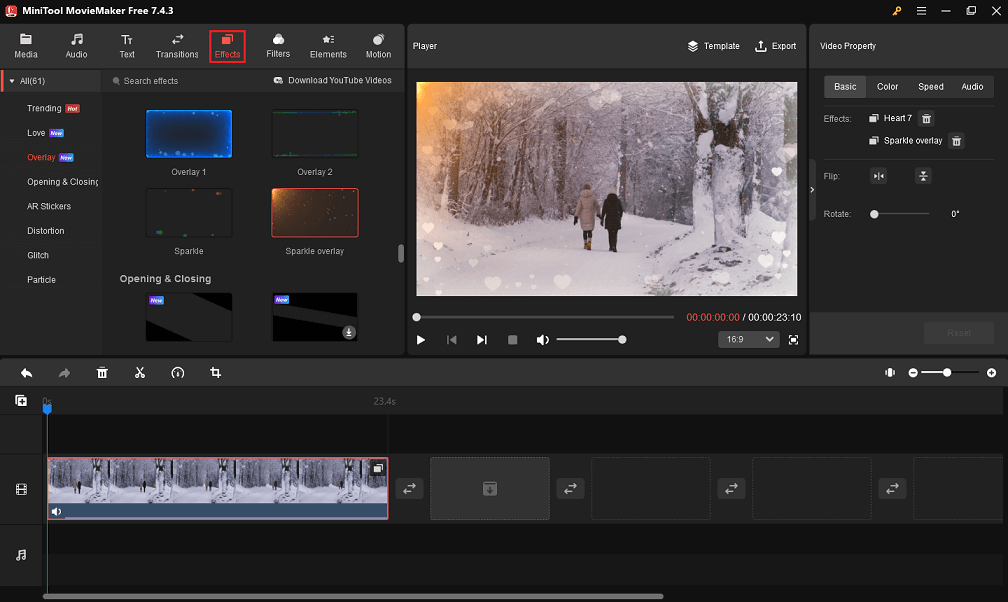
There are also animated elements in this video maker app that look like natural phenomena like fog, smoke, snow, etc. that you can use for free. Give it a try now!
MiniTool MovieMakerClick to Download100%Clean & Safe
More features of MiniTool MovieMaker to make your project better:
- Create video from images, video snippets, and music.
- Add a title, captions, or credits and make custom edits.
- Add sound effects or background music as you see fit.
- Use different transitions, filters, and motions.
- Change the project’s aspect ratio, including 16:9, 9:16, 4:3, and 1:1.
- Split, trim, or crop video footage; flip or rotate video clips; and adjust the video playback speed.
- …
Conclusion
What is the difference between special effects and visual effects? When to use, special effects vs visual effects? These have already been described in detail above. When you want to combine special effects and visual effects to make your project appear more lifelike, you can consider using MiniTool MovieMaker.
If you have any doubts or questions when using MiniTool MovieMaker, please feel free to contact us by sending an email to [email protected].



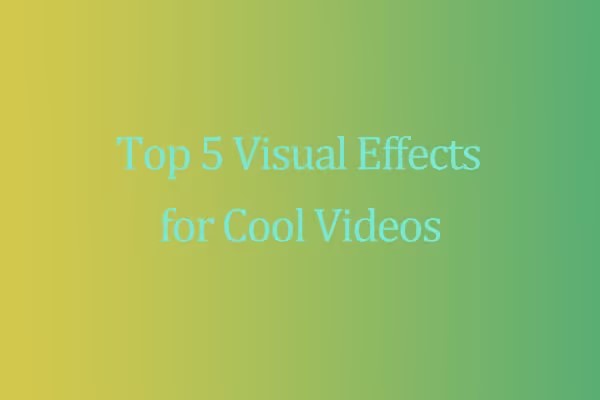
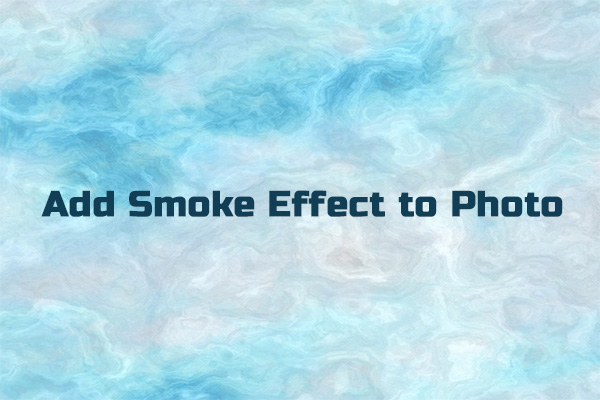
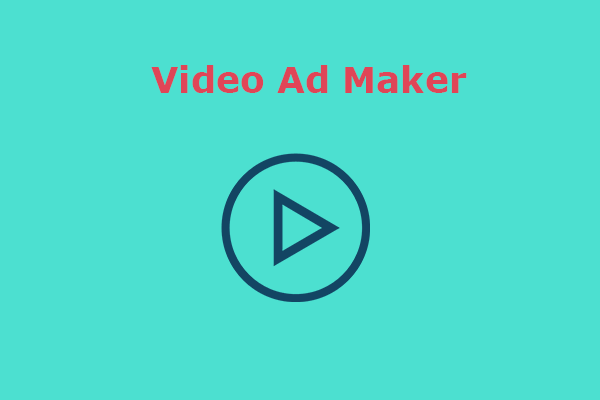
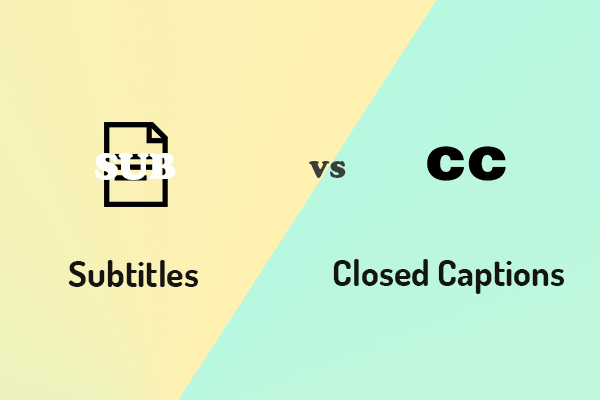
User Comments :