Visual effects are an effective way to make cool videos. However, with the rapid development of video editing software, there are countless effects to dazzle people. This article from MiniTool MovieMaker (one of the best free video editing software) will give you a detailed introduction to the top 5 visual effects for cool videos. After clearing their functions, I believe you will not feel so confused!
What Is the Visual Effect?
Visual effects are the process of recreating or manipulating images of shot content in film or video production. It can create effects that are difficult or impossible to achieve in live-action shooting. The visual effects combine live-action shots with the effects of video editors to create an attractive shot.
The development of visual effects technique is extremely rapid, today there are countless visual effects available, and different effects present different visual feelings to people. You can try the free video editor without watermark (MiniTool MovieMaker), which offers the most commonly used visual effects that can meet your basic needs without confusing you with a multitude of visual effects.
MiniTool MovieMakerClick to Download100%Clean & Safe
The Benefits of Applying Visual Effects
Do you want to produce high-quality videos? The technique and content of the filming often only determine half of the quality of your video, and you need to have the appropriate knowledge of editing to produce great videos. Adding visual effects is a very important part of making your video stand out.
Nowadays, visual effects play an important role in the production of movies, television, and short videos, and they greatly enhance the video by creating characteristic shots. It turns the impossible into possible. It also saves time and money for the creators and allows us to achieve the desired effect through post-production editing!
Top 5 Visual Effects for Cool Videos
The countless visual effects can make you feel dizzy, and finding the perfect one can be especially difficult for some people who have trouble choosing. This article will give you a detailed introduction to the top 5 visual effects for cool videos, and once you know their function, you’ll be in the clear!
Distortion Effects
Distortion effects can distort the shape of objects or pixels, you can distort the facial expressions to make funny videos, and you can also use distortion effects on flags, water, and smoke to make the image more vivid.
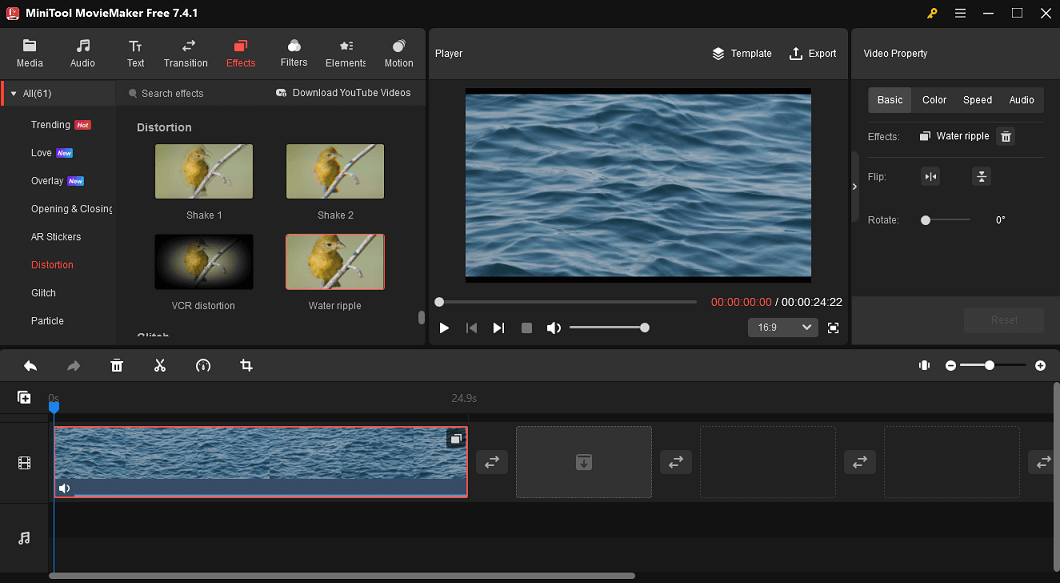
LUTs Color
LUT (called Lookup Table) is a term for a combination of specific color settings that can be applied once to create a default look. It allows you to preset colors for your video footage. In other words, it’s a shortcut for using a series of color corrections at once. If you don’t know much about color correction, think of it as adding a filter.
Lens Flare Effect
Lens-flare refers to light that penetrates the lens directly from the source, and the lens-flare effect changes the shape, position, and intensity of the light. You may have a visual preference for the lens-flare effect in pictures and movies or find the effect distracting. You can apply it as you see fit!
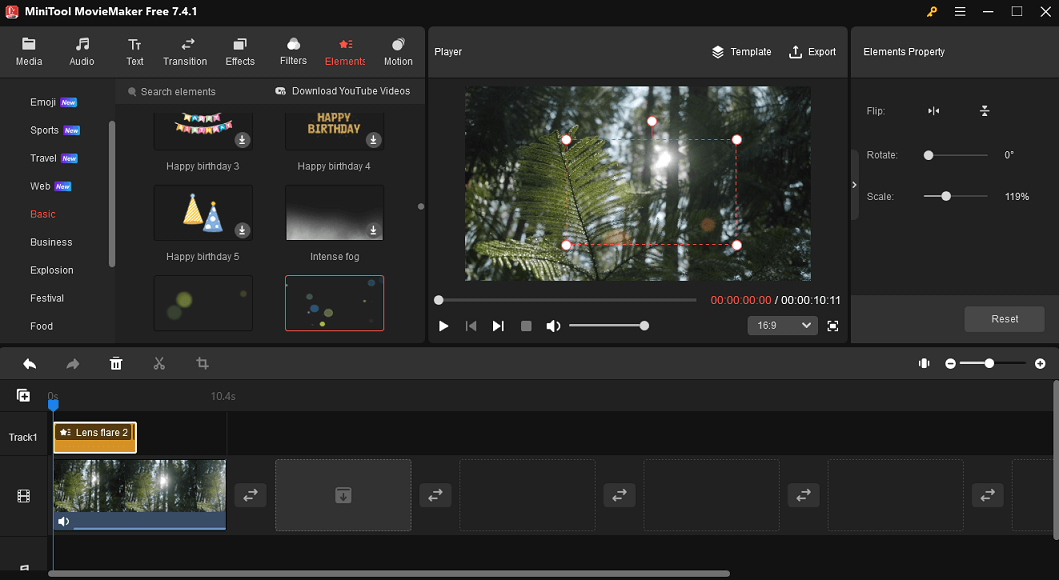
Split Screen
The split-screen effect can let you play several different videos simultaneously, it can release your imagination, and you can design the angle split-screen, or apply the split-screen template effect directly. Apply this effect to make cool videos!
It is mainly used in the following aspects:
- Comparing the different videos.
- Showing different movements at the same time.
- Making a simultaneous effect.
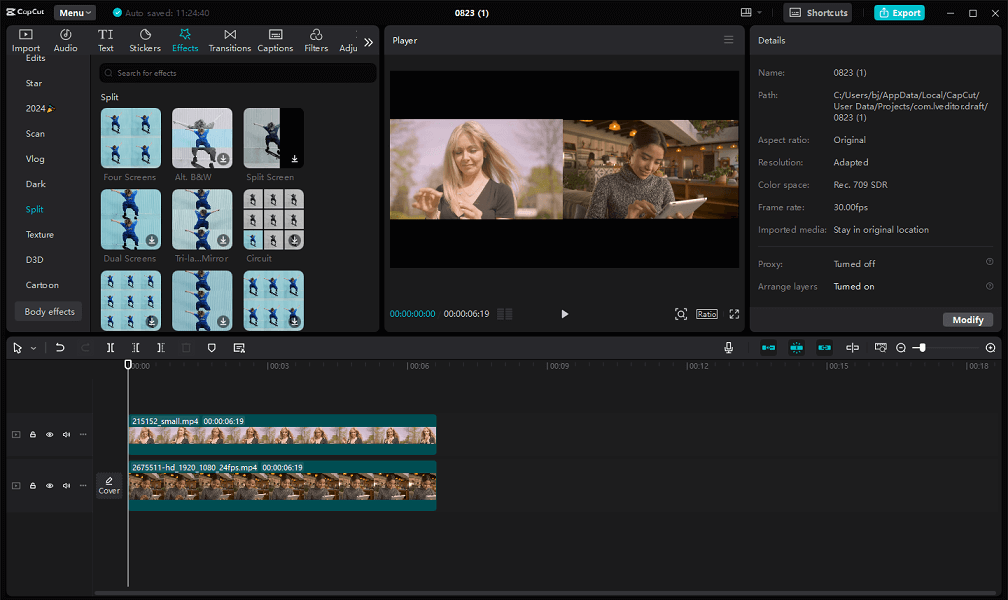
Slow Motion & Fast Motion
The slow-motion effect can slow down the speed of the video. It is often used to slow down the speed of the character’s movements so that we can find some details more clearly. Using the slow-motion effect can create a visually striking as well as a dramatic effect. In addition, it can also add to the beauty of the shot.
The fast-motion effect is a technique that speeds up the action in videos. It is often used to accelerate the movement of characters or objects to create a dramatic effect or to express the passage of time by making time-lapse videos.
Bottom Line
Are you clear on these features of the top 5 visual effects for cool videos? You can use video editing software to apply these effects to your videos, and MiniTool MovieMaker is a good option. I am looking forward to your masterpiece.



User Comments :